If you have deleted files (photos, videos, contacts, messages) from your Android phone, you have surely tried to search for apps that can recover deleted data on Android. The problem is that all apps that claim to be able to do this require ROOT permits on the device. Regardless of the fact that it is often convenient to ROOT, there are many cases that this is not possible both for problems related to the guarantee of the mobile phone, and for technical reasons in the event that it is not possible to root itself.
Here, however, we want to point out two software solutions (to be installed and used on the PC) that allow you to do the Android file recovery without ROOT.
Solution # 1: UltData for Android
Solution n.2: dr.Fone Android
How to do Android file recovery without ROOT with UltData
UltData via Android it is definitely the best software for those who want to do data recovery from Android devices without ROOT. It is really very simple to use and has a high success rate in recovering files such as Whatsapp chats, Whatsapp attachments, photo recovery without root, videos, contacts, call log, etc.
Here's how it works:
Step 1: To get started, download and install the program on your Windows PC or Mac. Here are the download links:


Step 2: Follow the instructions to install the program on your computer. After installation the following main interface will appear:
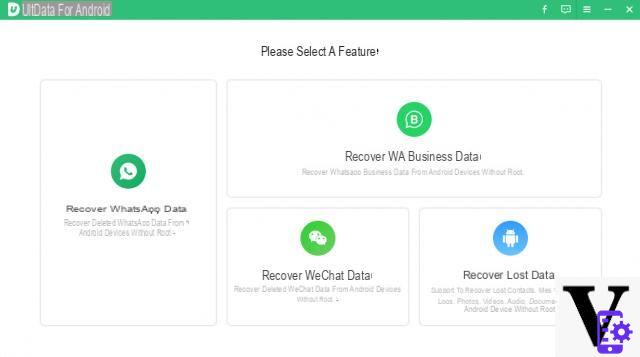
Step 3: Connect your Android mobile to your computer via USB cable. On the mobile you will have to activate the USB DEBUG (from the settings):
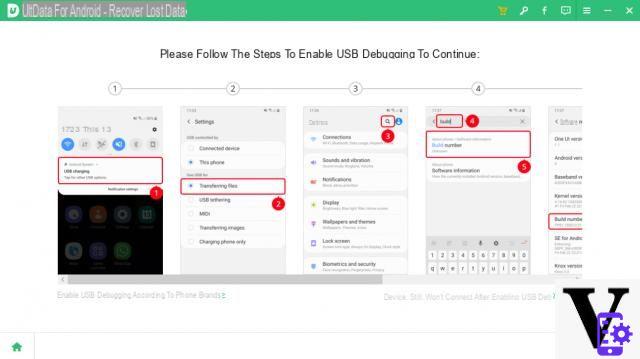
Then on the phone screen you will have to click on "Allow”To let the device and computer / program communicate
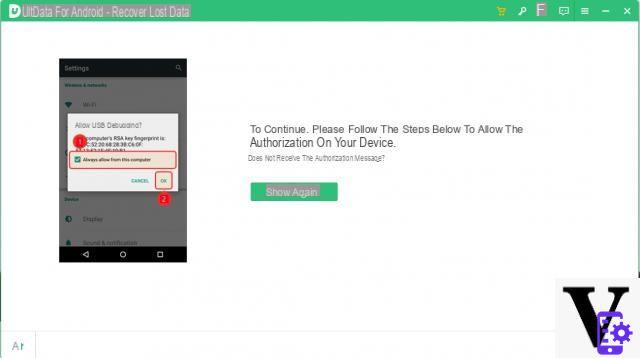
Step 4: Select the data you want to search in the phone memory
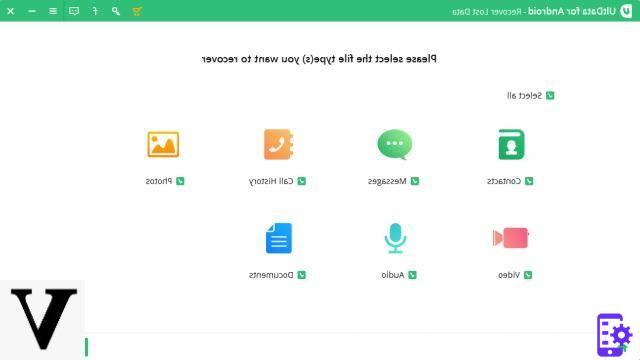
Step 5: Click on START to start scanning
Step 6: At the end of the scan choose the data to recover and click on RECOVER to save them on your computer
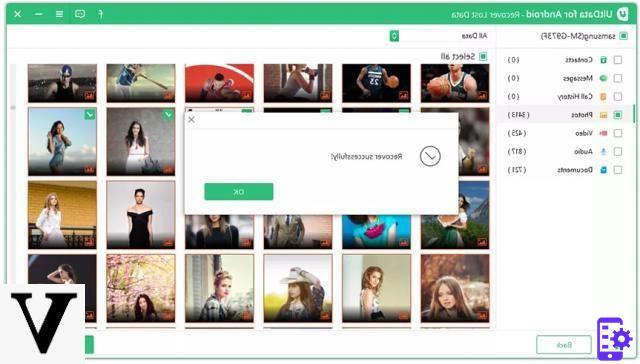
The recovery / saving function is only possible with the purchase of the program license (the lifetime license costs € 49 + VAT).
How to Do Android File Recovery Without ROOT with dr.Fone
The second recommended program is Dr.Fone via Android. Unfortunately this rootless recovery with dr.Fone is not guaranteed for all models of Android devices but the most popular ones are supported. Here are the simple steps to follow.
Step 1. Download and install dr.fone Android on your PC

Step 2. Install and run the program
Home screen:
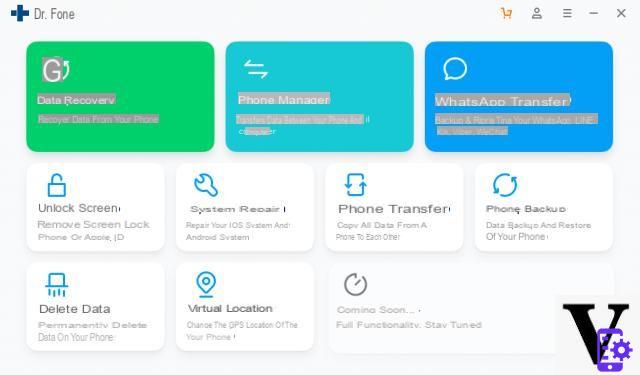
Step 3. Connect mobile to PC
Click on the DATA RECOVERY function on the program and then connect your mobile phone to the computer via USB
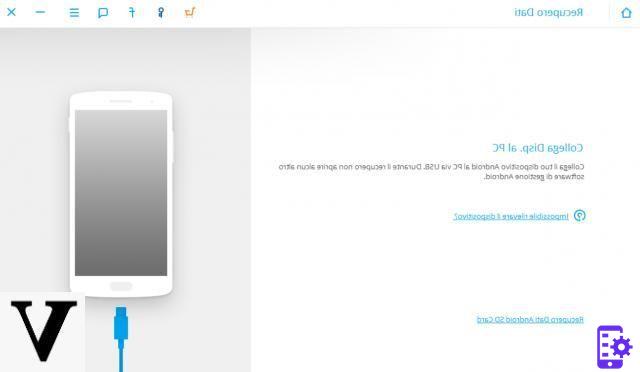
On the Android device it is not necessary to have ROOT permissions but it is essential to activate the mode Debug USB. If you don't know how to do it, read those.
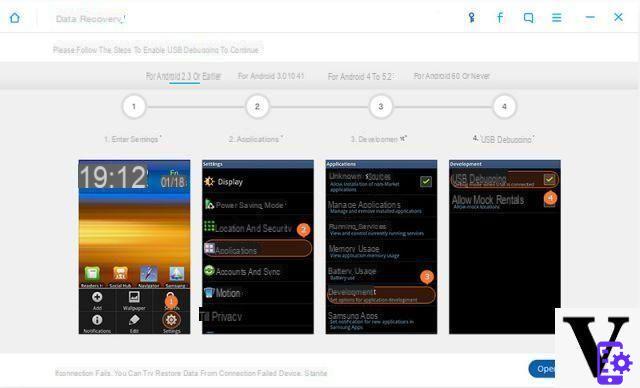
Step 4. Start the scan
Before starting the scan choose the data you want to recover and choose the "Standard" or "Advanced" mode.
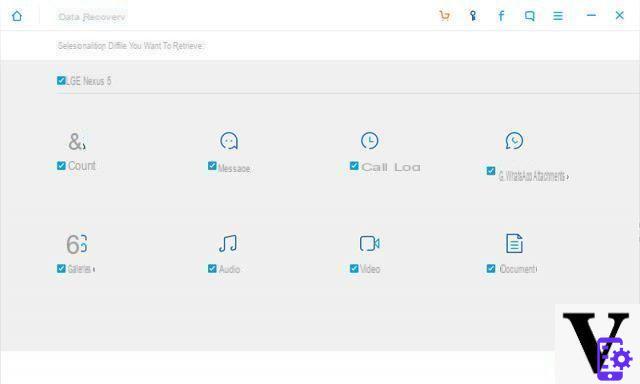
Finally click on STARTS to begin the scanning process.
Step 3. File recovery
After the scan you will be able to view, select and recover the files you want (contacts, messages, whatsapp chats, photos, videos, etc ...)
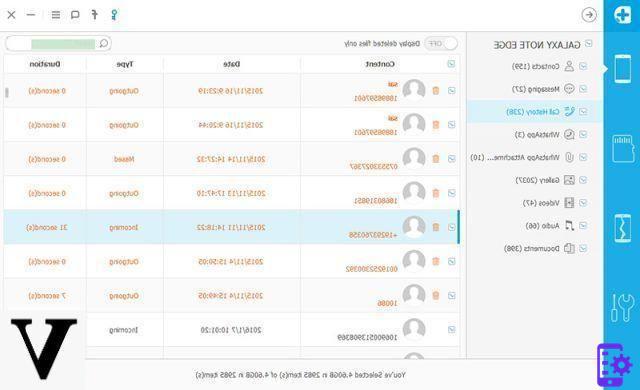
Recover deleted mp3 dawloder x error with a samsung 10 android but the PC does not work how can I recover without the PC ,,? Grz one thousand
I don't even want to root, P9 Lite
it doesn't work, it scans up to 30% and then crashes
-
It means that that device is not among those supported by the program ...


























