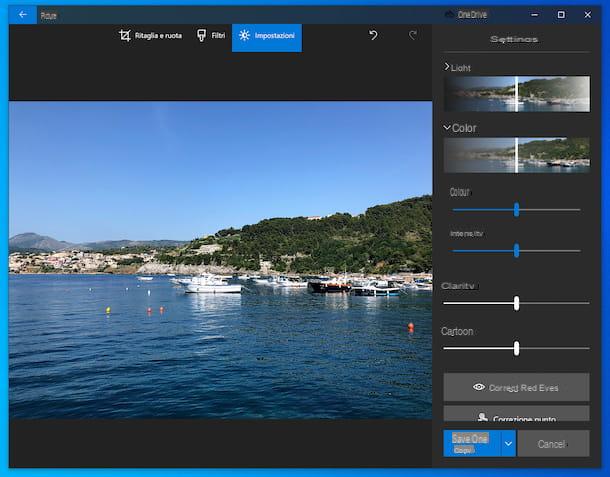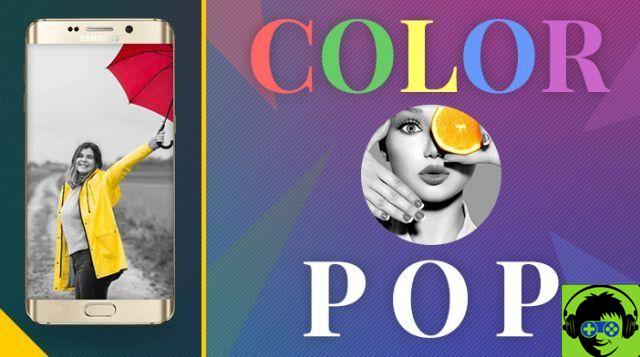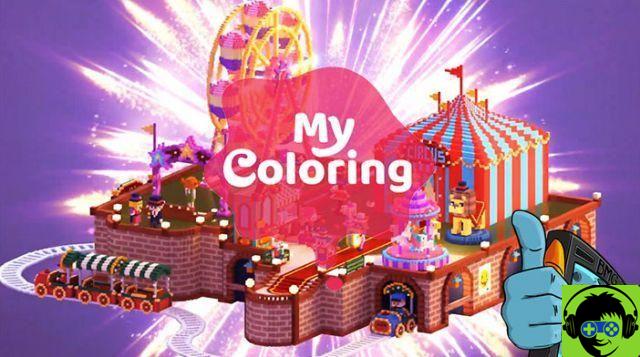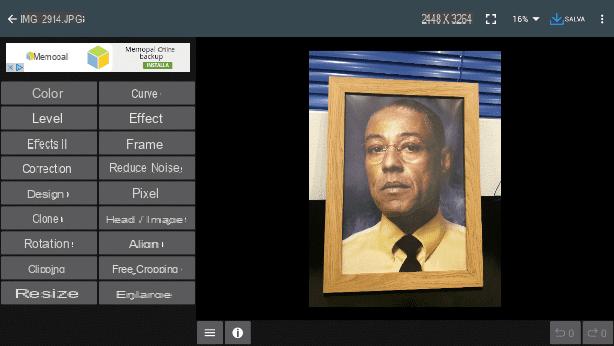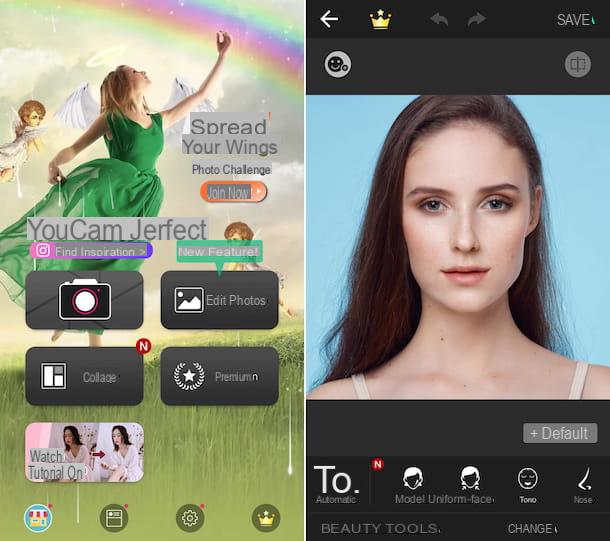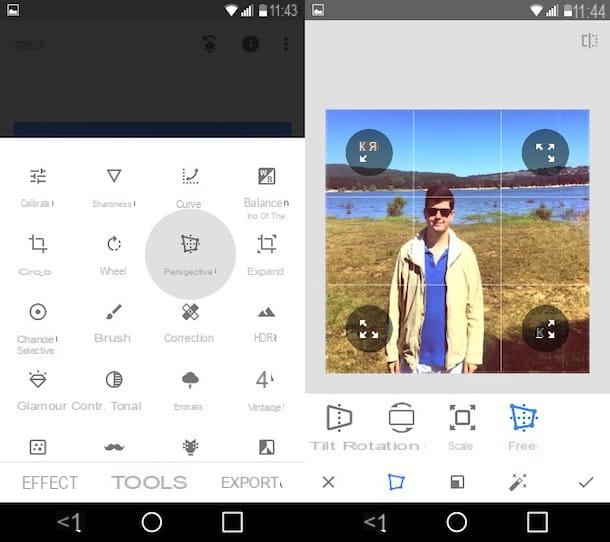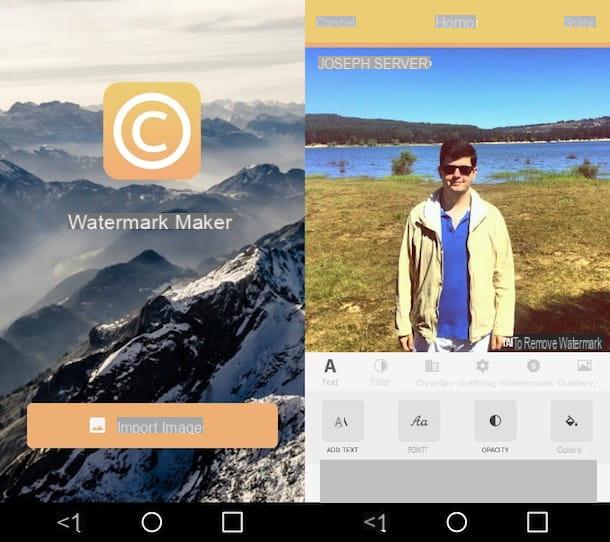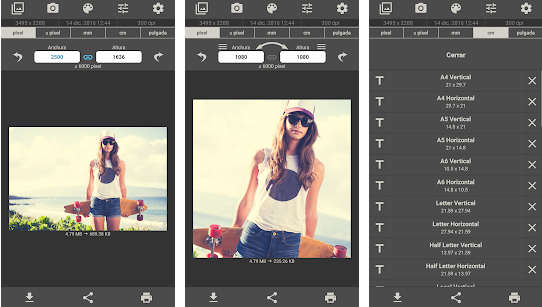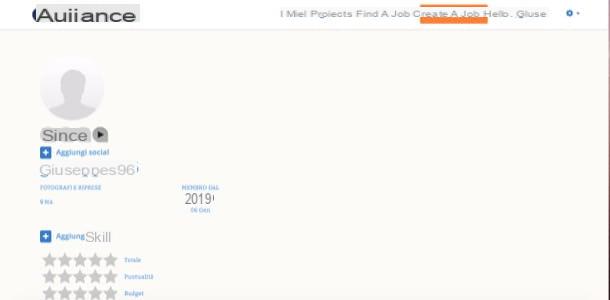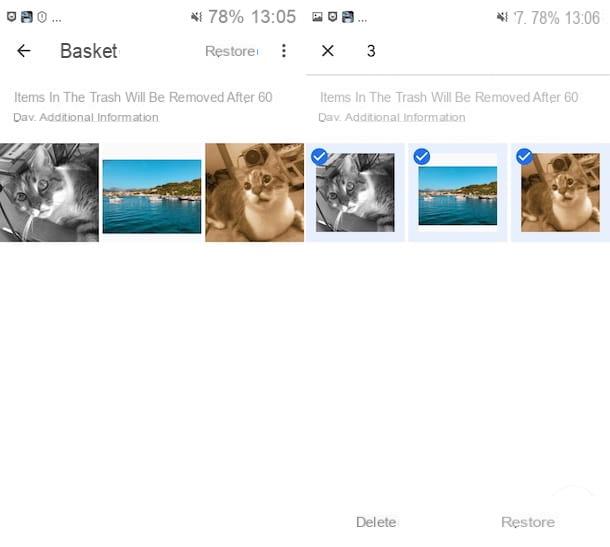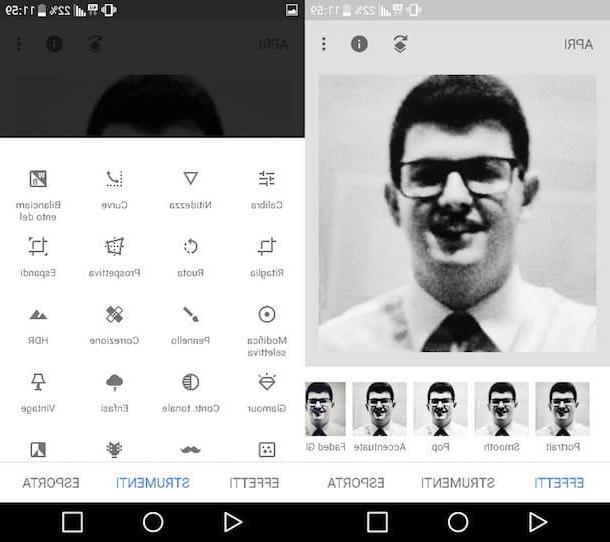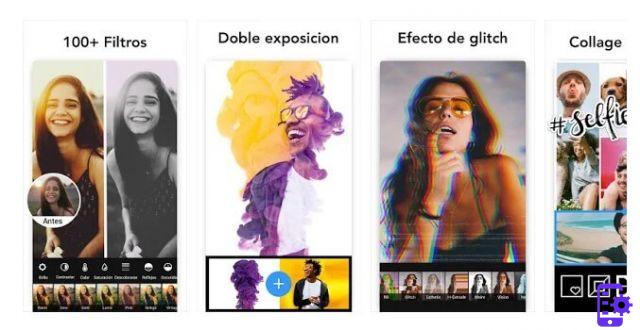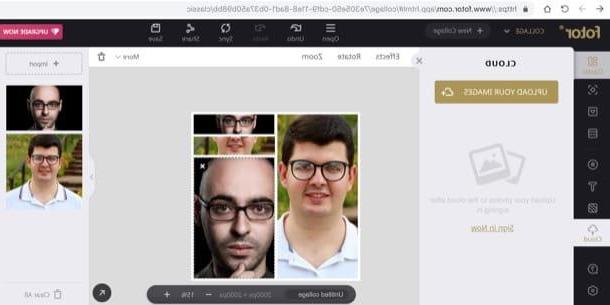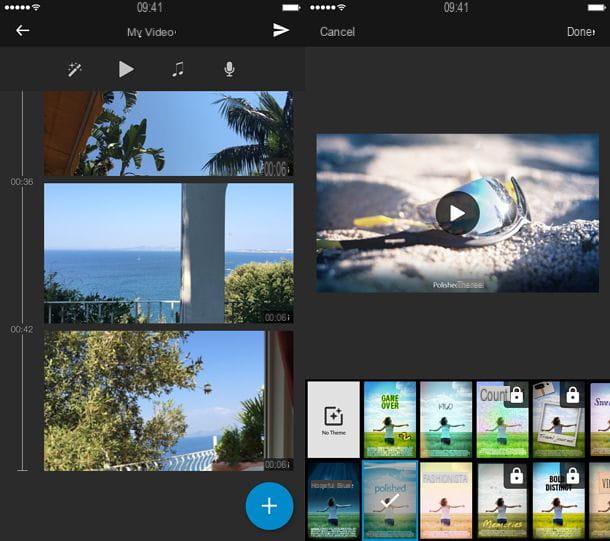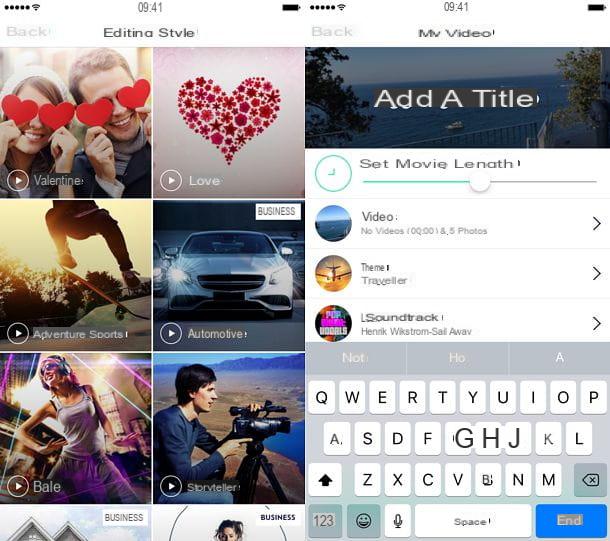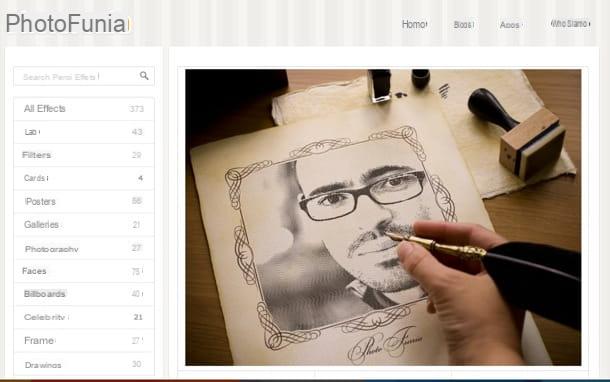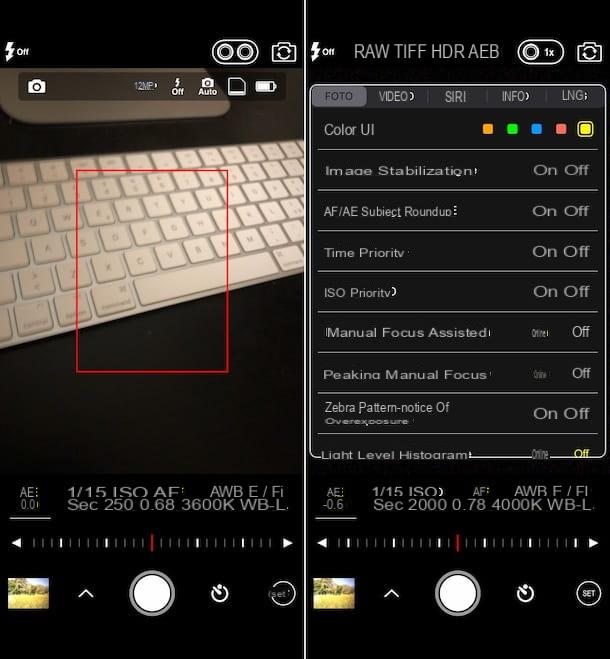Have you just returned from a nice trip out of town, have you taken a bunch of photos with your smartphone and now you are looking for a practical but at the same time efficient system to be able to print your shots on paper so that you can then frame them? Well, I don't see the problem: turn on your WiFi printer, print the photos from your mobile and that's it. How do you say? Did you come to this by yourself but would you like to know if I can recommend some useful application for this purpose? Of course, yes, it was enough to say it immediately!
If you allow me a few minutes of your precious time I can in fact show you all those that in my humble opinion are the best app to print photos currently available on the market, both for Android and iOS. These are applications designed to optimize the operation in question as much as possible, which connect directly to the printer and offer various options and customizations. They are very simple to use and do not require special technical skills, just a minimum of attention, nothing else.
Thing? What did you mean was if I could recommend some applications to request the online printing of your shots using specific Web services? Don't worry, I've already thought about it. In fact, in the following lines I have also included what I believe to be the most interesting resources of the category and through which you can order the printing of your photos on classic photographic paper, on canvas, on T-shirts, mugs and so on and so forth, apply the necessary customizations and receive everything directly at home. But now enough chatter and let's get to work. I wish you, as usual, a good read.
PrinterShare (Android/iOS)
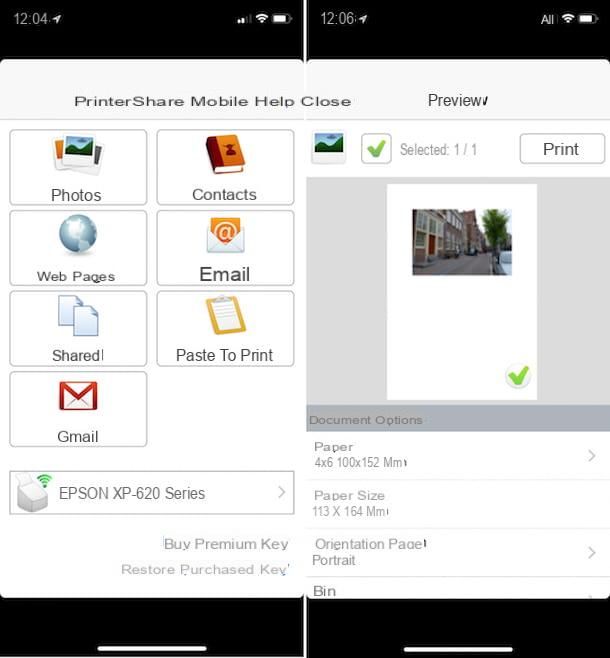
Let's start this excursus among the apps to print photos from PrinterShare, one of the best known and appreciated resources for mobile printing. It is available for both Android and iOS and can be downloaded for free as a trial version (you also need to switch to the Pro version of the service through in-app purchases to take advantage of all the functions freely). What it essentially allows you to do is print directly from your smartphone (or tablet) without using a PC, as long as the printer in use is connected to the home network. It is not designed specifically for photos but this does not take away from the fact that it offers users several options for organizing their printing on paper.
To use it, download it and install it on your device, then start it and press the button below to immediately connect your printer to the application by choosing from the various options available. Then press on back to return to the PrinterShare main screen.
Now, stop on Photos, select from the roll of your device the photo (or photos) you want to print and press the button Print top right. In the new screen that appears, take action on the various items that you find in correspondence with Document Options to change the print of the shot. You can change the paper type, paper size, orientation and much more.
When you are ready to proceed with the actual printing, press the button Print at the top right and the procedure will start immediately. If you are asked before printing the test page, please proceed to make sure that the print you own is actually compatible with the use of the app. It was easy, wasn't it?
Epson iPrint (Android / OS)
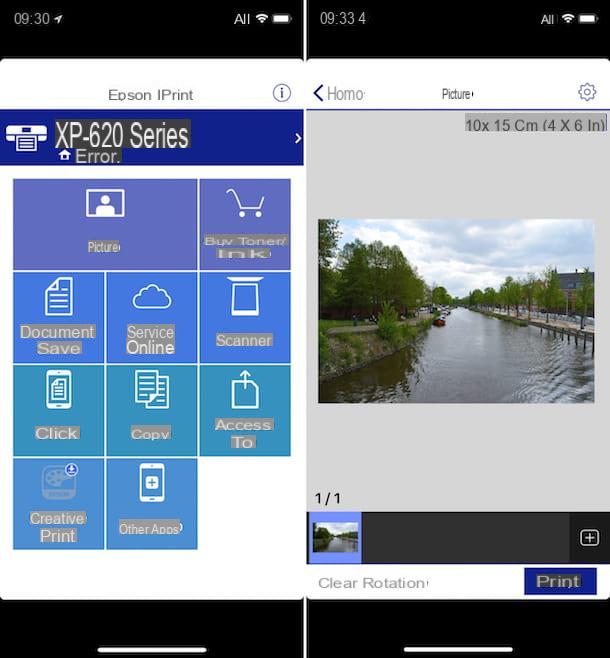
Another great app that I want to suggest you try right now is Epson iPrint. It is a free application for both Android and iOS made available by Epson, a company known for the production of various printers and tools for printing photos and not, which deserves to be mentioned in an article of this type as including a special tool full of very useful options and customizations for editing and printing photos using the home printer. The only thing to take into account is that, as you can easily guess, it only works with Epson printers.
To use it, first download and install the application on your device, then start it and click on the button Gallery. Then select the photos you want to print by opening the reference album, pressing on the item Select below and on the previews of the various shots and then tapping on Following.
In the screen that is shown to you at this point you can preview your photos in the classic 10 × 15 photo format. If you want, you can rotate the images in the desired direction by tapping on the item Rotation lower left.
The photos are already set up to be printed taking into account all the parameters of the case for photographic printing but if you want you can modify them. To do this, stop on the symbol ofgear at the top right and intervene on the various items available to adjust the printing of the photograph. You can select the reference printer, the number of copies, the paper size, the media, the layout, the quality, you can choose whether to imprint the date or not and so on. After changes have been made, select the item end top right.
When you are ready to proceed with printing, click on the button Print which is located at the bottom right and wait a few moments for the procedure to be started and completed.
Finally, I would like to point out that if the photos you want to print are not on the memory of the device in use but in the cloud, just press the icon of Online Services in the main screen of the app, choose the reference service (eg. dropbox) and take the images from there. If, on the other hand, you want to take a photo at the moment and print it, you can use the device's camera directly from the Epson app by pressing the button Take always present on the main screen.
LALALAB (Android/iOS)
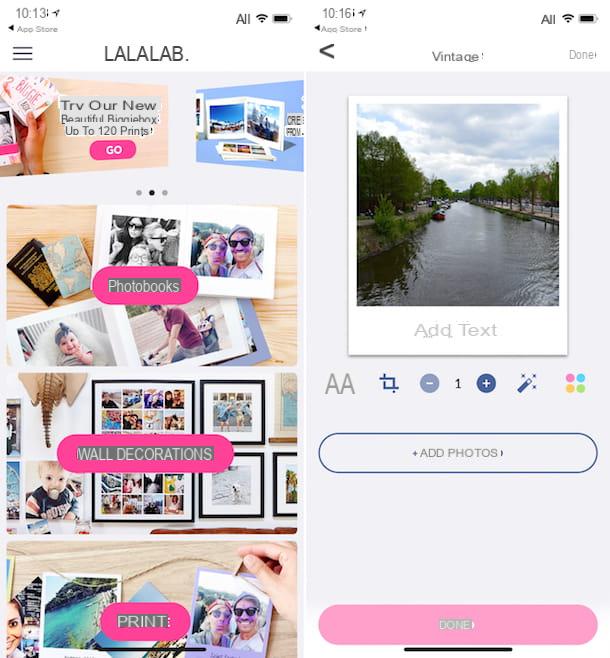
If, on the other hand, you are looking for an application through which you can order the printing of your photos on photographic paper, in poster format or on other supports, making various and possible customizations and receiving everything directly at home, I can not help but advise you to try LALALAB. This is a free downloadable app (but you have to pay to order prints, of course) available for both Android and iOS. It is simple and fun to use and the prints are of excellent quality. In short, why not try it now?
To use it, download and install LALALAB on your device then start the app and follow or skip the short introductory tutorial that is proposed to you, scroll through the list of products that you can order and create (eg. Photobooks, Wall Decorations, Prints etc.) and select the one you are interested in. Choose the additional options available in the screen that is subsequently proposed to you, step on the button Select at the bottom, choose the purchase format and choose the photo (or photos) you want to print.
In the screen that you will see appear, customize the shot (or shots) as you see fit. Based on the previously chosen printing options, you can add text, you can crop it, you can access an even more complete photo editor and you can change the background color of the support. Then select the number of copies to print and press the button Done which is at the bottom.
Complete the order by tapping on the button Confirm which is always located at the bottom of the screen (or add other products first by tapping on Add products) then create your account to use the service by filling in the fields proposed below or using Facebook, provide the complete data for shipping and payment and it's done.
Once you have requested the order, you can keep track of what has been done and follow the progress of the shipment by tapping on the button with the three lines horizontally located in the upper right part of the screen and choosing the item Order Process from the menu that appears. Also from there, you can also view the estimated delivery date.
CHEERZ (Android/iOS)
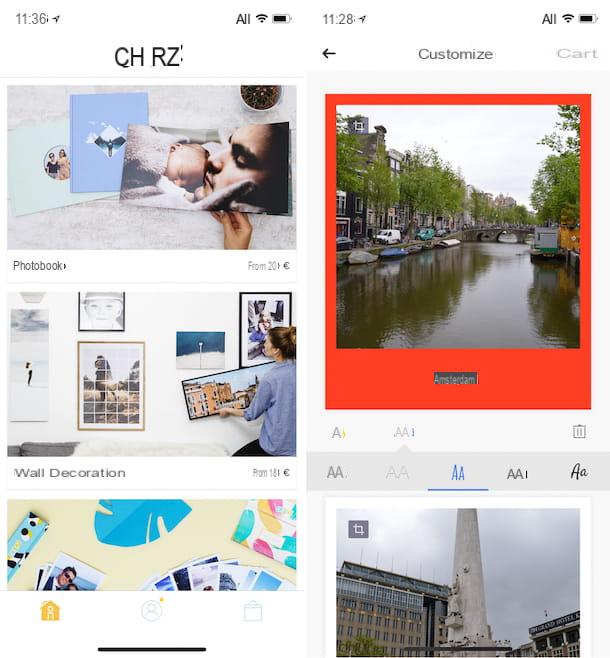
Another app to order photo printing that I invite you to take seriously is CHEERZ. Haven't you ever heard of it? No problem, we fix it immediately. It is a free resource (but you pay for the use of the service) available for Android and iOS that allows you to select the photos saved on your device and to order a paper print, with direct shipping to your home. It offers tons of printing options, is super easy to use and on top of that it also has a very nice user interface. In short, try it and you will see that it will not disappoint you.
How to use? I'll explain it to you right away! First of all download and install the app on your device then start it, follow the short introductory tutorial that is proposed to you and select the photographic product of your interest among the various available (eg. Photobook, Wall decorazione, Box etc.).
Then select the reference sub-category, press the button Details to receive more information about what has been selected and if it convinces you, press on Crea. Then indicate the desired size or provide the further details requested, select the type of offer you wish to join and choose the photos to be printed saved in the device roll and then presses on NEXT.
In the screen that is shown to you at this point, make all the necessary customizations (they vary according to the product chosen for printing) to the photographs. When the changes are complete, press on the writing Cart top right and then up That's okay. So choose whether or not to add a gift box to your order and complete the purchase and shipping procedure by registering for the service by tapping on the item Log in above and indicating the desired payment method.
You will then be able to view and keep track of all the orders placed by returning to the main screen of the application, by pressing on the symbol oflittle man bottom center and tapping on the item Your orders.
Other apps to print photos
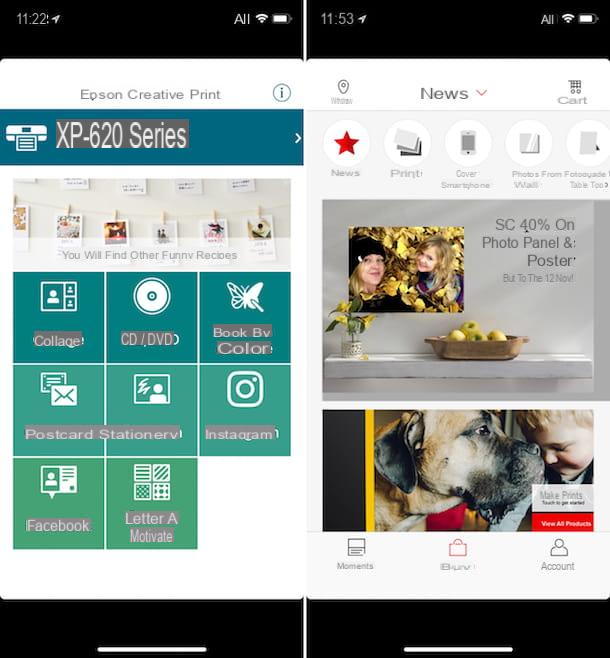
Haven't the photo printing apps that I proposed to you in the previous lines been able to attract your attention in a particular way? Regardless of the reasons, are you looking for additional resources useful for the purpose? Then try to take a look at the additional list that I have prepared for you and that you find right below. I'm sure you will eventually be able to find something that can do for you. Happy downloading and good printing!
- HP ePrint (Android / iOS) - This is the application made available by HP for managing printing with its mobile printers. It integrates a special tool to set the printing of photos by adjusting the size, type of paper, quality of the same and much more. Free.
- Brother iPrint&Scan (Android / iOS) - Brother home app to manage photo printing (and more) from mobile with the printers of the famous company. It offers a special tool for images that allows you to intervene on different settings. Free.
- Canon PRINT Business (Android / iOS) - The application made available by Canon for its printers to better configure the printing of photos (as well as documents). Essential but well done. Free.
- Creative Print (Android / iOS) - This is another application distributed by Epson that offers several and interesting tools by which you can transform your photos into collages, CD / DVD covers, postcards and much more simply by selecting category, reference model and photos on which to act and starting the print. Free.
- Photosi (Android / iOS) - Excellent application to order the printing of photos in classic formats and on various types of media that offers a large margin of customization and that allows you to take images directly from the roll of the device in use or from social networks. You download for free but you pay for the printing service (even if the first 20 prints are free).
- FreePrints (Android / iOS) - Another application used for printing photos to order. It allows you to select the size of the photo paper to use and to make various other customizations. The beauty of this app is that it allows you to order up to a maximum of 45 prints per month for free in the 10 × 15 format. It is free to download.
- Kodak Moments (Android / iOS) - As the name implies, this is the Kodak home app to order the printing of photos directly from a smartphone (or tablet). You can choose from many photographic products and delivery takes place directly at home or, alternatively, you can book the collection in person. The app is free to download but you pay for the service.
- Photobox (Android / iOS) - The companion app of the online services for ordering photo prints and turning your shots into stunning photo gifts. It allows both to print classic photos and to customize dozens of products with your own images. The app is free to download but the use of the service must be paid.