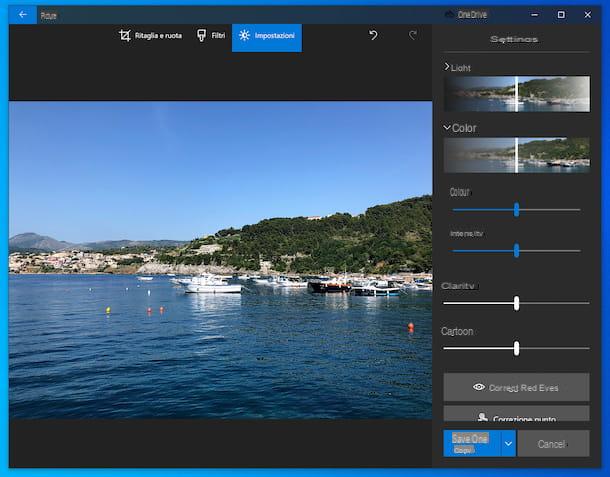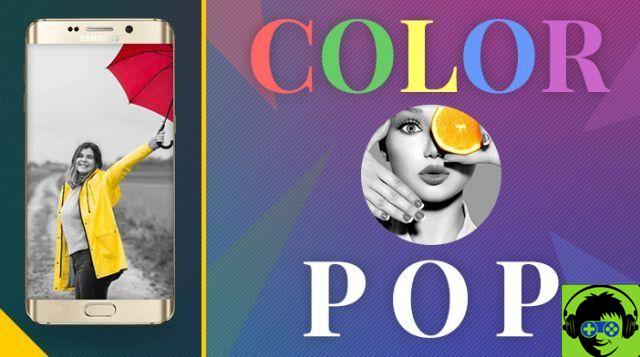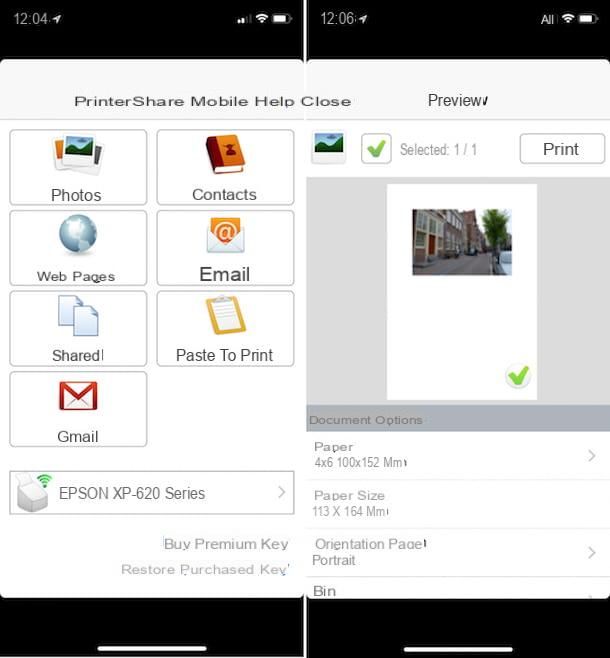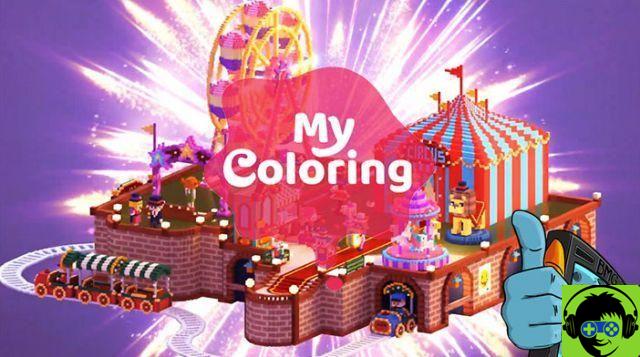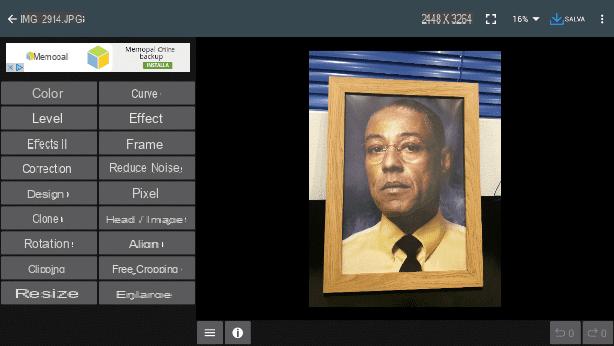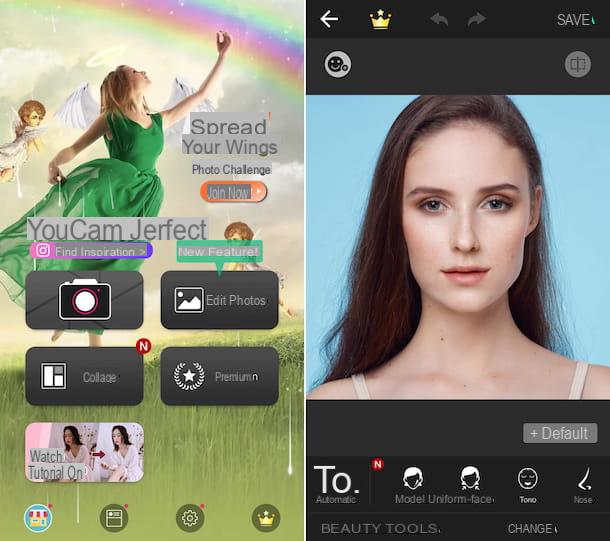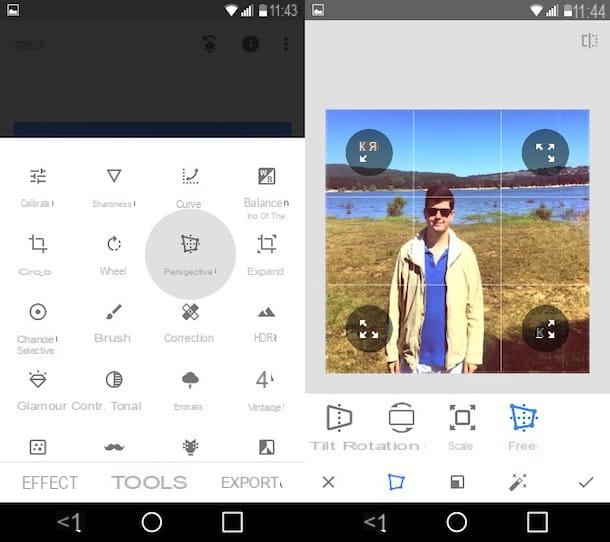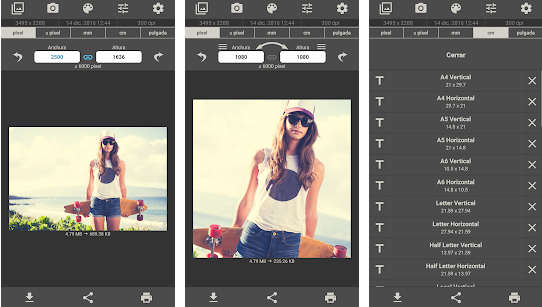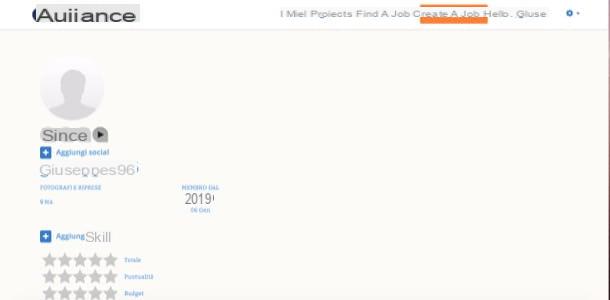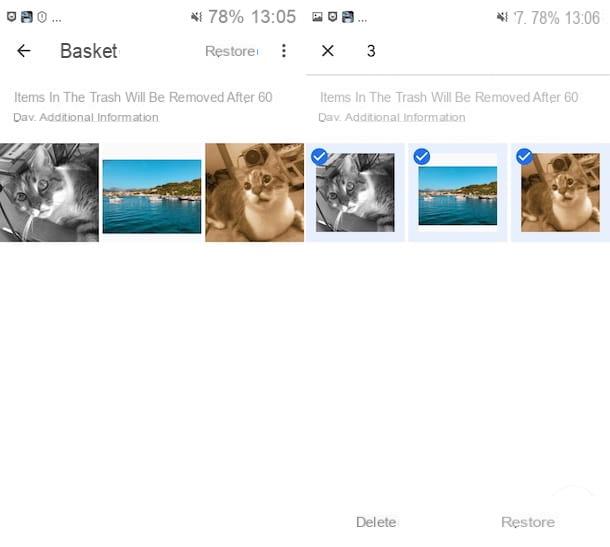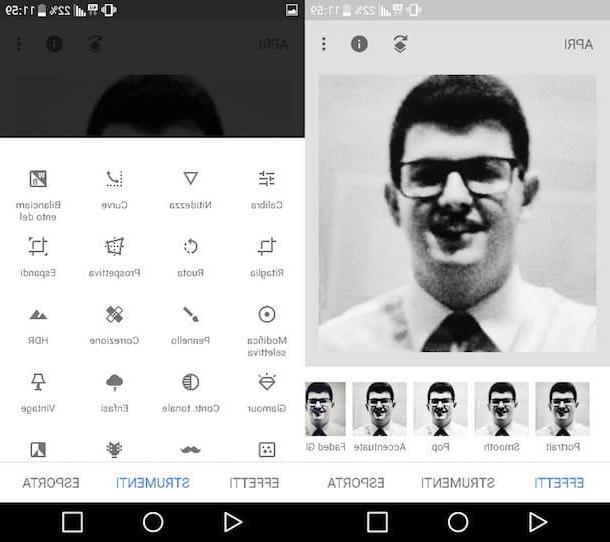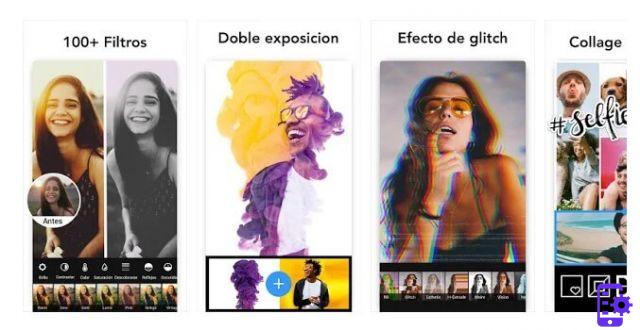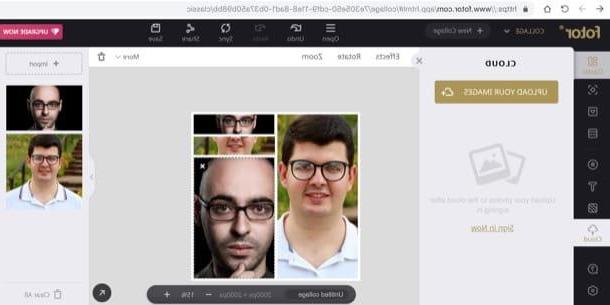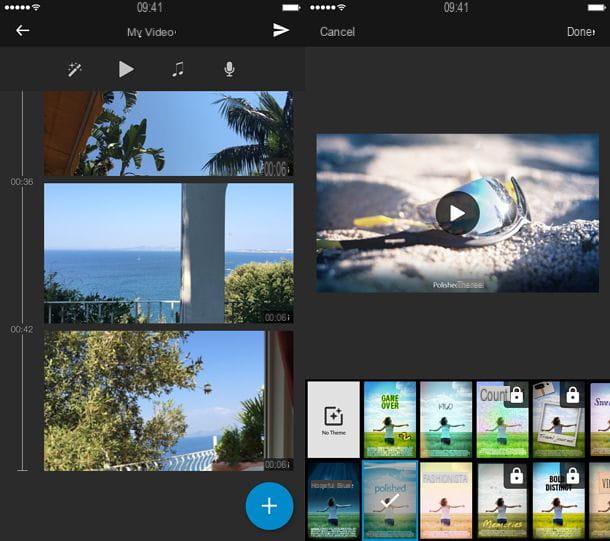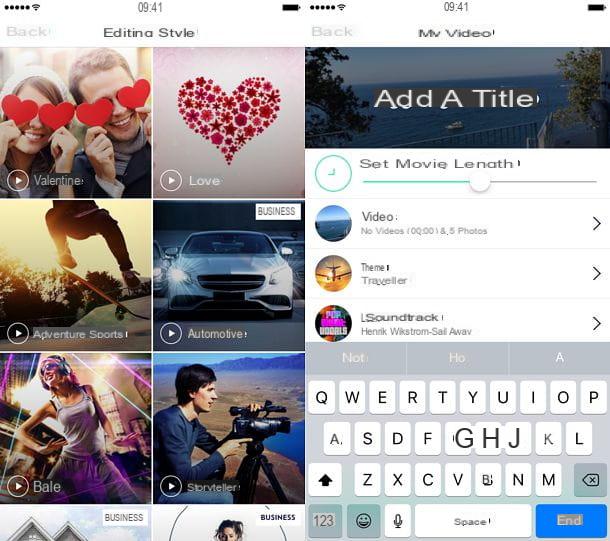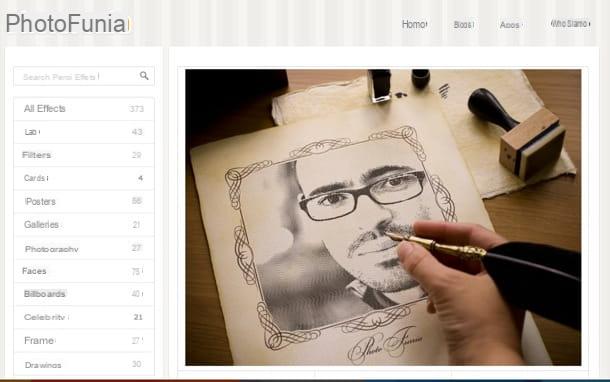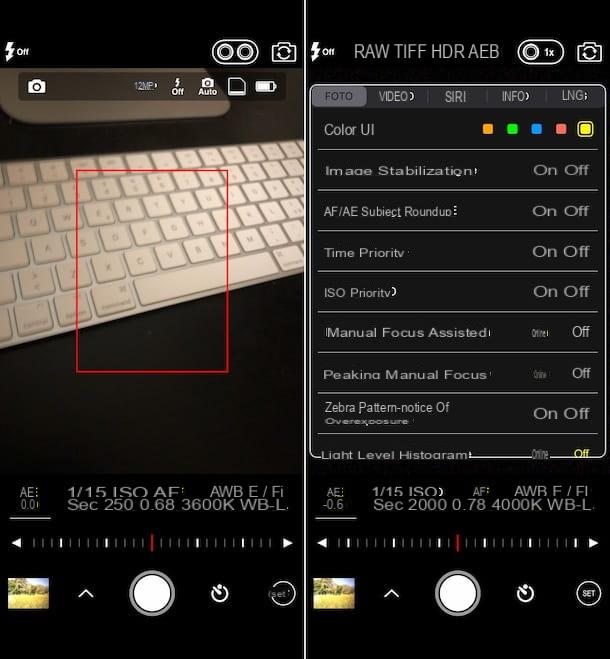For some time now you have been taking care of your hobby for photography and you dream of being able to turn your passion into a profession. Like any self-respecting photographer, you too want to sign the photos you post on social networks, in order to advertise yourself and avoid unauthorized use of your works. To succeed in the enterprise, you have decided to download some app to sign photos, but so far your search has not been successful. Well, don't worry: if you want, I can recommend you some ad hoc application that can allow you to sign your photos in a few taps.
In the next paragraphs, in fact, you will find a series of applications that can be used by anyone who needs to apply a signature, a logo or a watermark to their shots. The applications in question are compatible with both Android and iOS and are all free, at least as regards their basic versions. Of course, I won't just give you a list of apps to download, but I'll also teach you how to best use them to protect your copyright.
Can't wait to get started? Perfect, then let's dive right into the heart of this post. Make yourself comfortable, take all the time you need to concentrate on reading the next paragraphs and try with me the apps that you will "meet" in the next few minutes. I am sure you will be able to find the best solution for you. Happy reading and, above all, good luck for your career as a photographer!
Watermark Photo (Android/iOS)
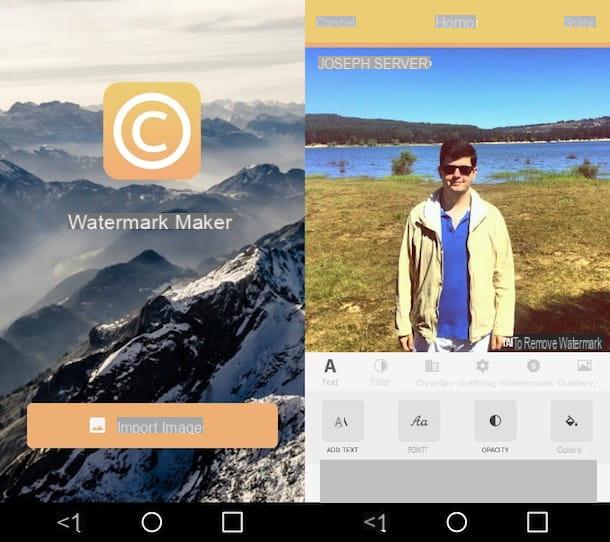
One of the first applications to sign photos which I recommend you to download on your Android or iOS device is Watermark photo, a free solution that allows you to stamp your own watermark on your photos by choosing from multiple fonts, watermarks and different styles. The basic functions included in Watermark Photo are free, but to access all the fonts and stickers that are included and, above all, to eliminate the watermark of the app (which is applied at the bottom right of each photo) it is necessary to proceed with the in-app purchase of some additional items starting at € 1,09 on Android and € 2,29 on iOS.
After downloading Watermark Photo on your device, open the app by pressing the button apri or on its icon located on the home screen of your device and tap the yellow button Import Image located on its start screen to import the photos you want to sign. In the screen that appears, select one of your shots to act on it, indicate the format of your photo by selecting one of those available (eg. PM1:1; PM4:3, PM3:2, PM16:9, etc.) and presses on the voice Done (top right) to continue.
Now, you should see the Watermark Photo editor containing all the tools that will be useful for you to sign your photo. To use the various tools included in the app, press on one of the items you see below: Text, to add text to your shot; Filter, to apply a filter; Overlay, to add a mask; Settings, to modify its brightness, contrast and other parameters; Watermarks to add a logo or Gallery, to insert a new image.
When finished, save the image you signed or share it by pressing on the item Share located at the top right and, in the menu that appears, select one of the available saving and sharing options.
My Watermark (Android)
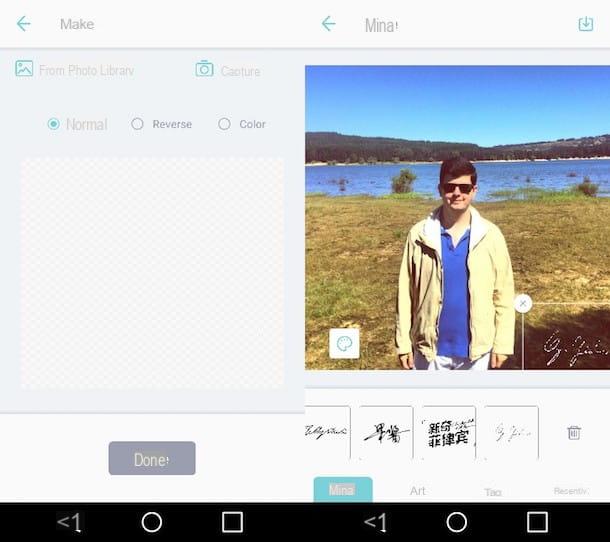
My Watermark is another interesting app that allows you to sign your photos with logos and brands in a few taps. Unlike Watermark Photo, My Watermark is a 100% free solution that does not apply its own watermark to photos and that allows you to also write your signature freehand and then apply it automatically to your shots.
If you have already downloaded My Watermark on your device, open the app and press the button Home that appears at its start. Then select the shot you want to sign, press the button Original to keep the "starting" format (or, if you want to change it, tap on one of the formats available) and press on the item Next (top right) to access the application editor.
In the screen that opens, tap on the symbol capacitor positive (+) lead which is located at the bottom left and, in the box that appears, scan the signature that you have affixed to a sheet of paper using your device's camera. After doing this, cut out the signature using the tools you see on the screen and, when you are satisfied with the work done, press the button Done.
Now, to add your handwritten signature on the photo, press on it in the box below containing its preview and place it on the photo at the desired point. By default, the signature will be colored white, but you can change its color (perhaps to make it more visible) by pressing the palette (left) and selecting one of the many color variants available.
As soon as you are satisfied with the result, press on the symbol of arrow located at the top right and save the image you modified by pressing the button Save To Library.
Photo watermark (Android)
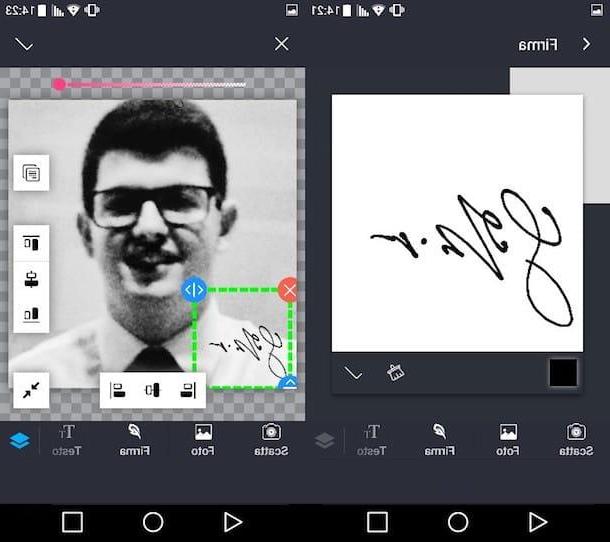
Another app I recommend you to try is Photo Watermark, a free solution that allows you to sign your photos using a very well structured and easy to use editor. The app does not provide for the purchase of additional elements, nor the presence of watermarks applied by default on your photos, but it does provide for the presence of advertising banners that at times could be a little annoying (nothing tragic anyway).
If you have already downloaded Foto Watermark on your device, start the app and press the symbol of camera to take a new photo or tap on the symbol of images to use one of those already saved on the roll of your device. After taking the photo (or after choosing one from the gallery), presses on the item Company, tap on the symbol of pen to handwrite your autograph signature and save it by pressing the symbol (V).
After saving your signature, presses on the preview of the latter and position it in the point of the photo you want, then adapt the dimensions using the editor that appears on the screen and, if you are satisfied with the result, press the symbol (V) located at the top right to save or share your work.
A+ Signature (iOS)
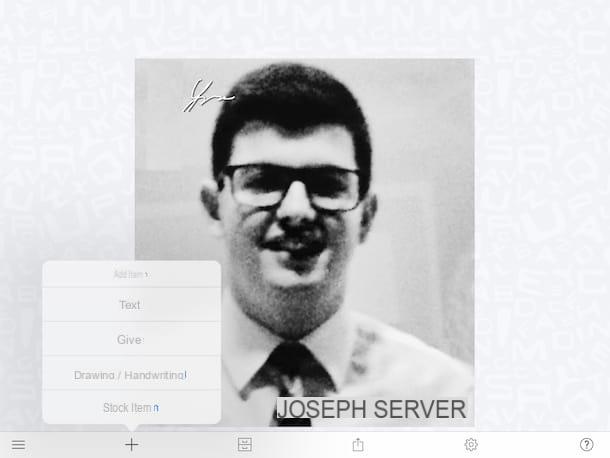
Do you have an iOS device and want to sign your photos using an app that is simple to use? Then I recommend to try A+ Signature, a semi-free solution that allows you to have access to a complete editor that includes, among other things, more than 200 fonts and numerous symbols and watermarks to apply to your shots. To access all the contents included in the app and to remove the advertising banners that characterize its free version, it is necessary to make two in-app purchases of € 1,09 each (for a total of € 2,18).
After downloading A + Signature on your iPhone or iPad, start the app and press the button Load from Photo Albums to upload one of the photos you want to sign. After identifying the image you want to sign, press the symbol capacitor positive (+) lead located at the bottom left and tap on the item Text to add text to it.
To edit the example sentence in the text box, double tap on it. Then enter your name and surname (or, if you prefer, your stage name); change, if you want, the color of the text, its alignment, font and so on using the tools that appear in the tab Attributes and, when you are satisfied with the result, drag the text box to the desired point (perhaps in one of the four corners of the photo or vertically on one of its sides).
If you want, you can also put a handwritten signature and even add stamps. To do this, press the symbol (+) located at the bottom left and presses on the item Drawing/Handwritting to add a “freehand” signature, or press on the item Stock Items to add one of the many stickers available.
As soon as you have completed your work, tap on the symbol of arrow and select one of the available save and share options.
More apps to sign photos
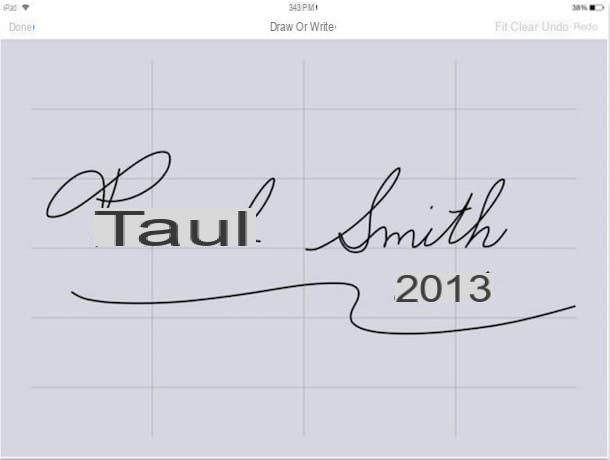
Of course, there are many other applications to sign photos that you can download to your device. In the previous paragraphs I have described in detail those that, in my humble opinion, are among the best on the square. However, there are others that are worth considering.
- Add Watermark Free (Android) - this free app allows you to easily add text and logos to your photos by adjusting their size, transparency, position and more. By purchasing the full version of Add Watermark, which costs € 2,39, you can also take advantage of some advanced features, such as the "Batch" mode, which allows you to process multiple images simultaneously and save photos in PNG format (as well as JPG).
- SALT (Android) - are you looking for an app that can allow you to take photos and automatically add your company logo? SALT could be the solution for you. To access all the sources and watermarks that are included, however, it is necessary to make in-app purchases starting from 1,19 euros per item.
- Phonto (Android / iOS) - this app allows you to add text to images by choosing from more than 200 fonts, one more beautiful than the other. Not all fonts included in Phonto are free: you can buy some by making in-app purchases starting from 1,00 euro on Android and 1,09 euro on iOS.
- Watermark Photo with Signature Sticker & Copyright (iOS) - don't be fooled by the long name of this app, using it is child's play! Thanks to Watermark Photo with Signature Sticker & Copyright, you can insert a watermark with your signature after photographing it, apply a logo with a transparent background or create one directly in the app. To remove advertising and access all available font packs, you need to make some in-app purchases starting at € 1,09.
Ah… I almost forgot! Although they have not been developed exclusively to sign photos, you can use the "Add text" function that you can find in the solutions that I have listed for you in the following articles.
- App to edit photos.
- Photo retouching app.
- App to edit photos.
- App to write on photos.
Read carefully the instructions in the tutorials that I have just pointed out to you and I assure you that you will not have the slightest problem applying signatures and watermarks to your images.
App to sign photos