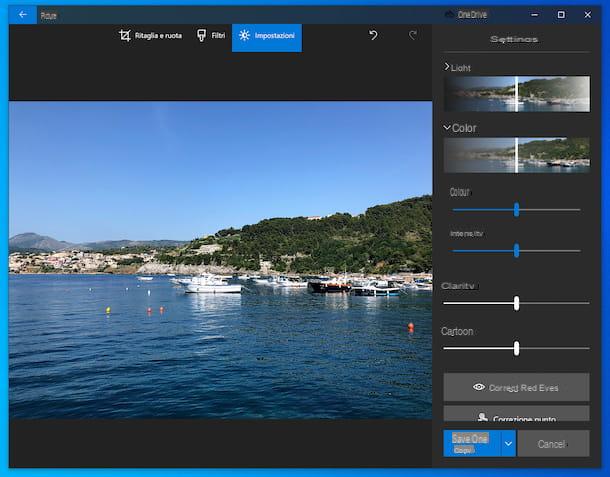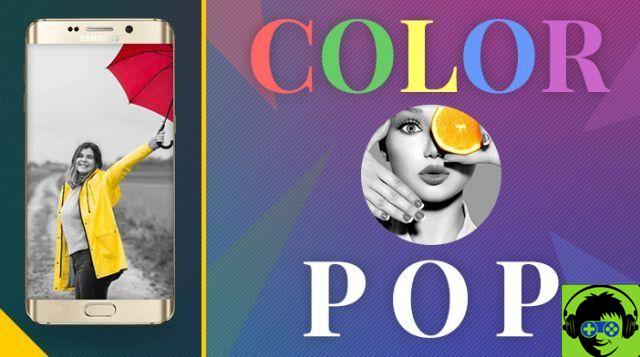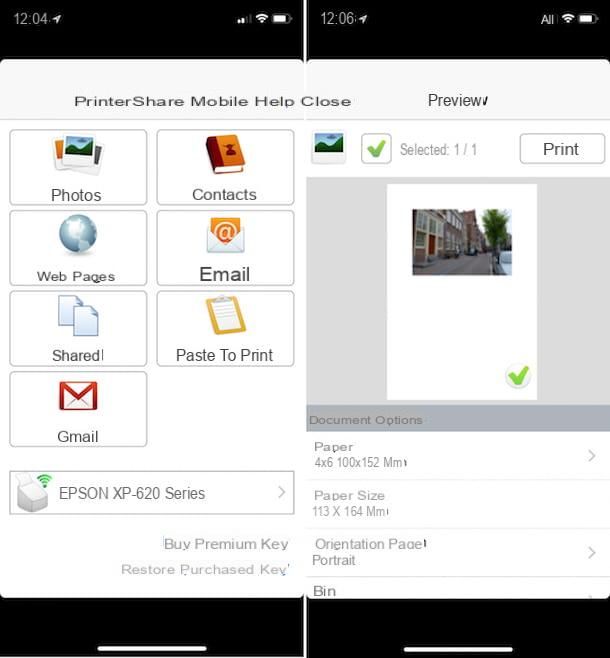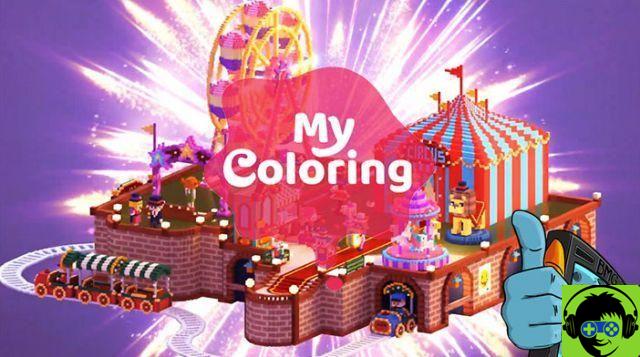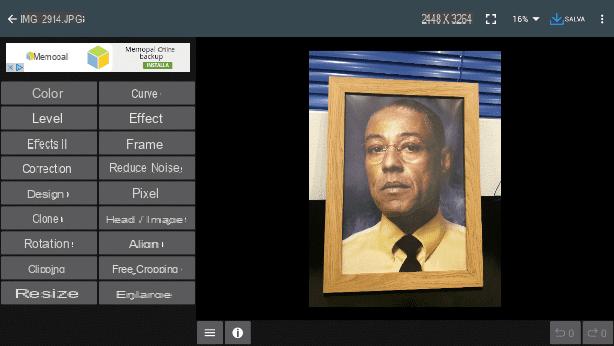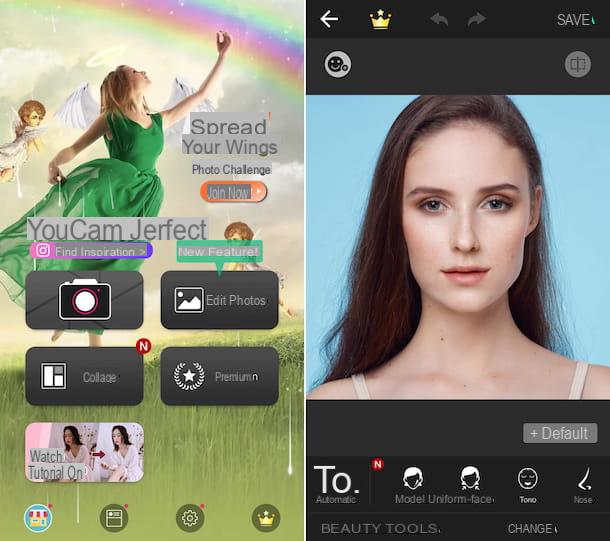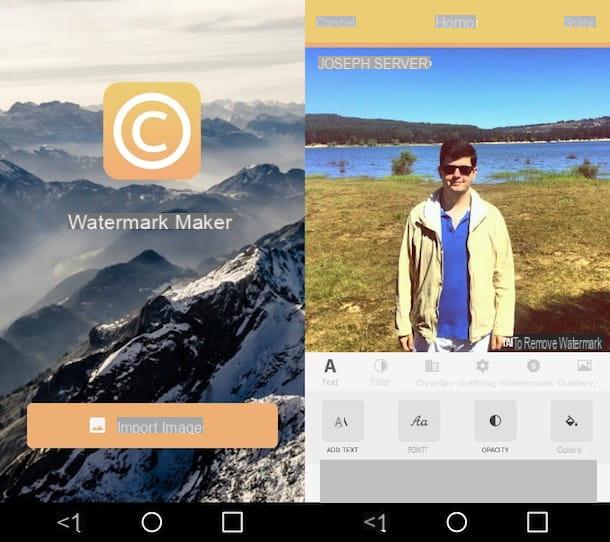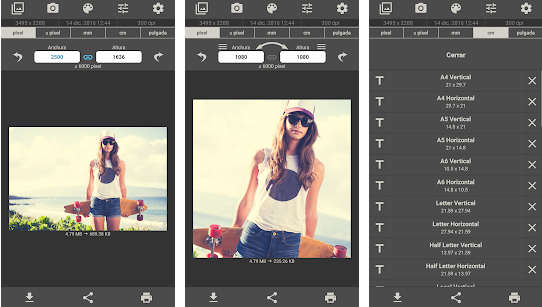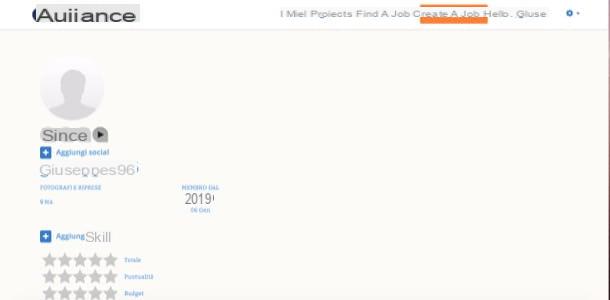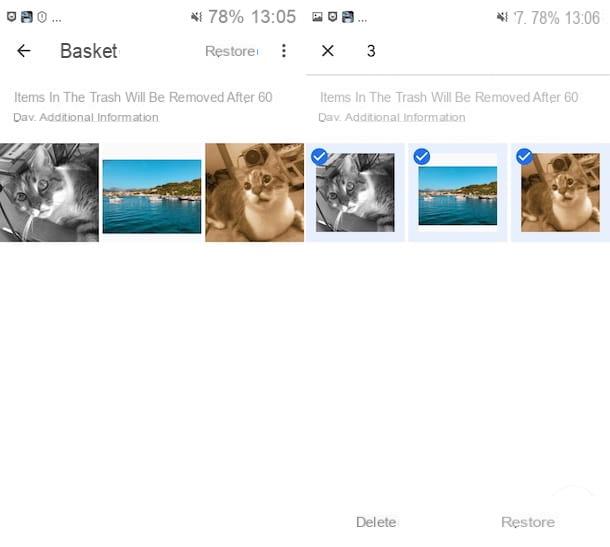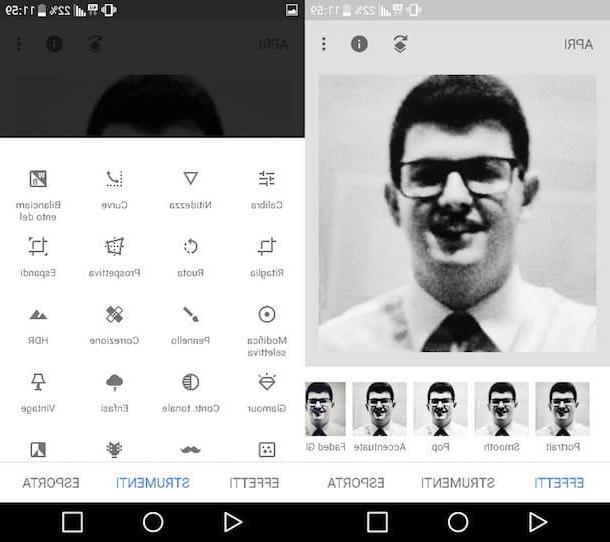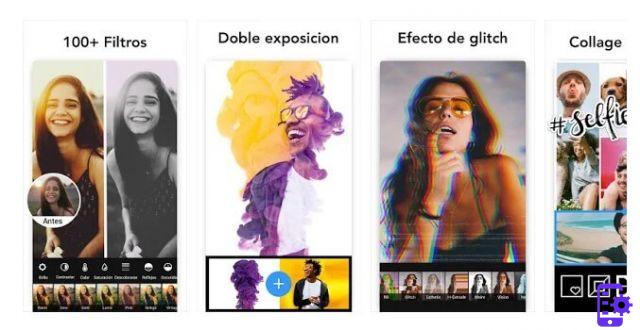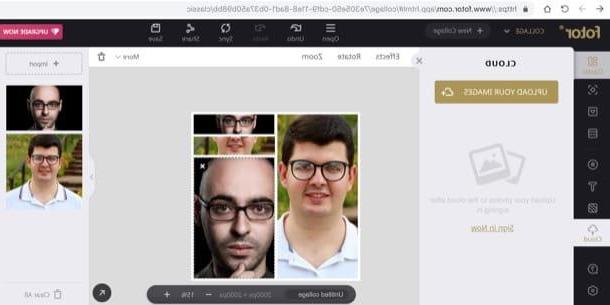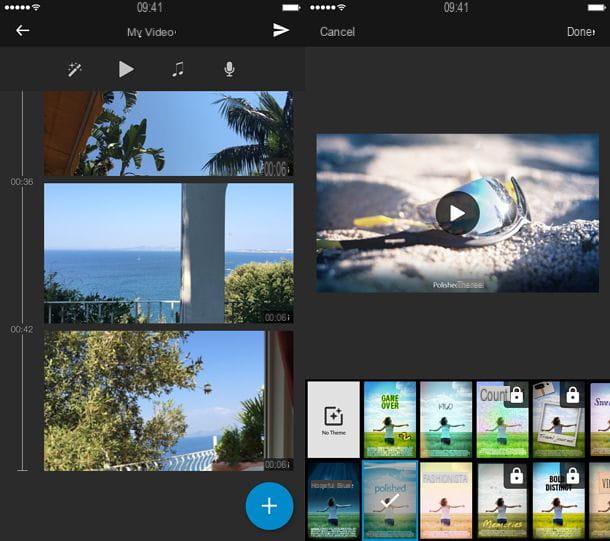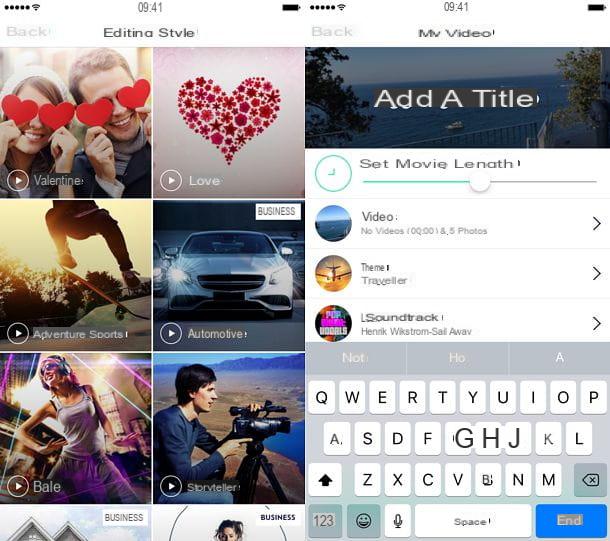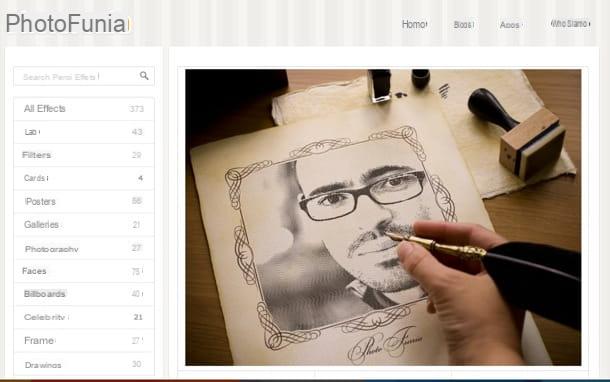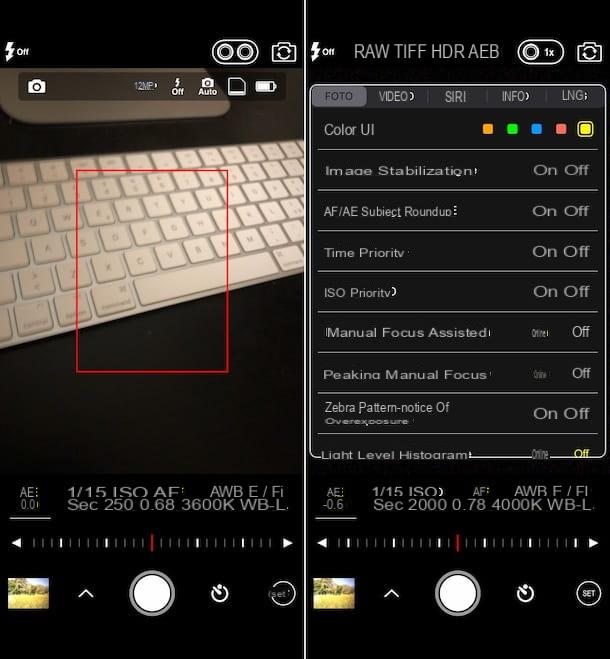Every time you "hang out" on social networks, you see the shots of your friends and you wonder how it is possible that their photos are all perfect while you often leave something to be desired? Well, simple: most likely it is because they use applications to retouch photos, able to embellish, and not a little, their shots.
How do you say? Are you interested in it too but don't want to spend money? Well, who said you have to do it? If you read this guide dedicated to free photo editing app, you will find that it is not absolutely necessary. In the following lines, in fact, you will find a bunch of interesting free apps thanks to which you can make many changes to your shots and embellish them just like your friends do (maybe even better!).
All the apps are also very easy to use and can be used without particular problems even by novice users or by those who are fasting in terms of photo editing. Having said that, I just have to wish you good reading and have fun!
Snapseed (Android / iOS / iPadOS)
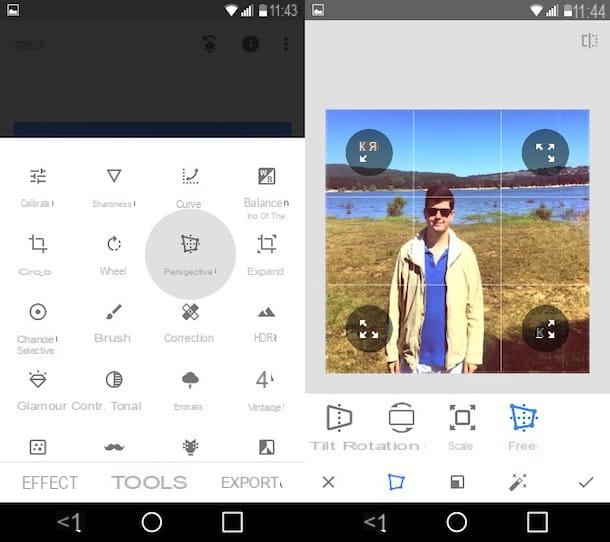
Snapseed is a photo editor for Android (also available on alternative stores for devices without Play Store) and distributed iOS / iPadOS for free from Google which offers users the ability to beautify their photographs using a wide range of filters and tools.
Just to give a few examples, Snapseed allows you to cut images, automatically adjust their parameters such as colors and brightness, add frames and apply eye-catching Instagram-style effects. Everything can be managed through a gesture system that allows you to make some changes in a very simple and fast way.
To edit a photo with Snapseed, start the app on your device, press the button apri (top left) or the button capacitor positive (+) lead placed in the center of its main screen and select the shot to retouch. Then press on the item Effects, to apply a filter, or select the item Instruments, to retouch the photo using one of the many tools available (eg. Prospective, HDR, Details, Etc.).
After selecting the tool of your interest, act directly on the photo, using the buttons and cursors that appear on the screen; then tap on the symbol (✓) to save the changes made. In conclusion, press on the voice Export and select one of the saving or sharing options among those made available by Snapseed.
Pixlr (Android/iOS/iPadOS)

Among free photo editing app to take into consideration there is certainly also Pixlr. This is an excellent free solution available for Android (also on alternative stores for devices without Play Store) and iOS / iPadOS that includes everything you need to edit your images directly from your smartphone or tablet: Instagram filters to embellish snapshots "on the fly", tools to crop, rotate and correct the most common errors in digital photos (including red eyes), brushes, frames and even a tool for writing on images. Basically it is free, but to remove advertising and gain access to all its features, you need to subscribe for a subscription starting at 2,19 euros / month.
Using the app is very simple. After starting it and after selecting or taking a photo using the buttons photo e camera present on its main screen (you must grant the app access to the camera and the Gallery), you will find yourself in the presence of its editor with a series of icons located at the bottom of the screen: the carrying case gives access to image editing tools (e.g. crop, rotate, correct, etc.); the brush allows you to call up the tool to draw on the photo, clarify / darken the subjects or “pixelate” the areas to be censored; the icon of star allows you to access Instagram-style filters and overlay effects available in the app; the icons of cornice and letters "T" respectively allow you to add frames and text to your image.
After pressing one of the buttons in question, tap on the tool to use (eg. cuts, wheel, lighten, darken, etc.); then use the buttons, menus and adjustment bars you see on the screen to apply the desired changes. Once you have done them, to save the final result, press the symbol (✓) and on the voice done located at the top right. Finally, select the option to save the photo to your phone or share it online.
Prism (Android / iOS / iPadOS)
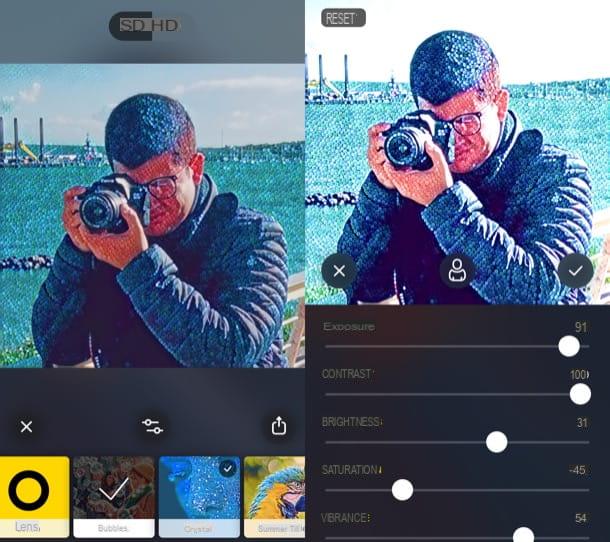
In an article dedicated to the best apps to edit photos for free, it certainly cannot be missing Prisma. This is what has become one of the most famous applications on the square to apply filters to photos. The real peculiarity of this app lies in the fact that the filters, in addition to being numerous and very beautiful to look at, are applied in a very precise way to the photos, so as to make them look like real illustrations created ad hoc by a digital painter.
The application is available for Android (also on alternative stores) and iOS / iPadOS. To work, require an Internet connection and, moreover, it is not completely free: the ability to download the output files in HD and access to all filters is reserved for those who have subscribed to a Premium subscription starting from € 7,99 /month.
The operation of Prisma is quite intuitive. Once the app has started, press the button Next (for four consecutive times) and close the screen that advertises its paid version by tapping on (X) located at the top left.
Subsequently, after granting the app access to the camera and the Gallery, take a photo by pressing the icon of photographic car or tap onpreview of one of the photos in the Gallery of the device in use, if you want to act on a photo already saved locally.
Then select one of the many filters among those available, by pressing on the name of one of them (eg. Extreme, Ghotic, Dallas, etc.). Once you've selected the filter that's right for you, drag your finger left or right to adjust the degree of application. By tapping on the icon two adjustment bars located on the right, you can also act on the parameters of the photo, such as exposure and contrast. By tapping on thelittle man and on that of the postcardinstead, you can change only the foreground subjects or the background respectively.
If you are satisfied with the result, you just have to save it locally by pressing the button Save or share it online using the appropriate button sharing placed at the top.
PhotoFunia (Android/iOS/iPadOS)
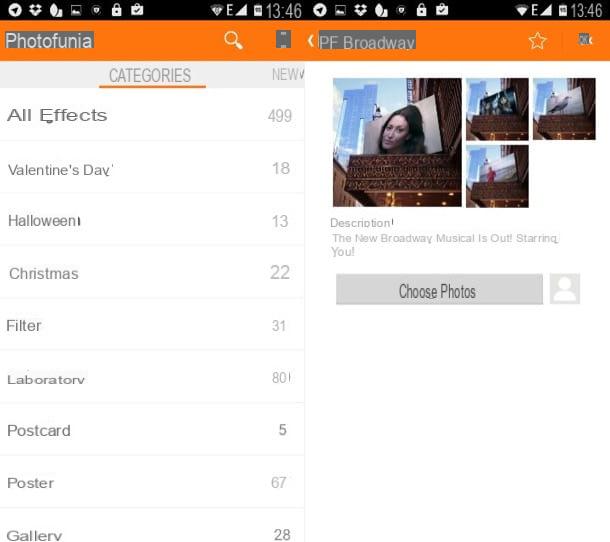
If, on the other hand, you are looking for an app that allows you to create funny photomontages in which to insert your face or that of your friends, you can rely on PhotoFunia. Haven't you ever heard of it? No problem, let's fix it right away. This is a free application for Android (also available on alternative stores for devices without Play Store) and iOS / iPadOS entirely dedicated to photomontages with all kinds of scenarios, famous characters to impersonate and many other nice effects. The only flaw, if we want to define it that way, is that in order to function it requires an Internet connection that is always active.
To start using the app and create photomontages, start PhotoFunia and select one of the categories available in the section Categories of the latter: Billboards to create photomontages with billboards, Poster to insert your photos into preset scenarios, Faces o Celebrity to add your face (or that of your friends) to the body of famous people, Magazines to turn your images into the covers of famous magazines and so on.
Select, therefore, the type of scenario in which you want to insert your photos, press the button Choose photos and decide whether to import an image from the roll of the smartphone, from social networks or whether to take a shot in real time (to do this, you must first grant the app permission to access the camera or media files of the device). Next, move / resize the selected image, press the button OK (top right) and wait a few moments for the photomontage to be created.
To conclude and to save your "masterpiece", press the icon of freccia rivolta verse il basso located at the top right to save the photo on the device or select the icon of sharing per post online.
More apps to edit photos for free
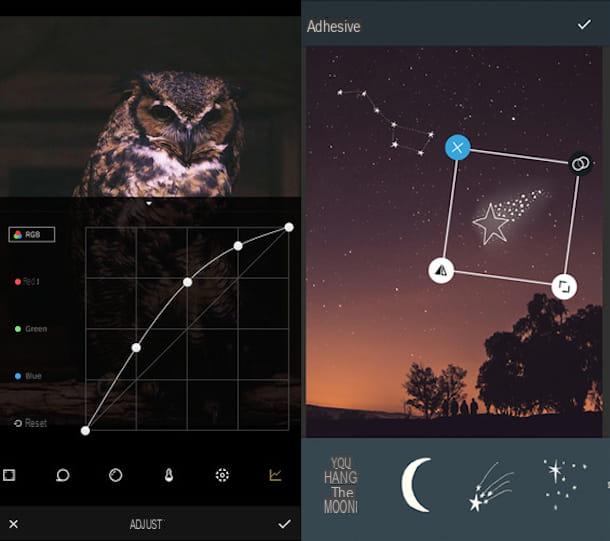
Did the solutions I have proposed to you in the previous lines not meet your expectations? I am sorry. In this case, however, I suggest you do not throw in the towel yet and try to take a look at the no-cost resources listed below. I am sure you will be able to find the app that meets your needs. Let it bet?
- VSCO (Android / iOS / iPadOS) - this is an app that allows you to take and edit photos. It offers a wide range of filters of all kinds that allow you to give an artistic touch to images and features manual controls for exposure, brightness, colors and other parameters. It is not 100% free, as to unlock all its functions you need to subscribe to an annual subscription of 21,99 euros.
- Photor (Android / iOS) - this is a widely appreciated and used application that integrates a bunch of useful photo editing features. Just think that it is considered by many as a "Photoshop lite". Some tools are available as in-app purchases starting at € 1,09.
- PicSay (Android) - is an app all about fun. It integrates a bunch of settings to adjust contrast, exposure and various other parameters of the images but also offers tons of stickers, texts of all kinds and other small decorative elements that can be used to make your photos even more beautiful.
App to edit photos on PC
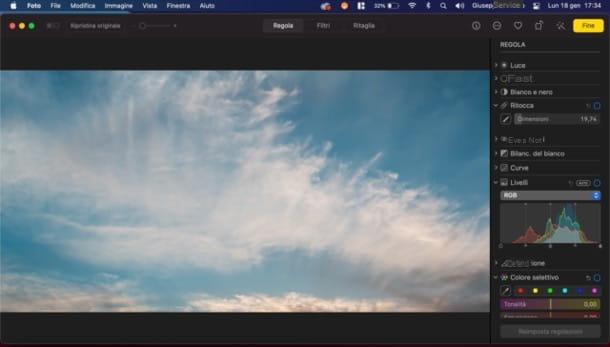
I conclude this guide by listing a few applications to edit photos on PC. These are free solutions that are easy to use and through which you can make important changes to your shots.
- Windows 10 photo - the application for the management of photos integrated "standard" in Windows 10 also includes some tools for editing photos that are simple to use and through which you can retouch the main parameters of the photos.
- MacOS photo - even the Apple Photos app integrates various tools for photo retouching which, although they may be basic, allow you to make various changes, including the correction of the main parameters (exposure, contrast, brightness, etc.) and the reduction of digital noise.
- GIMP (Windows / macOS / Linux) - is considered by many to be the best free photo editing app available on the market, as it includes many tools for photo editing thanks to which you can correct the main defects in your shots and even create photomontages.
- Photoworks (Windows) - it is a photo editing program that provides some tools to retouch photos in a simple and intuitive way. It is only available for Windows.
For more information on these and other free photo editing programs, I refer you to reading the guide that I have dedicated entirely to the subject.
Free photo editing app