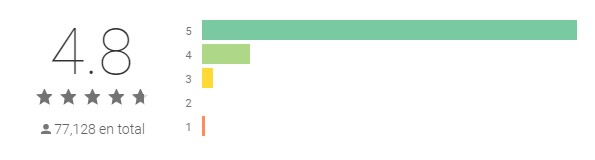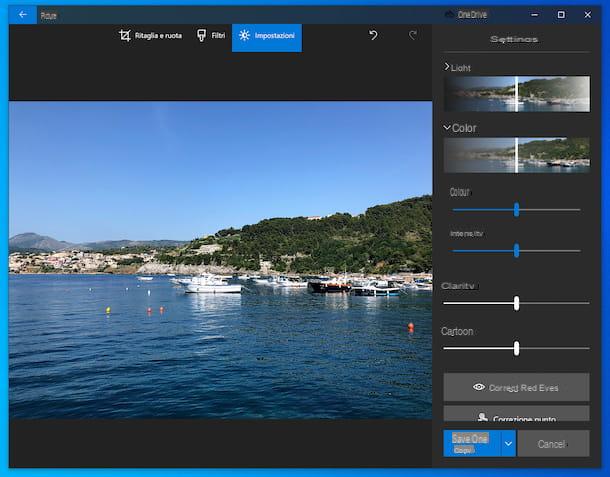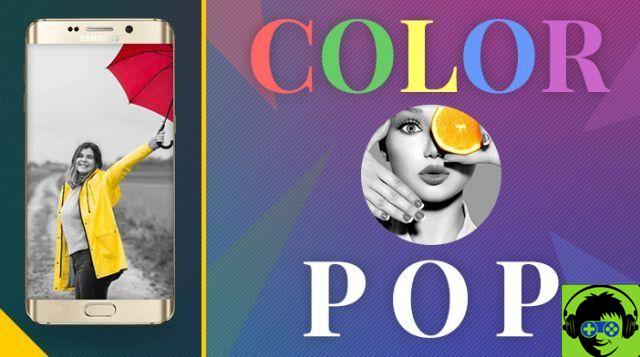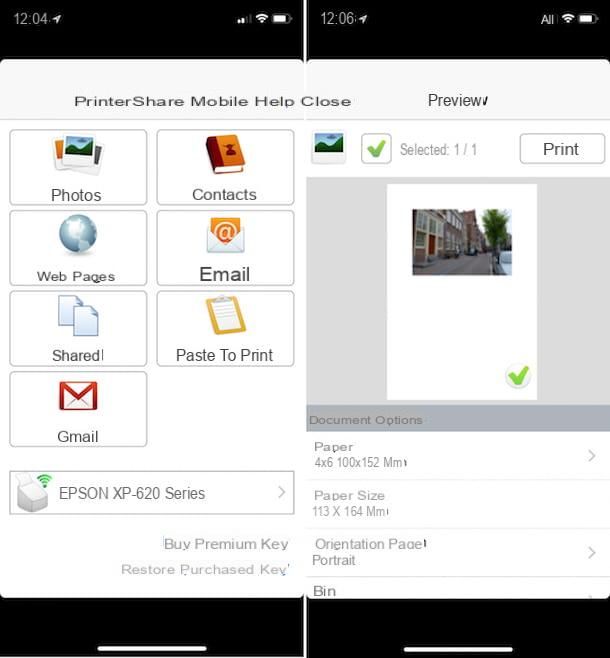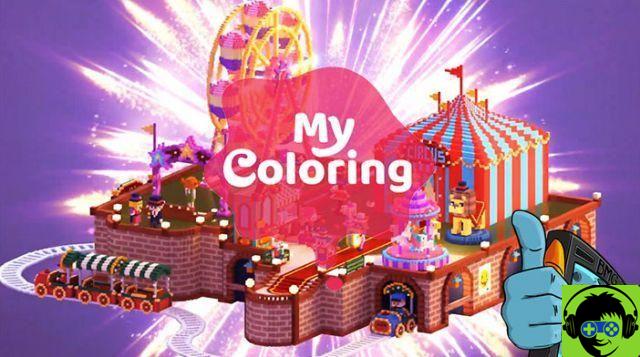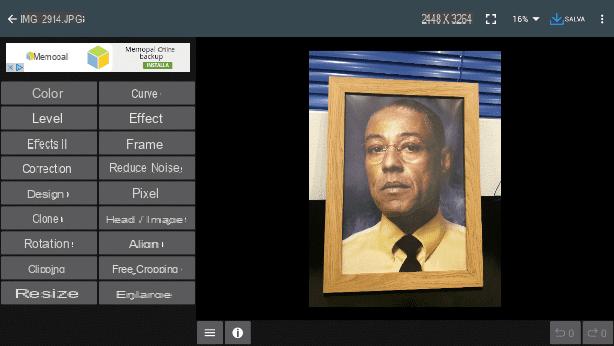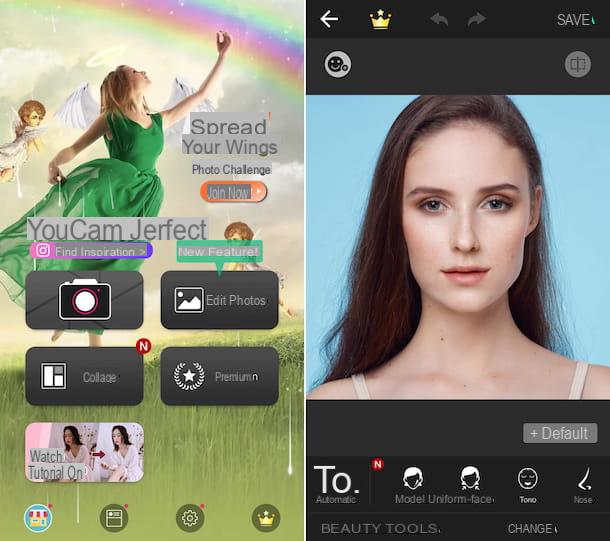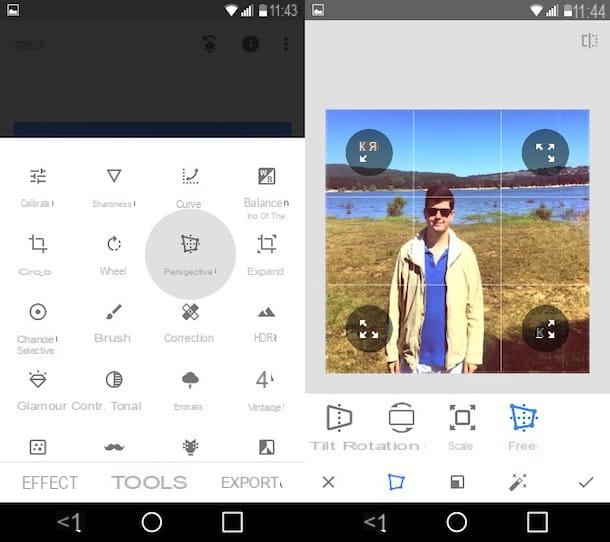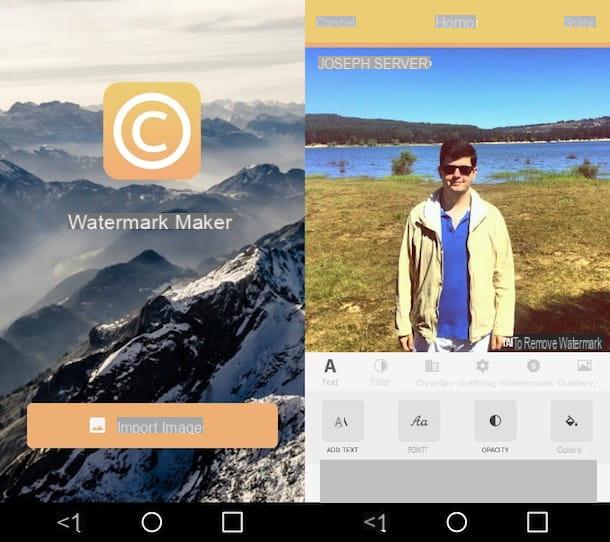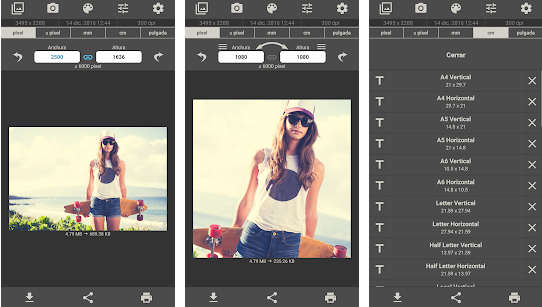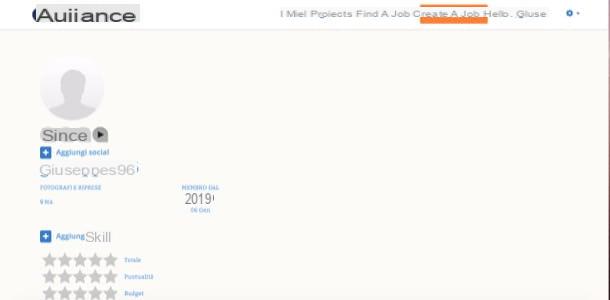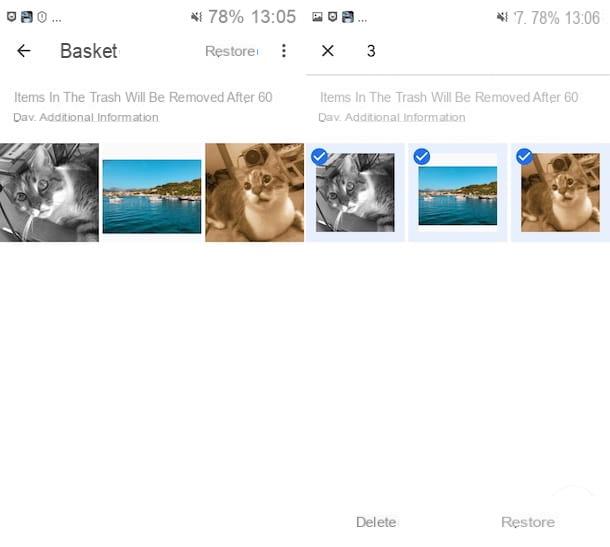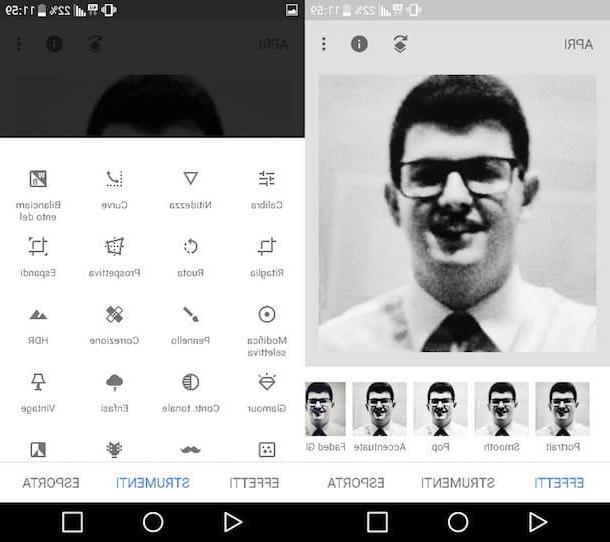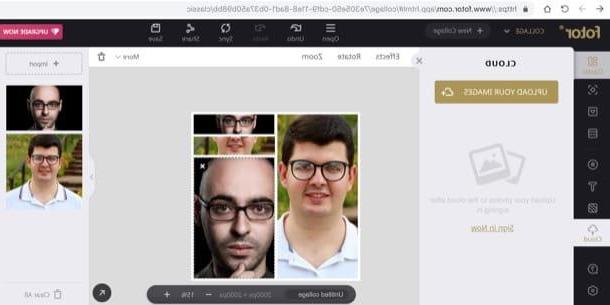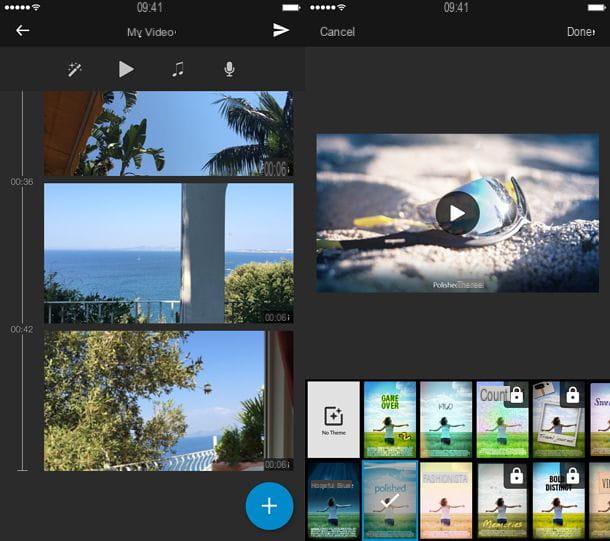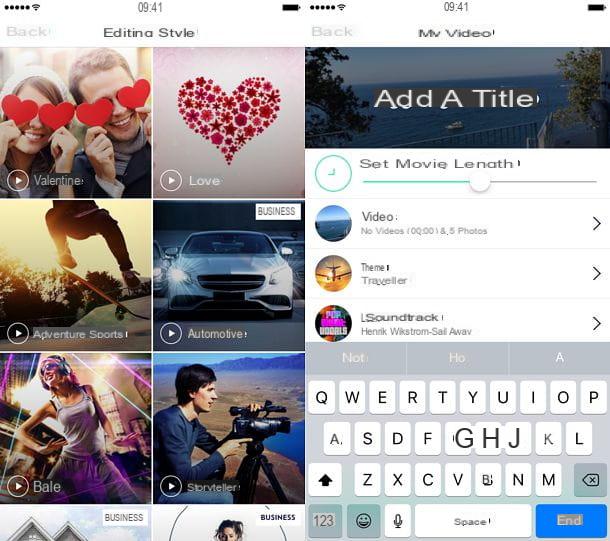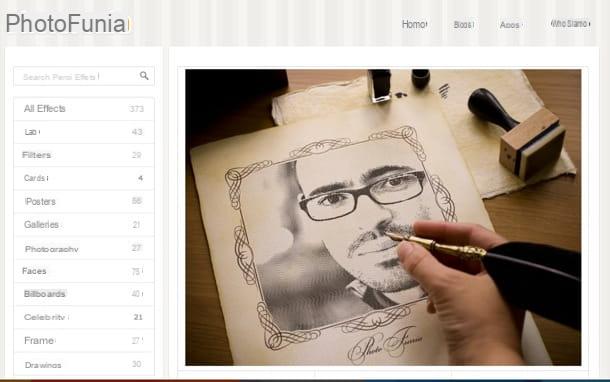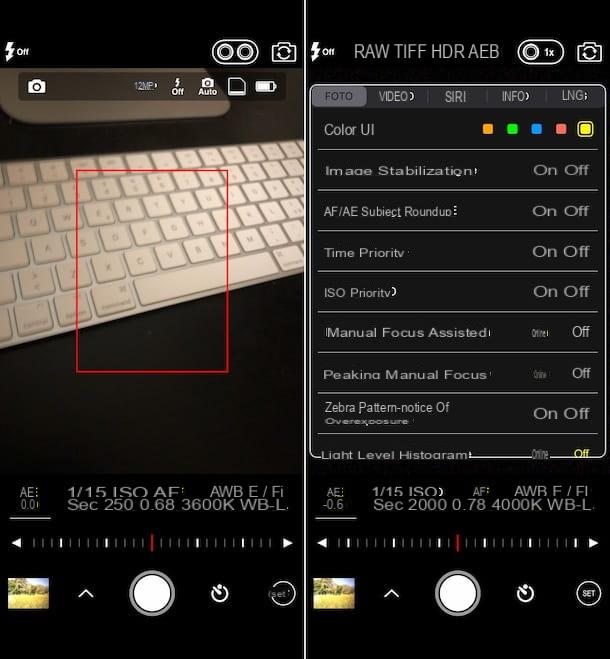Do you want to edit your photos to make them look perfect on your social networks? At 4Appslovers we offer you a selection of the 5 best photo editing apps currently on the market. Programs both online and for downloading to your PC that will help you improve your photos quickly and easily. Discover them !
Contents hide 1 The 5 best applications for photo editing 1.1 1. Photo Editor – Foto Collage, free photo editing application 1.1.1 Ratings and reviews of the Photo Editor – Photo Collage app 1.1.2 ð² Photo Editor – Photo Collage: DOWNLOAD free app 1.2 2. Lumii: Android photo editing app 1.2.1 Ratings and reviews of the Lumii app 1.2.2 Tutorial video for using the Lumii app 1.2.3 ð² Lumii app: free download 1.3 3. PicsArt Photo Editor, ideal for editing photos online 1.3.1 Ratings and Opinions of PicsArt Photo Editor 1.3.2 Video Tutorial for using the PicsArt app 1.3.3 ð² PicsArt: download free application 1.4 4. VSCO, a good application to retouch images 1.4.1 Ratings and Opinions of the VSCO app 1.4.2 VSCO App Tutorial Video 1.4.3 ð² App VSCO: free download 1.5 5. FotoCollage, free photo editor 1.5.1 Ratings and Reviews by FotoCollage – Photo Editor 1.5.2 ð² Fotocollage: download the app 2 Comparing the pros and cons of the best Android photo editing appsThe 5 best applications for photo editing
Looking for a free photo editing application? The truth is that there are many options available to you that will allow you to retouch your photos and post them on social networks such as Instagram, Tumblr, Facebook, Pinterest, etc.
Currently, in Google Play there are many options that allow you to improve and edit your photos but… Are all of them recommendable? Here is a list of the top 5 photo-editing apps that are easy to use, full of filters, and give you great results.
1. Photo Editor – Foto Collage, free photo editing application
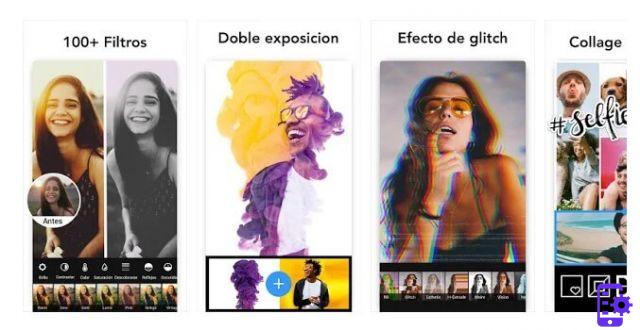
One of the apps for editing photos for free is Photo Editor – Photo Collage. This is an application that is perfect for enhancing your photos and giving them a unique and eye-catching touch.
It has many filters, effects and the ability to create a photo collage to join more than one image in your publication. In addition, this app will allow you to directly upload your creations to Instagram, Whastapp, Facebook, etc.
Ratings and reviews of the Photo Editor – Photo Collage app

It has several details and decorations that make you want to keep using the application, and although not everything can be used as a normal user, it is fun and entertaining to use this application
Ver más comentarios👇I achieved what I wanted, I think it can be simpler, more intuitive Just tried the free version and I appreciate it although I will continue trying before decided to buy
Ads? it bothers me to see comments where they complain about the ads but seem to have no money to buy the app to get rid of them. Apart from poor people, they want everything for free. Support the developers they also eat, have families and needs.
The app is very good, the bad thing is that you can’t use some funds but I give you five because it’s very good and the photos look great
ð² Photo Editor – Photo Collage: DOWNLOAD free app
2. Lumii: Android photo editing app
Looking for vintage photo editing apps? Then you should check out the Lumii app, one of the best rated by Play Store users, which allows you to create very professional images.
It is very easy to use and very intuitive: you can improve your photos quickly and achieve impressive results. The app offers you a large number of photo filters, professional effects and many other resources to help you improve your images to the maximum.
Ratings and reviews of the Lumii app
I like it a lot, it has few options but still it is very varied, it makes it easy to use and not stay 5 hours choosing the things you want, it is very intuitive its interface. The only reason why I don’t give it 5 stars is that the best effects are obviously paid.
Ver más comentarios👇It is very good application even if it lacks more when cutting the photos as with curves for example but it has many filters and good improvements for the photos.
Very good as a first experience in photo editing… I wanted to highlight bright colors and I got it.
It is perfect, thanks to this app you can edit many photos and they are perfect.
Tutorial video for using the Lumii app
ð² Lumii app: free download
3. PicsArt Photo Editor, ideal for editing photos online

PicsArt Photo Editor is another great photo editing app, no doubt about it! This application has more than 600 million downloads and has become one of the must-have applications for Instagram, Pinterest, Facebook, etc. users.
The app offers you a great amount of tools to edit photos online such as: filters of many types, collages, cliparts, emojis, stickers and a long etcetera. In addition, it has a tool designed to improve the selfies and, thus, achieve impressive photos.
Ratings and Opinions of PicsArt Photo Editor
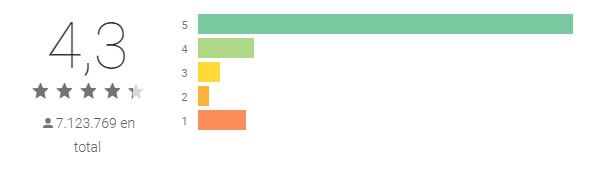
Improvements are being made and now the texts can be duplicated and adapted better, the tracings are very funny and you can have your own library. With a little time you can edit and create cool images. I’d prefer it to be a one-time purchase, but if you upgrade I understand that you have to pay by the month. The trial option is too extensive to be free, which is great if you are not sure you will use it a lot
Ver más comentarios👇I really like the application and even though it is not a premium partner, it has many useful tools to make corrections and effects; it is quite simple to use and very practical. However, the last few days it has been failing a lot, even when I do simple things like correcting the brightness of the image, cropping or with the Curves tool it restarts and that is very annoying. I don’t know when this started happening.
It’s a very good app for both editing and creating, just that there’s a little problem, that when you’re writing, or drawing with the brush and it tells you that there’s a problem and you’re left with a black screen and it gives you the option to jump or send, but when you go out the problem it saves the edit so there’s no problem.
Video Tutorial for using the PicsArt app
ð² PicsArt: download free application
4. VSCO, a good application to retouch images
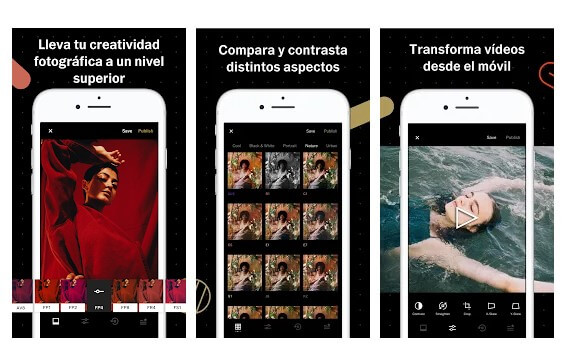
VSCO is another great photo-editing application that provides you with creative tools to create professional, finished images.
You can edit your photos with different tools that will create an amazing and unique result. It has a free version and a premium version so you can try all the possibilities it offers and choose the best option for you.
Ratings and Opinions of the VSCO app
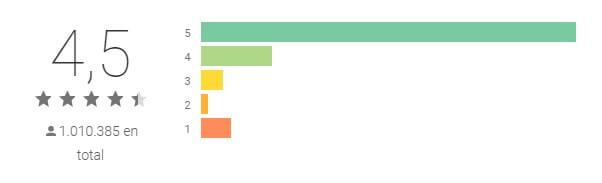
It’s really good for editing your photos, it’s simple and fast, the only thing I see that’s bad is that almost all the filters to have them you need to buy them, but in everything else it’s great !
Ver más comentarios👇Very good application. However, I would like you to optimize it better. I have noticed it is a bit heavy on my cell phone, despite being a high range. From there, I recommend VSCO â¤
Posts that are not uploaded, i.e. those that are saved in the profile, may be saved when the application is uninstalled and reinstalled. Otherwise, app of 10!
VSCO App Tutorial Video
ð² App VSCO: free download
5. FotoCollage, free photo editor

And we finish this selection of the best photo editing apps by talking about FotoCollage, an editor specially designed to create collages for your photos from WhastApp, Instagram, Facebook, etc.
It is an ideal application to create incredible effects to enhance your photos and upload them to social networks. A variety of filters, settings, and effects will help you get the most out of your photos.
Ratings and Reviews by FotoCollage – Photo Editor
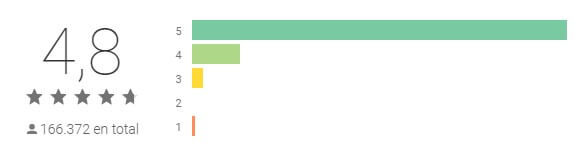
I give it 5 stars but it needs to get better. More designs more fun more love more details. Effort brings rewards.
Ver más comentarios👇I love it, it’s perfect for editing your photos, you can put frames, stickers and other things, I really love it and I recommend it a lot ^^
It’s easy to use, it can annoy a little advertising to unlock things, but it’s a fair price for what it does
ð² Fotocollage: download the app
Comparing the pros and cons of the best Android photo editing apps
And finally, we want to compare the 3 best photo-editing apps we’ve mentioned so you can choose the one that suits you best. They are easy to use and have free and very interesting filters for your photos.
| EDITOR DE FOTOS | LUMI | PICSART | |
|---|---|---|---|
| DISEÑO | ✔️ | ✔️ | ✔️ |
| VERSIÓN FREE | ❌ | ✔️ | ❌ |
| FILTROS FOTOS | ✔️ | ✔️ | ❌ |