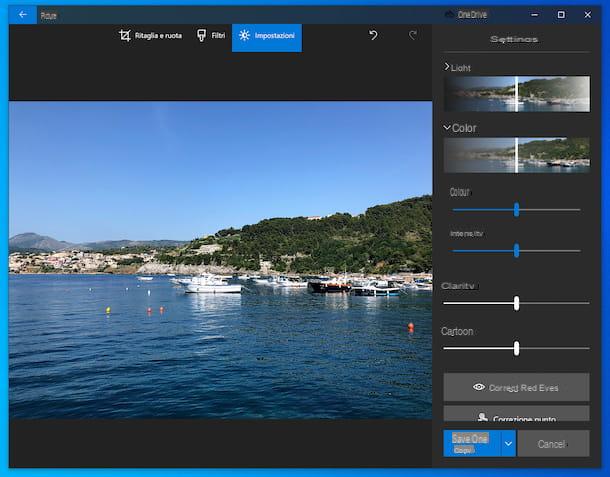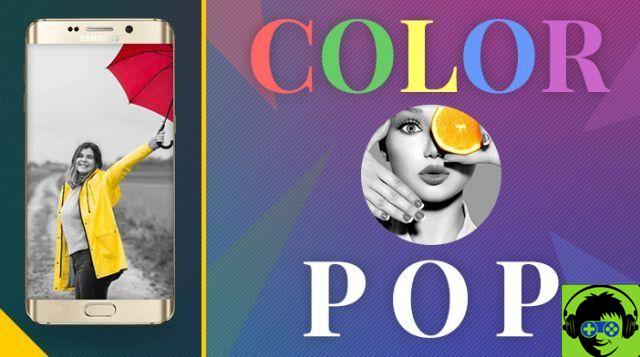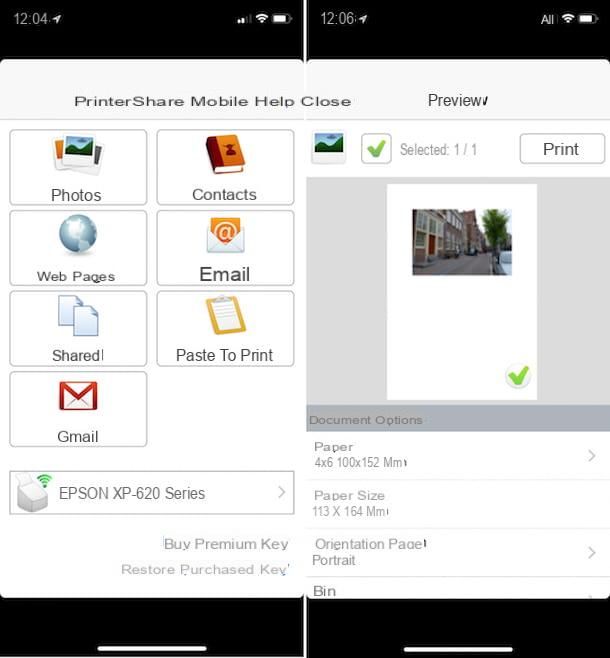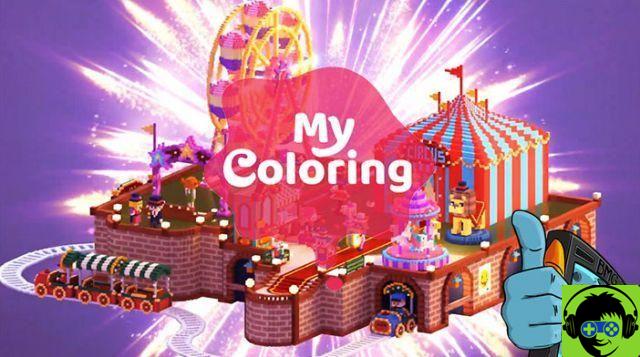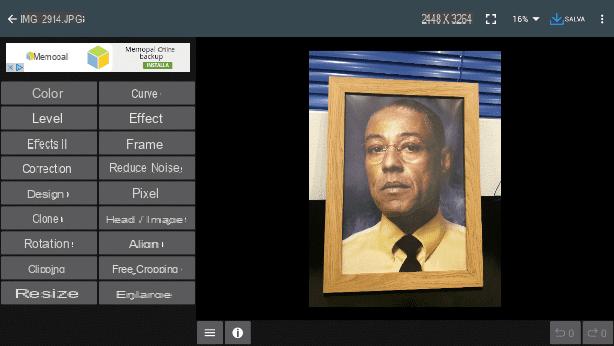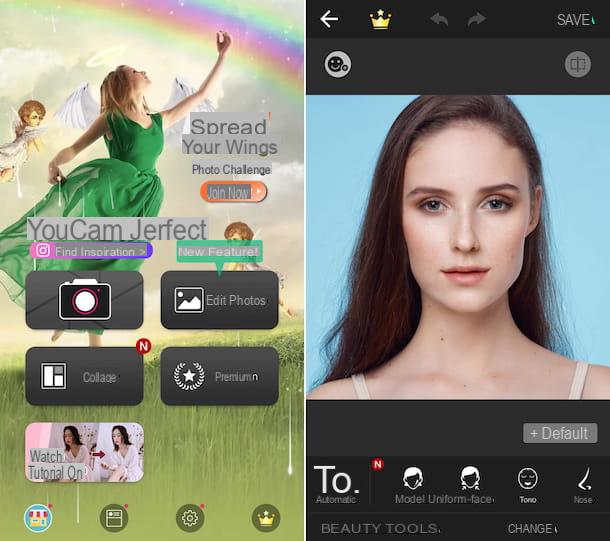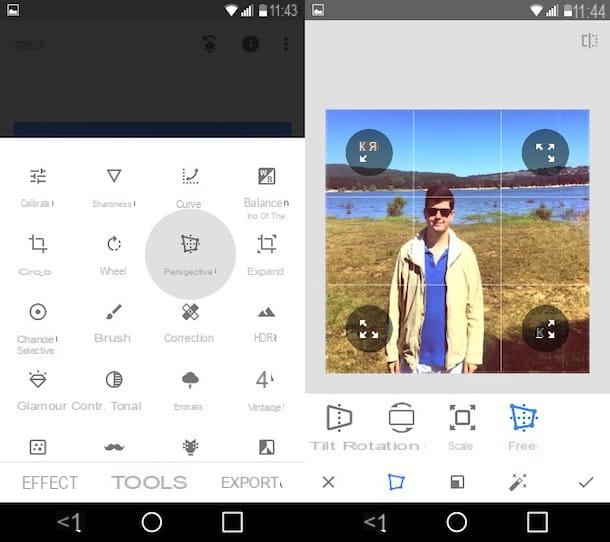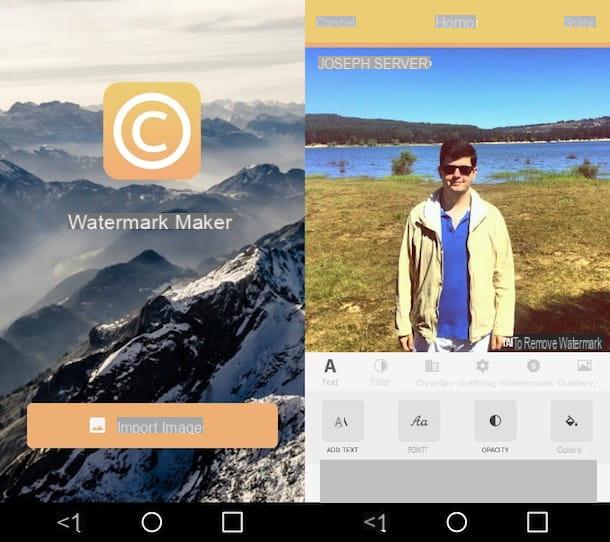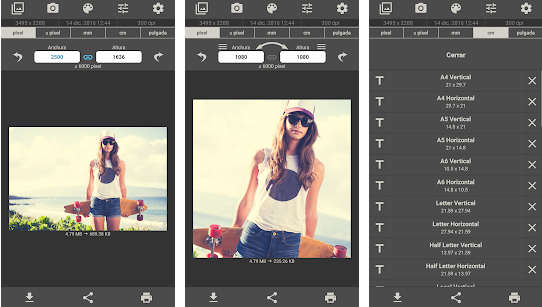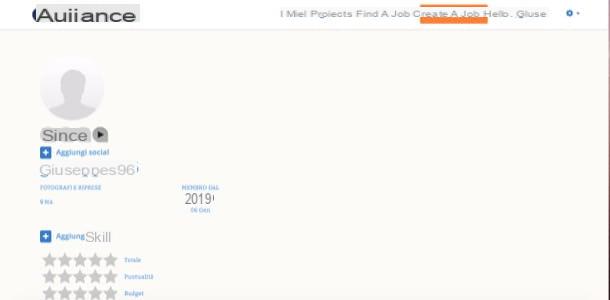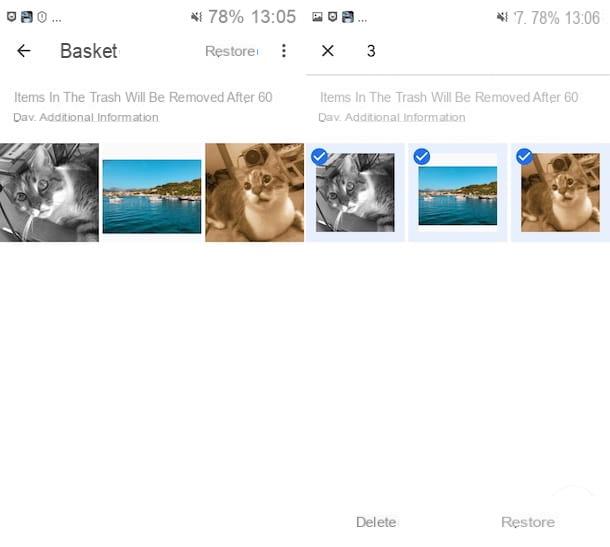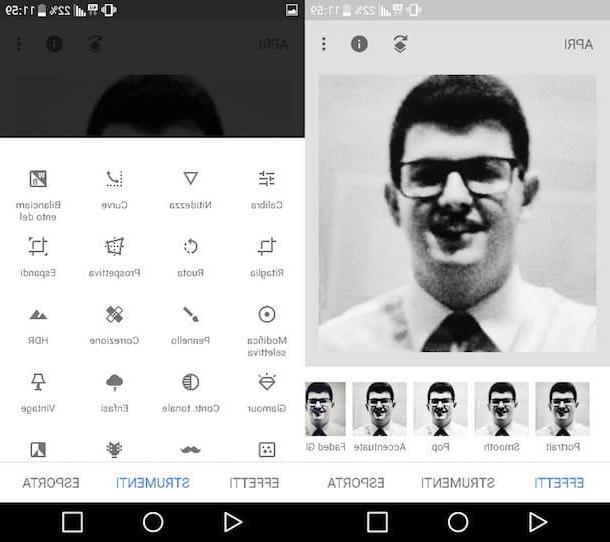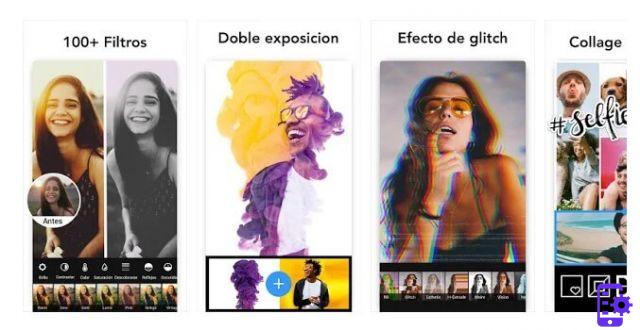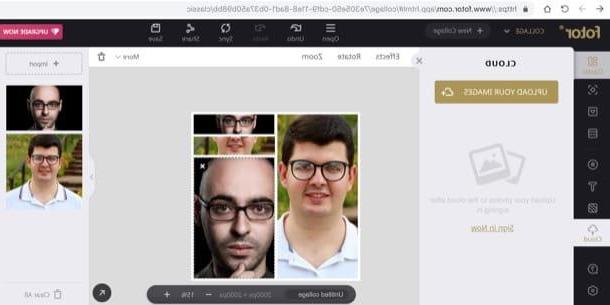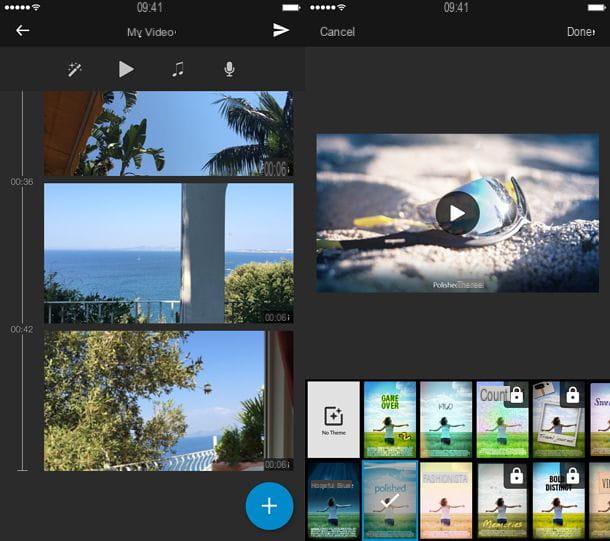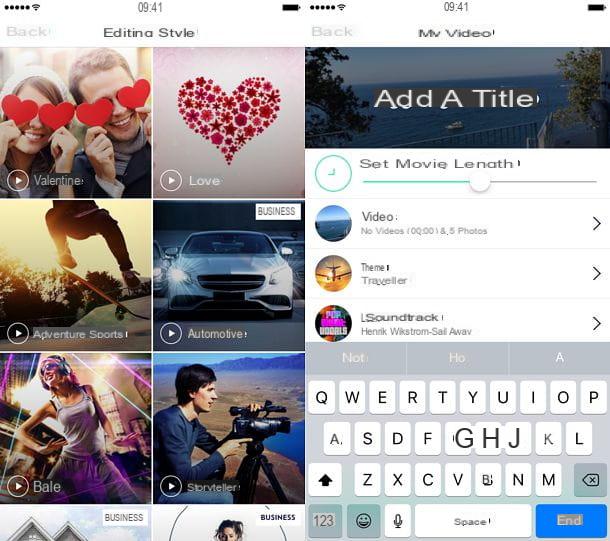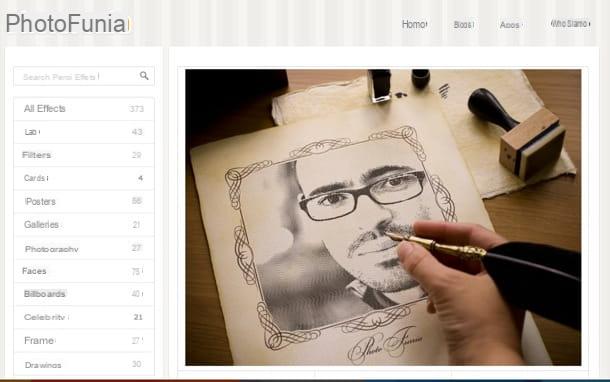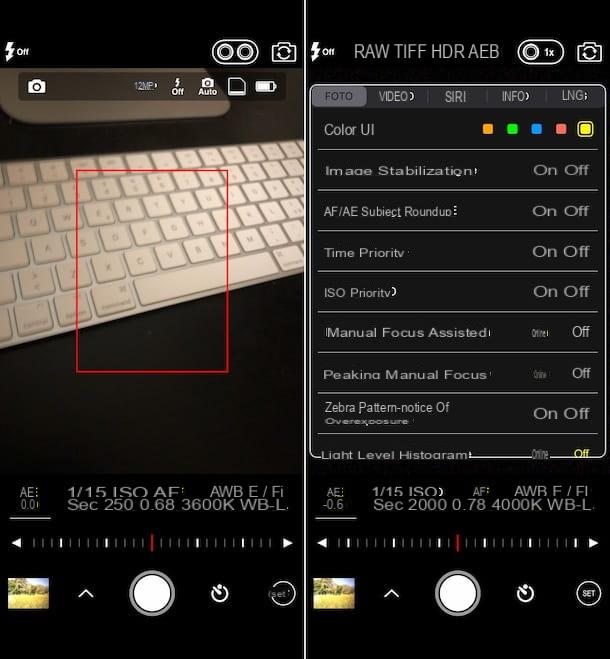Gone are the days when you had to tinker with complicated photo editing software to make your photos more beautiful. There are now tons of online services and smartphone applications that allow you to turn any shot into a small work of art in two to three clicks.
Clearly I'm not talking about tools aimed at professionals, but about very valid solutions within everyone's reach that can be used when you need to apply photo effects impact despite not having much time at their disposal. Here are some of the most valid.
The first service I suggest you try is PhotoMania, which allows you to add many types of photo effects to your shots in a very simple way. It only takes a few clicks to use it, moreover it is very light and does not require the presence of Flash Player on the computer (which makes it perfectly compatible with all major browsers and operating systems).
Once on its home page, click on Start creating effects and select the photo to edit using the button Upload a photo. Next to the image you have chosen, and more precisely to its left, a list will appear with all the filters that you can apply to it. Effects are divided into three categories: Artistic with artistic filters, Fun with funny effects and scenarios for photomontages ed E-cards with everything you need to create beautiful virtual postcards.
Then select the category of filters you want to use, then select one of the available sub-categories (eg. Camera in Artistic for Instagram-style effects, Magazines in Fun to create a photomontage in which to apply your photo to a magazine cover and so on) and click on the preview of the effect you want to apply to your shot.
When you are satisfied with the result, click on the button Download located in the upper center of the screen (the down arrow icon) to download the photo to your computer. Easier than that?

Another site full of photo effects I recommend you try is Rollip, which offers over 80 filters to beautify and make your images more artistic. To use it, go to its main page and click on the button Click to create.
At this point, choose one of the available filters by clicking on its preview image and click on the button Choose file/Shop by Department to select the photo to apply it to from your PC. Therefore, wait for the final result to be processed and when the request for sharing the image on social networks appears, click on the button x located at the top right.
Now all you have to do is download the photo to your computer by clicking on the button Download this or apply text and borders to the image by clicking on the buttons Set the text of the photo e Change the border of the photo located on the right.

Do you want to take pictures with your PC webcam and apply special effects to them? Then the best web service for you is Webcam Toy which, as the name suggests, allows you to apply a wide range of filters to your webcam footage by taking photos through the webcam. It works with all operating systems and browsers but you must have the Flash Player Adobe installed on the PC (Chrome includes it “as standard”).
To take a picture with Webcam Toy, connected to the home page of the site and click on the button Ready? You smile. At this point, authorize the site to use the computer webcam by clicking on the button first Use my webcam and then Allow and use the arrows at the bottom to scroll through all the available effects.
Alternatively, click on the button placed in the center (the one with the name of the active effect at the moment) to display a page with previews of all the filters that can be applied to the image and select the one you like best.
Once you have found the "right" effect, pose, click on the icon camera and wait for the photo to be taken (if you have selected an effect that involves taking multiple shots, the photos will be taken in sequence). When the operation is completed, click on the button Save to download the photo to your computer or use the buttons Facebook e Twitter to share it online.

Considering that you cannot live on Instagram alone, now let's see some applications for photo effects available on Android and iPhone smartphones. Try them and you won't regret it.
- Aviary - a complete photo editing application, which includes tools to correct defects in brightness, colors, contrast, etc. filters for the correction of the most common defects in photos (eg red eyes) and a wide range of special artistic effects. It is available for free on Android and iPhone, although some effects can only be unlocked via in-app purchase.
- Camera + - the best camera app for iPhone that allows you to take shots and then apply a huge range of filters and effects to them. It is available on the App Store for € 1,79.
- Camera 2 - one of the best camera applications for Android, it allows you to apply dozens of effects not only to photos but also to videos. It is available on the Google Play Store for € 2,19.