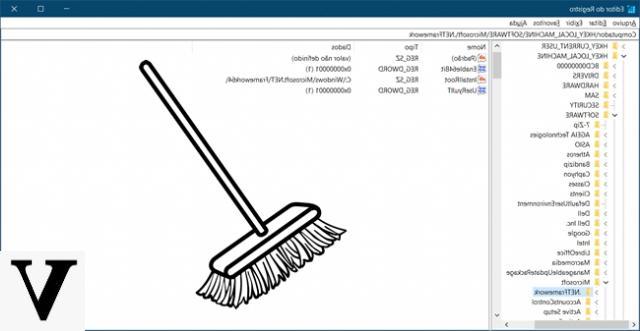
Has your Windows computer become slower? Have you already tried using antivirus and antimalware but they haven't solved the problem? Are you starting to despair? You don't have to, most likely it's all the fault of the Windows registry. In this guide, we will explain what it is and how to clean it up to get your PC back as responsive and efficient as it should be.
First let's start by explaining what the Windows registry is and why it is so crucial to the performance and reliability of your PC.
What is the Windows registry?
The Windows registry is a single large file in which Windows systems, by architecture, save basic settings. It was introduced in its primordial form in Windows 3.0 to continue to evolve in subsequent versions. Windows in fact, unlike unix like systems (GNU / Linux, MacOS, BSD) has always kept most of its settings in a small number of files.
The choice has some advantages: it is in fact convenient to have a single file designed to contain all the information that is really important for the system. Unfortunately it also has considerable disadvantages: Windows registry corruption it can lead to system and application malfunctions, moreover many programs have access to such an important file that add their own registry keys and settings.
An example is theinstallation and removal of programs, as in every installation some registry keys which are not always removed when a program is deleted from Windows. Also also various malware, trojan. virus, spyware go to affect the Windows registry e they try to enter their keys in the registry to cause malfunctions.
For this reason, the registry tends to become heavy over time and fill up with connections, keys and program settings that may not have been on your system for some time now.
How to repair the Windows registry
You will have understood how important the Windows registry is, which is why many useful, reliable and easy-to-use applications have been created for clean up the Windows registry of unnecessary keys.
Must do much attention before acting manually or with registry scanning software. The registry as we have explained above is a fundamental component of Windows, and some keys are really necessary for a correct functioning of the system, therefore all programs allow you to do a backup the record before cleaning it.
I always advise you to do it before proceeding to be able to operate in complete tranquility. In case of unforeseen events, in fact, just restore the backup copy to bring everything back to normal.
Optimizing the registry by yourself is pure utopia as there are thousands of keys inside it, so you have to rely on software that will scan it for you and find and correct errors.
The best programs to clean up the registry
An important notice: all the programs listed below are free but must finance their development, so often during installation they invite you to install other more or less useless software. I therefore advise you to be very careful during the installation and to be careful, avoiding the usual Next-Next-Next (Next-Next-Next) without looking.
Registry Life
One of my favorite solutions to clean the registry, it is now also translated into in your language. It is compatible with all versions of Windows based on NT therefore 2000 / XP / Vista and Windows 7/8/10. A truly essential application that does its job perfectly.
The program back up automatically so in case of problems just go to the left column and click on the item Cancel the changes. The application is completely free, you can download it from the official page of the manufacturer.
CCleane
The historical and most famous solution for optimize the system, it is up to date and perfectly supports Windows 7/8/10 even 64-bit. It's my favorite show and I didn't mention it first just because with its many options it can be a little confusing for newbies.
CCleaner not only optimizes the system but it also removes adware and spyware, moreover it is also capable of delete temporary files, uninstall applications and clean the history of all browsers.
The interface is clear and well organized, allowing you to find the tools on the fly. The program is safe because when you act on the Windows registry it creates automatic backups that allow you to restore the previous state in case of problems.
It is the perfect solution for those who want to keep their PC optimized and it is also free and completely in in your language. You can download the latest version of CCleaner free from the official website.
Wise Registry Cleaner
A great solution very similar to Registry Life, always simple and easy to use to remove corrupt keys and obsolete items from the Windows registry, improving system performance in just a few steps. Wise Registry Cleaner allows you to defragment the Windows registry and it has a convenient backup system that allows you to be sure not to do any damage and allows you to easily bring things back to the starting point.
It differs from other similar software because it shows in the list which keys are safe to remove and which ones are better to ask an expert.
Wise Registry Cleaner is available for free on the manufacturer's website.
Glary Utilities
An integrated solution for PC optimization, very similar to CCleaner. Glary Utilities Free allows you to clean and speed up Windows XP, Vista, 7, 8 e 10 in a very short time and is also designed for less experienced users, who can perform delicate maintenance operations, in a really simple and safe way with a single click.
In just one click, the user can clean the registry, can do the repair of links, do the cleaning of temporary files, remove spyware, can delete the browser history and manage startup programs, eliminating unnecessary automatic executions or dangerous.
Who knows what he is doing, and wants it, can always check every step and every single item and setting that the software will modify. Another strength of Glary Utilities is its tabbed interface, very intuitive and easy to use.
Glary Utilities is available for free in in your language: you can download it from here.
Our guide on the Windows registry and its cleaning and optimization ends here: we hope we have been able to help you speed up and get your PC back as good as new.


























![[Free] Software to Play and Listen to Music on Windows PC -](/images/posts/bce57ef3d2bc9852e0fa758f66120b13-0.jpg)