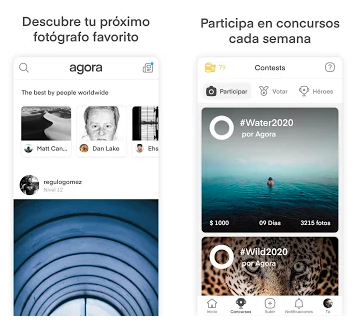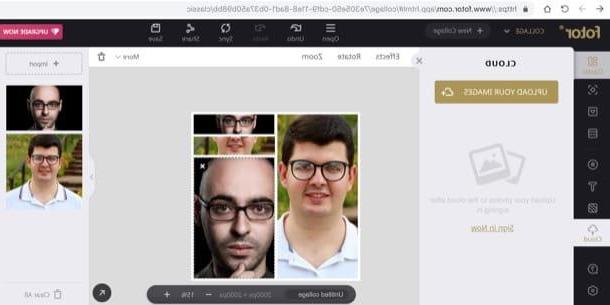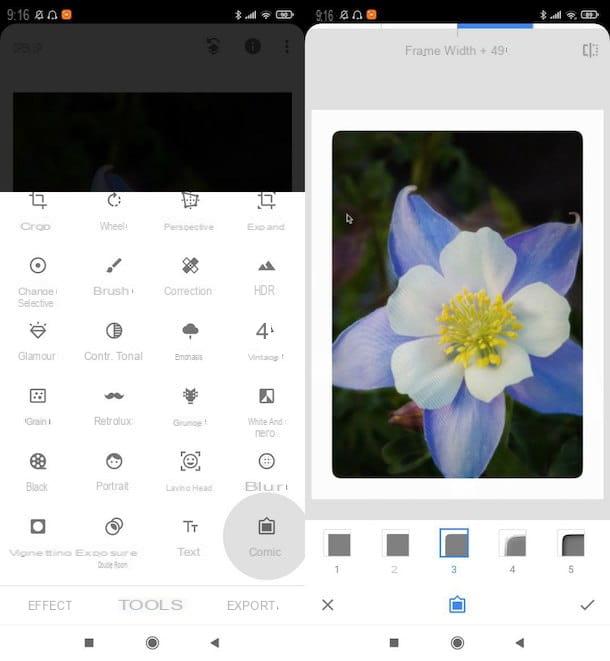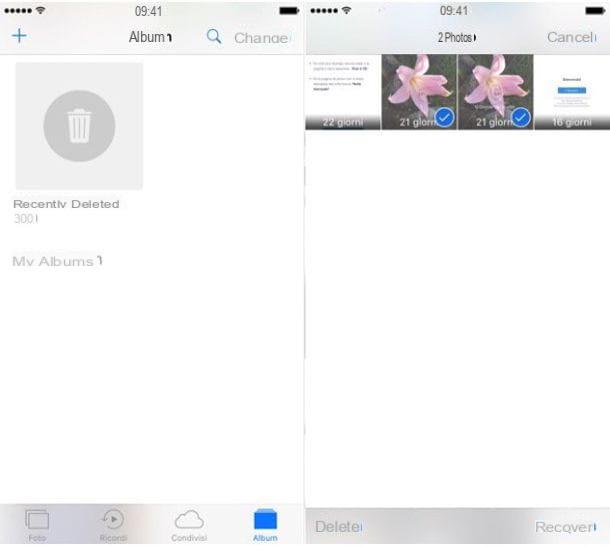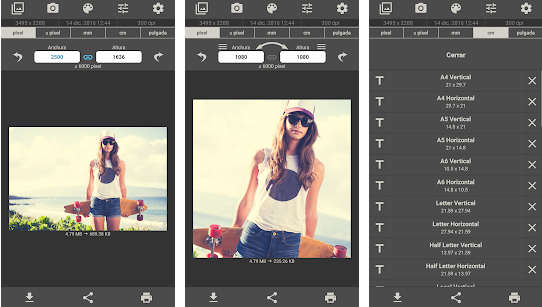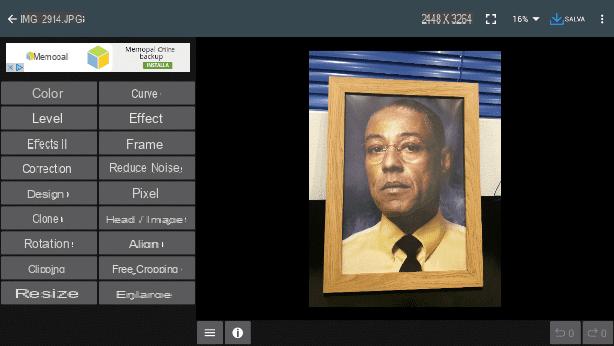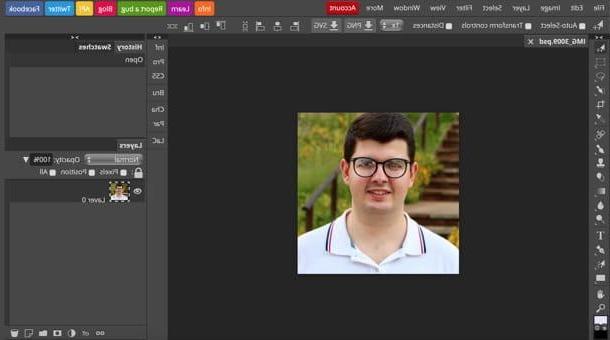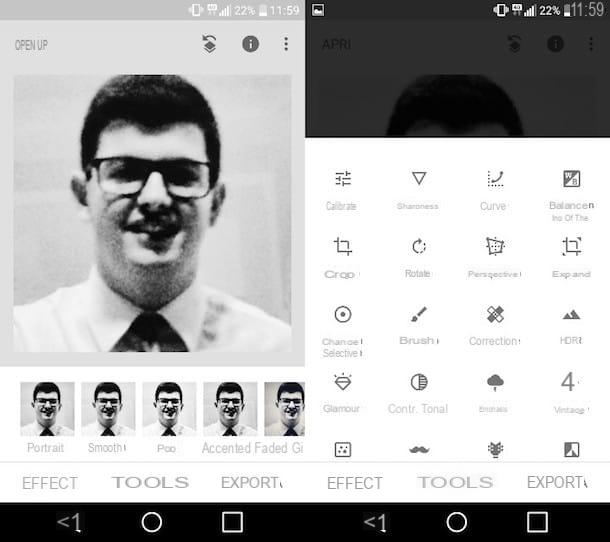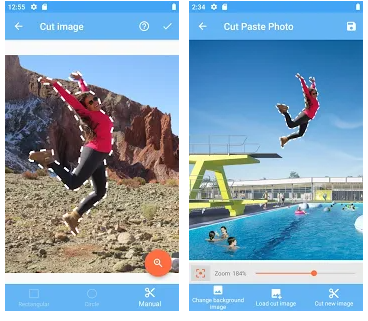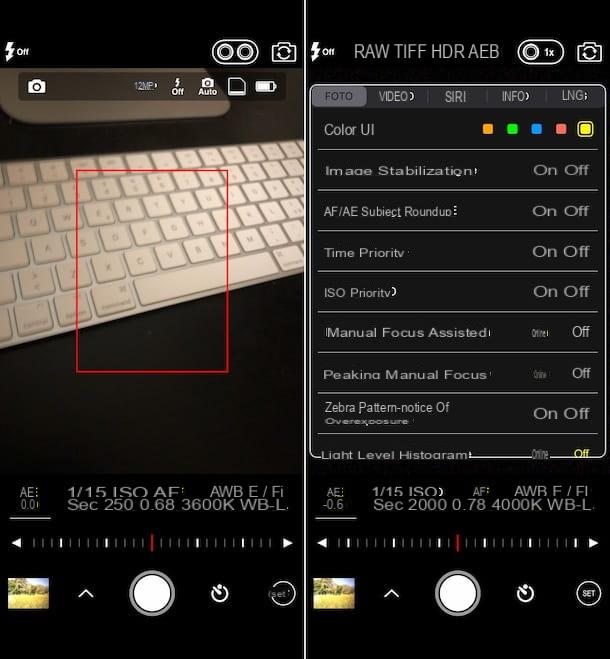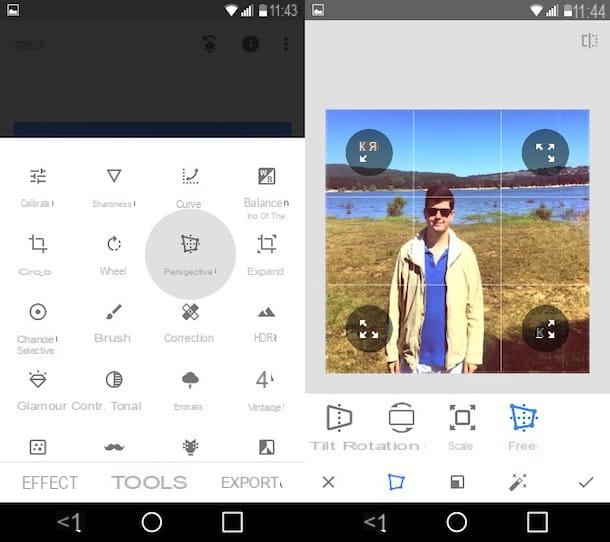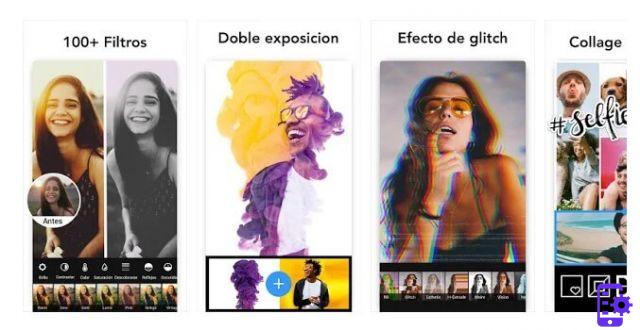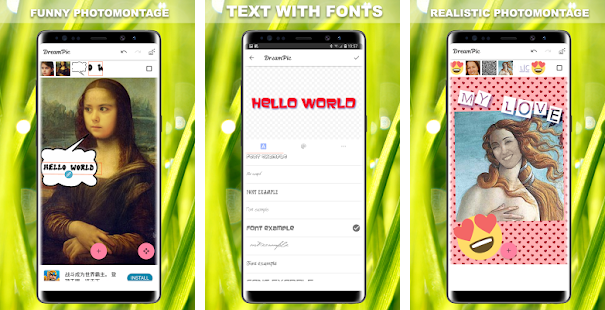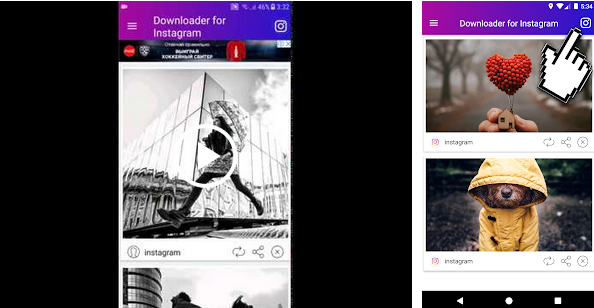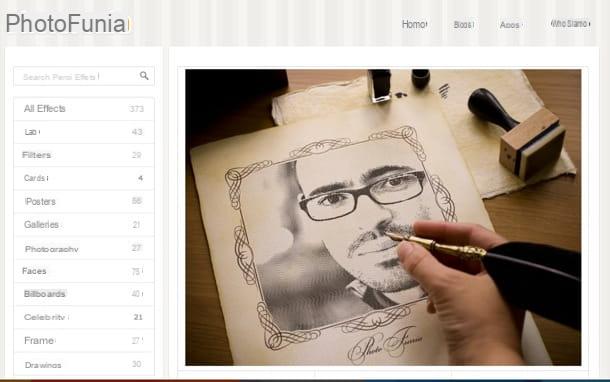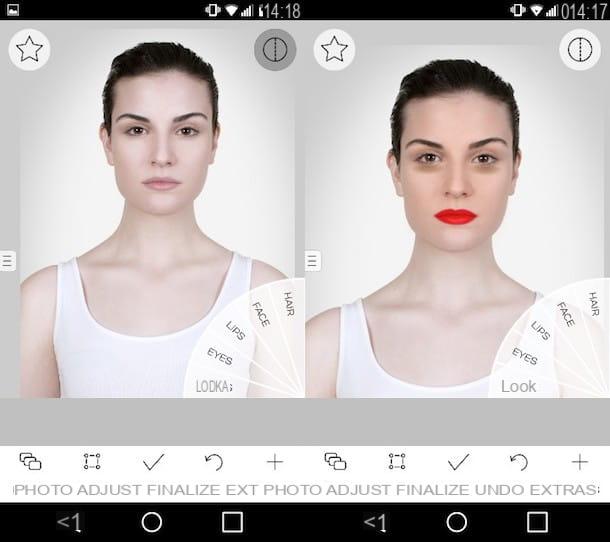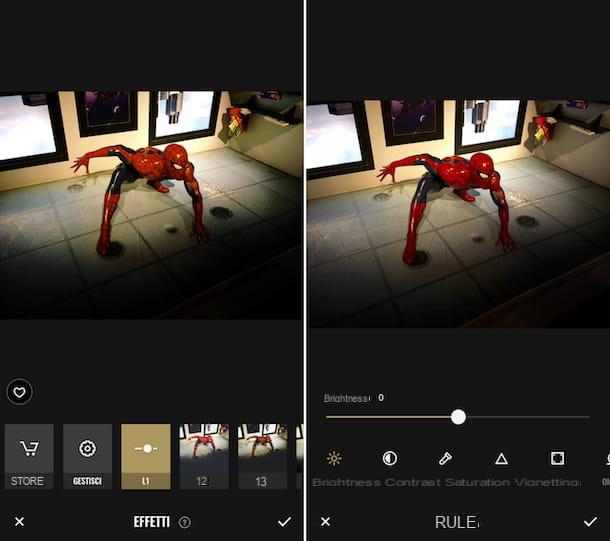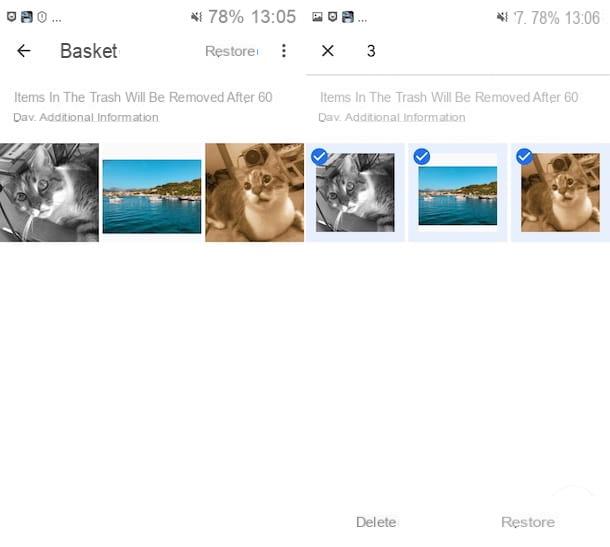You have recently opened a new blog to let the entire people of the Web know your thoughts and you are looking for photos to download for free to beautify your posts? If the answer to this question is affirmative, I am happy to inform you that you have come to the right place (indeed, the right guide!), At the right time. In the following lines I will in fact indicate to you all those that in my humble opinion represent the best resources on the net through which you can find images at no cost to use for your projects.
On the net there are in fact several Internet sites that host photos to download for free that can be used without problems for various types of projects, including commercial ones. On these Internet sites you can find images of all sorts: of flowers, animals, scenes of everyday life and so on and so forth ... you just have to choose the resource that you think will do the most for you, download it and the game is done.
So if you are really interested in finding out where to find photos to download for free, I suggest you do not waste any more time, get comfortable and concentrate on reading the information you find right below. You will see, in the end you will be able to tell yourself more than satisfied as well as very happy with the discovery made. All you ready?
Flickr
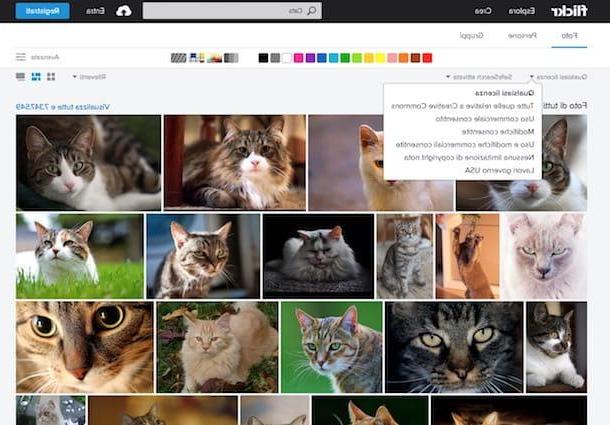
The first online resource I suggest you turn to to find photos to download for free is Flickr. It is one of the most important Internet sites in the world in this regard. Thanks to its extremely efficient search engine, it is possible to find images distributed under a Creative Commons license that can be used for free in various projects, in some cases even commercial (of course, quoting the original author of the shot).
To find photos to download for free on Flickr, connected to its main one using the link I gave you a moment ago, type the terms to search for in the appropriate bar located in the center of the screen and press the button Submit on the keyboard. Then expand the drop-down menu Any license which is located at the top left and select the type of license that you think may best suit your needs.
- All those related to Creative Commons - Select this license type to view all photos distributed under the CC license, even those that cannot be used for commercial purposes and / or cannot be modified.
- Commercial use permitted - Select this license type to view all photos that can be used in commercial projects, even those that cannot be edited.
- Commercial use and modifications permitted- Select this license type to view photos that can be used in commercial projects and can be freely edited.
When you find a photo that interests you, download it from Flickr by clicking first on its thumbnail and then on white arrow located at the bottom right. Then select the item View all dimensions from the menu that appears, click on the option original at the top right and save the photo by right clicking on it and selecting the item Save image as give the menu that comes mostrato.
Pixabay
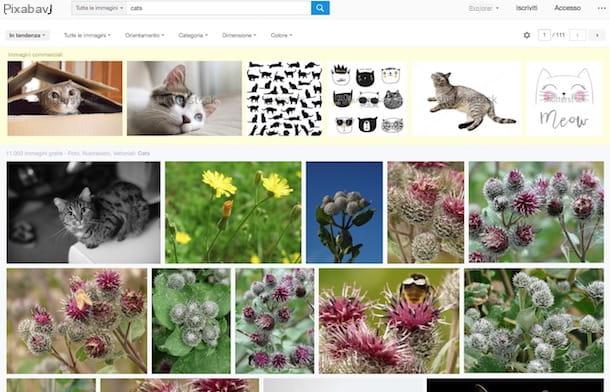
Another good online service thanks to which you can find photos to download for free of excellent quality is Pixabay. This is a site that offers thousands of public domain photos and vector illustrations that you can use for free in personal and commercial projects.
To use it, click on the link to the main page of the service that I have provided you just now, then type in the keyword referring to the images you want to find in the search field located in the center and then click on the button depicting a magnifying glass.
If you see fit, you can click on the drop-down menu before starting the image search All images to indicate the type of media, the orientation of the images, the category of belonging, the size, the color and various other parameters. Alternatively, you can refine the search results of the images even later, after viewing the search results using the appropriate bar located at the top.
Now wait a few moments for the search results to be visible, identify the photo you think may be more suitable for your purposes (by hovering over it with the cursor you can see a larger preview) then click on its thumbnail, press the green button Free download located on the right, indicates the resolution in which to download it by placing the check mark on one of the options attached to the menu that is shown to you and, finally, click on the button Download.
Then, copy the security code that is shown to you in the box that opens and click again on Download to start the procedure for downloading images from the Internet with Pixabay. Once this is done, the image you have chosen will be downloaded to your computer, directly in the folder used for saving the downloads (unless you make any changes). Before starting the download of the image, you can also get more information about it by consulting all the details on the side, on the right, under the button Free download.
Freeimages
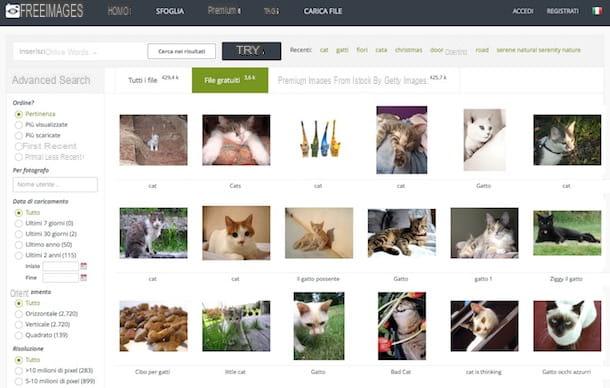
Also Freeimages is a good Web service through which to find photos to download for free. This is an Internet site that makes available to all Internet users many beautiful images at no cost (although among these are also listed paid photos that can be purchased on other sites) that can be used for various types of projects.
To download images from the Internet with Freeimages, connected to the main Web page of the service using the link I have just indicated, then type the keyword referring to the images you want to find in the search field located in the center of the page and click on the button Search.
Afterwards, you will be shown a new page containing all the results of the search performed. Then click on the tab Free files present at the top to view only free images. If you deem it necessary, you can refine the search results using the appropriate menus and commands located on the side of the page, under the heading Advanced Search. Depending on what your needs are, you can for example search for images by upload date, based on a specific orientation, based on a certain color, the brand of the camera used and much more.
Once you have found the photo to download, click on it with the left mouse button and then click on the button Download green color. Before starting the download of the image, you can also obtain further information relating to it by consulting all the details under the name of the author of the image.
OpenPhoto
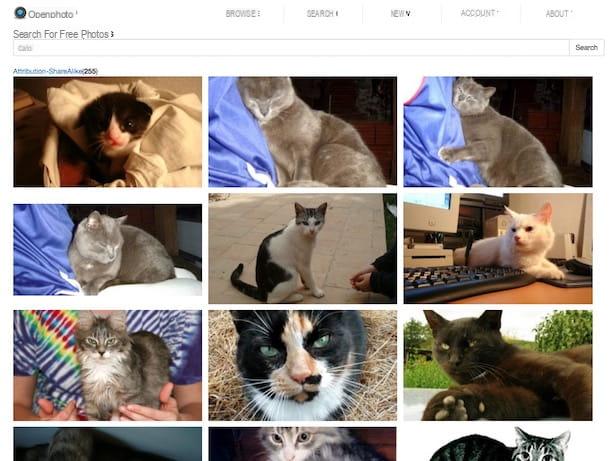
Another real catalog of photos to download for free è OpenPhoto. This is a site where you can find hundreds of excellent quality images distributed with various licenses and to be used freely even in commercial projects. Try it now and you will see that you will not regret it.
To use it, connect to the website of the service by clicking on the link I have just indicated, then click on the item Search present at the top, type the search term you want to use in the appropriate field displayed on the screen and then click on the button Search placed sideways.
Once this is done, you will be shown the page counting the results of the search carried out. Then locate the photo of your interest, click on it, press the link Download present at the bottom and, in the new page that has opened, right-click on the image and choose the item to save it on your computer from the context menu that is shown to you. Before starting the download of the image, you can get more details about it (type of license included) by consulting the information related to it below.
In addition to, as I have already indicated, the photos can be browsed according to their categories, which are listed in the tab Browse of the site (animals, art, people, technology, etc.).
FreeStock
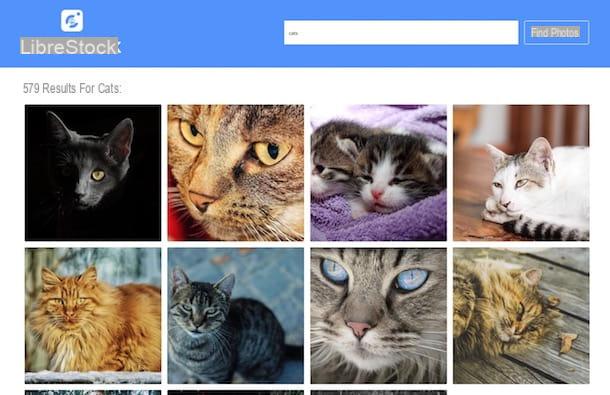
Another great online service you can turn to to find free download photos is FreeStock. It is in fact a search engine that allows you to find images distributed under the Creative Commons Zero (CC0) license, that is to say that they can be freely exploited even for commercial purposes, which can be modified and do not require the author's mandatory citation. It indexes the results from 45 different sites and is therefore able to provide numerous and high quality results.
Considering the extreme simplicity of use, explaining how LibreStock works is practically superfluous. All you have to do is connect to its home page using the link I gave you a few lines above, type the search terms in the appropriate text field and press the button Find Photos. Alternatively, you can view the most popular tags by consulting the appropriate list located under the search button.
Once you have found the image you are interested in, click on its thumbnail and immediately download it from the source site. To do this, it is usually sufficient to click on the download button or right-click on the enlarged version of the photos and then select the item Save image as give the menu check if you press.
GettyImages
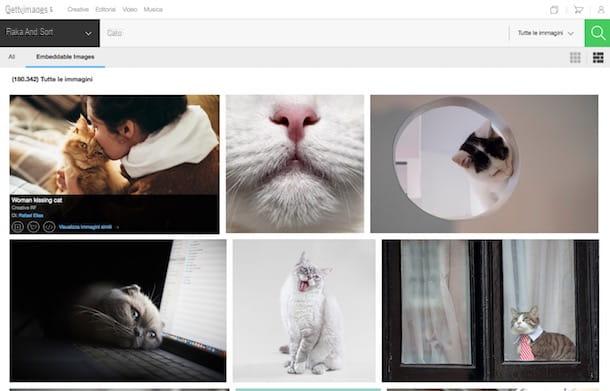
Have the solutions to find photos to download for free not been able to attract your attention in a particular way? Then try to take a look at GettyImages . This is a well-known photographic company that for some time now, in addition to allowing you to purchase the shots on the site, allows you to use its images at no cost on blogs and Internet sites.
Compared to the services seen previously, GettyImages has many more restrictions. To begin with, the photos cannot be downloaded locally but must be incorporated directly into your site through an HTML code that is provided by the site. Secondly, the photos can be used only and exclusively for small amateur or non-profit projects.
To find photos to download for free on GettyImages, first connect to the website of the service using the link I have provided you a moment ago, type the search terms in the search bar located at the top and click on the button with the magnifying glass.
Now, place the mouse pointer on the thumbnail of the image you want to embed on your site and click on the icon then copy the embed code that you find in the box under the heading Copy this code to your blog or website and paste it where you see fit. If the icon is not present, it means that the photo is not available for free use in third-party projects. For more information on the terms of use of photos, visit this web page.
Free download photos