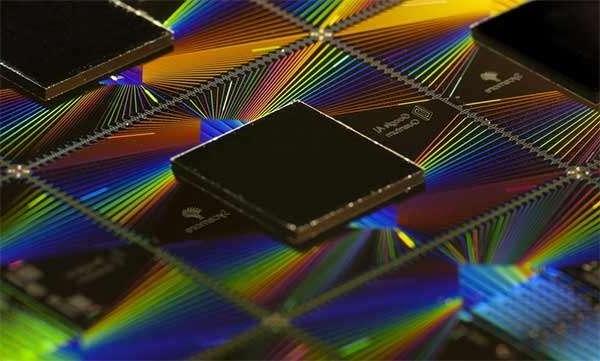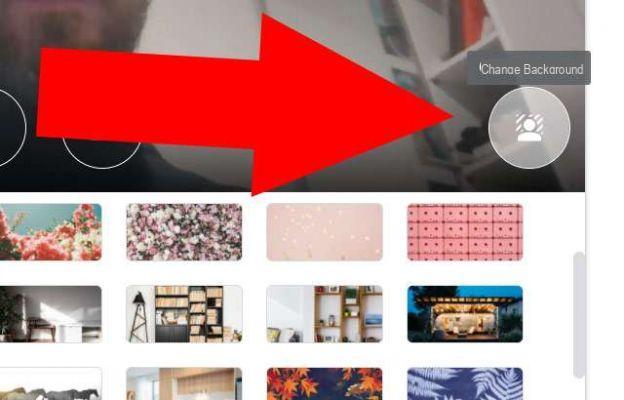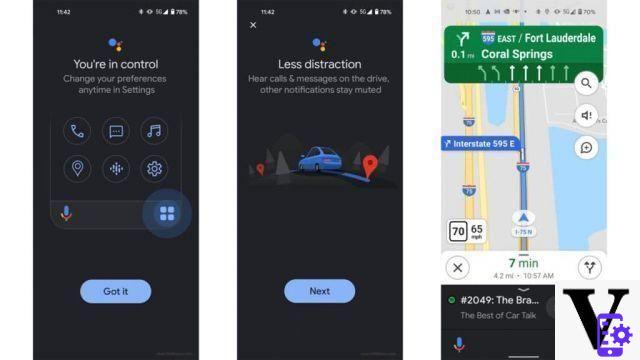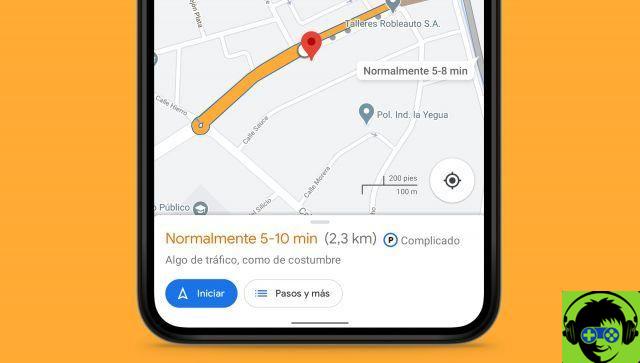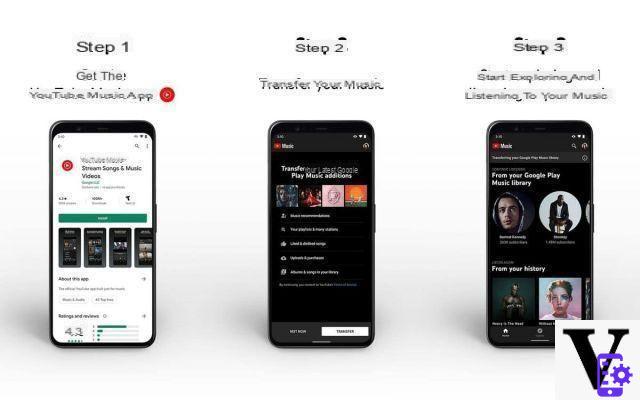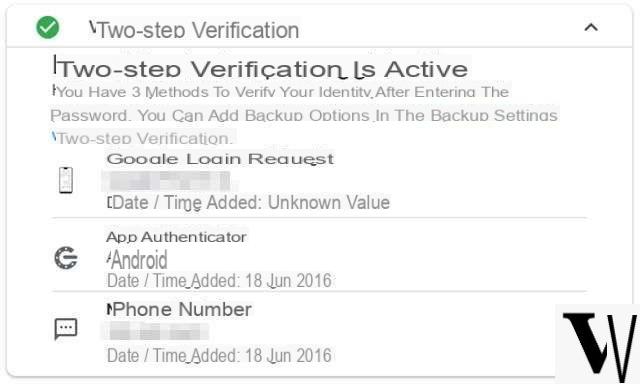It is so used that it often seems… transparent: it is the system keyboard, the nerve center that no smartphone user can do without, essential for entering phone numbers, updating the address book, sending SMS and IM, posting updates on social networks, surfing the net and so on.
Google knows this and, over time, has Google keyboard improved more and more to meet the needs of all users; today, however, one of the more big updates for this small but essential software: the big Mountain View has started the roll-out of version 5.0 of Google keyboard, which brings with it many new features - some of which could make you do without much more noble apps.
Let's start with the first Pref Renze (accessible via the appropriate key or by holding down the comma key): Google keyboard 5.0 finally allows you to show or hide the edges of the keys effectively eliminating the dependence on Holo and leaving full choice to the user, who can also decide to increase or decrease its height according to your needs.
As you may have noticed from the screens above, a set of keys that allow thequick access to symbols, numeric keypad (which can often be useful) ed to system emojis.
Interesting news also for slide typing: le word previews now appear in the suggestion bar, it's possible check the cursor by sliding left or right on the space bar and last but not least, it is now possible delete the previous word swiping left from "delete" key.
Speaking of tips, Google has introduced a feature can be deactivated for sharing snippets to improve the keyboard experience (Preferences> Advanced), as well as the ability to turn off tips at the long press of a key. Furthermore, it is now possible delete manually entered words in the dictionary by long tap on them e dragging them to the trash which will appear on the screen.
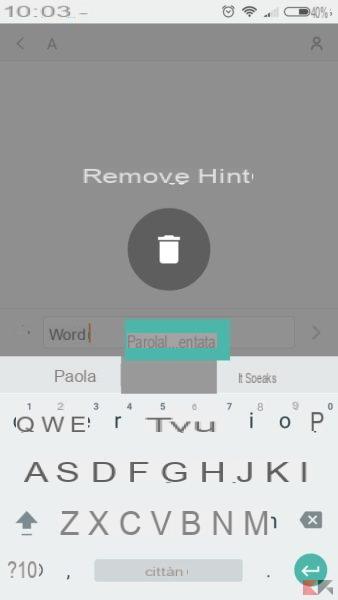
And now comes the fun: finally Google keyboard 5.0 introduces the one-hand entry mode, accessible either quickly by long pressing the comma key and via Preferences. One-handed typing works only in portrait orientation.

It is simple to guess that this mode offers a keyboard identical to the original ma slightly smaller and more “concentrated” towards the chosen edge (it is suitable for both left- and right-handed people, to change sides just tap on the arrow). It's possible exit the one-hand entry mode at any time, simply by tapping on the appropriate icon on the side (the one with the four "expanded" arrows).
As always, Google releases its updates in stages, therefore it is likely that we will have to wait a while before viewing the update available for Google Keyboard 5.0. If you do not intend to wait for the system notification but want to proceed with the manual check (we repeat, it may take a few hours if not a few days), you just have to visit the link dedicated to the Google Play Store:
DOWNLOAD | Google keyboard for Android (Google Play)