2019 was certainly the year of the rebirth of voice assistants. The main reason is to be found in the evolution and marketing (for the first time also in the city) of smart speakers. Among the most requested and sold we obviously find Echo Dot by Amazon and Google Home Mini of the Mountain View company. The latter device is based on Google Assistant, which is certainly more familiar to Android users. The aforementioned smart speaker is therefore able to understand when a question is asked towards the microphone inside it and start listening, and then, eventually, respond.
But what to do if the user asking the question cannot understand if the speaker has accepted the command and is listening? The simplest answer would be: keep asking and hoping for a positive answer. While the smarter one: activate sounds that confirm receipt of the request.
Change audio listening options on Google Home
Obviously the procedure that we will see in a few moments will apply to all the company's smart speakers, and not just for the Mini version of the Google Home. Before starting, however, let's try to understand what the function we are talking about is based on. This is basically a slight feedback that the device will give the user when he recognizes the command "Ok Google" o "Hey Google", and one when the registration of the request will end. In this way it will be possible to understand when and what is actually captured by the microphone.
- Open the application "Google Home“su uno smartphone or tablet
- Log in with your credentials and select the house of our interest
- Click on the Google Home icon
- Continue with the gear icon at the top right
- Scegliere "Accessibility"
- Activate options "Play initial audio" e "Play final audio"
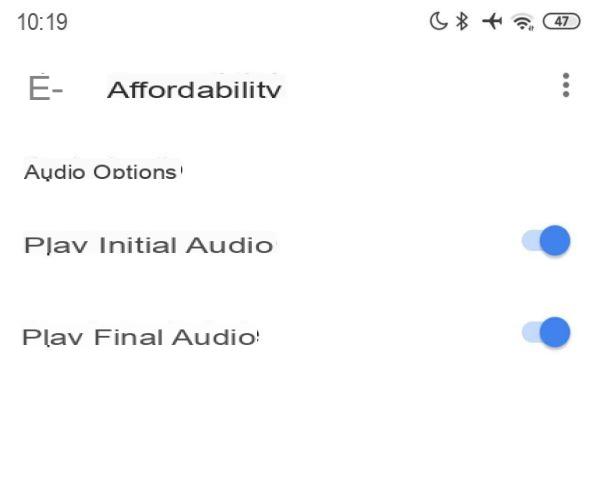
At any time it will then be possible to retrace the same steps and deactivate both (or even just one) of the options.
Doubts or problems? We help you
If you want to stay up to date, subscribe to our Telegram channel and follow us on Instagram. If you want to receive support for any questions or problems, join our Facebook community.


























