Have you ever wanted to let everyone know what wonderful place you are in by creating one Instagram story or by publishing a post catch-like? Then you will have found yourself at least once in the situation of not being able to tag the place where you were.
With our guide, those days without geotags are over! Find out with us at ChimeraRevo how add new places on Instagram.
Index
Create a place on Facebook

What it takes to add new places on Instagram is ... Facebook! The position database, in fact, is shared by the two platforms, as in 2012 Facebook acquired Instagram.
First, then, open Facebook on your smartphone. Don't you have it? Download it free from Play Store e App Store.
DOWNLOAD | Facebook (Android)
DOWNLOAD | Facebook (iOS)
After running the login from the application, click on the bar What are you thinking about? to create a new post. Next, click on the red icon located at the bottom right of your displays: that is the icon Subscribe. With that feature you can add geotags to your publications. Speaking of Facebook, if you are new to the most popular social network in the world, we recommend that you take a look at some hidden Facebook tricks and functions. The procedure for adding a new place is simple:
- Type in the location search bar the name of the place you want to add. If Facebook does not find anything in its databases, the possibility will appear Add a new place;
- Choose the category of the place you want to add. Look for an existing category! You will not be allowed to create a non-existent category;
- Finally, add the precise point where your place is, in addition to other information such as the address, and possibly the postcode. When you are done, click on the Create Mail item in the top corner of your screens.
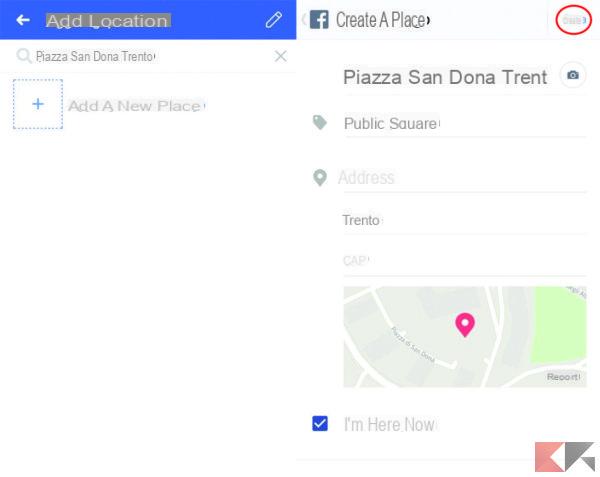
Done! Now wait a few moments for Facebook to update its databases. All that remains is to add the newly created place to your posts and stories Instagram.
Add place in Instagram posts and stories
To add a newly created place to a post on Instagram, you will need to:
- Select the "+" icon in the center of the bar at the bottom;
- Select the element (or elements, in the case of a multiple post) that you want to publish;
- After adding any filters, select the voice Add place;
- To research via search bar the place just created by you and select it.
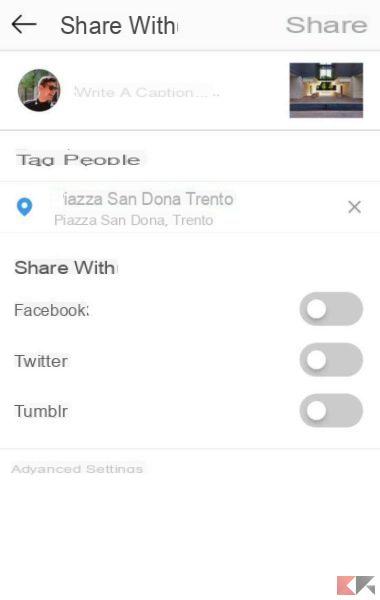
To add a place in the Instagram Stories, you must instead:
- Go to the Instagram section for the publication of the stories, by swiping to the right from the left side of your displays or by clicking the camera icon located at the top left of your screens;
- Creation your story;
- Add the sticker Location from the menu Stickers top right;
- Search for the place created by you using the search bar and select the result.
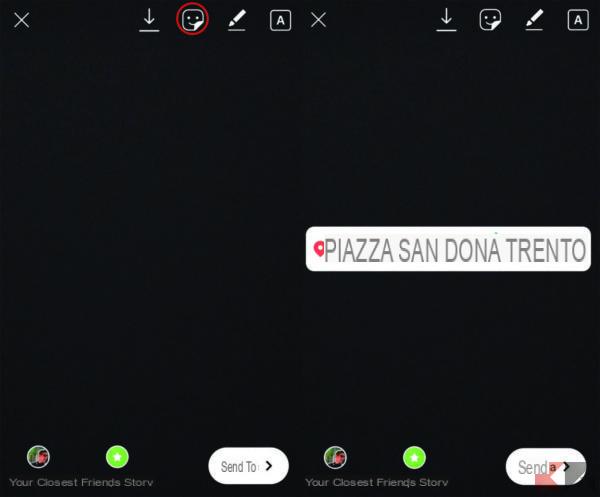
Et voila! Now your posts and stories will no longer be without geolocation!
Do you want to know more about the world of social media? Check out these articles that may interest you.


























