Open a Google account
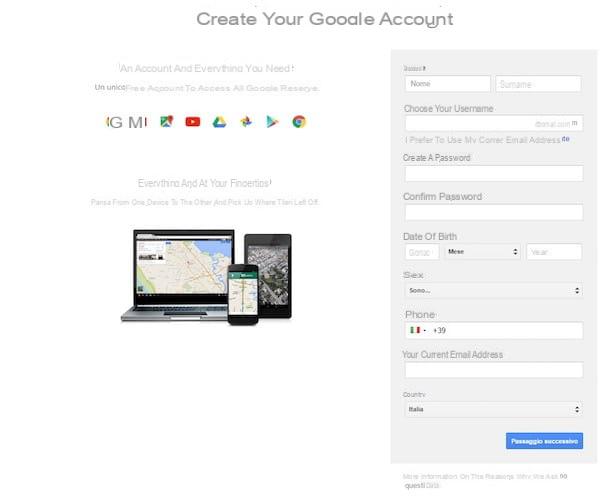
If you want to become a Youtuber, the first thing you need to do is create a Google account. The Google account is absolutely essential as it will be used to access all Google services, YouTube among them. Without a Google account you will not be able to create your own channel on YouTube and thus become a Youtuber.
Do you want to know how to open your Google account? No problem, I can help you in no time. All you have to do is follow the directions you will find below. I will explain how to open a Google account via destkop browser. However, keep in mind that the procedure can be performed practically in the same way on a smartphone, in case you prefer to act as a mobile device.
Also, don't forget that if you have a Google OS device, you should already have a Google account. You will surely have created it during the configuration of your smartphone and to access the Android PlayStore.
Alternatively, you can still follow the procedure that I will show you to possibly create a new Google account exclusively dedicated to your path on YouTube.
Ok, that said, no more chatter: the first thing to do to open a Google account and open the browser you use to browse the Internet (for example Google Chrome or Safari) and access the main page of the Google search engine.
In the address bar of the browser, type www.google.com and, once you have connected to the Home Page of the service, press the button Log in which you can find at the top right.
Now, on the page that opens, you will have to click on the item Other options which you can see below. Then press on the item Create an account from the menu that you will see on the screen. This way you will be able to create your Google account.
You will have to fill in the form that will be proposed to you with all the information on the screen. Then indicate yours name, surname, username and password to use for your Google account. Also indicates date of birth e generate d'appartenenza.
Also consider that the procedure I indicated also relates to the creation of an e-mail address and consequently a Google account. All Google services are connected: by creating a Gmail account you will have the possibility to have access to all the services of Big G. Through this procedure you will also get an e-mail address consisting of [email protected]. In case you want to use this email for YouTube, consider choosing the same username to give to your channel later.
Before proceeding to create your account you will need to indicate a indirizzo secondary email it's a cellphone number: these data are however optional. If you do not wish to indicate yourself, you can also choose not to, speeding up the procedure for opening your Google / Gmail account.
Then confirm the requested data by pressing on the item Successful Passaggio, finally accept the privacy and terms of service of Google by clicking on the item I accept. Then press on read more to be redirected to the main Google screen again.
Congratulations, now you have finally created your Google account and you will be able to access all the services connected to it.
Open a YouTube channel
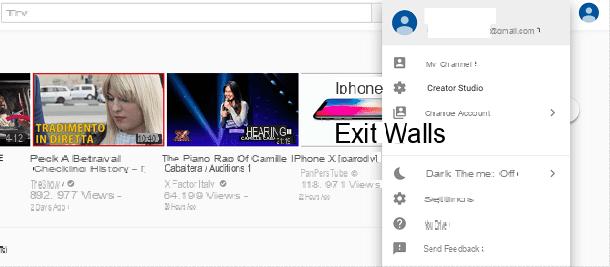
You are one step away from becoming a Yotuber, aren't you excited? Now you have to go through the procedure of your YouTube account. Don't worry, it's very simple. I'll explain below how to do it.
In the browser you use to browse the Internet, type the YouTube Internet address: wwww.youtube.com and press Submit on your PC keyboard to access the main screen of the platform.
As soon as you see the main screen, press the button Log in that you find at the top right. By logging in with the newly created account you will be able to use your account to create your YouTube channel.
Once you are logged in, click on your icon at the top right, next to your username and press on the item My channel from the drop-down menu that will appear.
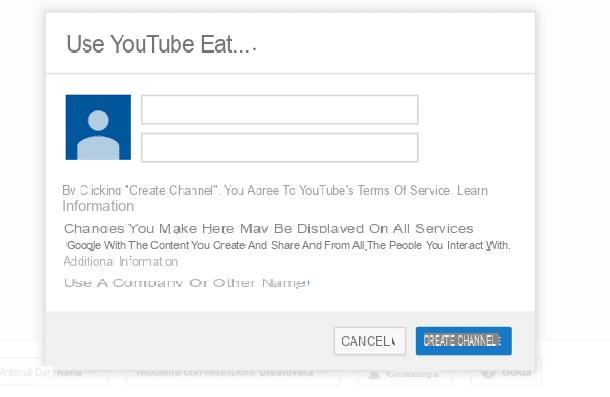
At this point you can choose whether to use YouTube with a name e last name, by filling in the appropriate text fields and clicking on the button Create channel. Alternatively, if you want to use a different name, for example a name of a brand, a company or a different name of your choice, press on the item Use a company or other name.
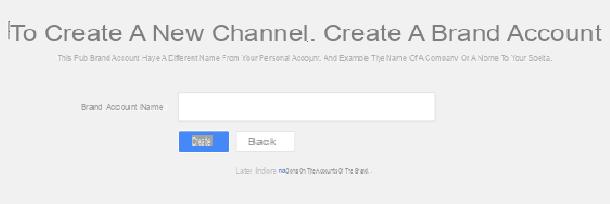
Then fill in the next text field indicating the name of your choice and press the button Created. Congratulations, you have successfully managed to create your YouTube channel. On the YouTube page that opens, you can now make all the changes you want, in order to customize your YouTube channel.
What it takes to become a Youtuber
Now that you've finally created your YouTube channel, you need to work hard to put your talent into practice and make videos that leave their mark.
For this reason I thought of helping you, giving you some suggestions on what are the tools that a good Youtuber should absolutely have.
Professional video camera
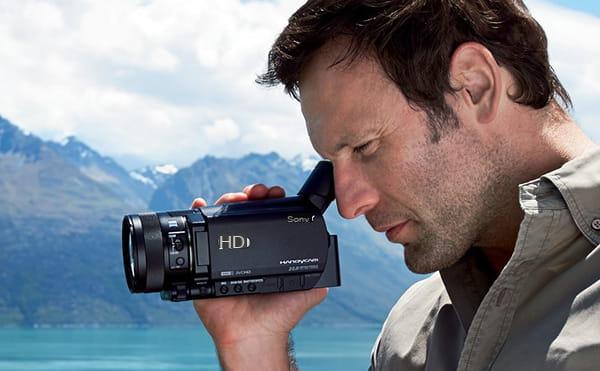
On YouTube you should make videos where you appear in first person. Personally, however, I do not recommend you to record videos with the integrated webcam of your PC. If you want to become a Youtuber and be successful you have to make high quality videos. My advice, in fact, is to invest in buying a video camera that you record at least in Full HD (1920 1080 ×).
Not very knowledgeable about which is the best camera currently out there and would like some advice? No problem: I suggest you read my guide on which Full HD camcorder to buy.
If, on the other hand, you believe you absolutely need a webcam, for a more practical speech, you can focus on a high-end model. For more advice on which webcam to buy, I suggest you read my buying guide.
Latest generation smartphone

If you think that the camera is not for you, you can think of recording videos to upload to YouTube, directly through your smartphone.
In this case, I recommend that you read my guide dedicated to the best smartphones. I also recently wrote a guide dedicated to iPhones. In particular, the latest iPhone models from the Cupertino house could be for you, given the technological innovations at the camera level. To find out more about the new iPhones, read my guide entitled “which iphone to choose”.
Assembly program

Once you have recorded your videos you will need to publish them on your YouTube channel. Before doing so, however, I recommend that you practice editing videos. Your videos will certainly stand out when made with a particularly captivating montage.
If you recorded the videos on your PC, you will need editing software. I told you about the most popular ones in my guide entitled Video Editing Programs and Free Video Editing Programs (the latter dedicated only to free programs).
In case you need to edit videos from your mobile device instead, I recommend reading my guide titled App to edit videos. You will find some tips for installing and using useful apps.
Tips for becoming famous on YouTube

You opened your first YouTube channel, followed my advice on the equipment a good Youtuber should have and started posting your videos.
Does it seem to you that it is difficult to get noticed and stand out, compared to the competition? Unfortunately, this is the case: YouTube has been a platform for some time and it is not at all easy to be successful. Don't despair, the last word has not yet been said.
I recently made a guide in which I indicated several tips that can be really useful to give a boost to your career as a Youtuber. I suggest you give it a read to find out how to have that extra gear that will allow you to become a famous Webstar. Happy reading and good luck!
How to become a Youtuber

























