The Apple ID is the account with which we carry out all operations on Apple devices. The reasons for changing the Password of our Apple ID they can be various. For example, we can change it periodically to protect ourselves from any unwanted user access.
Whatever the reason, in this article let's see how to change the Apple ID password with our iPhone.
Index
- Change Password
- Forgot Apple ID
Procedure for changing the password
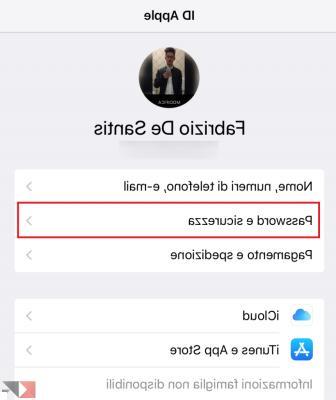
If we want to change the Apple account password with our iPhone, just follow the steps below.
- We open the Settings;
- We select ours username;
- We select the item Password and security;
- At this point we select the option change Password;
- We insert the Current Password or the unlock code;
- We enter and confirm the new password;
- Finally we touch on Modification.
At this point we will be able to log in to our Apple ID with the new password.
Forgot Apple ID
THEApple ID it is essential, as it allows us to easily access all the services made available by Apple. It can happen, however, of forget it. This is a bad situation, which it is essential to remedy as soon as possible.
It is possible to recover our Apple ID also thanks to the wizard that Apple itself makes available to us. We can recover our forgotten Apple ID thanks to our in-depth guide.
Conclusions
As we have seen it is really easy to change the password of our Apple ID. This is a useful procedure that allows us to protect ourselves from possible attacks by malicious users.


























