Each of these options has advantages and disadvantages, plus if you want to switch from the cable option to the Wi-Fi option, you can get it without having to manually run it or unplug a certain cable. The operating system can be configured and that way it will connect via Wi-Fi first.
This automatic option is a simple procedure, you just need to know how change the network priority in Windows 10. Which we will explain in detail below.
Steps to change network priority in Windows 10
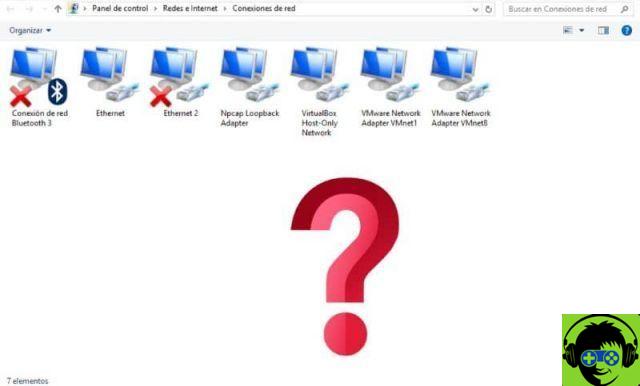
This procedure is done through Windows settings, you don't need to install any additional programs. Only the connection priority should be changed. Below we will explain how to do this process.
First you need to go up "Start" and select "Settings". So you have to go up "Network and Internet" and select the option "state" to be able to change the adapter options.
At that moment the network cards that are available will appear, that's where I should give "Priority to the Wi-Fi option". Since that's the option you want Windows 10 to have in the first place and the cable connection stays in the background.
When you find the option "Wifi", click and a bar will appear where the option will appear "property". Contains several options. Only "Internet Protocol Version 4 (TCP / IPv4)" should be selected.
Then you need to click "advanced options", the option will appear in that box "Automatic metrics" selected, then you need to «deselect». So you have to enter a number less than 10 to calculate the priority of Windows 10 and that this way the Wi-Fi network card can be detected.
Likewise, for all of this to be a result, all options must be "Accept" and then all windows closed. From then on Windows 10 will connect via Wi-Fi and the cable option will be left behind. But all this is achieved if the wireless connection is available and the reception of the connection is acceptable.
If you follow all these tips you will be able to change the network connection priority in Windows 10, it is very simple, you just need to know how to manage the Microsoft operating system.
Benefits of changing the network connection priority

Network priority allows you to send and receive network traffic. Therefore, it is important that you understand how to change the connection to one of your choice. Connecting via the Wi-Fi network is important for when you need to move away from the router. Although many users prefer to always be connected to this option.
On many occasions you may need Wi-Fi connection instead of being connected by cable. Furthermore, if you have Wi-Fi priority, you will always be connected to the network in case you want to move from one place to another in your home.
In the same way, if you have the cable connected to your laptop, you need to unplug it when you move from one place to another. Also, when you manually disconnect the cable to connect to Wi-Fi, you will lose the connection for a moment.
Having the Windows 10 network is important because thanks to it you can have access to a large number of activities such as reading mail, surfing the Internet, finding information of interest, having access to education, finding digital platforms, listening to music, watching videos among the others.
You may also be interested, How to fix network connection problems on my Windows PC? , among other related topics. Taking into account that on this website you will be able to get extensive content with different technological topics of great importance today.


























![[Free] Software to Play and Listen to Music on Windows PC -](/images/posts/bce57ef3d2bc9852e0fa758f66120b13-0.jpg)