Likee is a platform for creating and sharing short videos that, since the beginning of 2020, has become popular in all parts of the world. As you have to imagine, it is one of those applications that is doing what it takes to compete with TikTok. For this reason, we will tell you how to choose a good Likee ID in so that you can make a difference within this social network.
In Likee you can record, edit and share short videos, as well as carry out live broadcasts. The application allows you to change the color of the videos, decorate them with stickers, music, special effects and even slightly modify your face. In addition, it has intelligent recommendation technology with which you will quickly find interesting content for you.
What is the ID in Likee and what is it for?

In Likee, the ID is the identifier that users have within the social network. Let's talk about a number that serves to differentiate you from the rest and which is initially assigned by default.
Although Likee gives you the option to change it, this one it's something you can only do once (unlike other platforms like Instagram where you can change your username as many times as you want). For this reason, you should take your time and think about everything before changing your ID on Likee.
Why choose a discoverable ID
As we said before, in Likee you are assigned by default a numeric ID that you will hardly remember. Thanks to that, the choosing a recognizable ID will help your friends or family find you much easier and fast within this platform.
Attention, there are no problems using the numeric ID provided by Likee. However, those who see your videos will see that number instead of a name that can really identify you. So, if you really want to gain popularity in this social network, the first thing you should do is change your ID number to something that really grabs users' attention.
Come configurare l’ID in Likee
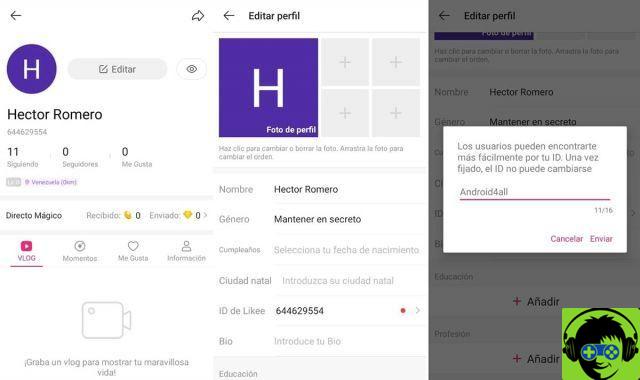
The process of setting up the ID in Likee is pretty straightforward. If you want change the number the app gives you by default, you just need to do the following:
- Open the Likee application on your mobile.
- After logged in with your email or phone number, press the button which appears in top left screen. If you are logged in with your email, the button probably contains the first letter of your name.
- When you enter that section, click where it says "View or edit your profile" to proceed with the configuration.
- Once you are on your profile, tap the button that says modification.
- In this part of the application you can modify your personal data, your photo and identity document. Find your Likee ID and change it to a name that can represent you on the platform.
It's done! Did you understand? Choosing your Likee ID is child's play. After changing it, Likee users will begin to know you by that name and not the number that the application gives you by default.
Is it possible to change the Likee ID?
When you choose Likee ID for the first time, you should know that it will be the last time you do it, because it cannot be changed later.
Do you want to stand out on this or other similar social networks like TikTok? Well, we invite you to see this article with the best 9 apps to edit videos with your Android. But if you are a tiktoker at heart, check out these 13 tricks to take advantage of 100% TikTok. After reading them carefully, you will have everything you need to shine.


























