
Good news for Poké Ball Plus owners, as you can connect your Poké Ball Plus to Sword and Shield. This little ball allows you to walk around in any of your Pokémon and earn a few items for them.
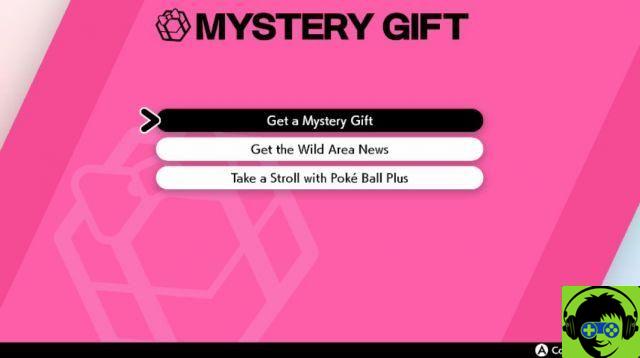
To connect your Poké Ball Plus to Sword and Shield, follow the steps below:
- Hold "X" to open the main menu
- Access the Mystery Gift option
- Scroll down to "Take a Walk with Poké Ball Plus."
- Click that option, then press the top button or control stick on your Poké Ball Plus.
Your Poké Ball Plus will automatically connect to the Switch and then you will need to select the Pokémon you want to take for a walk. Remember, the more you walk and play with the Pokémon, the better your rewards.
Keep in mind that if a player has information about a Poké Ball Plus from a ride with a Pokémon, your ride will overwrite that data. If your Poké Ball Plus is new, you will automatically get a Poké Ball Plus Mew.
The Poké Ball Plus has minimal functionality in Sword and Shield. You can only get Mew from an unclaimed Poké Ball Plus, and you can only use it to take your Pokémon on walks to collect items, as they don't receive EXP.
In previous titles, you could use the Poké Ball Plus to throw Poké Balls in the game, but that's no longer an option. You also cannot use the Poké Ball Plus to transfer Pokémon between games.


























