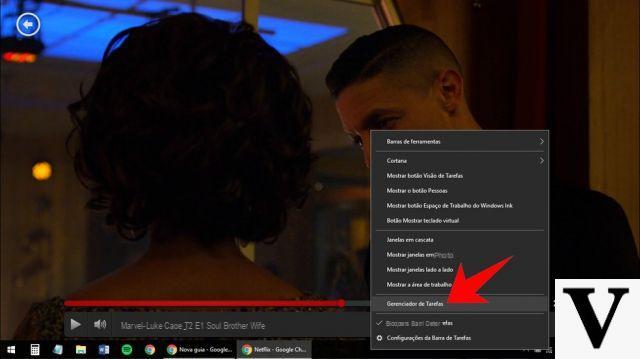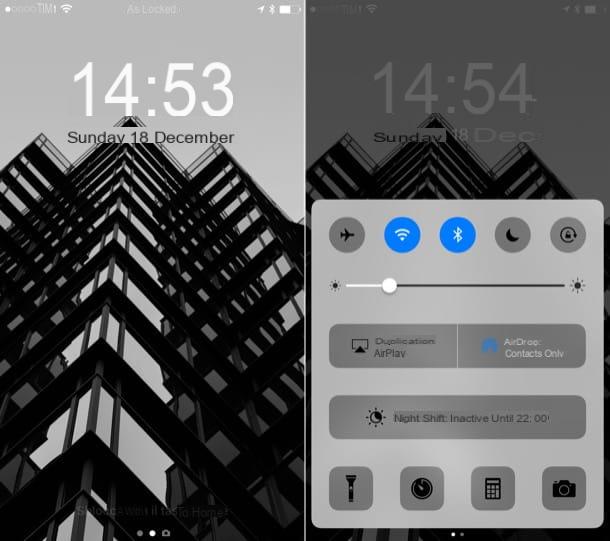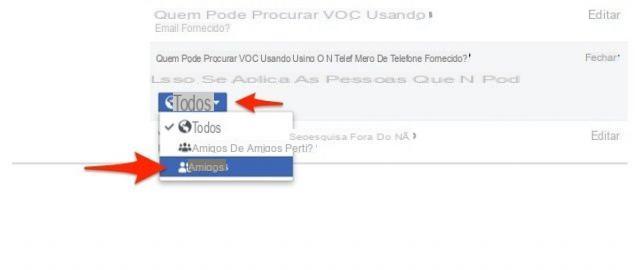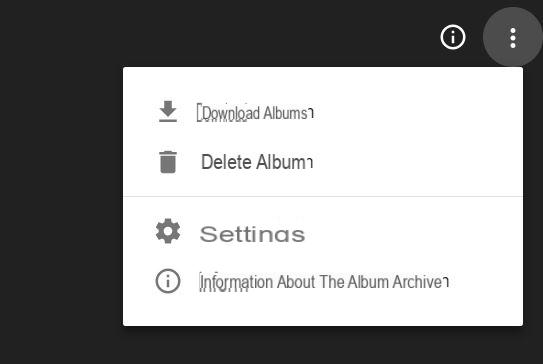Having duplicate contacts in the address book is a very annoying thing, especially if we don't know how to join them. Unfortunately this can happen when you switch from one system to another, an increasingly recurring problem given the spread of accounts, which creates numerous duplicate contacts.
In fact, it is now rare for a person to have only one, whether it is from Google, Apple or the mailbox. Furthermore, to find contacts quickly, it is necessary to keep the address book in order (which we do not always do) by saving contacts often in a hurry. So here is a guide on how to merge contacts on iPhone and delete duplicates, whether we want to do it automatically and quickly via the app, or whether we want to have control over every single number.
Methods for merging duplicate contacts
On the App Store there are several applications, which in a more or less functional way can be used for our purpose. Without looking for the most useful app, it is possible to merge or delete duplicate contacts directly from iOS. This function is in fact available natively. Just open the contacts application and… let's see how to do it together!
Merge duplicate contacts from iPhone
Via iPhone, the option we have to learn to use is called "Link contacts". We are allowed in this way to manually act on our duplicate contacts, choose which ones to merge or not to merge. The option is located within the application contacts and is easily accessible. To reach it you need to enter our collection of saved numbers, via phoneby selecting the central tab contacts, or directly through the application, present by default in the folder extra.
The process itself is quite simple. Once you have chosen the contact to join, simply press the tab modification top right. Scrolling to the next screen, which allows us to add other information to the contact, we will find the entry at the bottom of the page + link contacts.
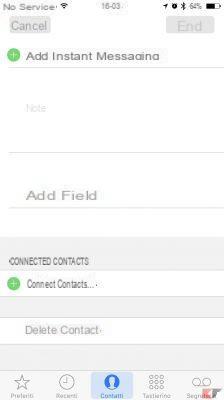
By selecting this item, we will again find ourselves in front of all our contacts, among which we will have to choose which one to merge. Once selected, you will find the link item at the top right, which you will have to press to complete the operation.
This type of procedure can be used whenever we want and for every contact. Its only flaw is that it is cumbersome and slow enough, certainly not automatic. As a pro, on the other hand, we have the possibility to act directly on all the duplicated contacts individually, in a very precise way. It should however be remembered that by merging two contacts into one tab all related information will be combined with consequences (emails, addresses, telephone numbers).
Merge duplicate contacts from Mac
Since the Apple world is definitely unified at the software level, the possibility of eliminating duplicate contacts is also offered to us via Mac. This can be a more convenient procedure if we consider the size of the screen and the possibility of using a mouse and keyboard.
Again we will use the app contacts integrated within the operating system. In this case, however, the system is much more selective. Through an automatic search it will in fact identify only the contacts with the same identical name. If we have two contacts, one stored as Luigi and the other like Luigi*, they will not be recognized as duplicate contacts.
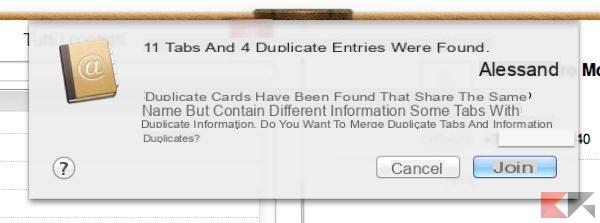
All we have to do is open contacts and use the duplicate search option contained in the menu "form". By clicking on a contact card we have to find the one to join and select it by holding down the key CMD. Finally, from the tab menu we select the option "Merge selected cards".
Thanks to the synchronization via iCloud, all the changes we make will be automatically integrated into both our iPhone and our iPad.
Merge duplicate contacts using Duplicate Contact Cleanup
If the methods we have used so far are not scary for you! As we said at the beginning, inside the App Store there are several applications that are right for us. Double contact cleaning it is certainly one of the best to get our job done, that is to eliminate duplicate contacts. First download the application, completely free, from the following link.
DOWNLOAD | CLEANING DOUBLE CONTACTS
Operation is really simple. On first launch the application will scan all duplicate contacts, to then notify them and let us decide what to do. In fact, it will be possible to choose whether to delete them or merge them as we have seen previously. Another useful function is the possibility of backing up the entire address book, thus protecting us from any errors during the operation.
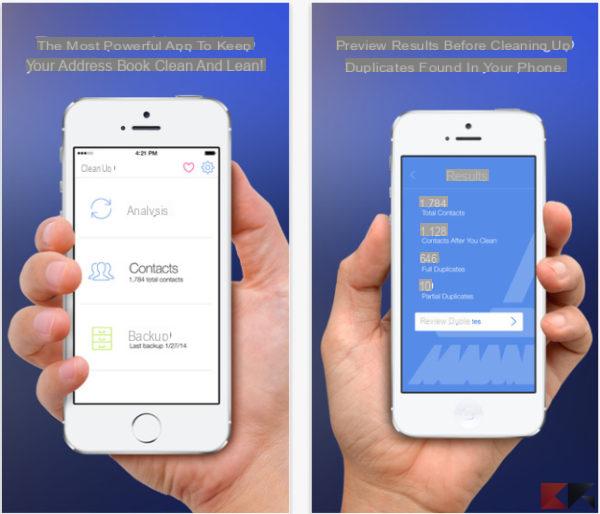
Double contact cleaning it is compatible with all iPhones, iPads and iPods that mount at least iOS 7.1.
In this way we will have three valid alternatives to merge or delete duplicate contacts within our Apple device. If you have any questions, doubts or need clarifications do not forget to use the comments box below.