Of the many messaging applications you own, you often happen to use Who for your chats. The widespread Canadian app, in fact, allows you to communicate quickly and completely free with your friends, without necessarily using your phone number (unlike WhatsApp or other popular apps).
You have often sent and received photographs on Kik, to the point that some conversations are full of images that are now in the way and, therefore, you would like to delete. The problem, however, is that you have never carried out the operation in question and you are not sure how to do it. That's the way it is, right? Then don't worry and let me explain how to delete photos from Kik.
In the next few lines, I will explain to you in detail how to delete photos from the well-known messaging app not only with regard to chats, but also profile photos. Don't worry if you're not exactly a computer expert: these are simple and within everyone's reach. Are you ready to start? Well, happy reading then!
How to delete photos posted on Kik
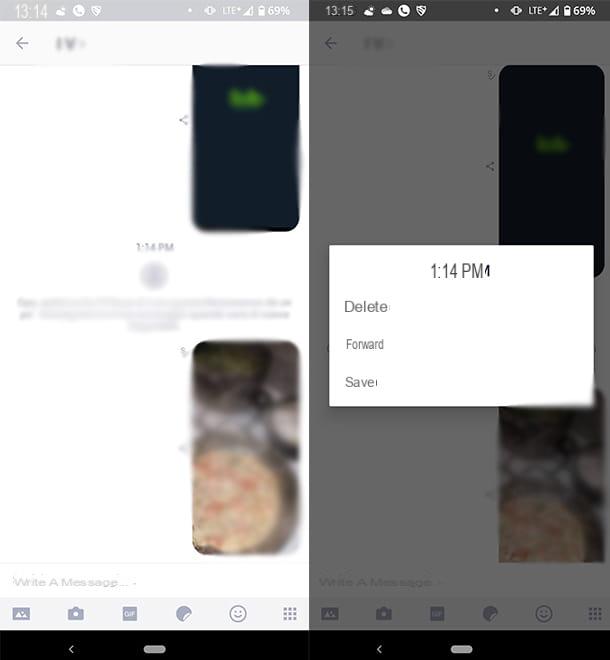
If you have sent photos in chat and you want to delete them, know that the operation you must perform for delete photos from Kik it's very simple. First, open the Kik application on Android or iPhone / iPad and tap on chat containing the images you want to delete. Now, hold down on the unwanted photograph and, in the menu that appeared, tap the button Delete.
Finally, press the button again Delete to confirm the operation. As you can see, the photograph has disappeared from the chat (but not from the Gallery of your device, if still present in it). Also remember that this operation allows you to delete the photograph from your chat, while it is not possible to delete it from your interlocutor's device once he has received it.
How to delete photos received on Kik
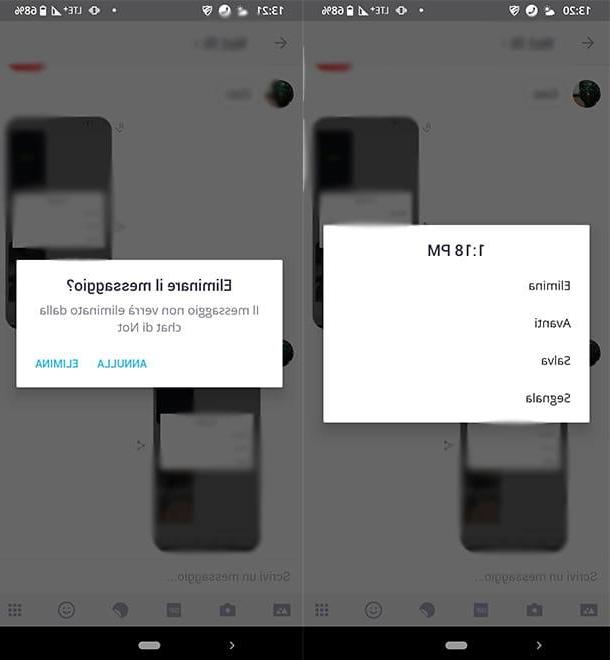
In case you want delete photos received on Kik, the procedure you must follow is similar to the one illustrated above for the photos sent, but it requires an extra step. Open, therefore, Kik e tap on the chat containing the photograph received.
Then do a prolonged tap on the file you want to delete and then press the button Delete contained in the menu that appeared on the screen. To conclude the operation, tap the button Delete, to confirm the deletion of the photograph.
Now comes the additional step: although the photo has been deleted from the chat, it is possible that it is still stored in the Gallery of your device. To remove it permanently, then open the app you use as a gallery from the Home screen or from the app menu, positioned on the tab containing the albums (eg. Album, Collection o Folders) and select the collection called Who, which contains all the photographs received on the messaging app.
Once this is done, you can simply find the photograph to delete and delete it as you would any other image on the phone gallery; if you need help with that, check out my tutorials on how to delete photos from Google Photos and how to delete photos on iPhone. In this way, in addition to deleting images from Kik, you can also delete them from the memory of your smartphone or tablet.
How to remove profile photos from Kik
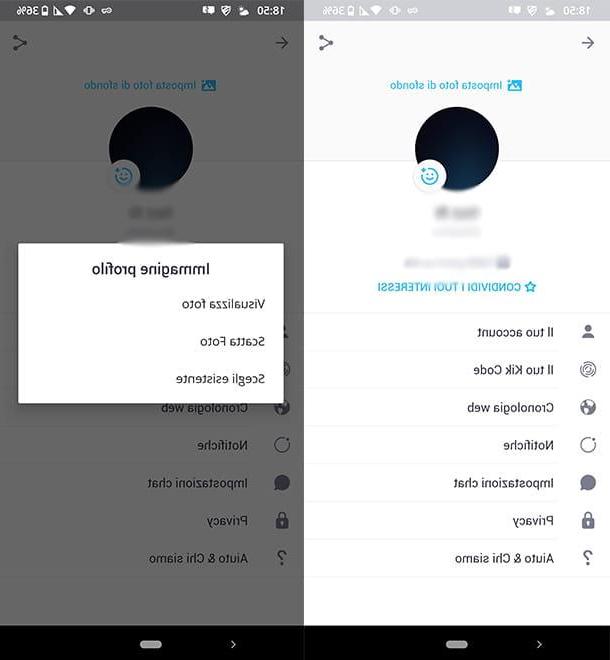
In case your goal is to delete the profile picture you have chosen for Kik, I am ready to explain how to do it. The first step you need to take is to access the main screen of the app. Once opened, click on thegear at the top right, in order to access the settings.
Then tap on yours picture profile, to open the corresponding menu. As you can see, there is no option that allows you to completely remove the profile picture, so here's how to get a similar result.
To get a profile photo that is as neutral as possible, you can decide to take a completely black photograph. To do this, tap the button Take a picture and place the phone on a flat surface to cover the camera. Then take the picture and press the button Done, to set the black profile picture.
You can also, if you prefer, choose and tap the button Choose existing and select a black, white or any neutral color background you want from your Gallery. In this way you have overcome the limitation imposed by Kik and have achieved your goal. Simple, right?
How to delete photos from Kik

























