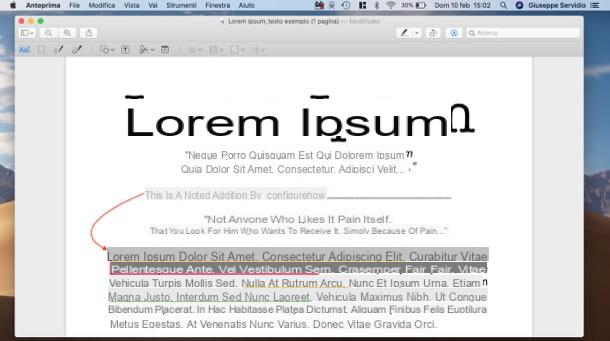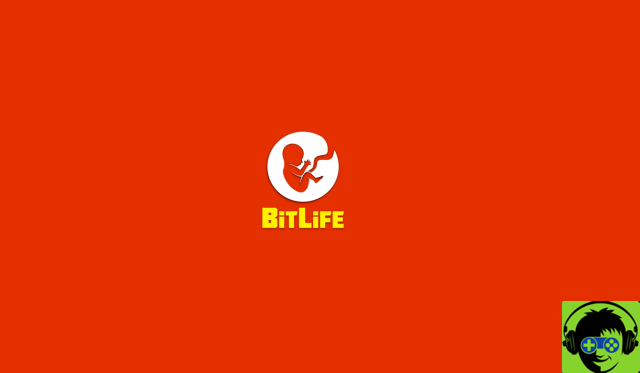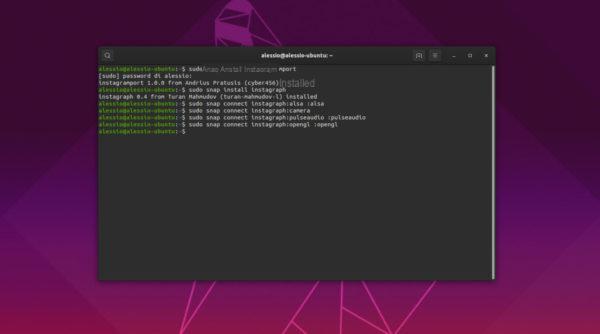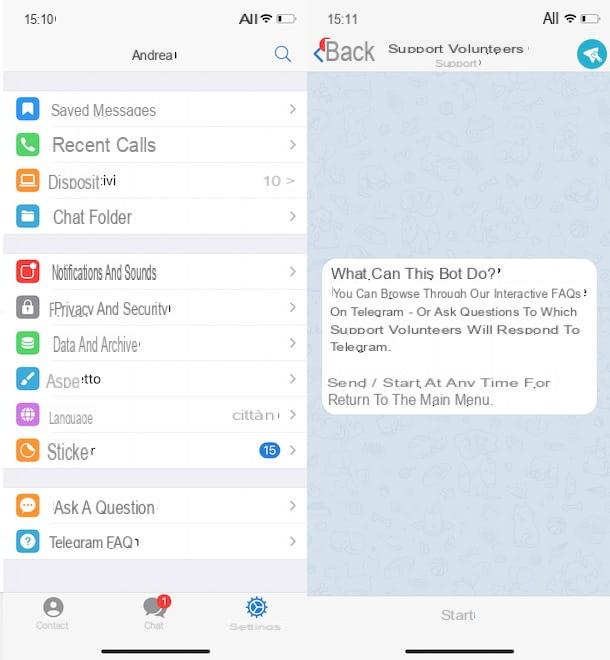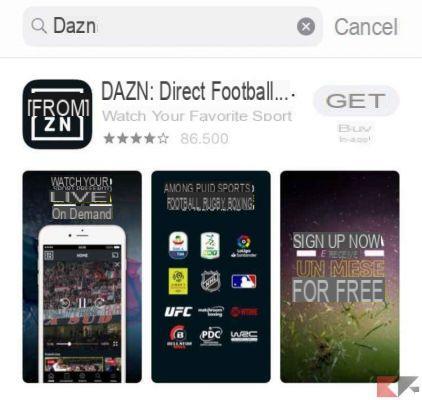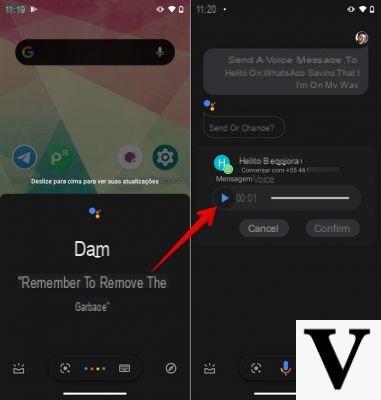You posted on Facebook some photos to promote your professional activity and you want everyone to see them, not just friends and friends of friends? Then you can set the privacy level of these images to “public” and make sure that the photos are visible to anyone who visits your online profile.
If you want to know how to do it, all you have to do is read the directions on how to make photos public on Facebook that I am about to give you and put them into practice. You will see, it is much simpler than what you imagine and you will be able to make public not only the photos you will post from now on but also those you have already posted previously. Indeed, let's start with the latter.
You want to find out how to make photos public on Facebook? Then connect to your profile on the social network and click on the box Gallery located under the cover image. On the page that opens, select the tab Gallery and click on the preview of the image you want to make public.
At this point, click on your button Modification located on the right, sets the drop-down menu below the date to Public and click the button Edit completed to save the changes. Et voilà, your photo has become public and visible to all!
Do you want to make an entire photo album public and not just a single image? No sooner said than done. Connect to your Facebook profile and click on the box Gallery. On the page that opens, select the tab Album, click on the icon with the two men located next to the name of the album to be made public and select the item Public give the menu to compare.

You can make your photos public on Facebook directly when you post them on your profile. Just follow the standard procedure to post photos on Facebook and set the drop-down menu located next to the button Public on the item Public. Afterwards, however, remember to reset the menu to the default value (Friends), otherwise all messages, videos and images you post will be made public.
To make sure that the photos set as public are actually public, you can simulate a stranger's view of your Facebook page (i.e. a person you have not added as friends and who is not friends with your friends). To do this, connected to your profile page, click on the button with the icon of thegear and select the item View as give the menu to compare.
That's it, but remember: never post content that could pose a risk to your audience privacy yours or your friends / relatives. In short, if you want to advertise content you are free to do so but avoid putting on the square the faces of people who have not consented to the publication of their photos or images of sensitive places for privacy, such as homes, schools, etc. I trust your common sense!
How to make photos public on Facebook