Which operating system do you prefer: Linux or Windows? It is true that every system has advantages and disadvantages. But if you had to choose one, would you choose Windows? Linux? or both? It's possible? Yes of course. Here at miracomosehace we will show you how to download and install Zorin OS Lite together with Windows, quickly and easily. So you can enjoy the best of both systems on the same computer.
Zorin OS Lite
If you want to use Linux, we recommend Zorin in its Lite version, which will make your Linux experience great 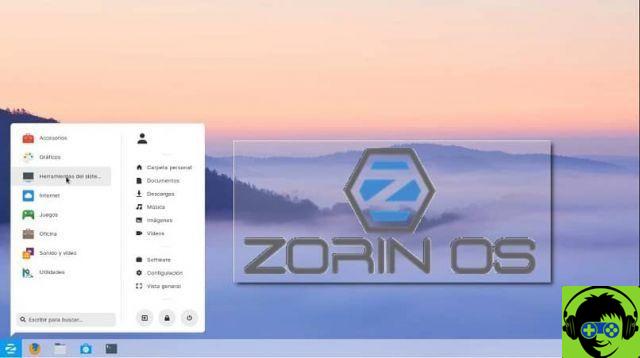 . Zorin Os Lite is easy to install alongside Windows following these instructions that we show you. But before…
. Zorin Os Lite is easy to install alongside Windows following these instructions that we show you. But before…
Requirements to properly install Zorin Os with Windows
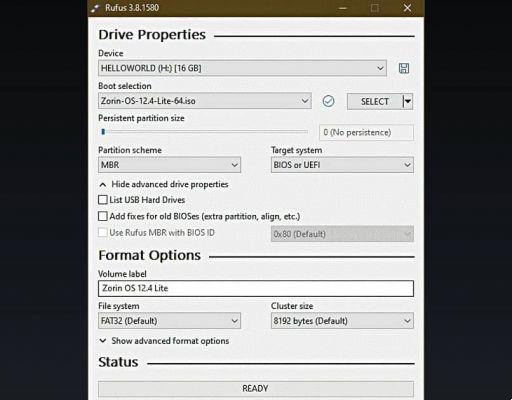
- Formatted USB Flash car.
- Image of Zorin Os Lite (Iso).
- An application to write ISO images to USB (we recommend: Rufus or Yumi).
- Windows ISO image on CD or USB. We also recommend back up your data before continuing. It is a safe process to install, but even so, we recommend that you make a backup of all data (in case of an error in the hard drive partition).
How to download and install Zorin OS Lite together with Windows quickly and easily
Without further ado, let's get started with the dual boot process. That is, when you turn on your computer it will give you the ability to start Zorin OS Lite or with Windows.
- You can download Zorin OS Lite from the official page: https://zorinos.com/download/.
- It will ask you to choose between 64bit and 32bit depending on your system. To find out which one suits you, you should do a simple check: go to the search bar and type "cmd", this will open the command prompt. Write "systeminfo", in the results look for the value "Processor" if the value is "PC based on x64", so you have to install 64 bit or even 32 bit.
- Connect the USB drive to the computer and play "Rufus or Yumi". Select the Zorin OS Lite image you downloaded. Rufus should automatically select the USB drive, but make sure you've selected the correct drive. Click on «OK» and wait for the process to complete.
- Plug in the USB drive and restart your computer.
- As soon as the motherboard logo appears when the computer starts (BIOS), press the start key. Which function key "F10 or F12" can be depending on the computer. On the initial screen to choose bootable media, the system will give you the option to choose between USB Device Manager or Windows. You have to select the USB drive and press «Enter».
- When you boot from the USB drive, it will present you with the menu: select "Try or install Zorin OS". Select "Install Zorin Os." When prompted, connect to the Internet to make sure all necessary software is downloaded during the installation process. Install the third party software and click "Continue". These programs will be needed later and will enhance your Linux experience.
- The next thing is that you have to select "Install next to Windows". And then press «Next» to choose the space you want to allocate to Zorin Os on the hard drive. Although Zorin OS can be installed in less than 10 Gb of space. We recommend that you have 30 to 40 GB available of space to store all the files you download.
- Upon reboot you should see the Zorin OS boot on the next boot. This complete the installation process along with Windows on your computer.
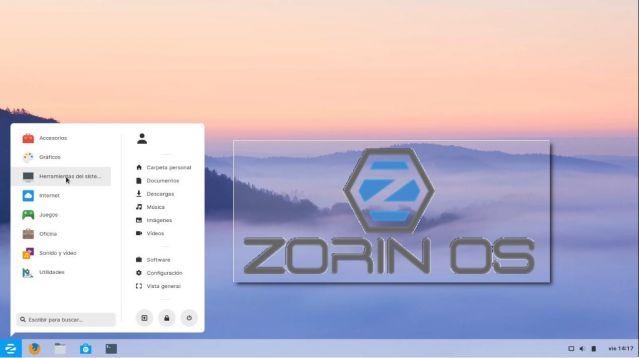
If you are unsure about installing Zorin OS Lite, when asked "Install Zorin OS Lite or try Zorin", select "Try Zorin". The system will boot in USB mode and you can use Zorin OS Lite without installing it. Anything you do in this mode will be erased after rebooting. But this will give you an idea if you like Zorin or not. We look forward to your comment, suggestion and that you share this post.


























![[Free] Software to Play and Listen to Music on Windows PC -](/images/posts/bce57ef3d2bc9852e0fa758f66120b13-0.jpg)