Windows is one of the best operating systems out there today, that's why contains many great functions to work with, such as blocking websites on the taskbar, however, although it is positive, it is not without problems, and for this today you will show How to fix 0xc000009c status_device_data_error?
And it is that, although Windows always teaches you the name of the error that happens to you (because there is more than one), most of the time this information is useless, because it comes without an explanation on how to fix it, making it imperative to create this kind of guides so that users don't die trying to fix their PC.
How to fix 0xc000009c status_device_data_error?
To start with the explanation that will allow you to resolve the 0xc000009c status_device_data_error, you need to know that there are two ways to get rid of this annoying problem.
The first of these (and the one recommended by Windows), is to run a diagnostic on the RAM memory to find faults, since usually this error is due to a lack of memory or that the memory has been corrupted (has stopped working).
To perform the diagnosis, you must go to the beginning of your PC, there write "Memory", with this you will get a list of options from which you have to choose the one called "Windows Memory Diagnosis".
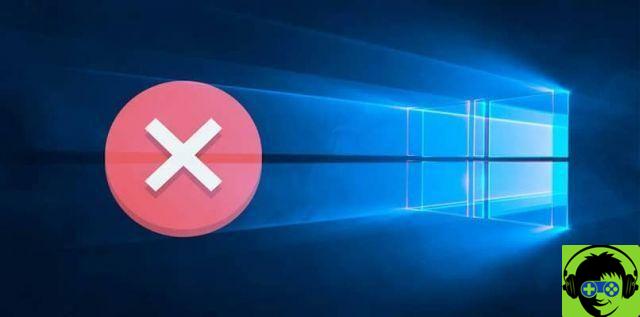
This action will bring up a dialog box with other options, in this choose «Restart now and check if there are problems», which will start a complete diagnosis on your PC (memory), which will inform you if there is a problem and fix it.
Now, if your problem is much bigger (such as memory is completely useless), then chances are this process won't help you at all either.
If this is your case, you will have to purchase the component that has been damaged or take the PC to an expert to examine it, because most likely, with your knowledge, you will not be able to do anything else (remember that it is better to save the computer in time, continue to do things by yourself and end up damaging it. more).
Second solution to the evil mistake!
With the above you already know how to fix 0xc000009c status_device_data_error, however, as you were told before, there is still another way to get rid of this error, and is serious through a command.
What you need to do to get this solution is first go to the system console or CMD. This console is the one that allows you to add commands in Windows, with which you can do all kinds of things like formatting a hard drive.
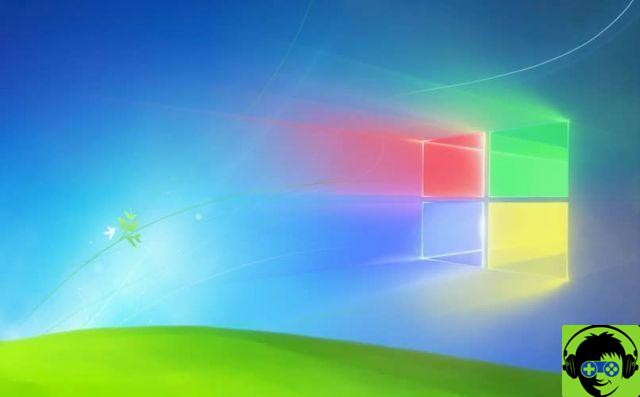
To get there, you have to go to Windows startup and type the search engine CMD, once the program is exited, press it to open. When the console is open, type the following command inside : SFC / Scan now e hit enter.
This action will cause all folders on your PC to be reviewed (related to the problem) and will solve any problems that could arise. And voila, with the latter, you know what you need to do to fix 0xc000009c status_device_data_error.
As a final recommendation, you shouldn't be left alone with this information, but it would be nice if you keep looking more about Windows errors so none of them catch you by surprise. For example, to solve the update error 0x800705b4, it is always good to be prepared and recognize that although Windows is excellent it tends to suffer many errors, but there is no need to be alarmed however we have solutions at hand.


























![[Free] Software to Play and Listen to Music on Windows PC -](/images/posts/bce57ef3d2bc9852e0fa758f66120b13-0.jpg)