The internet is a wonderful tool that helps anyone achieve a goal, however, as it is such a large network, a Sometimes errors occur in it, like connection error code 651. For one of these errors is today's tutorial, so you can learn how to fix net error 310: ERR_TOO_MANY_REDIRECTS
This error is one of the most annoying that exists, as it prevents you from accessing a webpage by causing your redirect endless times. Most believe that this has no solution of its own other than waiting for the page to fix the bug, but in reality it can be easily fixed.
Before starting, it is recommended that you update Windows 10 or download a legal license from the Store, because the solutions you will see today are best applied there.
How to fix the 310 net error: ERR_TOO_MANY_REDIRECTS?
Now, in order to quickly fix the 310 net error: ERR_TOO_MANY_REDIRECTS, the first thing you need to keep in mind is that there are several solutions for this problem and they all work on any page that has this error.
The number one solution to this error is to delete the browser cookies, you can do this from any browser of your choice, but for the purpose of this tutorial we will explain how to do it in Google Chrome (it is the most used in the world).
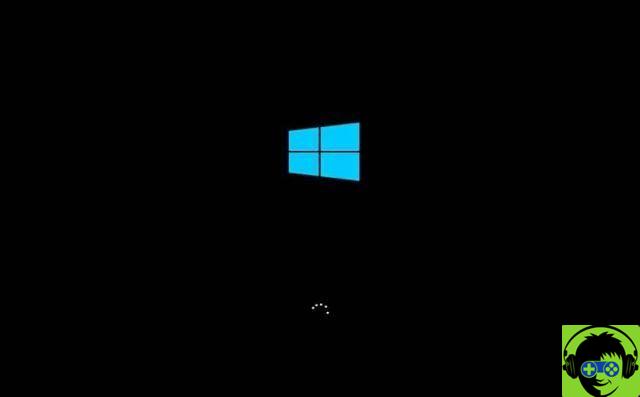
The first step is to open Google, and once you are on its home page you have to touch the three gray points which are located in the upper right corner of the screen.
This action will bring up a menu on the screen where you need to press the option called "Configuration", which will redirect you to another section where you have to go down with the cursor and press the button that comes out last called "Advanced configuration".
Inside it now go to where it says "Clear browsing data" and in that place select the boxes of "Clear history", "Clear cookies", "Delete images", among others, select all available boxes, finally tap in the drop-down menu that pops out there and put why they are deleted since the beginning of time.
Finally, click «Accept» and voila, if everything went well the error should be a thing of the past, so now you can go to the page that had the error and check if it has disappeared completely.
Several solutions for this annoying bug!
With the above, you already know how to fix net error 310: ERR_TOO_MANY_REDIRECTS, but in case that is not possible, it is time to show you other solutions that you can apply.
The first is to delete an extension that blocks you, this is achieved by returning to the icon with three vertical dots and pressing where it says "More tools", then in the drop-down menu that will appear you have to click on "Extensions".

Within that section you will see all your extensions, disable them one by one and you will see if the error disappears, if it does it is because that extension was causing an error; It is also recommended to look for tricks to check which extensions slow down or crash in Chrome to speed up this solution.
To finish with this guide, the last thing you can do to fix the error is disable the option that allows you to block i cookie of third parties, for this go to "Options", then to "Advanced", and then to "Content". settings ".
In that section uncheck the option "Block third-party cookies" and that's it. Now you know how to fix the 310 net error: ERR_TOO_MANY_REDIRECTS, so you have nothing else to do here.
However, you shouldn't be left alone with this information, as there are many such errors, and it's best to know them all and be prepared, so it's not bad that you look: How to fix error 0x00000028 CORRUPR_ACCES_TOKEN or others similar.


























![[Free] Software to Play and Listen to Music on Windows PC -](/images/posts/bce57ef3d2bc9852e0fa758f66120b13-0.jpg)