Generally when we use the computer only ourselves, it is not really necessary to do this. However, if you share it with one or more people, hiding personal information such as our email is essential to maintain a good level of privacy.
Whatever the reason, we will see a fairly detailed tutorial on the process we need to carry out. You have to keep in mind that while it is quite simple, it carries a small risk that you should take into consideration.
However, if you follow the instructions below to the letter, it is very unlikely that you will corrupt the operating system in any way. So be careful, we recommend that you read everything first and then you can hide all personal information on the Windows 10 screen in so that no one can access it.

How to hide my personal information on the Windows 10 home screen
While the process to hide or hide personal information on the Windows 10 screen is too simple a process to perform. You have to keep in mind that we will be manipulating the Windows registry.
This means that if you do something wrong or touch something that you shouldn't touch, you can corrupt the operating system and this may lead you to have to reinstall it. So the best thing to do would be to make a backup copy of all the files on your computer.
- To enter the Windows registry or the registry editor we will have to press the physical keys of our keyboard " Windows + R »This opens a small window.
- Now you will have to type " regedit »And press enter. That will open a new window.
- This would be the Windows Registry Editor. This is where we have to be very careful.
- Now we will need to navigate from the left sidebar along this path: HKEY_LOCAL_MACHINE/SOFTWARE/Microsoft/Windows/CurrentVersion/Policies/System.
- You will have to press on the arrow icons located next to each section until you reach " System «.
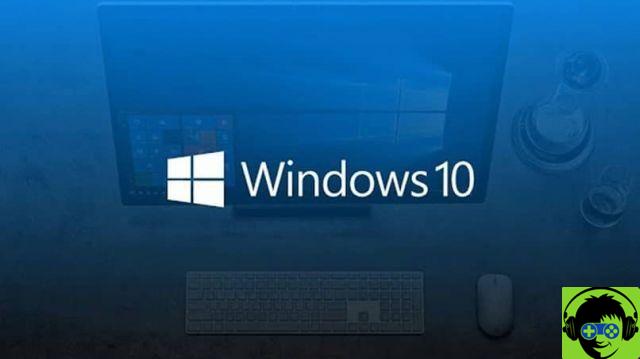
How to delete personal information on the Windows 10 home screen
- Once we are in the " System ", What we will have to do is go to the file" DontDisplayLastUserName ”And double-click on it to open a window with its values.
- By default, the value it has is zero. What we need to do is change this value to 1.
- After accepting, we can see that a new file appears in this section called: DontDisplayLockedUserID which we also need to edit, so we double-click on it.
- In " Value information "Here we will have to put 3 and then" Accept «.
After all this, all you have to do is restart your computer. When you do this, you will see on the main screen that no more personal information is displayed.
If you want to log in, you will need to type in your local username or Microsoft account with the respective password, so you can log in without problems.
In case you want to go back for any reason. The only thing you have to do is take the two files we edited earlier and edit the files again " Value data »To zero and that's it.
If you have any questions or advice on expanding this tutorial, you can leave it in the comments below.


























![[Free] Software to Play and Listen to Music on Windows PC -](/images/posts/bce57ef3d2bc9852e0fa758f66120b13-0.jpg)