Index
- How to print an e-invoice in PDF on a computer
- How to print an e-invoice in PDF on smartphones and tablets
How to print an e-invoice in PDF on a computer

If you want print an electronic invoice in PDF on PC, what you need to do and get a software that allows you to do this in a few simple steps.
Before telling you which programs to use on your computer, I warn you that you will need to make sure you have one installed virtual PDF printer to allow the conversion of the invoice into this format. On macOS and the latest versions of Windows, there is already a PDF printer by default.
If you are using an older version of Windows, however, you will need to install third-party software, such as doPDF, which I told you about in my guide on how to print to PDF.
Aruba PEC and Aruba Electronic Invoicing
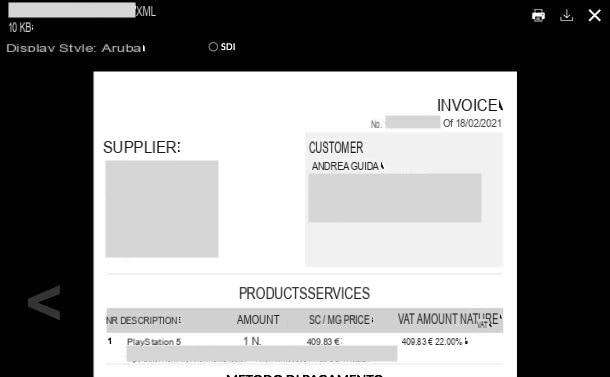
If you have a box of Aruba Certified Electronic Mail, you will be glad to know that you can view the electronic invoices in XML format that you received in the latter directly from your Webmail and that, if necessary, you can convert them to PDF using the virtual printer included in your PC.
First of all, connected to the management page of your PEC account, log in and activate the display of the previews of the electronic invoices by selecting the item Read invoices from the left sidebar and clicking on the button Activate now.
At this point, access the Webmail of the PEC Aruba, open the e-mail message which contains the invoice you want to print in PDF (you can find all the messages containing the electronic invoices in the folder Invoices received) and click on your button View invoice placed next to the attachment preview.
Once the invoice preview is displayed, choose whether to use the visual style Aruba o SDI, premi sull'icona della printer located at the top right and select the printer as the printer to use virtual PDF printer of your operating system (it is present on both Windows 10 and macOS). Finally, confirm the print command, choose the folder where to export the final document and that's it!
If any step is not clear to you and / or you need more information on how to use the virtual PDF printer of your PC, consult the guide I have dedicated to this topic.

If you are not yet an Aruba certified email user and you are interested in the service, you must know that for 5 euros + VAT / year the first year and then 7,90 euros + VAT / year you can activate the basic plan PEC Standard, which includes a 1GB mailbox of space for your messages, which you can expand up to 2GB thanks to the upgrade. The PEC Standard of Aruba is valid for the registration of the digital domicile and offers the possibility to view the electronic invoices received. The mailbox can be managed via Webmail or via the free app, available for all operating systems. With the PEC Standard you can receive email notifications in the presence of unread PEC messages, it offers the possibility to receive non-certified emails, to set message filters and rules and much more. It supports messages with a maximum size of 100MB and with a maximum of 500 recipients in a single sending.
Alternatively there is the plan PEC Pro which costs 25 euros + VAT / year and brings the available space to 2GB, and which adds, to the features of the PEC Standard, a notification system via SMS when there are unread PEC emails and a security archive with 3GB of space. Both the mailbox and the archive space can be increased without limits with a simple online order. Finally, there is the plan PEC Premium (40 euros + VAT / year) which in addition to the characteristics of the PEC Pro plan, offers 8GB of space for the security archive. PEC on domain, starting from € 7,90 + VAT / year if you already have a custom domain on Aruba. For all the details, I refer you to my guide on how to use the PEC Aruba.
If, on the other hand, you are interested in a service dedicated entirely to Electronic Invoicing, I can only recommend the Aruba Electronic Invoicing, which allows you to manage the entire electronic invoicing process from the web panel or from the app for smartphones and tablets, with the possibility of issuing and receiving invoices to and from private individuals, public administrations and individuals.
The service includes all the functions necessary for issuing and receiving invoices, including the creation of invoices in the standard format and communication with the Revenue Agency.
It also includes the storage of documents in accordance with the law and function for communicating the data of periodic VAT settlements and invoice data (spesometro and esterometro).
The version Complete of the service, intended for owners of VAT numberCoast 1 euro + VAT for 3 months and then 25 euro + VAT per year on renewal and includes 1GB of space for documents and the ability to create invoices in XML format using an intuitive editor, previewing the invoices and sending them to private individuals, end customers and PA. It also allows you to manage supplier, customer, product and service master data, to import master data or to import invoices already transited by SDI sent and received with other billing systems, via PEC or on the AdE portal in a simple and fast way. Aruba's Electronic Invoicing also includes the possibility of collaborating for free with your accountant who will be able to operate on the panel on behalf of the customer. More info here.
Alternatively, there is the service Aruba Electronic Invoicing Receipt Only dedicated to owners of Tax code and to all those who do not need to send but only to receive electronic invoices which cost 1 euro + VAT for 3 months and then 14,90 euro + VAT per year on renewal and provides 1GB of space for documents + receipt of invoices via Recipient Code KRRH6B9; access to the service management panel; automatic reports; import of invoices received with other systems or on the AdE portal; automatic storage according to law and preview of the invoices received. More info here.
It is possible to enrich the Aruba Electronic Invoicing service with themulti-user access, at the price of 4,90 euros + VAT / year for each user, and / or with additional space, at the cost of 25 euros + VAT / year for each GB. Furthermore, Accountants e business studies they can manage customer invoices and accounts directly online and independently with the service Aruba Electronic Invoicing for Accountants, which allows you to obtain a specific account to collaborate with customers directly on their panel, with the possibility of operating on their behalf based on the permissions assigned by the service owner, ranging from only consulting documents to the creation and sending of invoices and service configuration. More info here.
It is possible to view - and therefore print in PDF - the invoices from the Aruba Electronic Invoicing web panel simply by selecting them, pressing the Print and proceeding with the virtual PDF printer of the operating system in use, as explained a few lines above. For all the details, I invite you to read my guide to Aruba Electronic Invoicing.
AssoInvoice (Windows / macOS)
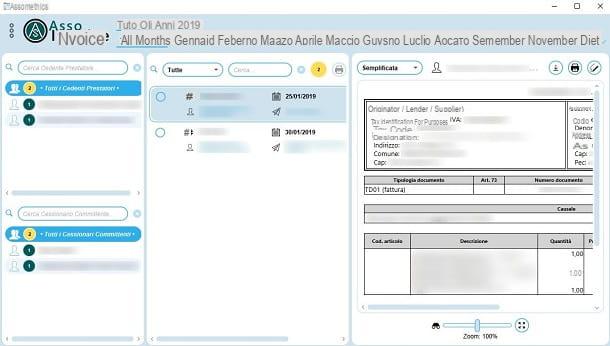
Among the best software out there to view electronic invoices, I recommend you use AssoInvoice, available for free on Windows, MacOS e Linux. For its operation, this software requires the installation of Java on your computer: if you don't know how to do it, I suggest you consult my guide dedicated to the topic.
AssoInvoice allows you to open invoices in XML e P7M and to display them in the standard format thanks to the integration of style sheets. The invoice can then be exported in HTML or print it in PDF or on paper, through the special integrated features.
If you are interested in this software, what you need to do is to go to its official website and click on the relevant operating system icon installed on your computer. Once the download is complete, if you use Windows, double-click the .exe file obtained, press on Yes and then on NEXT. Once this is done, accept the terms of the license agreement, by activating the appropriate box, and press the button NEXT. Repeat this procedure again, accepting the subsequent terms of use and then press the buttons NEXT, twice in a row, Install e Finished, but will conclude the setup.
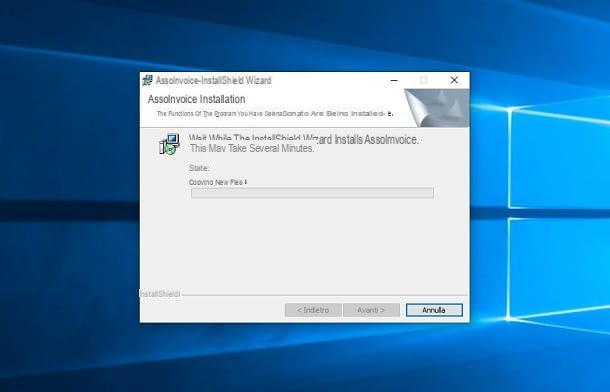
It was used MacOSInstead, go to the folder where you downloaded the file .zip di AssoInvoice, open the latter and drag the resulting executable into the folder Applications macOS, then right-click on the latter, select the item apri from the menu that pops up and answer apri notice that appears on the screen.
Now, regardless of the operating system used, once the main screen of AssoInvoice, accepts the license to use the program, using the appropriate button. Then indicate the path where all the electronic invoices are located on your PC: to do this, click on the icon ⋮, which you find at the top left, and select the button with thefolder icon, which you find under the heading Select the working directory.
If you have carried out the operations I have indicated to the letter, you will see all the invoices on the main AssoInvoice screen.
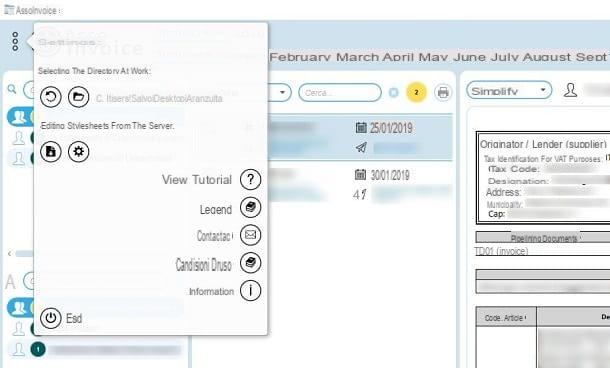
At this point, to print an invoice in PDF, locate it in the list and click on it, in order to select it. Once this is done, in the right area, you will see the invoice in full: from this point the procedure for exporting it to PDF is different on Windows and on macOS.
Su Windows, premi sull 'printer icon to open the print panel and choose the virtual PDF printer, via the drop-down menu under the heading Select printer. Now, press the button OK, select the destination folder and finally click the button Save.
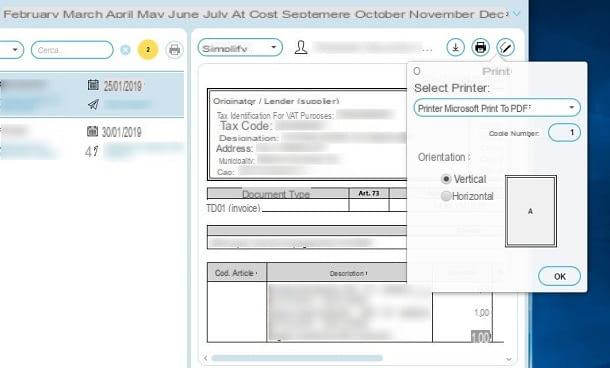
Su MacOSinstead, press theicona della freccia verse il basso and, using the appropriate panel, select the destination folder, to save a copy of the invoice in HTML. Now, double click on the file you just created, to open it with your default browser.
Now, to print the invoice in PDF, use the browser's print function, the procedure of which may differ depending on the software you are using. If you don't know how to proceed, I suggest you read my guide dedicated to the subject. Please note that the above procedure for macOS is also valid on PCs with Windows operating system.
View Electronic Invoice (Windows 10)
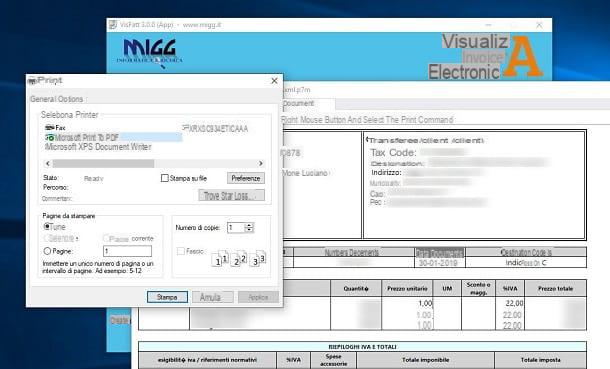
On computers with an operating system Windows 10, you can download the free application View electronic invoice, which allows you to open invoices in P7M o XML, with the ability to export them to PDF Through the virtual printer of Windows.
If you are interested in this application, please reach this link to view it on the website of the Microsoft Store. Then press the button Install / open o Get and then click the button Open Microsoft Store, which you see in the box above: by doing so, the Microsoft Store Windows 10. Now, press the key Get and wait for the software download and installation procedure to finish.
After installing the application View electronic invoice, start it through its icon that you find on the Windows start screen and, in the main screen, import the invoice, by dragging it into the appropriate box or by pressing on thefolder icon.
At this point, you will see the invoice on a new screen: if you want to print it in PDF format, select the tab Document and right click anywhere on the screen. In the context menu that is shown to you, then select the item Print, choose the virtual printer and premium tasto Print.
Now select the destination folder and press pulsating Save, to confirm the operation. It was easy, wasn't it?
How to print an e-invoice in PDF on smartphones and tablets
Have you received an electronic invoice and would like to turn it into a PDF to be shared and / or quickly archived from your smartphone or tablet? No problem, I'll explain how to do it right away.
Print a PDF e-invoice on Android
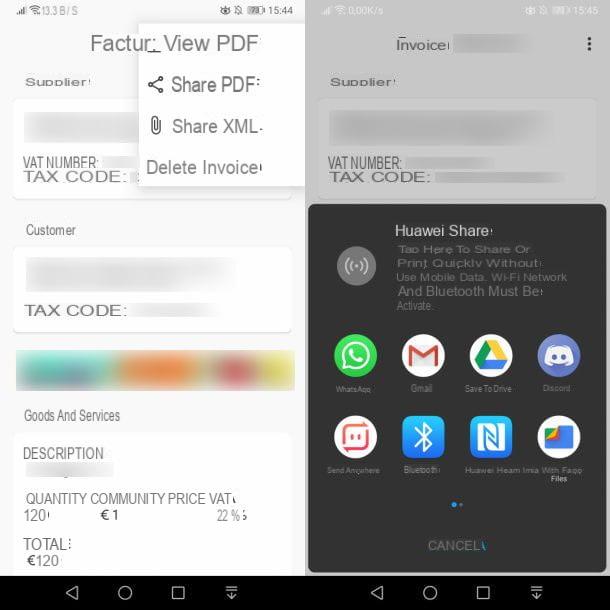
If you want a PDF copy of an electronic invoice you received in XML or P7M format on your device Android, what you have to do is download an app used for this purpose: among those available on the Play Store, I recommend Electronic invoice viewer, which can be downloaded for free.
This app, in addition to opening invoices directly from email attachments or files on the device's memory, allows you to create a PDF copy of the same, which can be shared in other apps, such as instant messaging, those for e-mail or cloud storage, just to give you some examples.
If you are interested in Electronic invoice viewer, go to the link I provided and press the button Install, to start the app download and installation procedure on your Android smartphone or tablet. At the end of the procedure, start the app using the button apri or by selecting its icon on the home screen or in the drawer.
After starting the app, import the invoice to be printed in PDF by tapping directly on the attachment in the email. Alternatively, if you've kept the document on your device memory, browse folders with a file manager, such as Google files, and open the file with the app Electronic invoice viewer.
Now, after opening the invoice, click on the icon ⋮ located at the top right, and choose the item View PDF from the menu that opens, to create a copy of the file in PDF format. You will find the PDF document, via a file management app, in the folder com.massimilianomassaro.electronic invoice, in the root of the device memory.
Alternatively, by tapping on the icon ⋮, scegli l'opzione Share PDF to select any app from the list and share the PDF file in external apps and services.
Print a PDF e-invoice on iOS

If you need to use an invoice management app on iPhone or on iPad, which allows you to export invoices in PDF, you consiglio di utilizzare P7M Viewer, which allows you to view documents in P7M e XML. This app is supported with banner ads, but through an in-app purchase of 2,29 € you can remove the latter.
To download P7M Viewer, reach this link to open the app tab in the iOS App Store. Then press the button Get and unlock app download and installation via Face ID, Touch ID or Apple ID password. At the end of the procedure, start the app, using the key apri or its icon on the home screen.
At this point, in the main screen of P7M Viewer, press the button Open P7M and select the invoice present in the device memory, to view it. After that, to export it in PDF, premi sull 'share icon, located in the upper right corner, and select the option Create PDF from the box below.
We're almost there: press on the wording end, top left, and choose the item Save file to. Select, then the destination folder and press the key Add, to complete the operation and get your PDF.
Article created in collaboration with Aruba.
How to print an e-invoice in PDF

























