With this guide we will teach you how to schedule automatic shutdown and power on of your Windows 10, 8 and 7 PC. Before you begin, you should consider tweaking the Windows 10 maintenance time so that it doesn't interfere with the planning you will do next.
Schedule your computer to shut down automatically
One of the simplest ways to schedule shutdown in Windows is to use the activity tool provided by the system. With this tool it is possible to program the execution of software and various functions that we find in Windows.

Steps to schedule automatic shutdown of Windows
- The first thing to do is to search for the program, to do this, go to the startup section and type "Planned activities". Once the program appears, simply run it.
- There are several options we can perform with the program, however, this time you just have to focus on one option "Create basic activities".
- Now is the time to start reviewing the homework schedule. The first thing you should do is name the business, it can be anyone. For example, you can write "Turn off your PC".
- The next thing is to establish a frequency with which the shutdown operation of the equipment will be performed. You can choose between daily, weekly, monthly, the most logical thing would be to select "Daily". After the above, click «Next».
- Now you need to set the time when the computer will shut down. Then select the time and how often you want the action to repeat. For this occasion, we will leave everything as it is, just change the time to the one you want, click Next.
- The system will ask the protocols to perform an action. Here select the option to start a program and click Next. In the "Program or script" box, type the following «C: Windows System32 shutdown.exe». The previous code is to turn off the equipment, after making the configuration click on «Next».
- To complete the process, select the "Finish" option. After the above, the equipment will automatically turn off at the specified time.
Remember that you can delete the activity simply by going to "Task Scheduler Library". Here find the specified activity and click «Delete».
Schedule the computer to start automatically
There are certainly ways to schedule an automatic start. Many of them contemplate the access to the BIOS, although this process varies by computer. Also, the ignition schedule doesn't always work, so it's best to consider another alternative.
Many people want their computer to turn on automatically, mainly for recover from previous sessions. Of course, the process of starting all programs can be cumbersome, even more so if you constantly work with your computer.
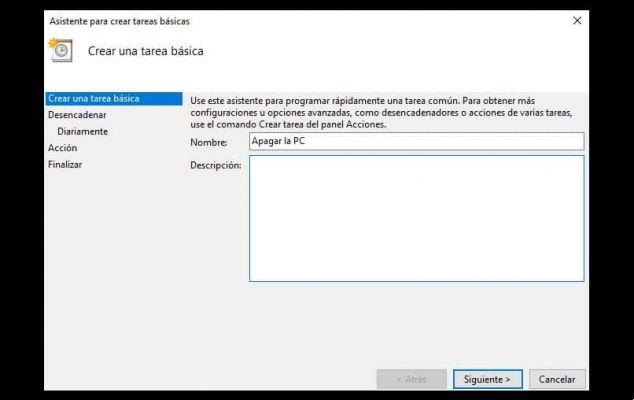
However, there is a classic but perfectly functional solution to this problem. With this solution it is possible to start the computer and have the session as you left it at the time of "Shutdown". We refer to the hibernation function.
The Windows 10 hibernation feature
It is better to know the difference between suspend and hibernate, but in short, the hibernate function stores the information of our current session on the hard drive. This makes it possible to “Shut down” the computer and do so restart with all previous settings.
Hibernation is very useful and usually represents a faster start than usual, as you will already have all the programs from the previous session open. For this reason, we consider using the hibernation feature to be one of the best alternatives to auto power on.
You will definitely have to press the power button, but you will eliminate the worry and delay in starting all programs. Therefore, if you are wondering how to schedule an automatic start, consider the hibernation function.
Plus, you can automate things further by creating shortcuts for Shutdown, Sleep or Hibernation, thus saving even more time.
On the other hand, if you are having trouble with the hibernation function, there are ways to activate the hibernation and sleep mode, since it does not appear natively to many people .


























![[Free] Software to Play and Listen to Music on Windows PC -](/images/posts/bce57ef3d2bc9852e0fa758f66120b13-0.jpg)