The Stories of Instagram, in just over a week, have won the hearts of thousands of users!
In practice, these are shared contents lasting only 24 hours concerning a specific story and whose comments and appreciations can only be viewed by the author.
However, Instagram Stories can only be viewed from the mobile app but not from the web version of the service, unless you use Google Chrome and a specific extension!
Thanks to Chrome IG Stories, in fact, it is possible not only to see the Instagram stories on PC while they are in progress but also to view them later. In other words it is also possible download instagram stories on PC, which is not possible with the app!
Let's see how to do it together, remembering that - despite the contents disappearing after 24 hours - they can still be viewed (and now downloaded) by anyone!
See Instagram Stories on PC
NOTE: Since the download functionality is not provided by the Instagram API, the extension may stop working or be removed at any time from the Chrome Web Store.
The first thing to do is download Chrome IG Story from the link below and add it to the Google browser.
DOWNLOAD | Chrome IG Story (Chrome Web Store)
That's it: just go to Instagram with Google Chrome and log in. Just like on the app, the circles with the profiles of the friends who have started a story will appear.
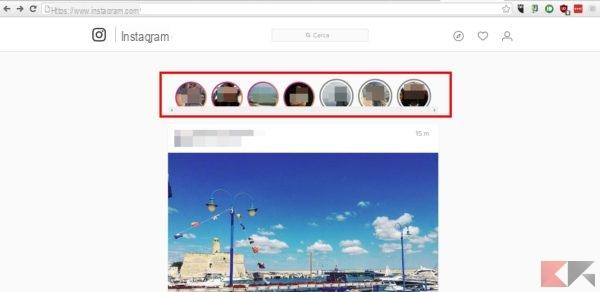
Just click on them to see the Instagram stories on PC.
Download Instagram Stories on PC
Impossible from mobile (probably not foreseen by the Instagram team itself), you can download Instagram stories on PC by right clicking on the profile thumbnail and selecting Download Story.

In this way it will be possible to obtain the contents shared up to that moment.
by


























