It is not difficult at all gif animate su WhatsApp and often many users prefer them to videos because they are lighter and more fun. Not everyone knows, however, that it is also possible creare GIF WhatsApp simply with your smartphone thanks to comfortable app to create GIFs or, if you are lazy, you can simply search for GIFs on WhatsApp and send them to your contacts. GIFs are nothing more than animated images usually of short duration and which tend to repeat themselves cyclically.
One of the reasons why the Animated GIF they are so appreciated it is precisely the fact that they can express concepts in a way that is certainly more complete and sympathetic than the classics emoji.
Before continuing, here are some important clarifications and requirements that you must keep in mind:
- you must have the latest version of WhatsApp available installed on your device. If not, you must update WhatsApp;
- you can download GIFs from the Internet (maybe download GIFs from Facebook) or select them from WhatsApp internal GIF search engine.
Many sites recommend using the keyboard GIF Keyboard but honestly we do not recommend this solution because there are many more efficient and integrated methods to share animated GIFs on WhatsApp (without having to download anything).
How to send GIFs on WhatsApp for Android
Android uses the search engine Giphy to share GIFs on WhatsApp. Here is the procedure to follow.
- Open WhatsApp and enter the conversation of the contact or group where you want to send the GIF;
- At the bottom click on the icon in the shape of emoji (the smiley face to be clear);
- Now at the bottom under the emojis the writing will appear GIF;
- By clicking on the GIF wording, the GIF search engine will open: just type the term of the GIF to search for. If you want to send a dog, you can type "dog" or "dog": often typing the term in English gives more results.
- Send the GIF.
Here is the series of images relating to the procedure previously described for share animated GIFs on WhatsApp for Android.
That's not all: if you have the Google keyboard (i.e. the GBoard) installed on your Android smartphone you can use another procedure to send WhatsApp GIFs.
How to share GIFs with Google keyboard
As already mentioned, you can use GBoard, the keyboard made by Google, to search for GIF WhatsApp directly on the chat screen, with a list divided into categories and with excellent support for the English language.
Also in this case the procedure is very simple:
- Open WhatsApp and enter the conversation of the contact or group where you want to send the GIF;
- Click on the button in the shape of emoji (or the face) of the Google keyboard (and not on the face of WhatsApp, eye!);
- Various options will open, including the button GIF;
- In the field close GIF just type the name of the GIF to send. If you want to send a dog, you can type "dog" or "dog": often typing the term in English gives more results.
- Send the GIF by tapping the desired image.
Below are the images of the procedure just described.
Convert a video and send it as a GIF
There is also a way to transform video to GIF WhatsApp. Any video in your gallery can in fact be transformed into a GIF from the maximum duration of 6 seconds. Here is the procedure:
- Open WhatsApp and enter the conversation of the contact or group where you want to send the video to be converted into GIF;
- Click on the paperclip button and choose Gallery;
- Select the video to send and a screen will open where you can choose the duration of the video (and whether to cut it);
- Use the timeline indicators of the video to reduce the duration of the movie to a maximum of 6 seconds and the writing will appear at the top right. GIF which will be clickable. The video is now transformed into GIF;
- Add a caption if you like and send the GIF to your contact.
How to send GIFs on WhatsApp for iPhone and iPad
On the iPhone and iPad, however, the procedure to follow appears different but equally simple. In this case the search engine used is Tenor GIF.
- Open WhatsApp and enter the conversation of the contact or group where you want to send the GIF;
- Click on the button more (+) at the bottom left and choose the item Photo and video library;
- Now you will find yourself in yours Camera roll: the item will appear at the bottom left GIF that you will have to touch;
- A window will open for search for GIF. In the search bar just type the name of the GIF to send. If you want to send a dog, you can type "dog" or "dog": often typing the term in English gives more results.
- Click on the GIF you are interested in and it will be sent to your contact.

Convert a video and send it as a GIF
A very nice and immediate procedure concerns the possibility of transform video to GIF WhatsApp. Any video in your image gallery can in fact be transformed into a GIF from the maximum duration of 6 seconds. Here is the procedure:
- Open WhatsApp and enter the conversation of the contact or group where you want to send the video to be converted into GIF;
- Click on the button more (+) at the bottom left and choose the item Photo and video library;
- Choose the video to send and a screen will open where you can choose the duration of the video (and whether to cut it);
- Use the timeline indicators of the video to reduce the duration of the movie to a maximum of 6 seconds and the writing will appear at the top right. GIF which will be clickable. The video is now transformed into GIF;
- Add a caption if you like and send the GIF to your contact.
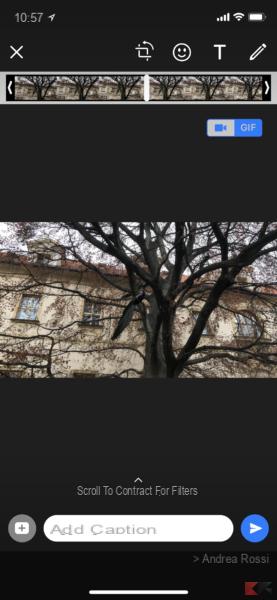
Other useful articles
In addition to what is shown on the many ways that exist for share animated GIFs on WhatsApp below we want to bring you a series of related articles that you will find of sure interest to deepen the subject.


























