Preliminary information

Slow down a YouTube video is a simple procedure that allows you to reduce the playback speed of any movie uploaded on the famous platform owned by Google. This functionality has been integrated for all users, even those who use YouTube without authentication.
To slow down a movie on YouTube, therefore, it is not necessary to have a Google account and open a YouTube channel. Furthermore, it will be useful to know that it is possible to slow down (and speed up) a video both from a computer (the changes are permanent, when the browser is closed they will be lost) and from smartphones and tablets, by downloading the appropriate application for Android and iOS. However, for performance reasons, on devices equipped with the green robot, this feature is available on Android versions equal to 5.0 and later.
Slow down a YouTube video from your computer
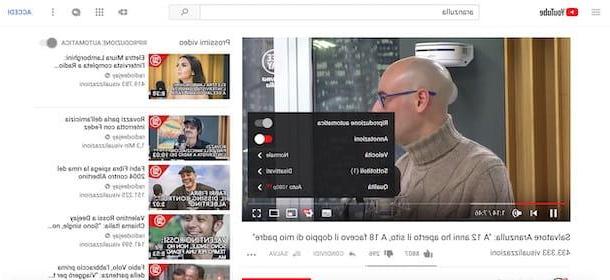
All that needs to be done for slow down a YouTube video from your computer, is to connect to the main page of the video sharing platform, search for the video of your interest, start playing it and reduce the speed from the player settings.
To proceed, connected to the YouTube site, write the title of the movie you intend to slow down in the field Search at the top and click on the icon magnifying glass to view the search results. Once you have identified the video of your interest, click on its immagine d'anteprima (or on the title) to access the page of your player and start playing it.
Now, access the Settings of the player by clicking on the icon rotella d'ingranaggio present in the lower right part of the same, select the item Speed from the menu that appears and select one of the options available from 0.25, 0.5 e 0.75. Automatically, depending on your choice, the movie is played at a reduced speed of 75%, 50% and 25%.

You should know that if you have changed the speed of a movie and switch to playing another video (for example in a playlist), the playback speed will be the one set for the previous movie. To set the normal speed of the movie again, all you have to do is repeat the above procedure and select the option Normal. He then clicks on the icon of the rotella d'ingranaggio, choose the item Speed from the menu that opens and click on the option Normal. Alternatively, you can simply close the browser tab.
For information, it might be useful to know that, in the same way, you can also increase the playback speed of YouTube videos: from Settings of the player of the movie of your interest, select the item Speed e scegli una delle opzioni available 1.25, 1.50, 1.75 e 2 to increase the speed by 25%, 50%, 75% and 100% respectively.
If, on the other hand, you are wondering how to slow down a video on YouTube Music, I am sorry to tell you that, for the moment, this functionality has not yet been introduced. As a result, it is not possible to reduce or increase the speed of songs and music videos on Google's music streaming platform.
Slow down a YouTube video from smartphones and tablets
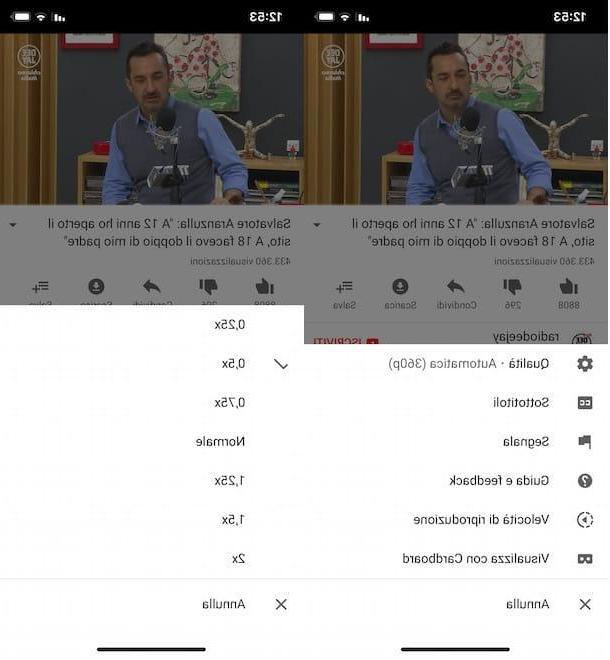
Also slow down a YouTube video from smartphones and tablets it is a simple and intuitive procedure that can be practiced from the settings of the playback player. The procedure is the same both using the YouTube application for Android devices and for iPhone / iPad.
First, start the YouTube app by tapping its icon (the white ▶ ︎ symbol on a red background) on the home screen of your device. If, on the other hand, you have not yet downloaded the application in question, start the Play Store on your Android orApp Store on iPhone / iPad, search for the YouTube app by writing its name in Search Engine and, once identified, start the download. For the detailed procedure, I leave you to my guide on how to download YouTube for free.
After downloading and launching the YouTube app, tap on the icon of magnifying glass at the top right and search for the video of your interest by writing its title in the field Close your YouTube. Then locate the movie you want to slow down in the search results and tap on it immagine d'anteprima to start playback.
In the new screen that appears, tap the i icon three dots at the top right (if you do not see this option, press on the player to bring up the multimedia commands) and select the item Playback speed from the menu that appears below. Then choose the speed of your interest by selecting one of the options available from 0,25x, 0,5x e 0,75x which, as indicated in the procedure for slowing down a video from a computer, allow you to decrease the speed of the video in question by 75%, 50% and 25% respectively.
To set the standard speed of a slowed video again, press the i icon three dots at the top right, select the item Playback speed e scegli l'opzione Normal. If, on the other hand, you do not intend to watch other videos, you can simply close the YouTube application: at the next start, automatically, the videos will be played with speed Normal. To learn more, you can read my guides on how to close applications on Android and how to close applications on iPhone.
Other solutions to slow down a YouTube video

If the built-in YouTube player feature didn't completely meet your needs, you need to know that you can take this into consideration YouTube Slow Player, an external website that allows you to change the speed of a video even by choosing custom slowdown rates (and not just 25%, 50% and 75% like on YouTube).
To slow down a video with YouTube Slow Player, first connect to the main YouTube page, locate the video of your interest that you want to slow down and copy its URL. For detailed steps, you can read my guide on how to copy a link from YouTube.
Now, connected to the YouTube Slow Player website, paste the URL you copied earlier in the field Input YouTube URL e pulsing sul pulsating GO. In the new screen that appears, move the cursor present in the adjustment bar at the bottom of the page (the one next to the icon of the rabbit) to slow down the movie playback speed. Then press the ▶ ︎ button to start slow playback and that's it.
How to slow down a YouTube video

























