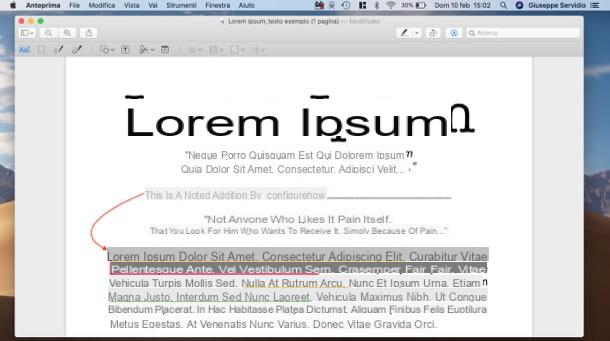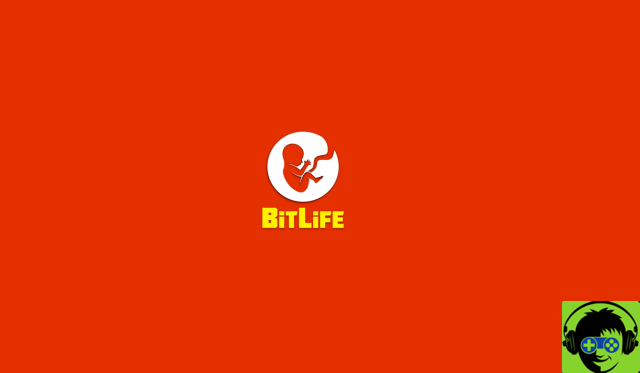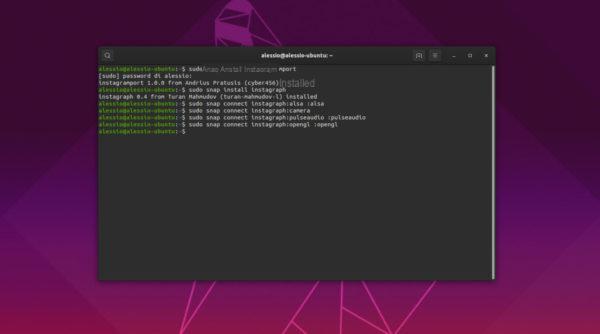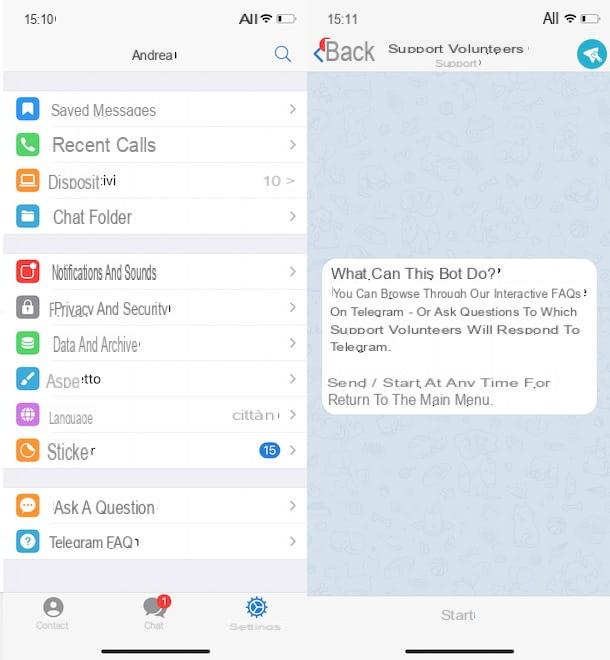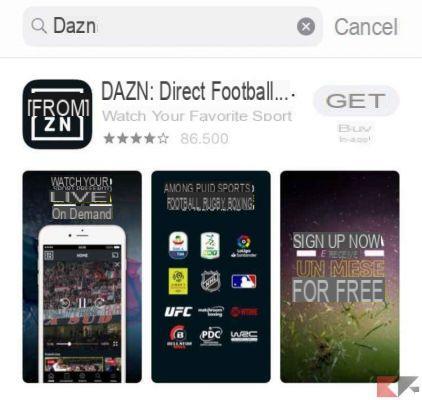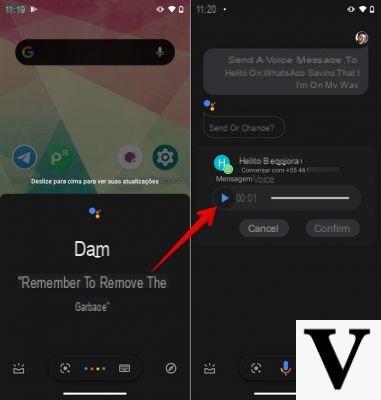Having a smartphone equipped with a good photographic sector is not enough to take breathtaking shots, which are able to capture the attention of other people, especially on social networks, where the competition is now "ruthless". To hit the mark, in fact, you need to arm yourself with a good dose of inventiveness, imagination and creativity.
How do you say? Are you afraid of not having these skills, or rather, of not knowing how to put them into practice? Well, you can always try to develop them over time, shot after shot. How? For example, following the advice on how to take artistic photos with your mobile that I am about to give you. I assure you that sometimes it takes very little to transform a trivial shot into an interesting photo: try it and you will realize it!
Since I see you quite caught up in the subject, do you know what I'm telling you? Let's put the chatter aside immediately and take action! Courage: take the time you need to read this tutorial and try to apply the ideas and ideas I will give you in the field. I am sure that, if you do it, try after try, you will develop your own personal style and your photos will no longer go unnoticed. Enjoy your reading and have fun!
Get the right inspiration
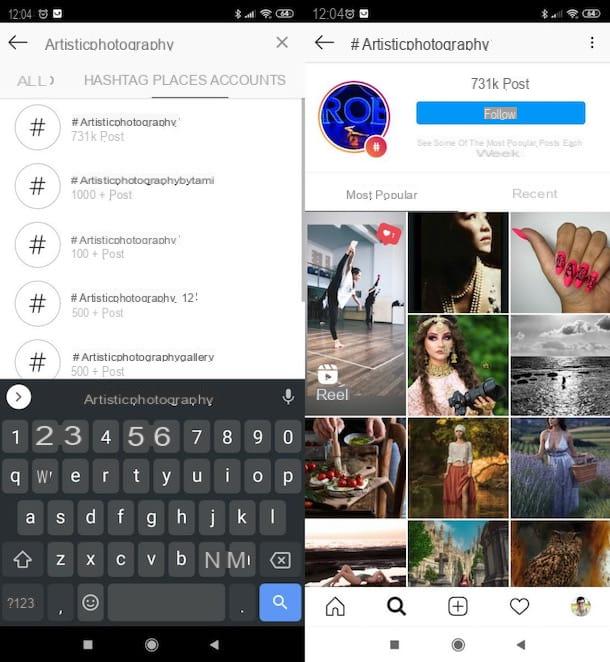
Get the right inspiration can help you find the ideas you need for making artistic photos with your smartphone. If you have a "creative block" or if you usually have little imagination, doing this will definitely help you "unblock".
Where can you find inspiration for your next shots? On social networks of course, especially those that have a preponderant part of the content shared by users in their photos, such as Instagram e Pinterest. Maybe you could do a search by hashtag, using some specific ones, like #artisticphotography, #fotoartistiche e #artisticstyle.
Then take a look at the photos posted by users, trying to find the ones that are closest to your photographic style (or the style you would like to adopt). Look carefully at the shots in question and try to understand which details strike you the most. Also note the composition of the photos, trying to understand if factors such as the perspective and the position of the subject offer an extra something to the shots taken into consideration.
Once you have "studied" the photos found on social networks, try to "bring" the style and characteristics of the shots that have captured your attention on the photos you intend to take. Obviously, this does not mean copying the photos of other photographers, but simply drawing inspiration from them to personally rework their style.
Do not use automatic settings
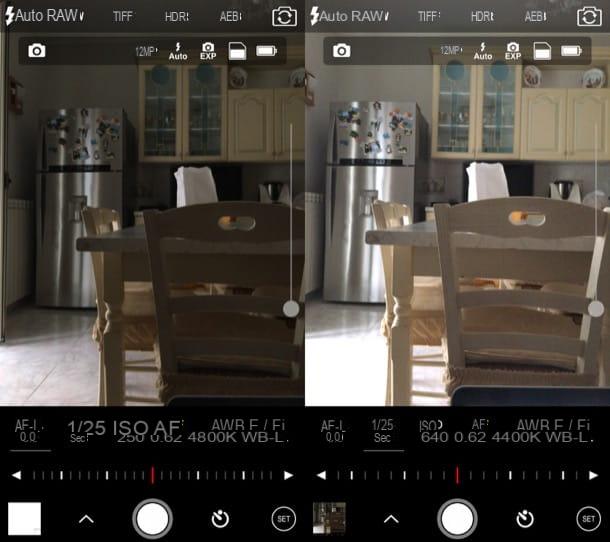
The automatic settings are the “death” of artistic photographs and author's shots, the reason is very simple: they do not allow you to control any shooting parameters, leaving all the work to the camera.
For starters, then, try a do not use automatic settings. To avoid the automatic shooting settings, however, you will almost certainly have to resort to Third party Camera app, such as ** Camera FV-5 Lite for ** Android (free) and Halide per iPhone (9,99 euros). The Camera app present “standard” on Android and iOS / iPadOS, in fact, does not offer the possibility to manually control the shooting parameters.
When acting manually on the parameters in question, take into account some purely technical aspects that will allow you to avoid common mistakes of photographers used to shooting in automatic mode.
- ISO sensitivity - do not increase this value too much: the sensor would make an excessive effort to make the shot brighter and this would generate a disturbance, called in jargon "noise", which would ruin the shot (in the worst case even irreparably). Therefore, avoid increasing the ISO too much.
- Shutter speed - if you increase this value, the photos you will take will certainly not be blurred (since the shutter speed will be quite short), but be careful not to increase the shutter speed too much if you are in suboptimal lighting conditions, because you could make underexposed photos. Also be careful not to slow the shutter speed too low, as you may take overexposed and / or shaky shots (especially if the smartphone is not housed on a stand).
- Maximum aperture of the diaphragm - the applications present on the stores generally do not offer the possibility to act on the diaphragm. In any case, should you find one capable of doing this, know that this value refers to the amount of light that is able to pass through the lens and is measured in the menu _f_-stop (Eg. f / 1.8 o f / 4.5, and so on). The lower this value is, the wider the aperture is and, consequently, more light will enter the lens giving more brightness to the photos. If you set a low value, the depth of field (i.e. the distance in front of and behind the focused subject) will be smaller and the greater the portion of the photo that will be blurry.
Think before shooting

An excellent trick to be able to take artistic photos with your mobile è think before shooting. If a photo is "reasoned", it will be particular, interesting and much more beautiful to look at. Above all, you will avoid making some trivial mistakes that could irreparably ruin the shot or that, in any case, would risk not making it as interesting as it could be.
To be more practical, what should you do at this preliminary stage? Look around and try to find an interesting subject: a person, an animal, a plant, etc. Then try to figure out how you can make the most of it.
For example, note if you can position the subject in front of a particular background and, if it is a static subject that you cannot move at will, try changing the so-called PDR o Shooting Point: approach the subject or, on the contrary, move away from it; try to frame it from above, below or from the side.
In short, try to understand what are the details that can give an extra something to your photos. You may be thinking that doing this preliminary work is just a waste of time: in reality it is not! True, you may have less time to take a lot of photos, but it's much better to be able to take home a few interesting photos (or even one) than to take a lot of trivial shots. Am I right?
To experiment

After thinking about how to take the photo, you have to experience, experiment and, again, experiment! Only in this way will you be able to actually understand how to set the shot and create funny, beautiful, special and engaging photos.
Any ideas on some experiments you can do? If you are outdoors and want to take a picture of a person, try to see if it is possible to create some sort of natural setting with the foliage of trees in the vicinity and / or with flowers. By placing the subject in the right place and balancing the perspective well, you may be able to come up with very particular photos.
Staying on the subject of perspective, you could use the latter to your advantage to create really interesting “photographic misunderstandings”. For example, if you need to take a photo of multiple subjects, you might create perspective games and give the illusion that some people are in the palm of your main subject's hand, that they are leaning against a monument, that they are inside a glass or with their head tucked on the neck of a bottle. Well ... try to give vent to your creativity, without setting any limits.
Another thing that could give a very interesting touch to your photos is to create thesilhouette effect, which is highly regarded on social networks. How can you do it? Nothing complicated: place your subject in front of a light source (the sun, a lamp, etc.), make it take the desired position, based on the message you want to convey, and take the photo.
Sometimes, to make an artistic photo, it can be enough play with light, whether natural or artificial. In the case of the natural light, I advise you to shoot at sunrise or sunset, so as to create very soft and pleasant shadows for the subject of your interest: if this is hit by direct sunlight, the shot will take on a warm, relaxing and pleasant tone.
If you want to use the artificial lighton the other hand, the position and intensity of the bulbs used vary. Furthermore, if it is RGB lamps, try to create interesting color contrasts: for example yellow and purple, blue and red, orange and green, and so on.
App for making artistic photos
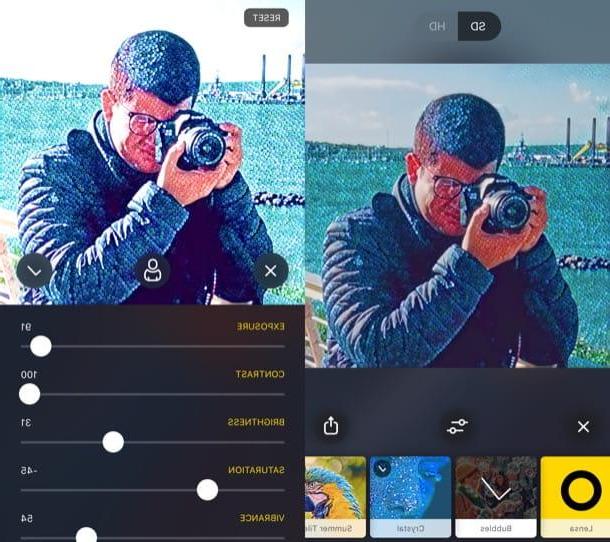
I conclude this tutorial by listing a few app to take artistic photos. Consider these solutions as an "aid" to post-produce your shots, but don't forget that you will make the difference if you apply the advice given in the previous lines. Understood?
- Prisma (Android / iOS / iPadOS) - is one of the best apps belonging to the category in question. Prisma, in fact, integrates a wide set of artistic filters, which transform one's shots (even the objectively ugliest ones) into real works of art. It also integrates a sort of internal social platform through which you can share your shots. Basically it is free, but offers a subscription plan that starts at € 7,99 / month and offers access to all filters and allows you to download images in high definition.
- PicsArt (Android / iOS / iPadOS) - is another app that allows you to apply photo filters to your photos: the filters are applicable both to the photos already in the Gallery and in real time to the shots you want to take. It works for free upon registration, but some features and filters can be unlocked by making in-app purchases starting at € 2,29.
- Photo Lab (Android / iOS / iPadOS) - another app belonging to the category in question, which boasts a really wide set of effects and filters, able to transform your photos and make them perfect for sharing on social networks. Even basic is free, but access to all filters and effects requires the subscription of a subscription of 7,49 euros / month.
For more information about the use of these and other photo effects apps, I refer you to reading the in-depth study I have dedicated to the latter.
How to take artistic photos with your mobile