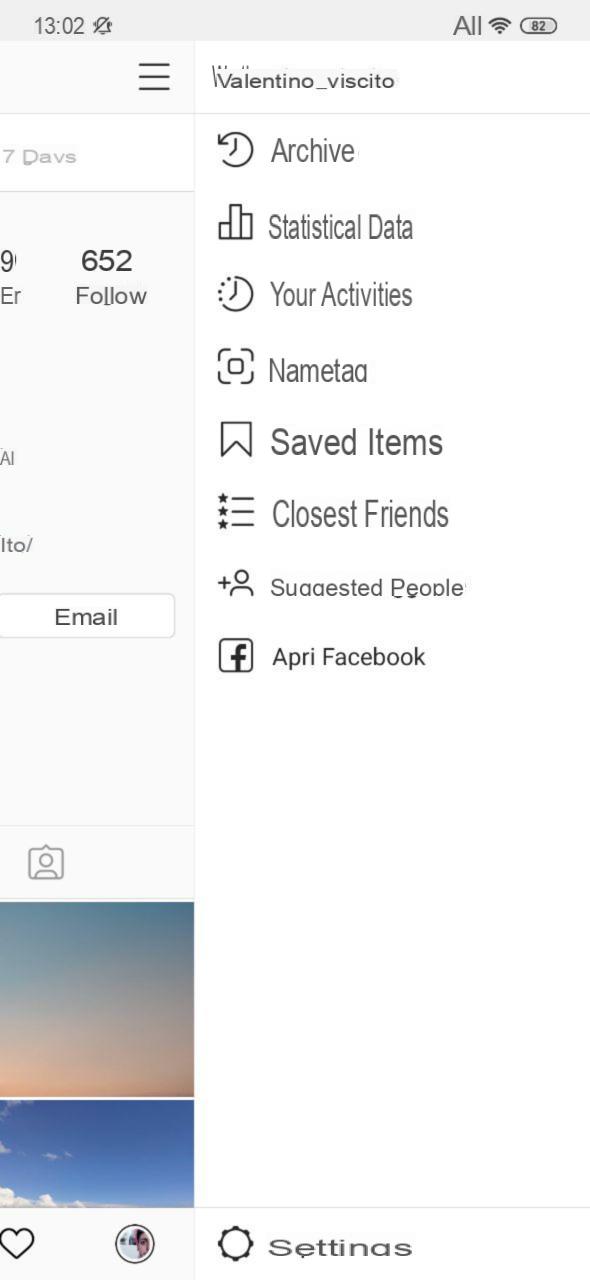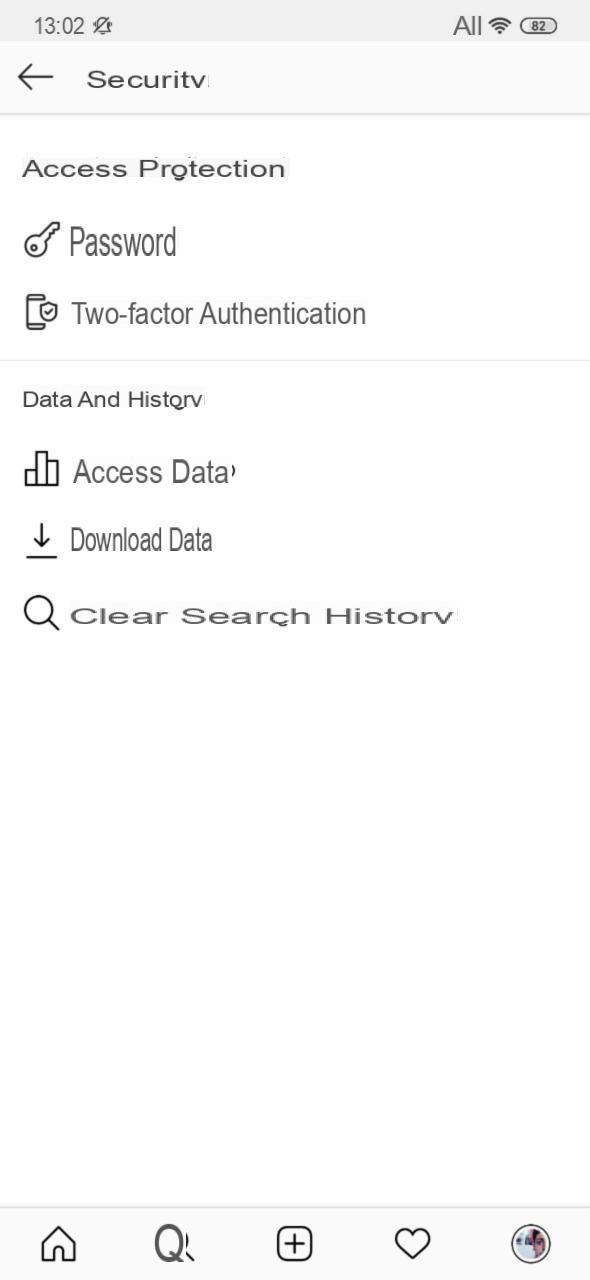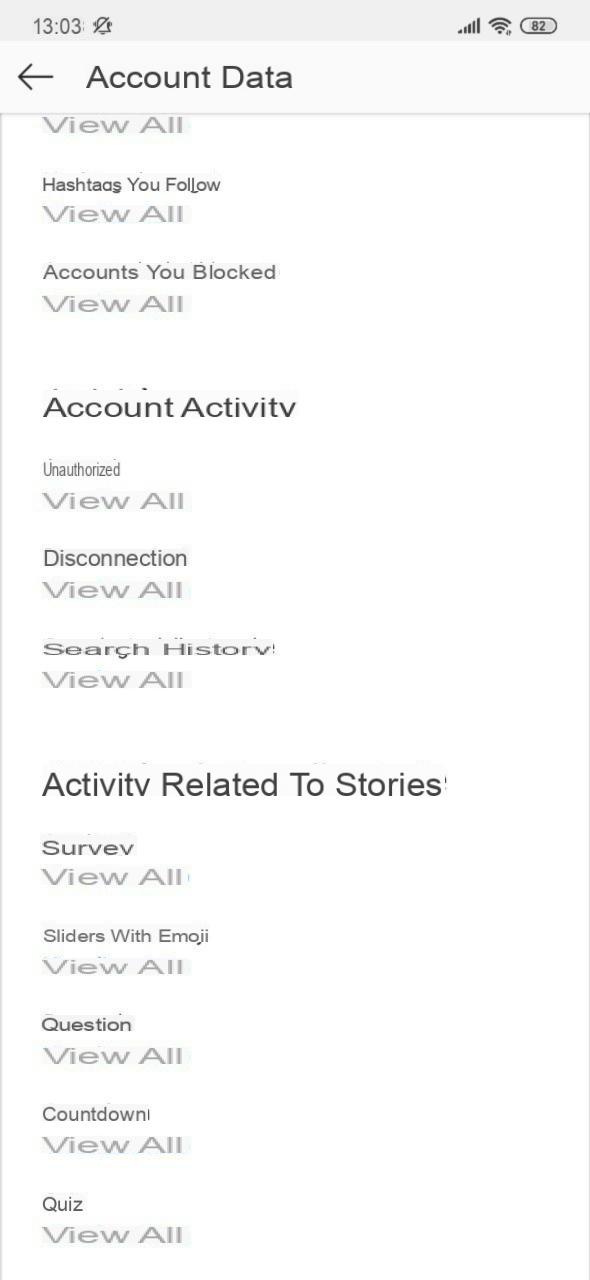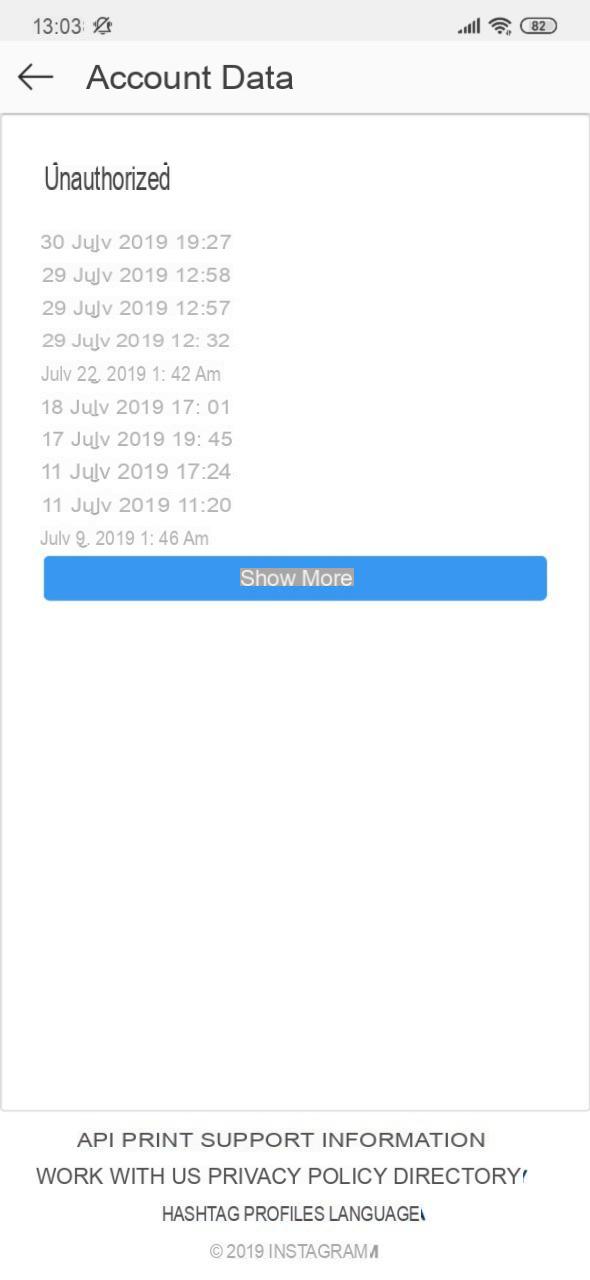Attempts by hackers to enter other people's Instagram profiles are increasingly frequent. Despite the work done by the developers of the famous social network to keep the accounts of their users safe, the bad guys still succeed in their intent, causing various problems. To understand how to check if your Instagram profile has been hacked or not, just read this article, in which we will show you how to understand if someone has entered your Instagram profile.
Find out if someone has entered your Instagram profile
understand if someone has entered your Instagram profile there are several factors to take into account. In fact, below you can find several methods that will allow you to understand if your Instagram profile has been hacked or not.
Check the accesses
The first thing you will need to do is go to the Settings Instagram and select the item Safety.
At this point you will have to select the item Access data and go to the section Account activity. Here you will have to tap on the item Accesses and, once inside, you will be able to view all the accesses performed on your profile Instagram.
Email for suspicious activity
Another factor that can make it clear if your account has been hacked or not is the receiving emails for suspicious activity from Instagram.
The famous social network in fact, in the event that a login is made from a new device or an attempt is made to change the password, it will immediately inform you of the incident through an email sent to the e-mail address relating to the account.
Inability to access the account
One of the most obvious signs that makes it clear if your Instagram profile has been hacked or not lies in theinability to access the latter.
If you are no longer able to access your account even though you have not changed your password or username, then this means that someone else has done so and therefore your profile is no longer safe.
What to do if your Instagram profile has been hacked
In the event that, once you have checked your accesses, you have realized that your account has been the victim of a hacker attack, there are several countermeasures that you can use and we list them below.
Change password: without a shadow of a doubt the first thing you will have to do is to change password to your Instagram account, so as to block subsequent accesses to your profile by malicious people. To discover how to change password on your Instagram profile we invite you to read the special guide created by us.
Two-factor authentication: to ensure that your profile is more protected and immune from any future attacks, you can enable thetwo-factor authentication. To discover how to enable two-factor authentication on instagram, we invite you to read our special guide.
Instagram assistance: a further step to take, in case your profile has been hacked, is to contact Instagram support and follow all the appropriate steps to report the incident. To discover how to contact Instagram support, do not hesitate to consult our special guide.
Doubts or problems? We help you
Remember to subscribe to our Youtube channel for videos and other reviews. If you want to stay up to date, subscribe to our Telegram channel and follow us on Instagram. If you want to receive support for any questions or problems, join our Facebook community or contact us on Instagram. Don't forget that we have also created a search engine full of exclusive coupons and the best promotions from the web!