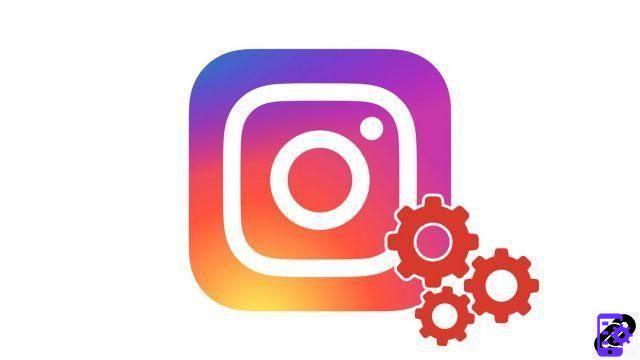
Do you have several Instagram accounts and want to be able to switch between them without having to log out each time? The social network has everything planned: you just need to link your different profiles in a few steps on your smartphone. And for that, nothing better than this tutorial dedicated to teaching you how to manage your Instagram account which explains how to use several accounts on the Instagram application.
Use multiple accounts on the Instagram app
- Open your application Instagram and press Profile icon, in the bottom bar, next to the heart icon.
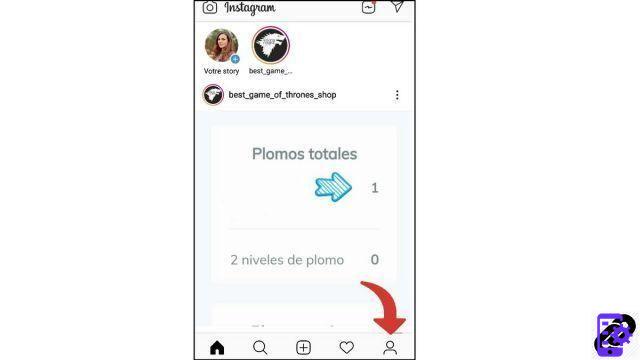
- Once on your Instagram profile, click on the burger menu top right.
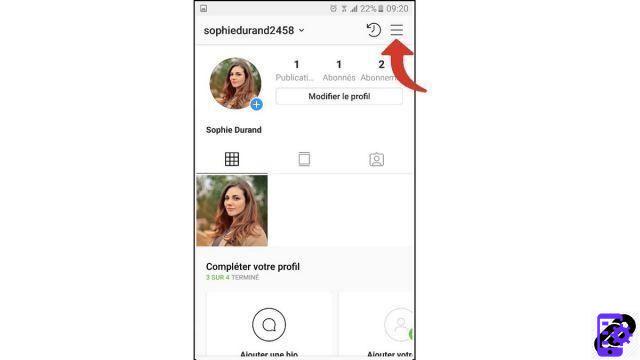
- Then press the tab Parameters.
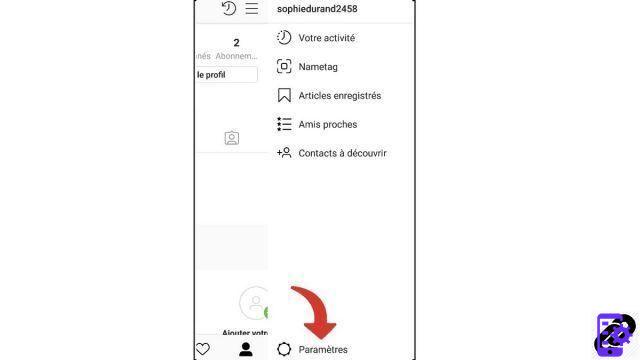
- Scroll down to the bottom of the menu and click on the blue link Add an account.
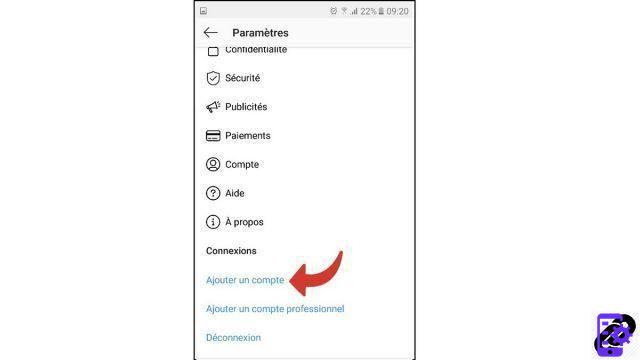
- Entrez other account credentials you want to use and press the blue button Log in.
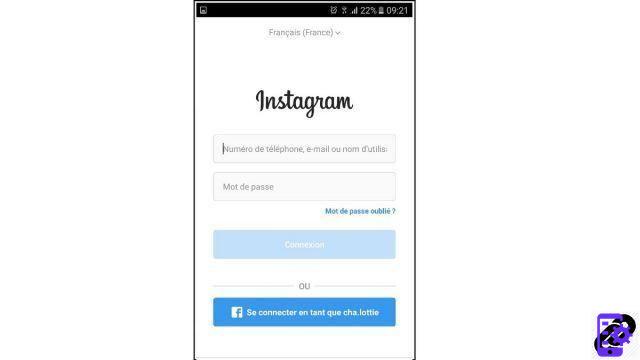
- You are now logged into your second account. To navigate between the two, go to your profile by clicking on the icon at the bottom right.

- Then press the little arrow next to your nickname.
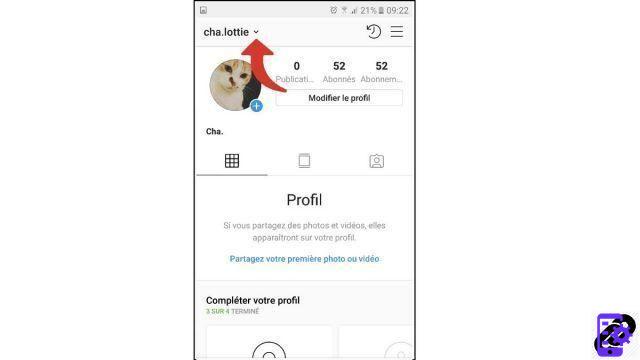
- In the space that appears at the bottom of your screen, you will find your different Instagram profiles. All you have to do is click on the one you want to access.
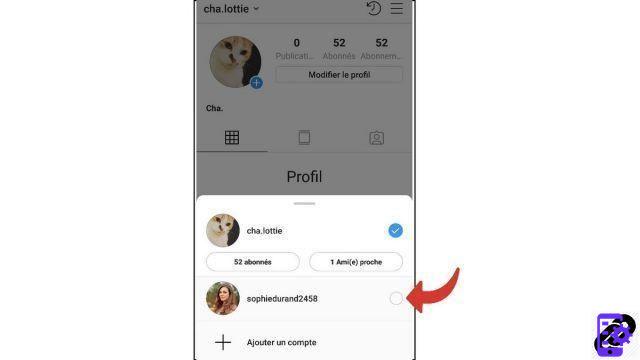
This little manipulation only takes a few minutes and will save you from having to enter your different identifiers each time. You are free to add as many Instagram accounts as you want, including business accounts. Be careful, however, not to mix up your brushes and share photos and stories with the wrong profile!
Find other tutorials to help you manage your Instagram account:
- How to link your phone number to your Instagram account?
- How to change the phone number linked to your Instagram account?
- How to change your username on Instagram?
- How to enable two-factor login on Instagram?
- How to change the email address of his Instagram account?
- How to remotely log out of your Instagram account?
- How to change your Instagram password?
- How to turn off two-factor login on Instagram?
- How to delete your Instagram account?
- How to use Instagram on a computer?
- How to create an Instagram account?
- How to temporarily deactivate my Instagram account?
- How to connect your Instagram account to your Facebook account?
- How to reactivate your Instagram account?


























