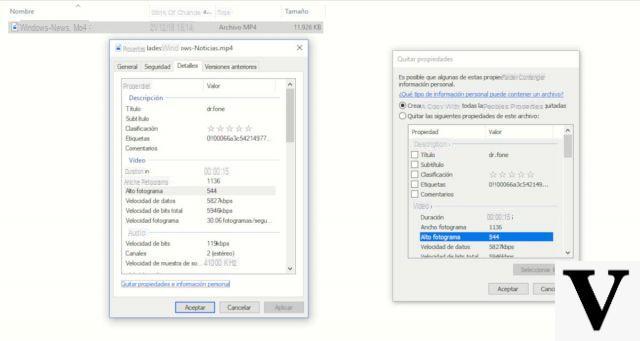
How many times have you heard of it, and how many have you wondered what metadata is?
Without complicating our lives too much, i metadata is information stored in virtually all types of files; these may include the name of the author, company, computer, server on which it is present, the date of last access, last modification, comments, revisions and many, many other variable details based on the type of file being examined.
Metadata, wanting to simplify the concept even more, are a sort of description of the file to which they are associated.
The details present can be useful or harmful, depending on the situation; for example, in the case of documents it might be useful to know who and when did the last revision. Too much metadata, however, could put users' privacy at risk if files are shared with others.
Although some file types have complex metadata to interpret and edit, most documents (PDF, text, Office, open format, images, and so on) have easily accessible and editable metadata via Windows.
Let's see together how to proceed!
Preliminary information
We always recommend doing an installation through one 100% genuine and original license, this is to avoid data loss or hacker attacks. We are aware that purchasing a license on the Microsoft store has a high cost. For this we have selected for you Mr Key Shop, a reliable site with free assistance specialized in in your language, secure payments and shipping in seconds via email. You can check the reliability of this site by reading the many positive verified reviews. Windows 10 licenses are available on this store at very advantageous prices. Furthermore, if you want to upgrade to the latest versions of Windows operating systems, you can also purchase the upgrade to Windows 11. We remind you that if you have a genuine version of Windows 10, the upgrade to the new Windows 11 operating system will be free. Also on the store you can buy the various versions of Windows operating systems, Office packages and the best antivirus on the market.
View and edit document metadata in Windows
We right click on the document and select Property; from there, let's go to the details tab: here's what it will look like!
These, in practice, are the metadata of the document in question. To modify them, where possible, simply click on the right side of the field to be modified (as indicated by the arrow).
Delete document metadata in Windows 10
We have already covered this topic regarding images but the procedure is practically the same for any type of file. You can refer to our previous article to find out how.
Doubts or problems? We help you
Remember to subscribe to our Youtube channel for videos and other reviews. If you want to stay up to date, subscribe to our Telegram channel and follow us on Instagram. If you want to receive support for any questions or problems, join our Facebook community or contact us on Instagram. Don't forget that we have also created a search engine full of exclusive coupons and the best promotions from the web!


























![[Free] Software to Play and Listen to Music on Windows PC -](/images/posts/bce57ef3d2bc9852e0fa758f66120b13-0.jpg)