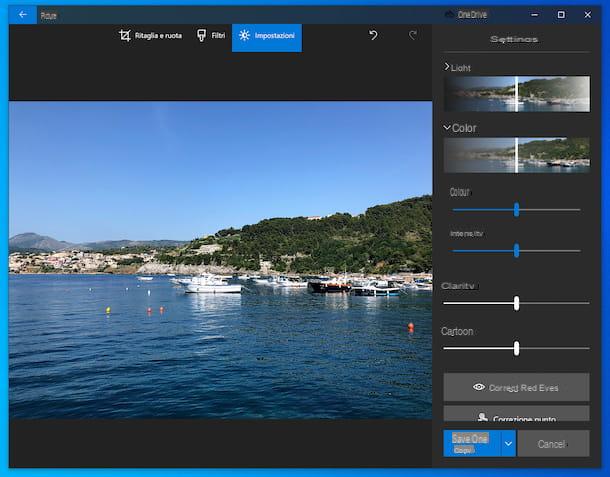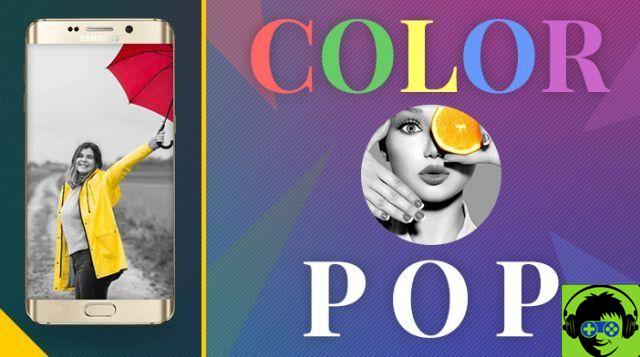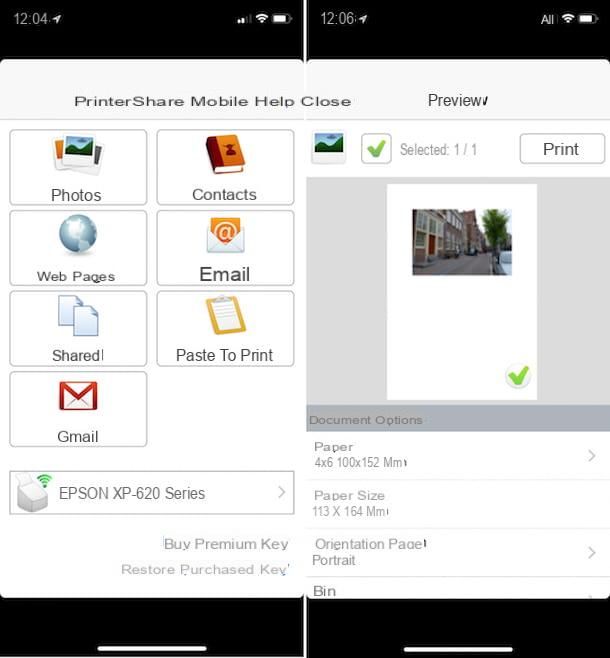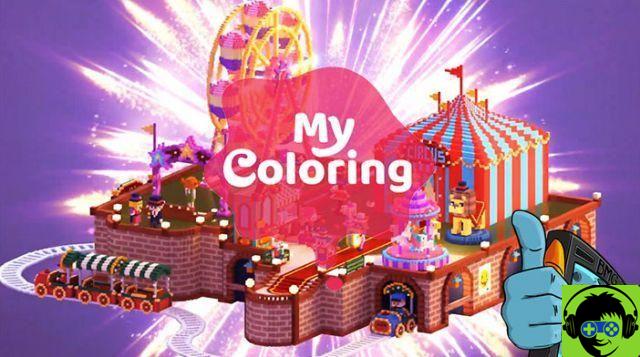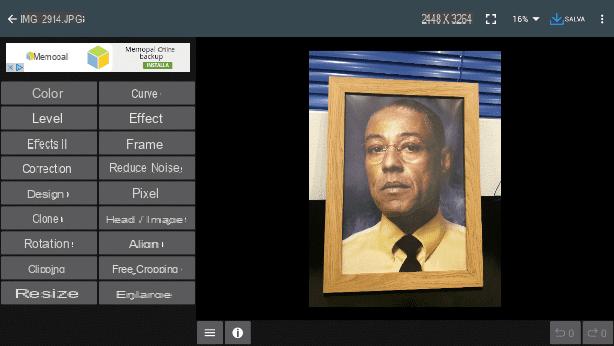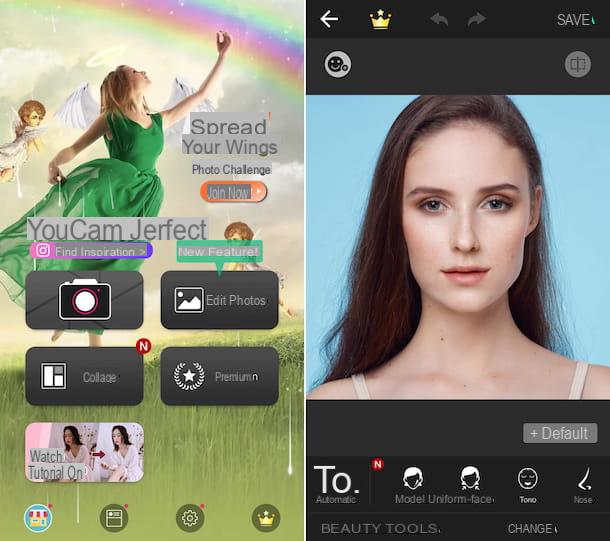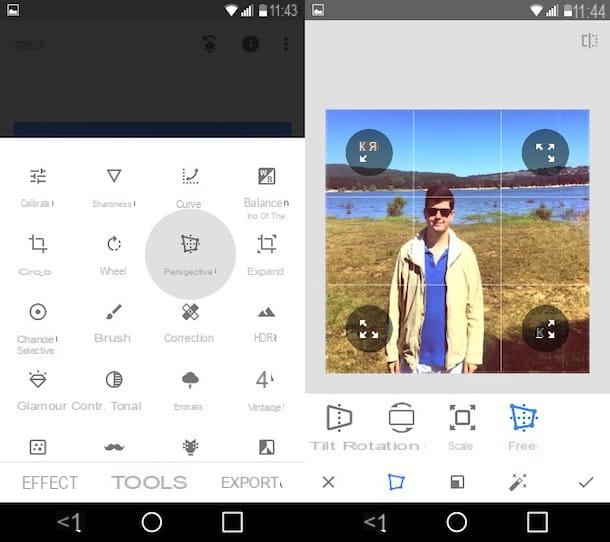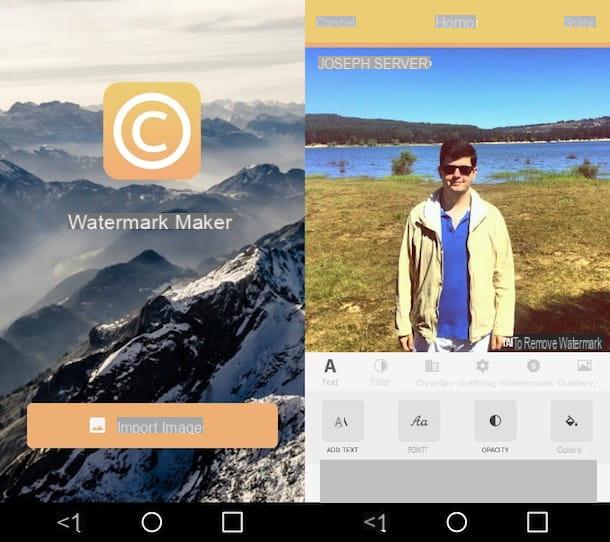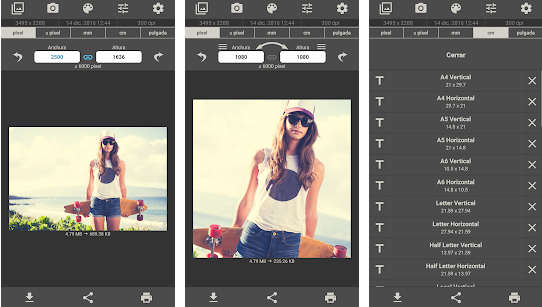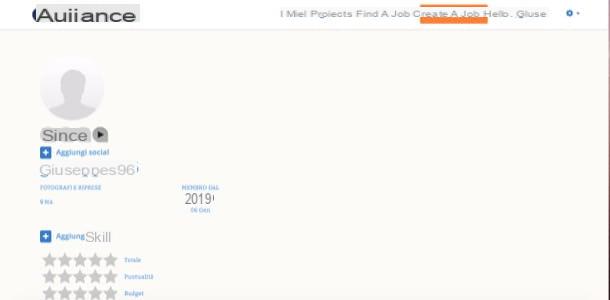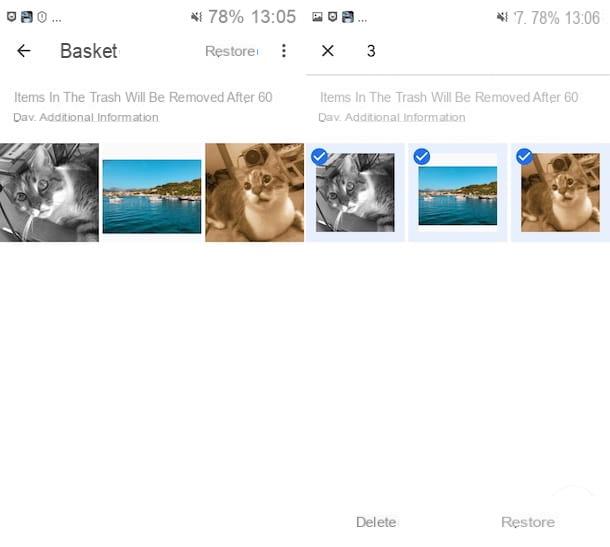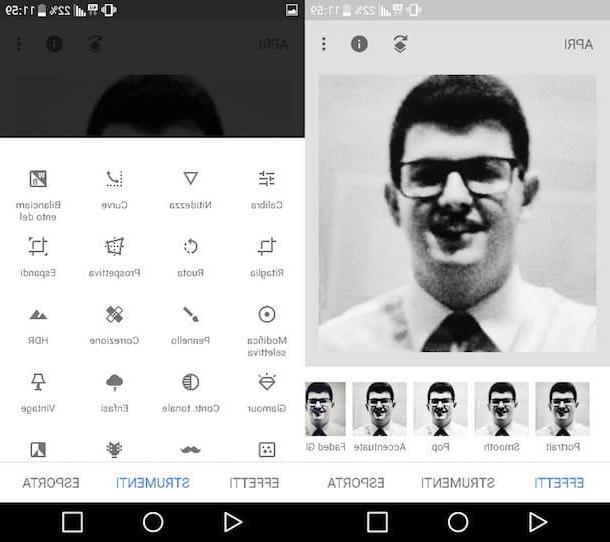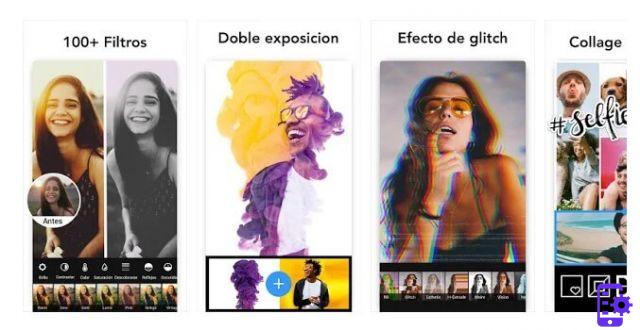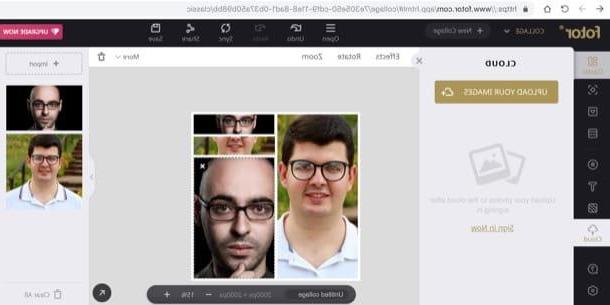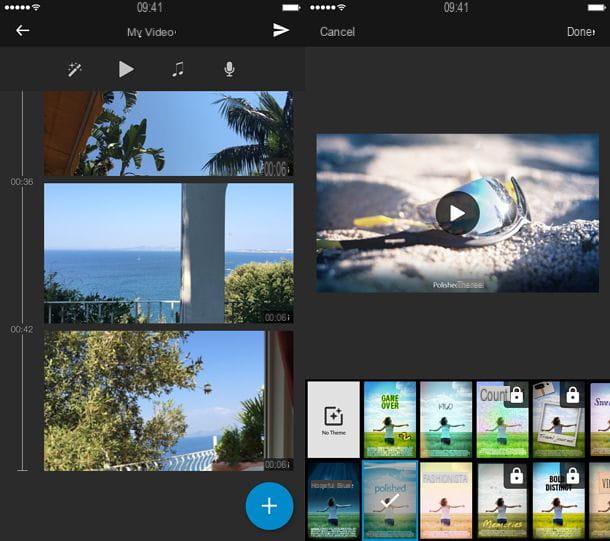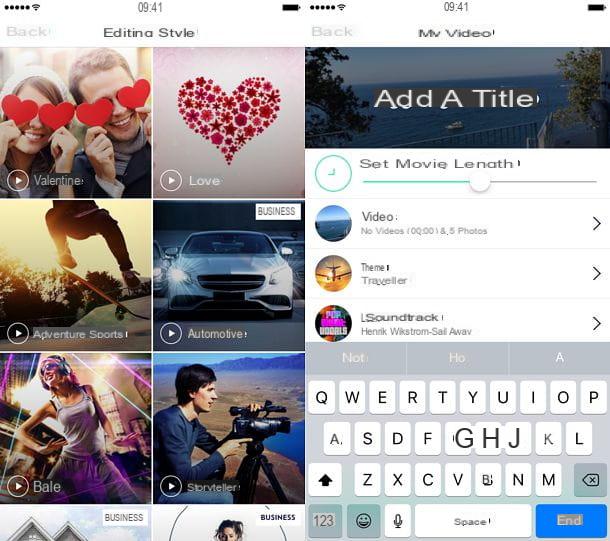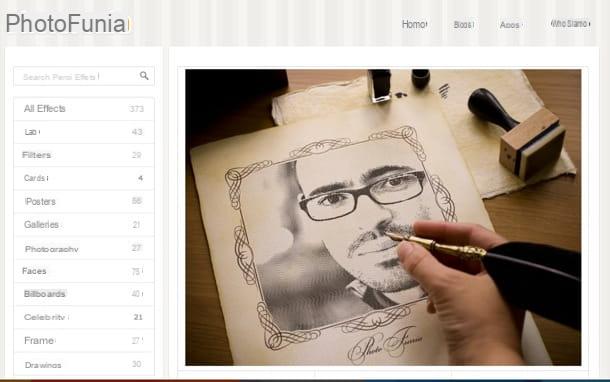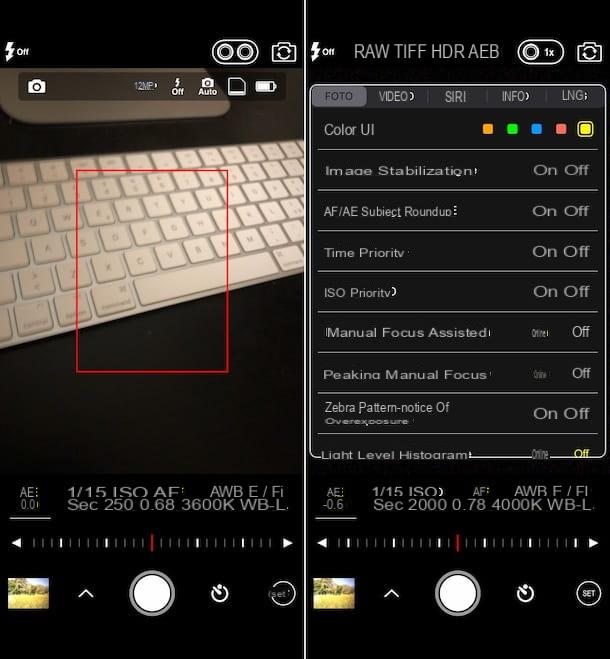You are a great photography enthusiast and you have a photo printer with which you can print all the shots you think are best done at home. But now you need to print a large amount of images and, for this reason, you have seen fit to rely on a professional printing service. Well: I am happy to inform you that you have come to the right place at the right time!
With today's guide, I want to tell you about some services for the online photo printing that allow you to order photos, calendars, collages, photo books, posters and photographic gadgets of various kinds at extremely affordable prices. Photos in 13 × 19 format, for example, cost an average of 20 cents, while smaller ones can cost as much as half.
Also, all the services I'm about to tell you about offer welcome bonuses for new users; bonuses that allow you to order free photos or to receive substantial discounts on the first orders placed online. So: can you know what are you waiting to take advantage of it? Choose the site that seems most convenient to you according to your needs and find out how to use it thanks to the information I am about to give you: you will find everything explained below. Enjoy your reading and have fun!
digitalpix
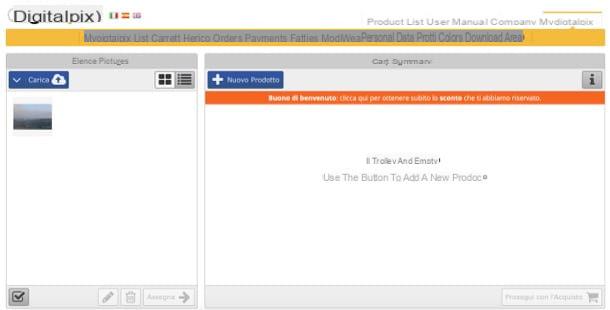
Another reliable and accurate printing service that I invite you to try is digitalpix which, in addition to photos (available in various formats), allows you to print calendars, photo books and various types of gadgets, such as mugs, pillows, t-shirts and much more. Note that a 10 euro voucher is reserved for new users on the first purchase, which can be used as long as an order of at least 19 euro is placed (net of promotions).
To print photos with Digitalpix, go to its home page, press the link Sign in! located at the top right and fill out the registration form specifying all the required data (eg. name, last name, username, e-mail, etc.). If you want to avoid receiving advertisements at the email address indicated, remove the check mark from the box I authorize Digitalpix to send commercial and promotional communications to the e-mail address indicated, put the check mark on the box Accept to accept the terms and conditions of use of the service and click on the button Continue. Then write the code shown in the image in the appropriate text field and press the button Confirmation.
In a few moments, you should receive a message to the address you indicated during registration in which your login data are specified: enter them in the DigitalPix access form located at the top right of the home page and press the button OK.
Now it's time to upload the photos you intend to print. Therefore, press on the button Create a new order placed in the center of the page, click on the button Charge and choose the photographs you want to print. Then select the uploaded photos, click on the button Assign located at the bottom, select the type of print you want to order from the box that appears on the screen (eg. Photo Prints, Poster, Calendars, etc.) and presses the buttons Continue e Add.
Then press the button Riepilogo located at the top (center), click on the button Continue with the purchase, possibly provide a discount code in your possession, presses the button Continue, indicates i billing and shipping data with whom you want to place the order, choose the payment method you want to use and follow the instructions you see on the screen to complete the procedure.
12Print
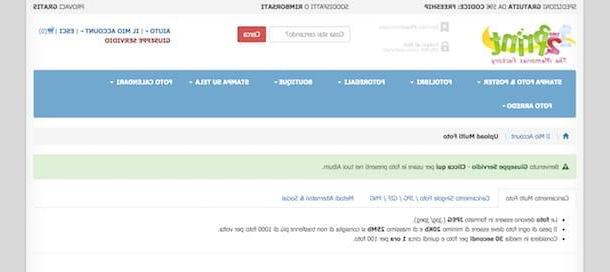
Another good printing service is 12Print, which allows you to print photos in standard formats, photos on canvas, gadgets, photo books and so on. The prices are quite affordable and, very interestingly, new users are offered the right to print 25 photos in standard size for free.
To create a free account on the site, connected to its home page, and click on the item Subscribe located at the top right. On the page that opens, then fill out the form that is proposed to you with all your personal information, put the check mark next to the boxes Yes e Accept to receive promotional emails and subscribe to the offer that allows you to print the first 25 photos for free and to accept the conditions of use of 12Print and then click on the button Register now to complete the registration. If you do not want to receive promotional emails, instead, make sure that the option is selected No next to the wording Do you want to receive news on our products, offers, promotions and giveaways in email?.
Once your account is created, hover your mouse cursor over the button Photo & poster printing (located at the top left) and select the item Print Digital Photos from the menu that appears. On the page that opens, click the button Print right away I used the button Upload new images to select images for printing.
Go, therefore, to the card MultiUpload HTML and click on the button first Add more files to select the images to be printed and then on the button Charge to complete the upload process. Only JPG / JPEG format files with a maximum size of 25MB each are supported.
Finally, select the format of photos to order and the type of paper to be used for printing (eg. Glossy o satin) using the appropriate drop-down menus located at the top left and click on the buttons Add to Cart/Go to cart to select a payment method and complete the purchase.
PhotoCity
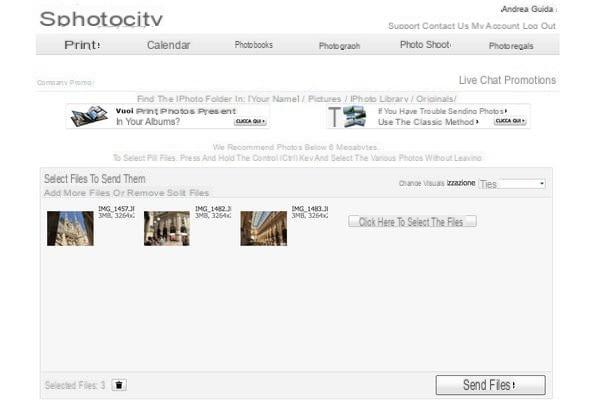
PhotoCity is another strong name in the online photo printing landscape. Its prices are very affordable and new members are entitled to a bonus that allows you to have half the photos for free on each order, for a maximum of 50 photos / order and 500 photos in total.
So, what are you waiting for to try it out? To subscribe for free to PhotoCity, connected to its main page and click on the link Subscribe located at the top right. Then fill out the form that is proposed to you with all your personal data (plus the combination of username and password to access the site) and click on the button Register and get offers right away.
Then, open your inbox, click on the confirmation link contained in the email you received from PhotoCity and, on the page that opens in the browser, choose the photo format for which you want to take advantage of your bonus. welcome (ex. 13 × 19). At this point, click on the button Order photos placed on the left, presses the button Click here located on the box PC o Google Photos and select the photos you want to print.
When the operation is complete, click on the button Send photo, wait for the upload to finish, choose the desired print format from the menu that opens (eg. Prints wraps from 10 × 11 to 20 × 27), presses on the desired format (eg. 13 × 19), pigia sui bottoni Continue and complete your order by following the instructions you see on the screen. Easier to do than to say!
Print photos online