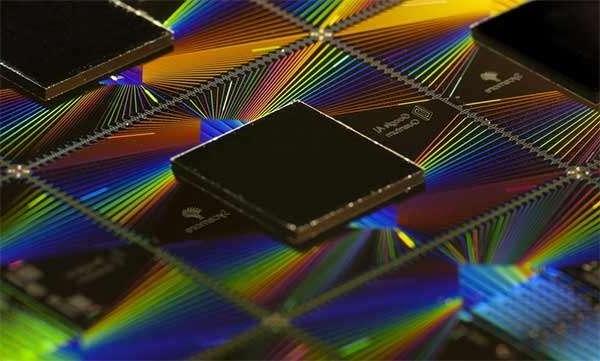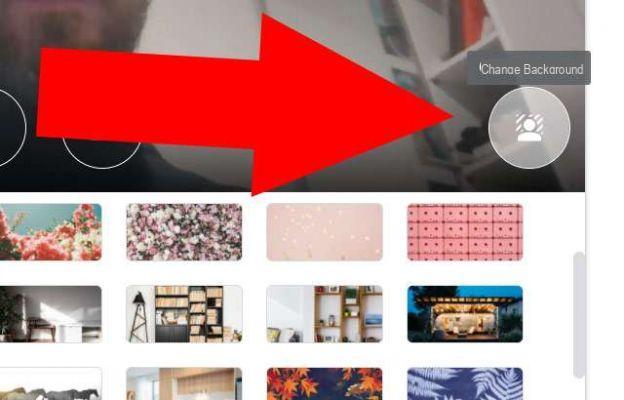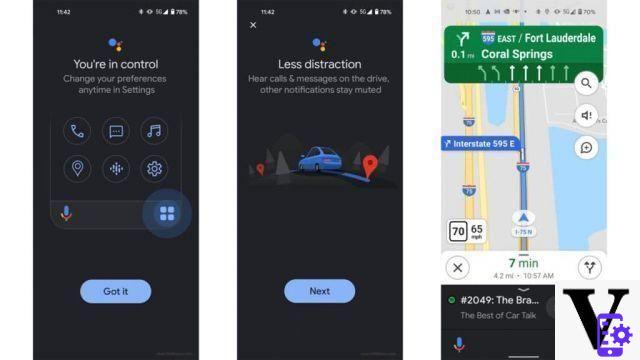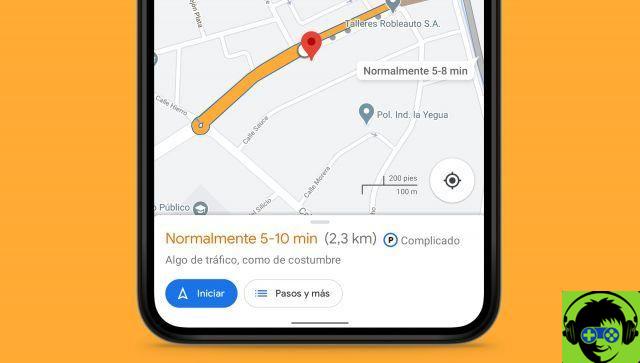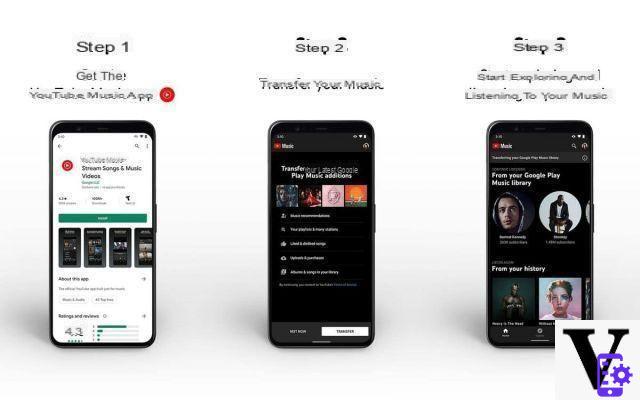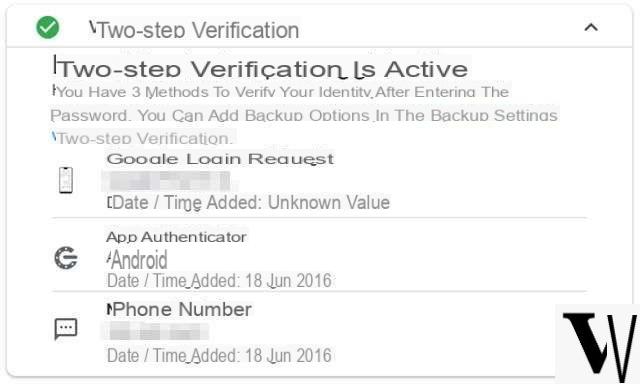The cloud is an incredible world and when you manage to make it fully interact with our daily life, it becomes fantastic.
One of the applications that best use and optimize the Cloud is Google Photos, Big G application that not only allows you to browse your photos locally (therefore those that are actually on your smartphone), but also between photos in the cloud since each user has 15GB available to store their photos. But there is a problem that photo maniacs have certainly already encountered: when images and photos become too many, it becomes increasingly difficult to find them.
Don't panic, thanks to the increasingly powerful Google algorithms and our help, you will be able to search for photos quickly and effectively in google photo.
The search bar, a fundamental element
For many it will seem like the discovery of hot water, and perhaps they are right, but over the years the Google search bar, not only for online searches, has undergone radical changes in its algorithm to allow a increasingly targeted and accurate research.
If, in fact, until recently, a text search bar in a photo storage application was of little or no use, now it proves to be an extremely important help. In fact now the algorithm is able to recognize if there is a landscape in the photo, if there are animals, people or food. Obviously it is not foolproof and often more to return inaccurate or ambiguous results (misled, for example, by colors), but in our examples (stadium, park, trees and food) the results are excellent.
A useful tip, in case the photos are really many and similar to each other, is to add more words or more parameters to search for photos.
In addition, a Plus that the search bar offers is to insert emoticons and, it sounds strange, but it also works quite well. In our case, for example, by inserting the Christmas tree emoticon he found a photo taken of a plastic tree taken a few weeks ago, by inserting a sleeping emoticon he found a photo taken of my bed (obviously messy) and with a smiley face found many photos of people laughing or smiling (and which, for privacy reasons, I will not show you).
Other parameters you can use are: people, animals, light, dark, night, party, day, street etc…
The temporal research
All photographic applications now save metadata along with the actual photo. Among these metadata, besides the name, there are the places and, above all, the date, useful for saving time.
By searching the search bar for a month, in fact, Google Photos will return all photos from that month. For example, looking for November 2017, I found all my photos taken two months ago.
If the time search returns inaccurate or incomplete data, Photo allows us to change the shooting date and, therefore, to correct these errors. Unfortunately this function is not yet available for the smartphone application but only on computer.
One word, organization
In the IT field, the creation of folders, in the case of files, playlists in the case of music and albums in the case of photographs, is essential for correct order and a correct organization but, who like me, is quite messy or, worse, very lazy, this step often skips it.
For this another Google Photos algorithm tries to group photos into multiple smart albums which are usually:
- Places, where we will find all the photos grouped by location (thanks to location saved in meta data at the time of shooting);
- Various, in which we will find other categories (in my case, having a fairly recent mobile, we will find only a few categories);
- Video, where all the videos will be saved.
In addition, of course, we will find the automatic folders created by Android such as that of the camera, that of screenshot that of the WhatsApp images and the more you put it.
Assistant, a good helper
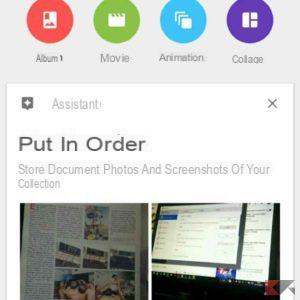
The last function, not least, is that of the assistant, a valid helper that will allow us to correctly catalog our photos, to make a backup of the smartphone folders, to receive suggestions and to pair a partner account, that is a contact to share content with, but let's go step by step.
The assistant in the foreground will allow us to create albums or collages, in a totally free way, containing from 3 to 50 photos which will then be cataloged and available together with the other automatic categories, so as to allow a more future search effective.
In addition, the assistant is able (or, at least, tries) to figure out which photos they are useless, blurry, bad or taken by mistake, and suggests some actions such as automatic archiving, which can be activated or deactivated in the application settings.