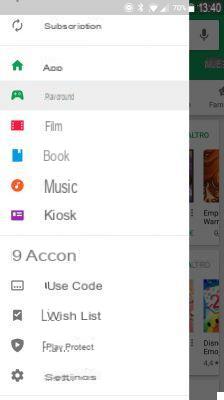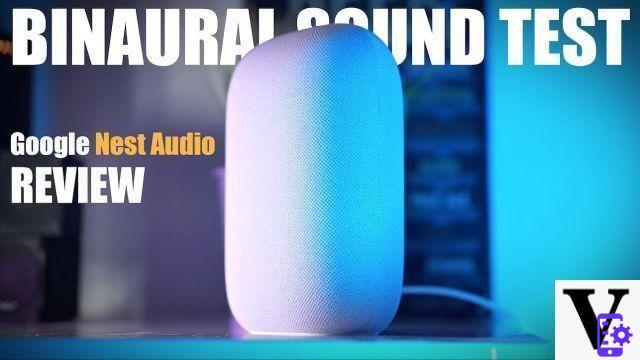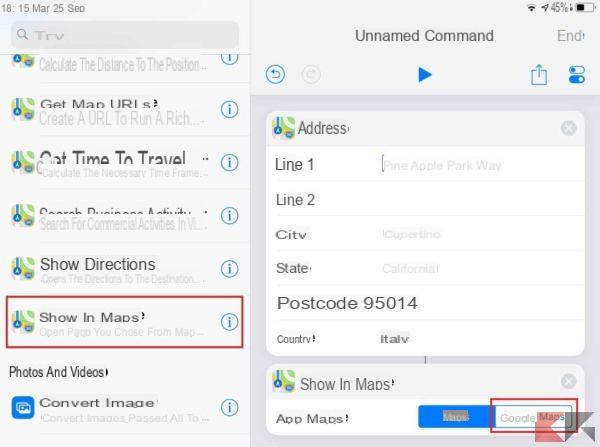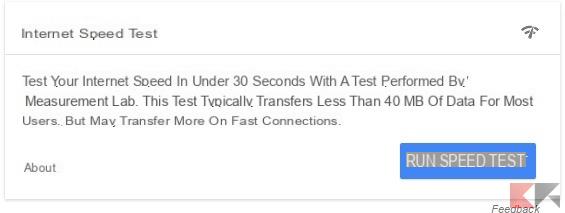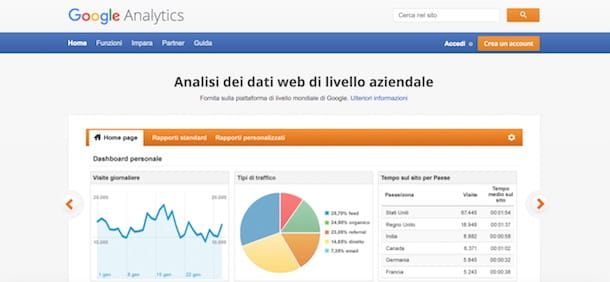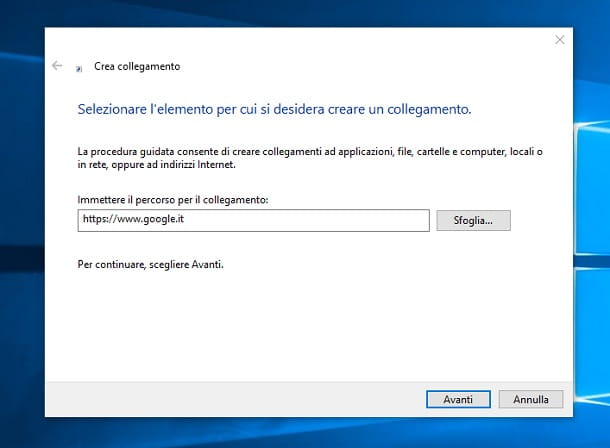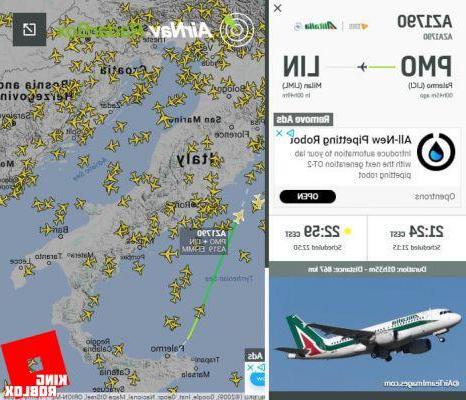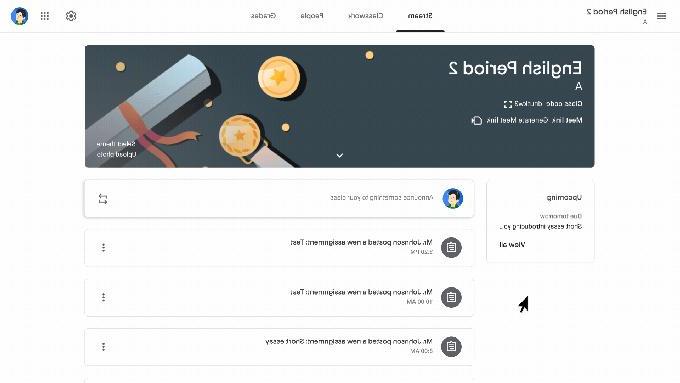For those who have been using the PC for more than 20 years, they will have mechanically memorized the operation of the button Backspace: as soon as it is pressed (when it is not active on any text field) it returns to the previous page opened on the browser. This behavior, adored by PC veterans, created a lot of headaches for new users that, in some excited situations, "lost focus" on the text field and by pressing Backspace they were catapulted into the previous page, perhaps losing all the writing or filling in fields. Google has decided to listen to this user and to remove the functionality from the Backspace key, which from now on can only be used to delete characters. If you are diehard veterans you can restore the Backspace key with a simple Google Chrome extension.
Reset the Backspace key
To restore the Backspace key we can download the extension on Google Chrome Go Back With Backspace.
DOWNLOAD | Go Back With Backspace
 Reset the Backspace key on Google Chrome 2">
Reset the Backspace key on Google Chrome 2">
With this extension active we will restore the classic Backspace behavior:
- When not focused in a text field it allows you to go back to the previous page
- While we are typing and the cursor is focused in a text field it allows you to delete characters
A simple solution that everyone agrees! Those who have never endured this feature will be happy to use the new Chrome, for all keyboard veterans "getting back" the Backspace key will be a pleasure.
Alternatively, we can go back a page using the CTRL + Left Arrow key combination or by completely changing the browser and pointing to Mozilla Firefox.
DOWNLOAD | Mozilla Firefox