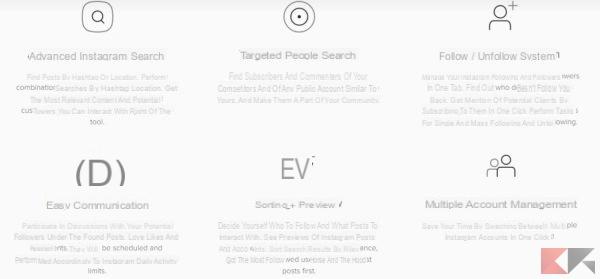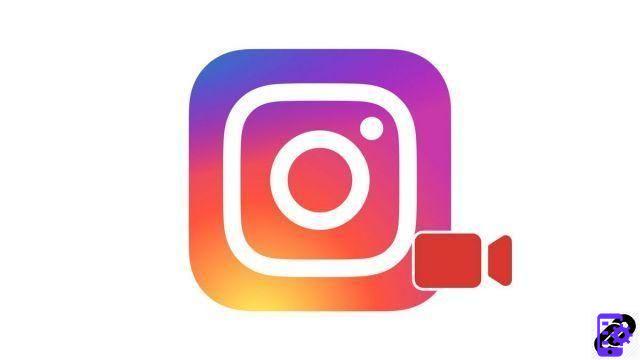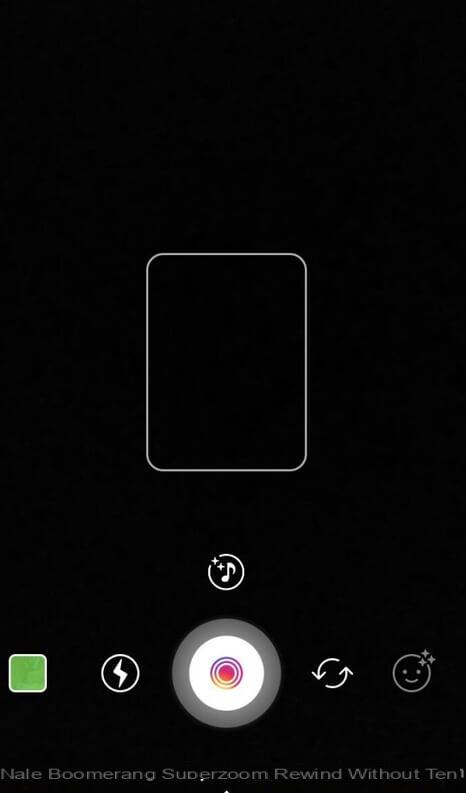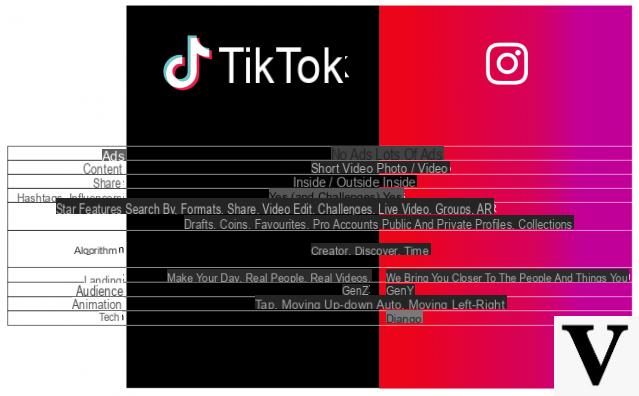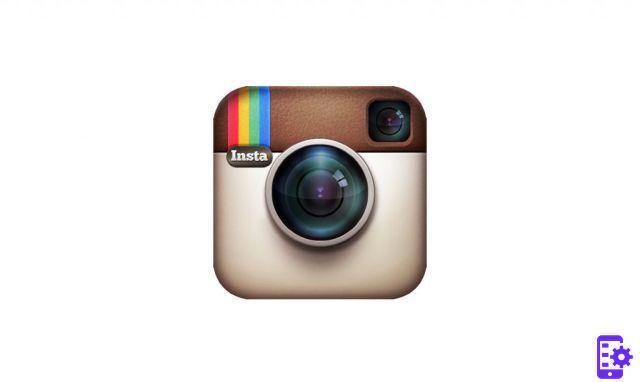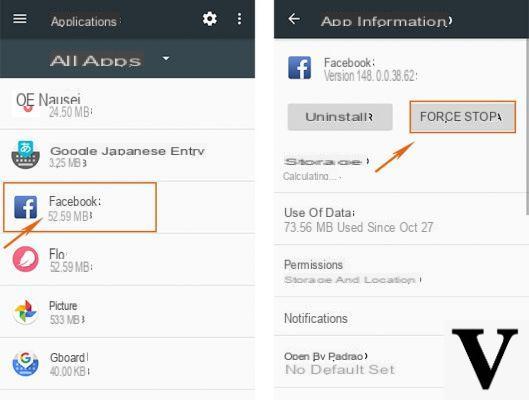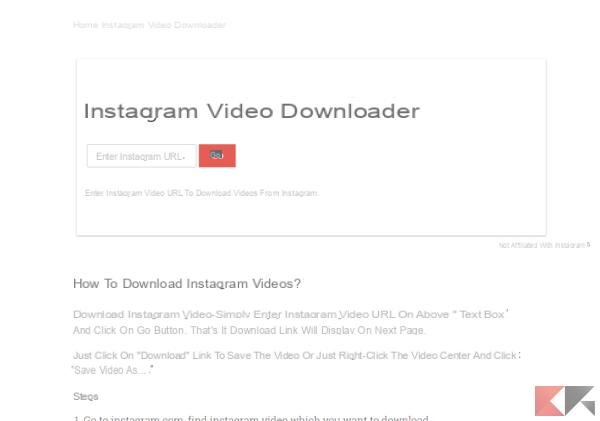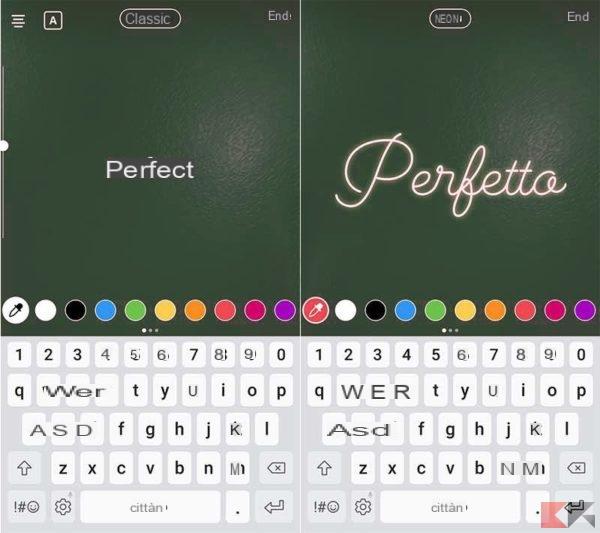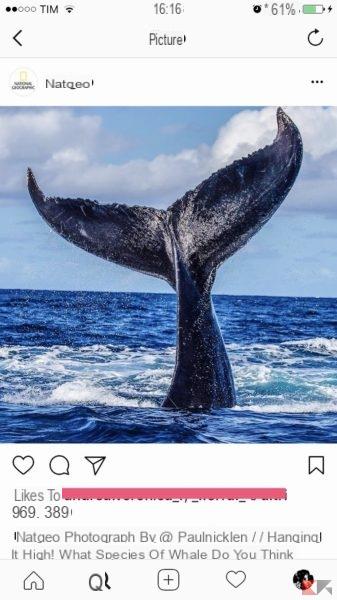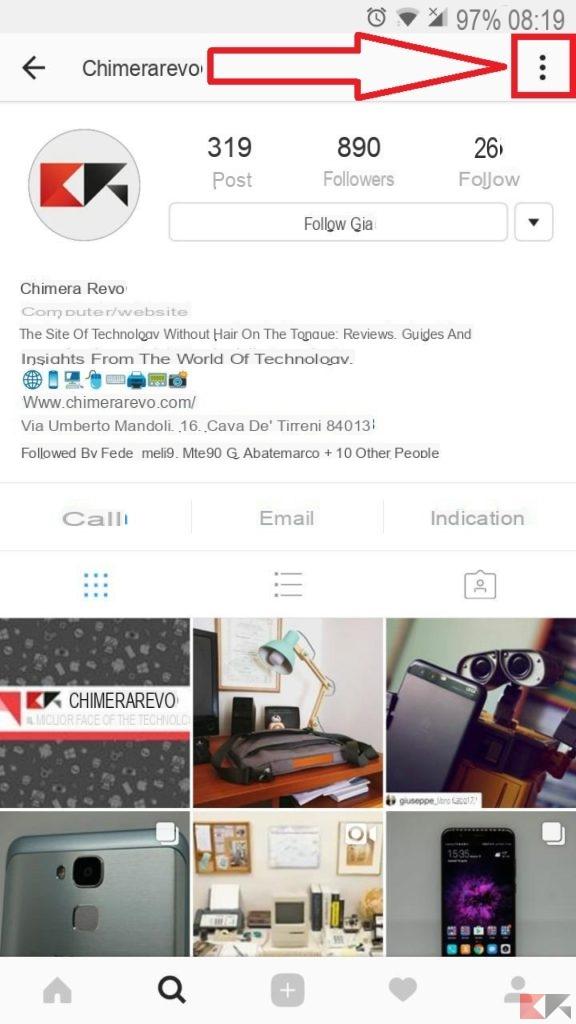How many times have you wanted to see which posts or Instagram profiles your friend put "Like"? In this guide on how to see friends' likes on Instagram, we will find that it is possible to do this, but with some limitations!
The guide is very simple and the only requirement is to have the application installed on your smartphone. Plus it practically is identical for both Android and iOS.
See the "Likes" of friends on Instagram
So before starting the guide, it is good to make sure you have installed - ed updated to the latest version available - the Instagram application. To check it, just click on the link corresponding to your operating system below:
- Download | Instagram da Play Store (Android)
- Download | Instagram da App Store (iOS)
Now that everything is ready, we can move on to the guide and find out how to see the "likes" of friends on Instagram! In reality it is really very simple because all you have to do is open the application and click the heart symbol down:
By doing so you will have entered the section dedicated to Instagram "notifications" regarding your profile and the interactions that other users have had with you. In addition, however, at the top left you will have access to the section "Follow already".
In this section Instagram allows you to view updates on the activities of your friends / followers, including precisely the "Likes" placed or the pages / people who have started following:
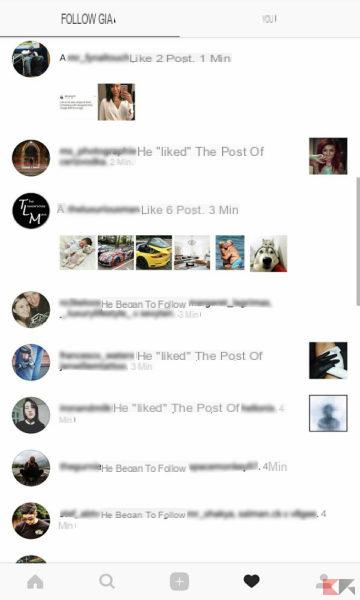
In short, in two simple steps you can see the "Likes" of friends on Instagram and their other activities. However, as you may have guessed, this it has some limitations which is well known!
The biggest limitation lies in the fact that information about a specific person cannot be displayed! All the people you will see information about in this section are chosen "randomly" by Instagram and sorted by date of activity.
This also means that it is not possible to look at a complete history of all activities that your friend has made. Alas this is - for now - the only method to see friends' likes on Instagram.
A "trick"!
Although seeing the "likes" of friends on Instagram is a very simple procedure, it remains a bitter taste not being able to have "more detailed" information on a specific person.
However, following the Instagram mechanism, if you want to have more information about a friend's activities, it will be enough view the dedicated section very often, which we showed you earlier.
By doing so you will always stay up to date on your friends' activities and you will receive more updates on each of them!