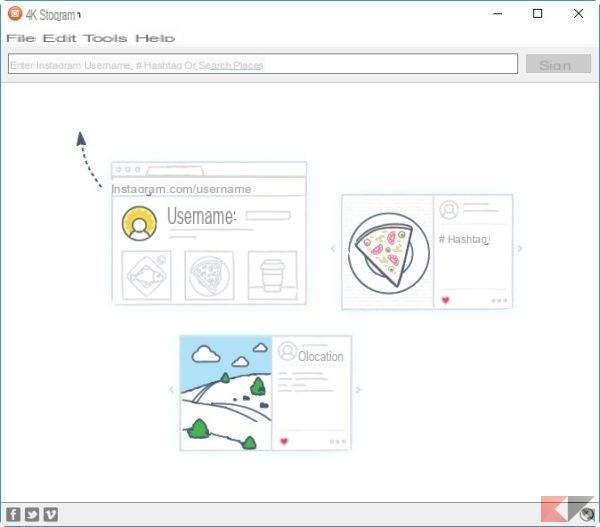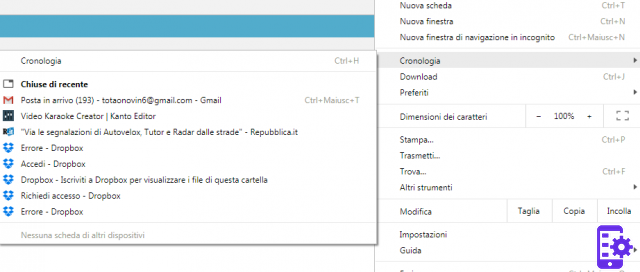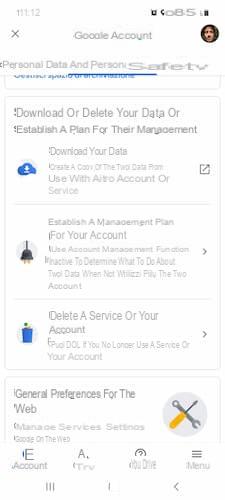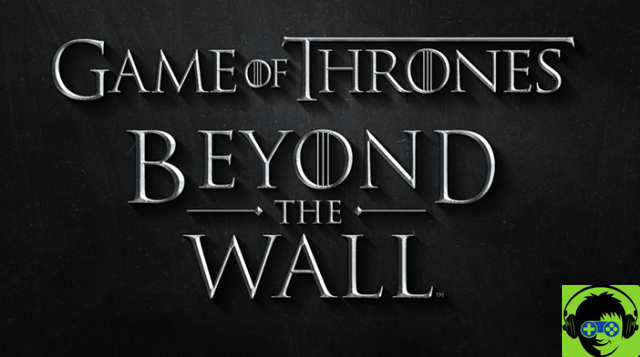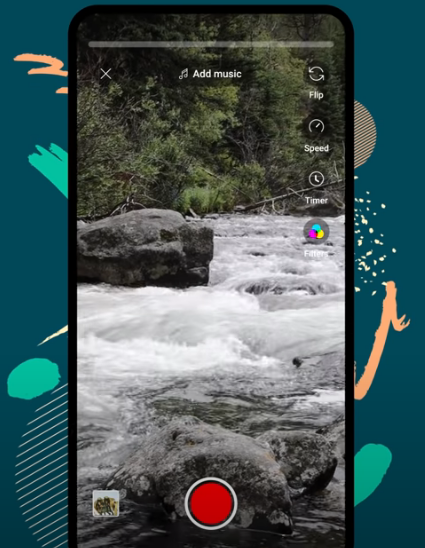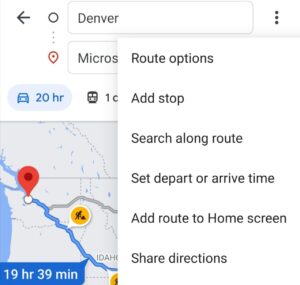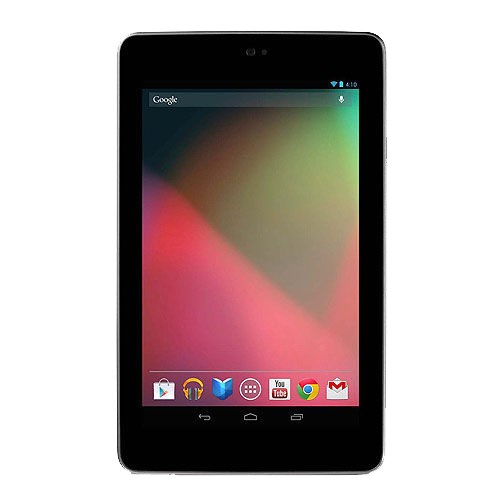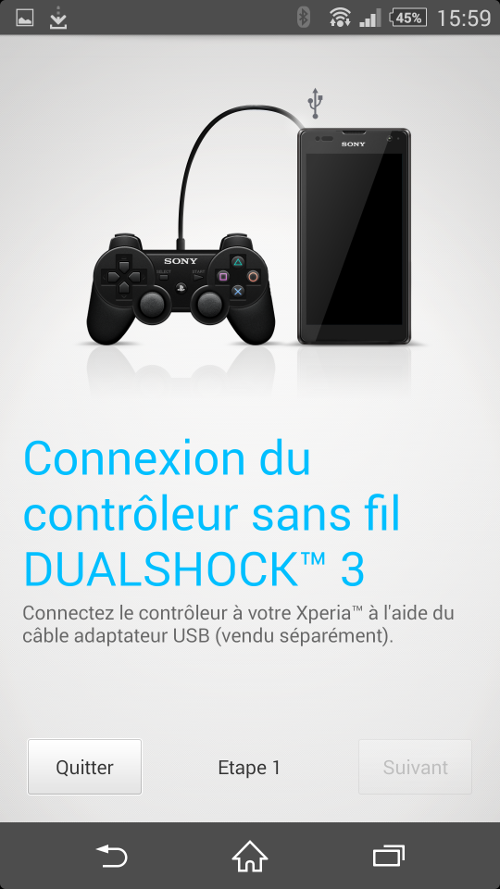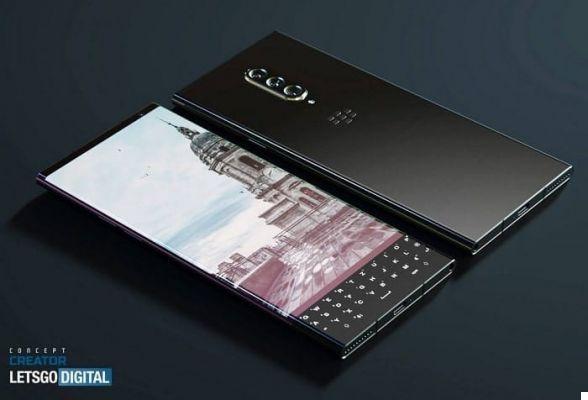The evolution of cameras in Smartphones it becomes more and more particular every year: megapixels increase, mechanical zoom options increase, but some problems always remain the same. These are, to be precise, the night shots. It is well known that with Smartphones, taking decent night photos is really difficult.
This is due to many factors. First, the size of the sensor needs to be considered. While many professional cameras can afford a large, purpose-built sensor, Smartphones have to undergo precise dimensions, which limits the amount of light that can enter the lens.
Software enrichment is also an important addition to the whole mix. Features like ISO and exposure can play a crucial role in taking visible night shots, but sometimes even the automatic program isn't able to work as it should. For this, you need to look for manual modes (also considered "Pro") to better manage these options. Not all standard apps have it, so you may need to download a separate one.
So, what can we do to be able to take photos during the night hours? Here are some tips ...
- Use theISO to your advantage. Many users don't even know what it means to use a good ISO value, but we will try to be brief for you: it is a camera setting that directs the sensitivity of the lens to light. Obviously, as the ISO increases, the sensitivity to light also increases… and so does the brightness of the final image. Obviously, this is a rather artificial method to obtain brighter photos, and exaggerating will only lead us to obtain an image with a strong snow effect and other small problems of detail.
- Increase the exposition time. This too is often seen, but ignored by many users. Exposure is measured in fractions, often set to 1/10 for all automatic modes. By increasing the exposure time, you make sure to let more light into the lens, or at least give the sensor more time to perceive the environment. Clearly, if we set a higher exposure time, we must remain perfectly still until the camera has finished its work. Nothing will have to move during that time (kind of like the old days). This can also create interesting effects, but it all depends on you and the environment. To be adjusted properly with the ISO so as not to create too artificial light.
- La night mode can definitely help. This combines several automatic functions of the mobile, including using multiple shots taken at different types of ISO and exposure. A mode to always keep with a steady hand, the result is often related to the sensor and the internal program of the mobile phone, which can understand which result is the best.
- Look for a better light source, or use the cell phone's LED. Obviously it all depends on the environment, in which you have to understand if using the mobile phone flashlight is the best choice. If it is a small environment, such as a room, using the Flash may be suitable if above all it is not too aggressive. A night road or a particularly open environment can generate unsatisfactory results.
- Equip yourself with accessories righteous. As already mentioned, if you have to use a longer exposure time, you have to keep your cell phone still. This means that maybe it's time to get a smartphone tripod, so that you just have to place your mobile and let it work on its own. In some cases, getting a few more lenses, to be mounted on the Smartphone lens, also helps a lot. In short, it is really important to accessorize properly in case you want to start a career of night shots.
And where everything fails… remember that there are always cell phones with better cameras, which come out year after year, and maybe it's time to change your Smartphone!
662