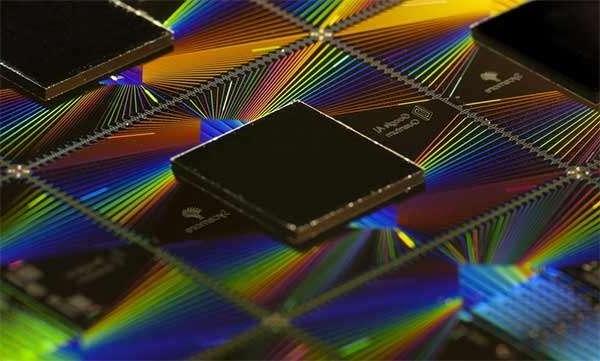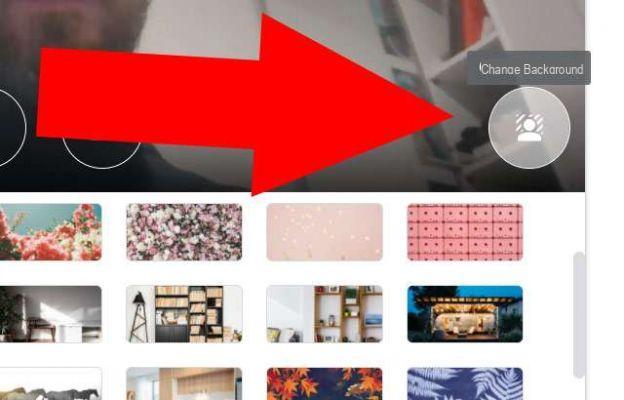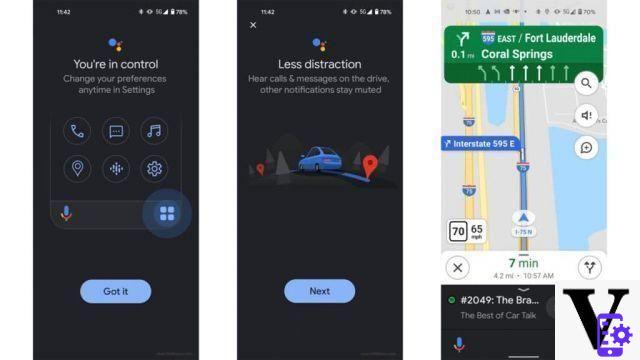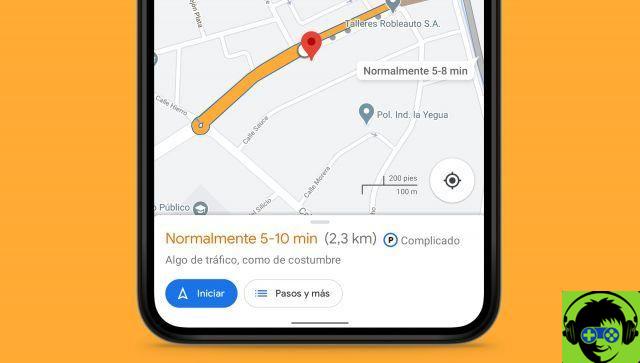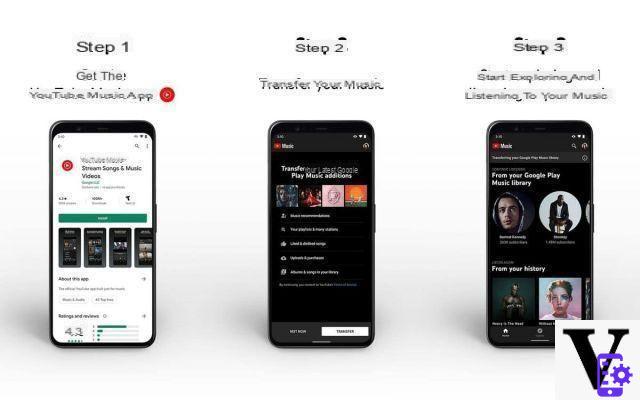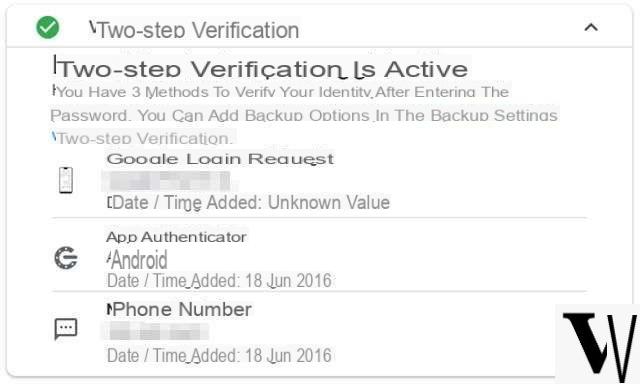Based on my Google Play payment history, the last time I have paid the subscription to the 100GB plan with money out of my pocket is been in November 2019. Since then, I haven't spent a single euro to take advantage of more storage in Google Photos, Drive and the rest of Google's cloud services. That's all thanks to a free app.
And it is that even today not many people know Google Rewards, one of the best apps to make money with mobile, which allows you to obtain a balance for Google Play in exchange for completing surveys. A balance that can be used later to pay for services like Google One.

If you want to have more storage in Google Photos, you will have to pay.
Get a balance for Google Play with Google Rewards
If you haven't installed the Google Opinion Rewards app yet, you're missing out money for simple tasks.
In most cases, all you need to do is answer surveys with questions like "Did you study at the university?" , or questions about YouTube video you recently viewed, on the places you have visited or the shops where you have purchased.
For each survey or activity carried out, you will receive an economic reward that you can use to buy content on the Google Play Store, such as applications and games. But you can also use the balance for pay for subscriptions to services like Google One.
La frequency with which polls appear varies a for several reasons - such as, for example, the number of places you visit over time, or your business on services like YouTube - but it is likely that most months you will run out of collect enough to pay for basic subscription to Google One, which is priced at € 1,99 per month.
Use your Google Play balance as a payment method in the Play Store
Once you have reached a sufficient balance for pay the subscription, you need to establish your Google Play balance as payment method in the Play Store, so that automatic payments for Google One are made using the money accumulated from the Rewards. To do this, just follow these steps:
- Open the Google Play Store application on your mobile.
- Tap your profile picture located in the top right corner.
- Tap «Payments and Subscriptions».
- Go to «Payment methods».
- Tap "Subscriptions" and tap "Google One."
- From there, tap on the green text that says "Update" next to "Primary Payment Method".
- Choose the "Google Play balance" option.
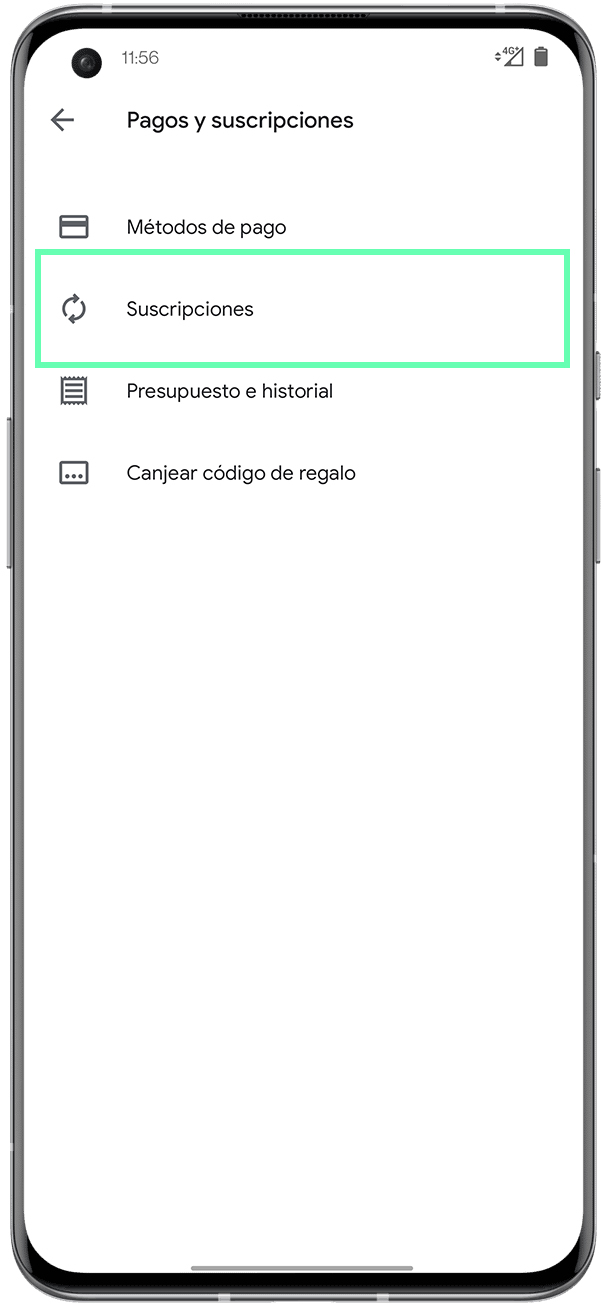
That's all. From now on, if you have sufficient balance, Google One payments will be made using your Google Play balance and you won't have to pay a single euro to get more storage on Google Drive, Photos, Gmail and the rest of the platforms.