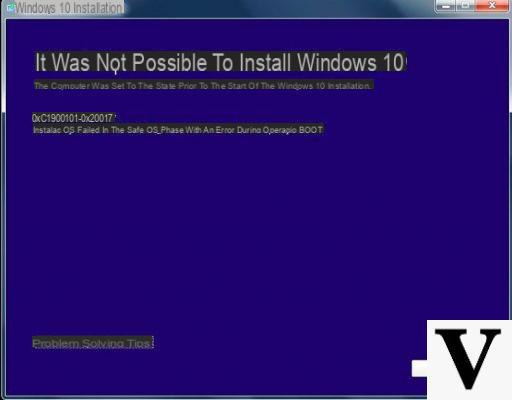
If Windows Update crashes, given the new Microsoft policy, Windows 10 can even become unusable: this is why among the millions of users of the new Microsoft operating system there is literally the terror of updates!
Preliminary information
We always recommend doing an installation through one 100% genuine and original license, this is to avoid data loss or hacker attacks. We are aware that purchasing a license on the Microsoft store has a high cost. For this we have selected for you Mr Key Shop, a reliable site with free assistance specialized in in your language, secure payments and shipping in seconds via email. You can check the reliability of this site by reading the many positive verified reviews. Windows 10 licenses are available on this store at very advantageous prices. Furthermore, if you want to upgrade to the latest versions of Windows operating systems, you can also purchase the upgrade to Windows 11. We remind you that if you have a genuine version of Windows 10, the upgrade to the new Windows 11 operating system will be free. Also on the store you can buy the various versions of Windows operating systems, Office packages and the best antivirus on the market.
Another component of Windows 10 that sometimes decides to throw a tantrum is the Windows Store: crashes, sudden closures or errors with indecipherable codes that we just can't solve with the tools offered by the system often occur.
The solution, however, can be around the corner and some small details, or some well-placed commands, can put a store that crashes continuously or that doesn't want to know how to work anymore!
So if we have already tried the Windows error troubleshooter and we have already made sure that there are no errors on the disk, all we have to do is try one of the methods suggested below to try to fix the errors of the Windows 10 store. !
Troubleshoot Windows 10 store errors and crashes
Method 1: check the system clock
It may seem strange, but an incorrect synchronization of the clock with the Internet date and time can send the Windows Store to bless you. So the first attempt to do, to resolve errors and crashes in the Windows 10 store, is to act right on the clock and set the time correctly.
To do this, right-click on the clock, select Change date / time and put the switch on "Activated" Set date / time automatically. If this was already set to activated then let's deactivate it for a few seconds and then put it back in its place.
Let's try to reopen the Windows 10 store: if the problem is not solved, let's move on to the next solution.
Method 2: clear the Windows Store cache
Clearing the store cache can help solve problems, especially if we have a long-standing Windows installation and have never done this before.
Make sure that the store is closed, open the Start menu and type the command inside it
wsreset.exe
Now let's right click on the only result that appeared and select Run as administrator; we await the completion of the procedure and open the Windows 10 store to check if the problem is solved.
If not… let's move on to the next solution!
Reconnect the store to your account
Often the problems and errors of the Windows Store are linked to the fact that, for some arcane reason, it has been disconnected from our account - without the system realizing it!
To overcome this problem we can re-register the Windows 10 store to our account; to proceed we will use an administrator prompt: to do this we open the Start menu and type the command inside it
cmd.exe
then right-click on the only result that appeared and select Run as administrator.
Once this is done, we write the command inside
PowerShell -ExecutionPolicy Unrestricted -Command "& {$ manifest = (Get-AppxPackage Microsoft.WindowsStore) .InstallLocation + 'AppxManifest.xml'; Add-AppxPackage -DisableDevelopmentMode -Register $ manifest}"
and we await the completion of its execution. Finally we restart the computer and reopen the Windows 10 store: the problems should be gone!
Doubts or problems? We help you
Remember to subscribe to our Youtube channel for videos and other reviews. If you want to stay up to date, subscribe to our Telegram channel and follow us on Instagram. If you want to receive support for any questions or problems, join our Facebook community or contact us on Instagram. Don't forget that we have also created a search engine full of exclusive coupons and the best promotions from the web!


























![[Free] Software to Play and Listen to Music on Windows PC -](/images/posts/bce57ef3d2bc9852e0fa758f66120b13-0.jpg)