The operating system developed by the Microsoft company known as Windows is the most downloaded software in the world, it is currently installed in more than 900 millions of devicesEven with a large number of updates ranging from Windows 1 to the current Windows 10, the latest updates are still being developed with new features for users.
The Microsoft company publishes Windows patches and updates every month in which fixes are made to existing problems in previous or security versions, normally these updates are made through Windows Update an application installed on our computer by default to notify us of the latest system updates.
Windows Update, despite coming from Windows itself, doesn't always perform its function as sometimes does not execute or notify an update due to lack of internet connection.
Slow internet or even an error found within Windows Update itself, forcing us to search other means of getting the latest updates published of our Windows 10. Next we will show you how to manually download Windows 10 updates.

All about the latest Windows 10 updates and how to manually download them
Windows 10 is constantly developing updates for optimize its functions and adapt more to its users, with the latest in Windows 10 updates you will be able to:
To choose the color of the system, access the personalization section that you find in the computer configuration, then click on » colors «, Where you can select the color you prefer and you can also choose a light mode or a dark mode.
To enable this function you just have to press the Windows key on the keyboard along with the plus sign (+), then press the button that says read from here and select the text you want it to read, then press the button to play.
To access this section, open the taskbar and, at the top right, click the button "Manage notifications" to access the notification settings.
To access the pointer options, click Windows icon located in the lower left corner and then on Settings, then look for the Courses and pointer option within the accessibility and choose the options you want to configure.
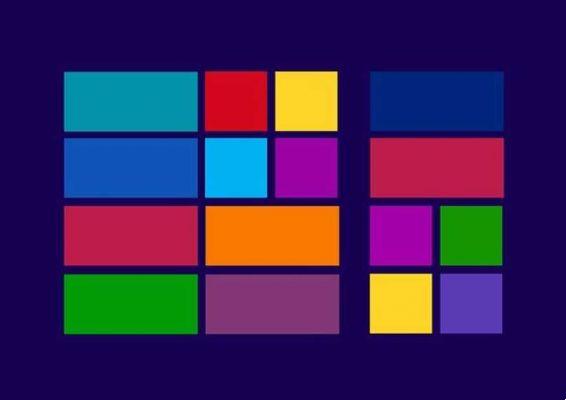
How to download Windows 10 updates using Microsoft Update Catalog?
The Microsoft Update catalog offers us the content of the amount of Windows updates created where we will have to search for the version of Windows from which we need to download an update, in the search bar of the page, in this case the version of Windows 10, if we have the update or patch code, we can enter it to find exactly the version that needs to be downloaded.
How to manually download Windows 10 updates with external applications?
To manually update the Windows 10 operating system, we can also go to one of the applications that we will show you below:
WSUS Offline Update is a program that allows us to download Windows updates without having access to one Internet connection and also we can download this program for free.
To download Windows updates we need to unzip the file after downloading it, then we need to install it by running the file Update Generator and choose the version of Windows we want to download, and it also gives us the option to save the downloaded updates to a USB storage device or CD / DVD.
This application works as a portable software, where after downloading it and then unzipping it, we have to open it and choose the version of Windows we want to install, then tick the box that appears next to the update and finally press the button Download.


























![[Free] Software to Play and Listen to Music on Windows PC -](/images/posts/bce57ef3d2bc9852e0fa758f66120b13-0.jpg)