For some time now on smartphones Android ed iOS a new application has arrived, the success of which - being a sort of spin-off of Instagram - we can hardly imagine: it is Boomerang.
This application allows, in a nutshell, to create very short 4-second videos starting from a sequence of photos taken in series that will be used to create Animated GIF that you can upload online to social networks or send by email, messages and make use of them as you wish.

In a nutshell, the prolific Instagram team (which is part of Facebook) has developed an app that sets the stage for attacking comes allowing you to create your animated GIFs without having to resort to external sites.
Let's find out how to create animated GIFs with Boomerang for Instagram.
Create animated GIFs with Boomerang
First you will need to install the application on your smartphone, the direct links to do it from the store are the following:
DOWNLOAD | Boomerang per Android
DOWNLOAD | Boomerang per iPhone e iPad
Once installed, open the new app, learning how to use it will be really simple.
Let's assume that the perfect subject to create GIFs must be a moving subject, avoid being the one to move the smartphone because the images could come in really low quality and the animation have a bad effect.
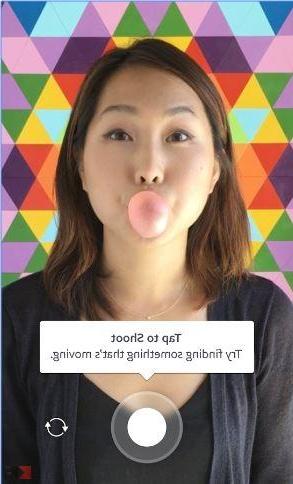
Once the subject is framed, you can click on the central button to start the short movie. By clicking on a point on the screen you can change the focus point, furthermore it must be considered that the lighting could vary during the 4 seconds.
To prevent this from creating problems for your video you can tap while keeping your finger on the screen: A small padlock will appear indicating that the brightness and contrast settings will not vary.
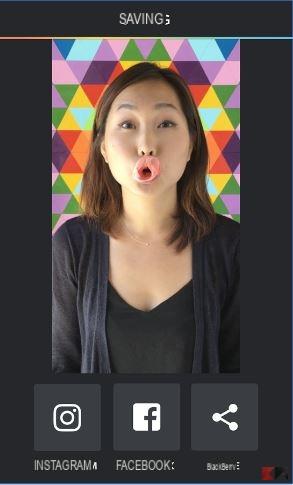
At the end you can use the animation created on Instagram, Facebook or any other platform, Twitter included. The video will be saved in your Gallery and will therefore be viewable directly from a smartphone by opening the file.
Note that you can use either the external camera than that sustainability to create these videos, thus being able to use Boomerang to create gods animated selfies.


























