The fans of computers and laptops are the most essential part for the proper functioning of the components. Because these have the task of keeping everything at an optimal temperature.

Why is my PC or laptop fan running too fast?
The reasons why a fan can be speeded up a lot in both PC and laptop are very varied, but it almost always is because there is a temperature problem, which causes the computer itself to send out a signal that must be accelerated to remove the hot air from inside. This is done to avoid damage to the physical components, not to be confused with those of the software.
If the noise is coming from the depth of the cabinet, it could be because the central unit or CPU fan has problems cooling it, this may be due to the expiration of the thermal paste, so it may be a warning we need to change it.
Nei laptop, di usual there is just one fan, which is responsible for cooling the processor and the integrated video, so in these it's a little easier to detect why the fan is speeding up a lot. As these entrances are generally small, there isn't much airflow and combining this with working in small spaces or on textiles could seriously disrupt our equipment.
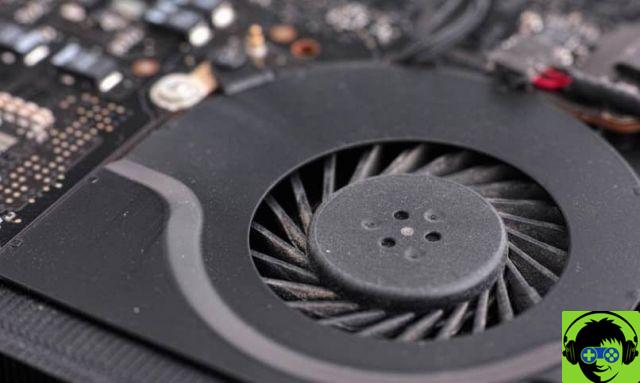
Another slightly less common reason, which can occur in both computers and laptops, is that one of the fans has suffered an obstruction and an internal part of it has been damaged, then it directly starts making a very loud noise, giving the impression of acceleration, but in reality is broken.
How to fix this problem on PC?
In desktop computers we have a lot of freedom as to what we can do for improve the noise that a fan makes, on the one hand, we have to open the cabinet and turn on the PC, with this we will identify which one is having problems. Once the fan has been identified, what we can do is perform a superficial cleaning, for this there are products such as compressed air, which will make this job very simple.
You must be careful to disconnect the fan before cleaning it, to avoid problems with other components, or if you want you can also remove it for cleaning in a more convenient place.
And as a last resort you can think of installing a new fan, in order to eliminate that problem quickly, and with that you shouldn't have more problems with annoying noises on your computer.
How to fix this problem on the laptop?
In the case of laptops, these problems aren't that easy to fix just by changing the fan, because each laptop has its own fan, adapted to its design.

First of all, what you should try is clean it from the outside, without discovering anything, this can be done with a can of compressed air, some carry a tool to reach complicated places, with this a great deal of dirt should come out.
If everything is clean and you see that it continues to accelerate a lot, you may have an outdated version of the BIOS and need to update it. While this is something that almost never happens, it may be, and this is because the BIOS is in charge of recognizing everything your computer has, just as it is the one giving the instructions.
Another option to consider is where you normally use your laptop, try to make it a ventilated place and that the air outlet is not blocked by anything else, you should also avoid using it on beds or furniture, as these fabrics can cause temperature rises.
What are the most common problems with computer fans?
The fans of our computers are a very important component of the hardware, as a malfunction of the same can cause critical failures. For example, the system can be restarted once it boots or it just won't boot. Therefore it is necessary that the fan does not have any problems.
Among the most common faults that the fan can show is that does not start or does so very slowly. If the blades do not move, the cause could be an obstruction or the fan has simply blown. Another very common failure is the production of a loud noise when set in motion and this can be due to several causes.
The fan is positioned incorrectly
Many people trying to build their own computers they make a serious mistake by positioning the fan incorrectly. And in most cases they put the fan upside down, causing the processor temperature to rise, which is very dangerous. Therefore, by changing the orientation of the fan, you will be able to ensure that it does its job.

it is clogged
When a fan doesn't move its blades unless it's blown, it can be due to an obstruction which is a very easy problem to fix. In such cases, you need to find out what is the cause that prevents the blades from moving. In some cases it may be a cable, but other times it may be an insect or some foreign agent that has entered from the outside.
The thermal paste is dry
That the thermal paste dries is usually one of the most common problems we can encounter. Although this affects the processor more, as the temperature becomes higher than when the thermal paste is under normal conditions. Therefore, it is necessary replace the thermal paste for the fan to work properly.
What are the two main causes of fan noise?
It is important to understand that the PC fan makes a lot of noise, in cases where the heat inside is very high. Therefore, when this happens, the fans start working to expel the excess heat from inside the CPU. But the condition the computer is in can also be a risk factor for fans.
Since there is a lot of dust, it can clog the blades causing a loud noise while running. This can be the main cause not only causing noise, but also that the fan is not working efficiently. But there is another cause and it is the bearing system of the same.
Bearing system
A bearing system malfunction can cause the blade not to rotate centered. This situation will cause the blade to rub against the protective frame producing a very annoying noise, it can also damage the fan. It must also be remembered that these devices have a useful life and in these cases it is necessary to replace the fan.

The high temperature
As mentioned above, when there is excessive noise from the fan, it is because it is running more than normal. And then this is due to a problem that it has to do with a high temperature inside the PC. And this situation can lead to various problems with PC performance if the fan fails to lower the temperature.
How can I use the software to reduce fan noise on my computer?
Chances are that even after cleaning the fans, they will still make annoying noises. But something that many people don't know is that it is possible to reduce the noise through the software.
As some PCs have heating problems when playing video games or other modern applications, this places a great demand on fans. Although there are also computer viruses that cause CPU failure or saturate its resources.
Therefore, use programs that help optimize PC resources such as 'AVG TunerUp'. It is an excellent option which will identify and in some cases disable those programs or applications that are not useful and thus will get optimal hardware performance.
Find out how to use hardware to eliminate fan sound on my device
Through the device manager it is possible to know which programs are consuming resources and overheating the CPU. This prevents excessive noise generated by the fans. Then, to use this tool, go to the taskbar and right click and in the context menu you will select 'Task Manager'.

In the next window you have to select between the different 'CPU' tabs and here you are the percentage of resources consumed by each program will be shown. It is possible that a program is consuming more resources due to a problem in its station. It is therefore recommended to update the program or reinstall it again and see if the fan noise has decreased.
Another option you can choose with is update drivers, in this case you have to choose the one for the graphics card fan. Once this step is done, you should check if the noise has actually disappeared or decreased substantially.


























![[Free] Software to Play and Listen to Music on Windows PC -](/images/posts/bce57ef3d2bc9852e0fa758f66120b13-0.jpg)