If your start page has been replaced by another and that despite restoring the settings in the browser options, a page named "about: blank" always comes up, there is a good chance that your computer is infected. Here's how to get rid of this classic, but annoying problem.

- About: blank what is it?
- Recommended method
- Use AdwCleaner
- Use Malwarebytes
- Reset browsers
- After cleaning
- See as well
About: blank what is it?
About: Blank is a Trojan horse that directs the browser's start page to a paid site. Alternatively, it also directs the search page and all searches to such a page. After a certain time of use (in general about 20 min.), It seems that it becomes impossible to load a page other than that of the paying site.
About: Blank creates DLLs in Windows and System32 folders, which it uses as executables. These DLLs have names that tell the "naive user" not to remove them and the "confirmed user" not to know which ones to remove. In addition, the root of About: Blank is "partitioned" on several programs of the computer (in particular on "overlays" of images). Apparently, it has the particularity of being able to reconstruct its code from any part, so that if everything is not erased, it reinstalls itself quickly.
Recommended method
This solution was compiled by our working group from numerous proposals made on forums free of broadcasting rights. It has been successfully tested on several infected computers. There may be simpler solutions. You can distribute it, correct it or suggest variations.
Software used: AboutBuster, HijackThis, Avast! , Ad-Aware SE Personal, SpywareBlaster.
- Close all open programs (especially Internet Explorer because if it is launched, About: blank is re-installed).
- First, run Aboutbuster, which will remove a very large part of the DLL files installed by About: Blank.
- Then run HijackThis and delete all the lines that send to paid sites. If you ever have any doubts about these lines, you can always post your report in the Virus-Security section.
- Start Avast and fix everything about About: Blank, delete the rest. Some files are inaccessible, that's okay.
- Restart in safe mode (press F8 or F5 repeatedly at startup and choose the option). Start Avast and repeat as in 4. If the files are still inaccessible, schedule Avast to start the next time you start up with the option of correcting the files. (and if it still does not work, do the same but with the option Delete files)
- Restart in normal mode. Start Ad-Aware SE which will first clean the computer of the remaining parasites.
- Start SpywareBlaster and use Tools to correct the startup and search pages. Do not close it but go to the next chapter.
Protection: To protect the computer from future infection,
- with SpywareBlaster, activate the resident protections on the proposed list.
- For Mozilla users, re-launch Ad-Aware SE and use the options provided.
- Turn on Avast resident protection (which is normally enabled by default)
- PS: A use of Stinger to complete the household has sometimes been necessary.
Use AdwCleaner
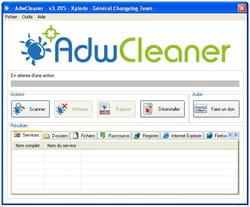 AdwCleaner is a very powerful tool for removing a large number of adware such as Claro, Babylon or EoRezo. Run the software, then choose the option "Scanner" and finally choose the option "Clean", once the analysis is complete, to permanently remove the parasitic elements. See the explanatory video:
AdwCleaner is a very powerful tool for removing a large number of adware such as Claro, Babylon or EoRezo. Run the software, then choose the option "Scanner" and finally choose the option "Clean", once the analysis is complete, to permanently remove the parasitic elements. See the explanatory video:
Loading your video "CCM: presentation of the Adw Cleaner software"
Use Malwarebytes
 Download Malwarebytes' Anti-Malware, then run it by unchecking the option prompting to try the Premium version. The software should update itself, otherwise it can be done manually. Click "Examine Now", then when the scan is complete, click "Quarantine All". If the software asks for it, please accept the restart of the PC.
Download Malwarebytes' Anti-Malware, then run it by unchecking the option prompting to try the Premium version. The software should update itself, otherwise it can be done manually. Click "Examine Now", then when the scan is complete, click "Quarantine All". If the software asks for it, please accept the restart of the PC.
Reset browsers
Resetting your browsers involves resetting the browser settings to their defaults, in order to prevent a malicious value from allowing a new infection of the browser.
After cleaning
Be sure to be careful with what you install to avoid installing unwanted software. Ideally, review the terms of use when installing software to ensure that the software does not install any. On the other hand, if you are an Avast! or AVG, remember to activate the detection of PUPs / LPIs.
To go further: Secure your PC
See as well
- home page hijacking
- viruses and malware / the trick to eliminate them


























