
WhatsApp video calls have the advantage of being free, easy to use and accessible worldwide. They allow face-to-face dialogue with loved ones, wherever they are, with generally very decent video quality. This tutorial tells you how to make a video call with a WhatsApp contact in a few simple steps.
How to make a video call with WhatsApp
- From the WhatsApp app, press the button New Discussion.

- Your contacts appear in alphabetical order. Select the one you want to video call, by tapping on their name.

- Tap the icon in the shape of a camera.

- Wait while the connection is established.
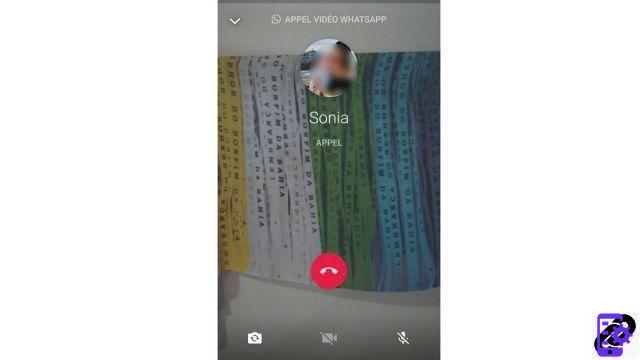
WhatsApp video calls use internet data and may incur additional costs if you are not connected via WiFi. To reach your interlocutor, the latter must be connected to WhatsApp at the time of the call.
Find other tutorials on WhatsApp:
- How to transfer your WhatsApp conversations to another smartphone?
- How to make an audio call with WhatsApp?
- How to create a group on WhatsApp?
- How to delete a group on WhatsApp?
- How to leave a WhatsApp group?
To download :
Whatsapp for Windows | Whatsapp for Android | GBWhatsapp for Android

























