How to download it?
To download it, just go to rumboalla's XDA forum post, then click on the link: "Latest version xxx APK".
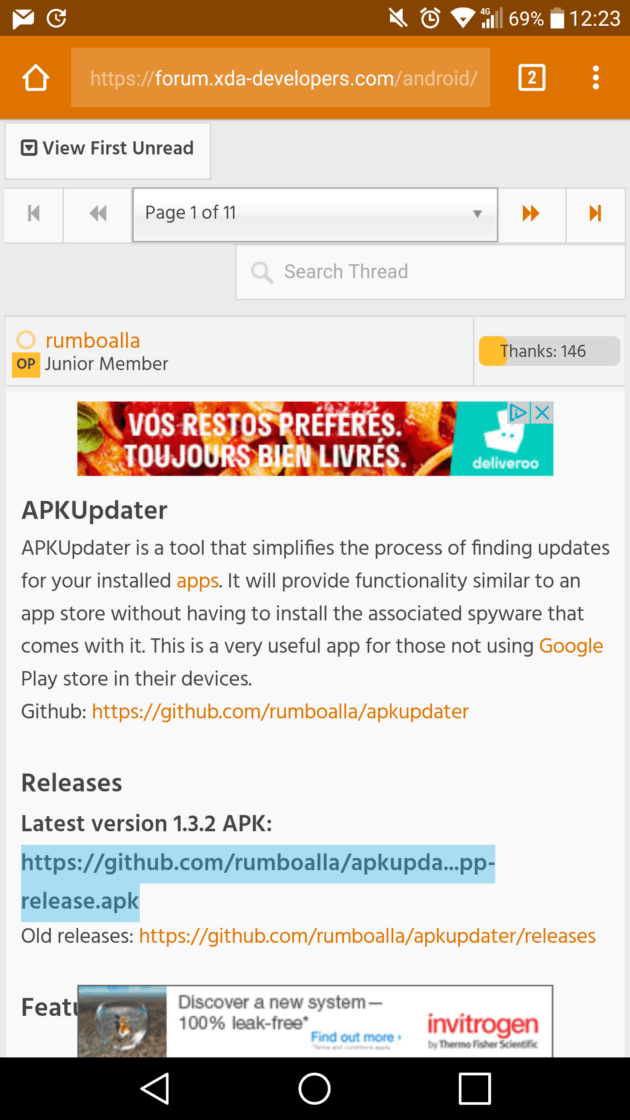
The download then starts.
How to install it?
If you haven't already done so, you must first activate the installation of applications that are not from the Play Store. To do this, go to the settings, then to the "security" menu to activate the "Unknown sources" option.
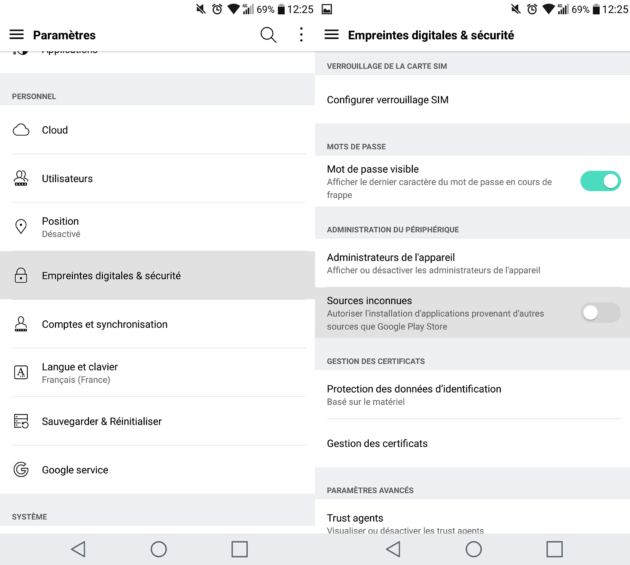
After activating the option, click on the notification of your download complete. If you don't have the notification, find the APK in your file explorer, it should be in the "Download" folder and is named "app-release.apk".
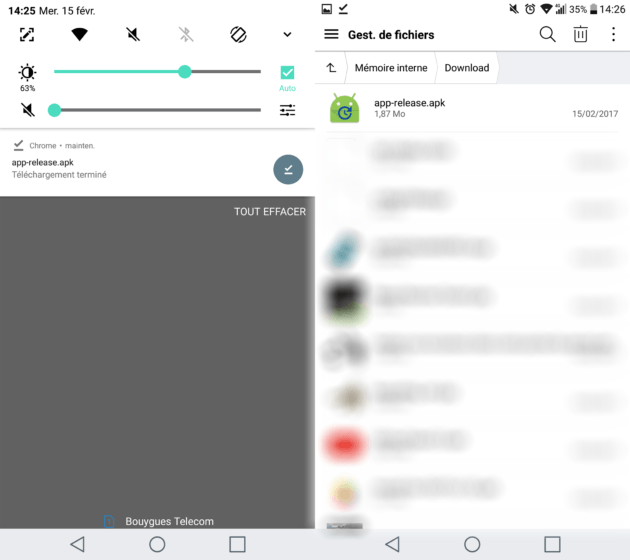
In the APK installation window, click on “install” and wait for everything to install.

Click on open and voila, you are in APKUpdater!
How to use it ?
When you open the application, you arrive on the home page which lists all of the applications on your phone. Go to the "updates" tab and click on the clock icon surrounded by an arrow. It will then scan all your apps and check with safe sites like APKMirror if a newer version is available.
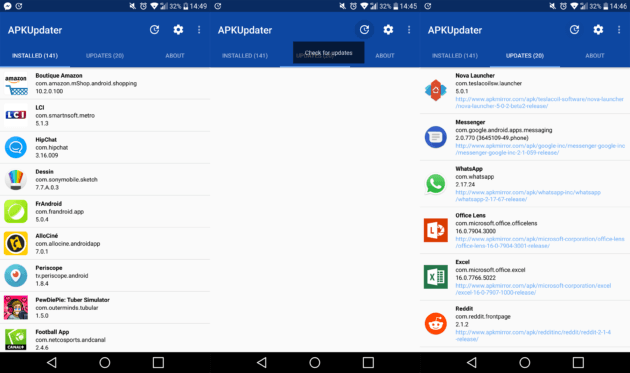
Please note, APKUpdater will offer beta updates. So if you only want stable versions, specify it in the settings by clicking on the wheel at the top right and clicking on "Skip experimental builds".
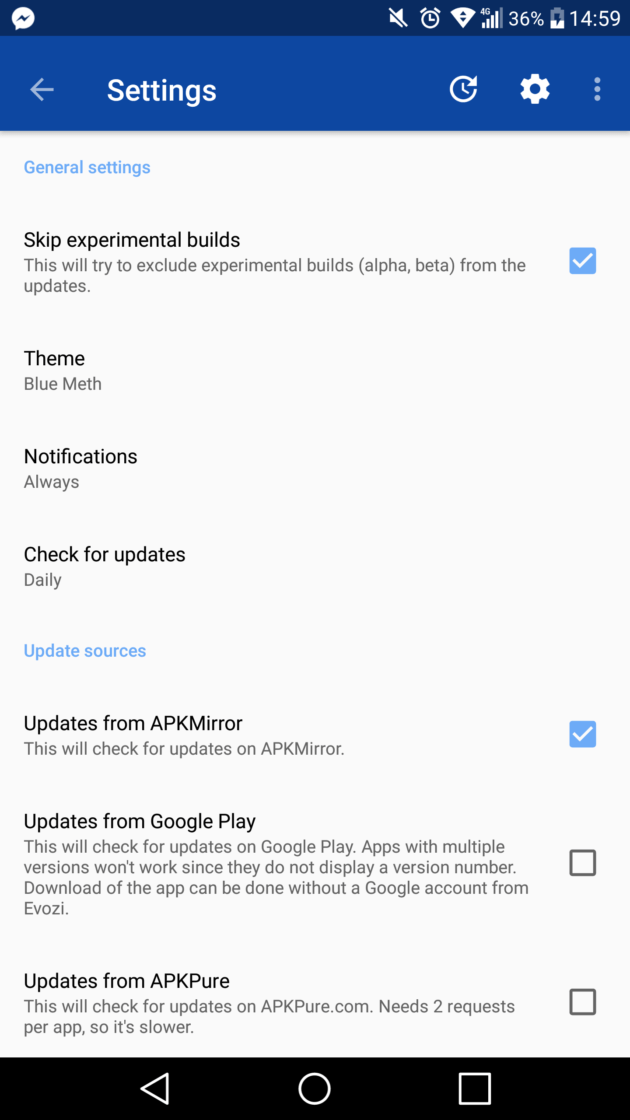
Checking this option will allow you to download only stable updates
When the application offers you all the applications that need to be updated, click on the one that interests you. It then redirects you to APKMirror, where you just have to scroll down the page, click on "Download APK" and install it like any classic APK! And now your applications are up to date without having to go through the Google Play Store!
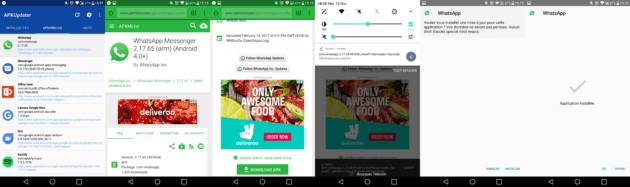
In conclusion, APKUpdater is not going to replace the Play Store, the latter will always be more practical since you can update your applications in one click, or even automatically, whereas this requires 5 or 6 operations here. This may not be much for some, but when we have the choice between two paths, we will often take the shorter one, especially if there are several applications to update, APKUpdater not allowing everything. download all at once. But APKUpdater is a good alternative, it allows you not to bother to check yourself if our applications are up to date and therefore it still saves precious minutes.
You can therefore download Rumboalla's APKUpdater from the XDA Developpers forum!
To follow us, we invite you to download our Android and iOS application. You will be able to read our articles, files, and watch our latest YouTube videos.


























