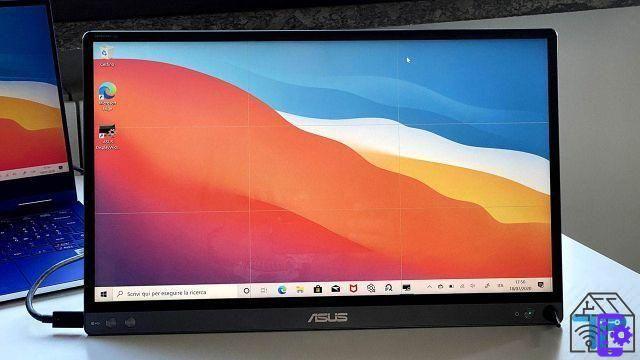
ASUS ZenScreen Go review
When we talk about monitor we hardly think of anything portable. We usually associate the term with an object that dominates our desk in a stable plan, with dimensions ranging from modest 18 inches to large formats, perhaps ultra-wide to make even better use of the space.
In recent years, however, a new category has exploded: that of portable monitors. These are thin displays that boast the same thickness as an ultrabook and allow you to expand your workspace by simply connecting a cable. It also belongs to this new type of product ASUS ZenScreen Go. Available on the market a 359 euro, this portable monitor kept us company for a few weeks and now we are ready to tell you its strengths and weaknesses.
Minimal design and vertical use

For such a device, portability is the key. It is therefore essential to contain dimensions and weight to allow anyone to carry the monitor without weighing down their back and without having to resort to a backpack larger than normal. ASUS is well aware of these needs, which is why its ZenScreen Go boasts a thickness of 8 mm and a weight of 850 grams. You will therefore have no difficulty taking it with you to work, on a trip or even on vacation.
The choice of is also appreciable minimize frames, leaving room for the 15,6 "display. Only the lower profile is more full-bodied than the others but the choice is fully justified: it is here that we find the power button, on the right, and two buttons dedicated to product adjustment, positioned instead on the left.
 One element intrigued me right away, also because at the beginning I struggled a lot to grasp its meaning. At the bottom right you will find a hole that actually wants to be a kind of pen stand, accessory that you will find inside the package.
One element intrigued me right away, also because at the beginning I struggled a lot to grasp its meaning. At the bottom right you will find a hole that actually wants to be a kind of pen stand, accessory that you will find inside the package.
It is nothing hi-tech. The pen is a normal ink pen and the hole… well, it's just a hole.
However, it will only take you a few days to start grasping its convenience. There are two uses that we have identified during our test: on the one hand you have a place to place the pen, always knowing where to find one when you need it, on the other hand it can turn out perfect for anyone who has a laptop with a stylus. In this case you can use it as a stand instead of throwing the small accessory in the backpack or leaving it on the desk, thus risking losing it.
We complete the product overview with the USB-C connector, located on the left side. We wouldn't mind having two, one on each side, but never mind: the supplied cable is long enough to reach the PC port regardless of whether the portable monitor is on the right or left.
Some of you may now be thinking “But I don't have a Type-C input on the laptop!”. You can calm down. In fact you will find inside the package a USB-C / USB-A adapter which allows you to connect ZenScreen Go to any kind of notebook.
 The box then holds one last vital surprise. I'm talking about the folding case, which not only protects the monitor from scratches but behaves like a real stand, useful for positioning the monitor both horizontally and vertically.
The box then holds one last vital surprise. I'm talking about the folding case, which not only protects the monitor from scratches but behaves like a real stand, useful for positioning the monitor both horizontally and vertically.
What if you forget it at home? Don't panic. In reality you can use the pen to make up for this lack. Just slide it into the hole (from the back to the front) to hold ZenScreen Go in place. We found this particularly ingenious.
Discount
 ASUS ZenScreen Go MB16AHP 15.6" USB Type-C Portable Monitor,...
ASUS ZenScreen Go MB16AHP 15.6" USB Type-C Portable Monitor,...
- The usb-c and micro-hdmi ports offer versatile connectivity with smartphones, laptops, game consoles and cameras
- Powerful built-in battery, display support to sustain power up to 4 hours, enable in connection not only with ...
- It automatically detects its orientation and switches the monitor between landscape and portrait modes
Let's talk about the display
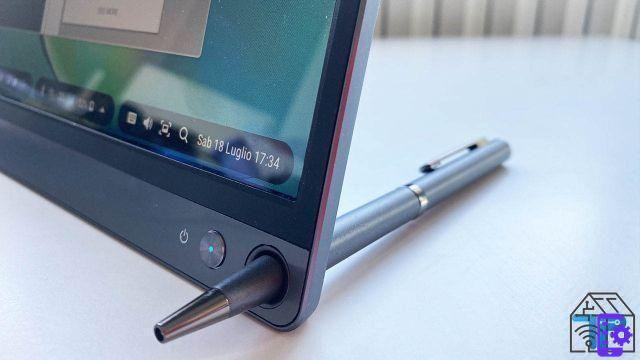 Apart from aesthetics, let's try to understand what this portable screen offers instead.
Apart from aesthetics, let's try to understand what this portable screen offers instead.
The display, a 15,6 "IPS with Full HD resolution, offers satisfactory brightness and a great contrast. The color rendering, on the other hand, is discreet, which will not compromise daily use, especially if you intend to use it for typical office activities. Clearly, if you are a photographer in your life, you will need a more precise tool.
You have a ton of options available to help you tailor it to your needs. Using the left buttons you can access the On-Screen Display (OSD) menu which allows you to choose the mode from standard, sRGB, scenery, theater, game, night, reading, Dark Cam Mod and Eco Mode. Alternatively, you can individually change the brightness, contrast, saturation, color, sharpness and even skin tone.

Our advice is to adjust the settings to get closer to your laptop screen: it will help you have a single and uniform view, so you won't experience a little dissonance every time you move your gaze from one screen to another.
Do the keys seem uncomfortable to you? No problem. You can download theASUS DisplayWidget, a small program that allows you to set up the monitor using your computer instead of the buttons on the product.
The autonomy of ASUS ZenScreen Go
ASUS ZenScreen Go comes with its own 7.800 mAh battery and this is great news for two different reasons.
First of all the device will depend on neither an external power source nor your laptop. It will therefore not go to download the PC unless you want it. In fact, once turned on ZenScreen Go will ask you which power source to use, leaving you free to adopt the solution that best suits the specific situation.

The second good news is that his independence allows him to also work with compatible smartphones, those equipped with a USB-C connector that supports video streaming. We, for example, connected a Samsung Galaxy Note 10 and used DeX without any problems.
But autonomy? Definitely interesting. With one charge you have approximately 4 hours of use, which will increase if you decide to use your computer as a power source.
ASUS ZenScreen Go review: who is it for?
We have been using ZenScreen Go for some time and its advantages are obvious: it enlarges the work area, transforms the smartphone into a PC, offers particularly interesting autonomy and boasts a double orientation.
But who is such a device suitable for? First of all to those who travel a lot, who work on the move, who are often on trains and planes, who pass from one hotel to another and who are used to smart working. In short, it is perfect for those who do not have a fixed workstation but do not want to give up having a little more space. It is also perfect for those who find themselves making presentations around the city or even Italy. Once connected to your laptop or smartphone you can in fact use it to show a Power Point without too much difficulty and without the need for bulky projectors and white vertical surfaces.
ASUS ZenScreen Go feels perfectly at home even at home. If teleworking has become a part of your life, this product is definitely an interesting addition. Moreover, with his own 359 € price list, it costs more or less like a traditional monitor giving you the possibility to move it from one part of the house to another or to use it even outside your home, whether it is the apartment by the sea or your garden.
In conclusion, if smart working and mobility are your priorities, you should really give it a chance.

ASUS ZenScreen Go MB16AP
Pro 
Cons 
- Color rendering can be improved


























