Since the Wifi connection it is increasingly used by users to browse the internet with their mobile phone, to play music or videos or to access social networks such as Facebook, Twitter, Linkedln, Whatsapp and more, when changing mobile phones or if you have to reset the phone it becomes essential find a way to backup and restore Android Wi-fi data (network name, password, etc ...).
This backup becomes even more useful if you have forgot the WiFi password and therefore it would become unusable. To avoid these situations you need to backup your WiFi settings and below we will show the best and easiest ways to take. If you intend to save other data on the device in addition to the WiFi data, we recommend that you read how to backup and restore android on pc
Method 1 - Backup WiFi data to Google
Many Android phones and tablets allow you to run the backup of WiFi passwords directly to your Google account. Here's how it works, it's really trivial!
1 phase: On your Android phone or tablet, go to Settings> Accounts. Find the Google account and log into it.
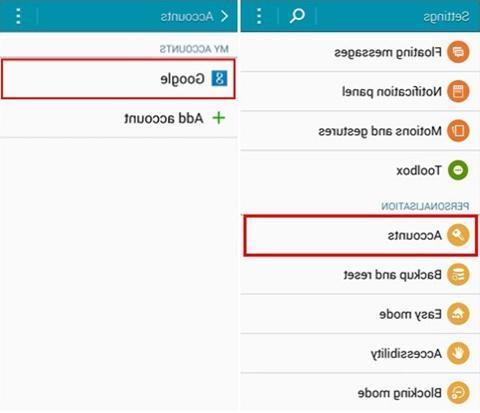
Phase 2: Click on “backup and restore". Check Personal data backup to back up your WiFi passwords, app data and settings on Google's servers.
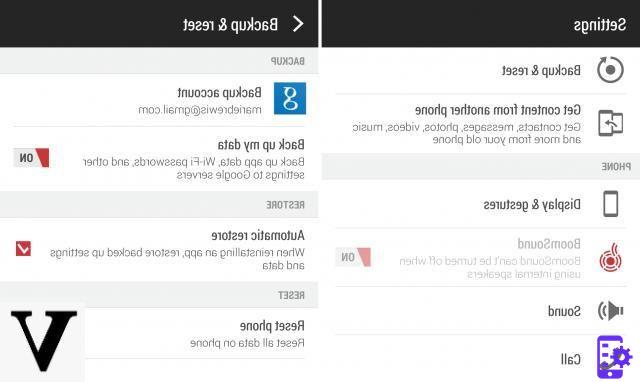
However, not all Android phones or tablets allow you to do this procedure. In this case it is necessary to use third-party apps. Below we report two of them.
Metodo 2 – WiFi Password Recovery & Backup
WiFi Password Recovery is an app capable of detecting and displaying in clear text all the WiFi passwords saved on your Android phone or tablet (and in alphabetical order). It can also do the backup list in a file and save it on the memory card. When you forget your WiFi password, you can reset it with one click! Also, you can copy the WiFi passwords to the clipboard and then paste them to any file.
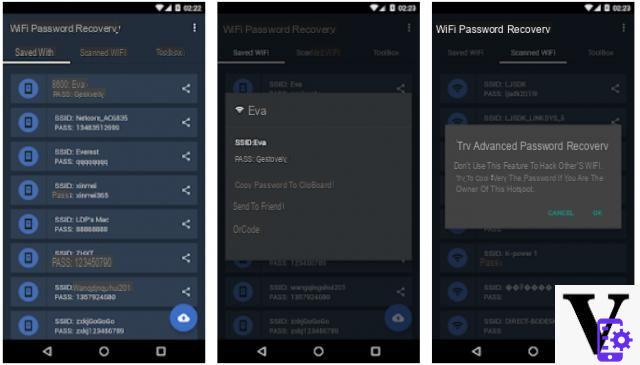
The only problem is that this app requires root permissions on the Android phone. Read how to enable root on Android >>
Metodo 3 – Backup Your Mobile
Backup Your Mobile is a free all-in-one android application for backing up passwords, contacts, messages, settings, APNS, calendars, users apps, browser history, bookmarks and more. The backup is saved on the Android SD card or on the phone memory. However, to run the backup of WiFi passwords, also in this case it is necessary to execute the root del phoneo tablet Android.
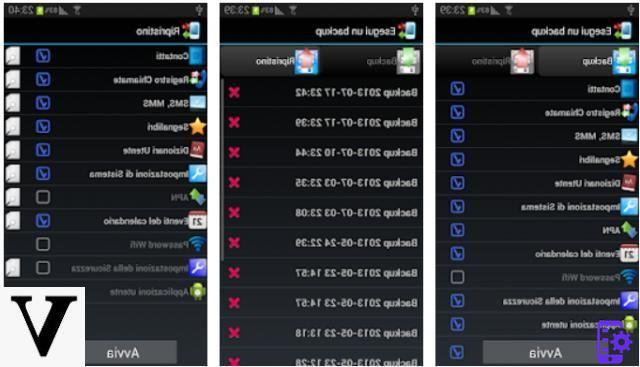
I would like to retrieve the messages sent to me on 06-06-2018


























