It doesn't matter if you have a smartphone or tablet, an iOS device (iPhone, iPad) or an Android device (like Samsung Galaxy, HTC, LG, Motorola, etc ...), what is certainly not missing on it is an app which allows you to store appointments, set alerts, etc… This app is called CALENDAR and it doesn't just give you a complete view of your commitments over time. In this app, many users also enter important dates to remember and also make notes of various kinds.
If you are switching from an old phone to a new one, or if you are switching from iPhone to Android (or vice versa) or simply if you do not want to risk losing all the data saved in the Calendar, what you absolutely must do is a Backup. There are several ways to backup the contents of your smartphone / tablet, but many of them make a full and non-selective backup. If you want to make a selective backup of the Calendar only, then you will have to use a tool that we report in this article. We are talking about Mobile Trans, a software designed specifically to backup phone data or transfer them directly from one to another, with just one click.
Here are the links to download or purchase MobileTrans for Windows:


Here are the links to download or purchase MobileTrans for Mac:


After installation and startup you will see this main window:
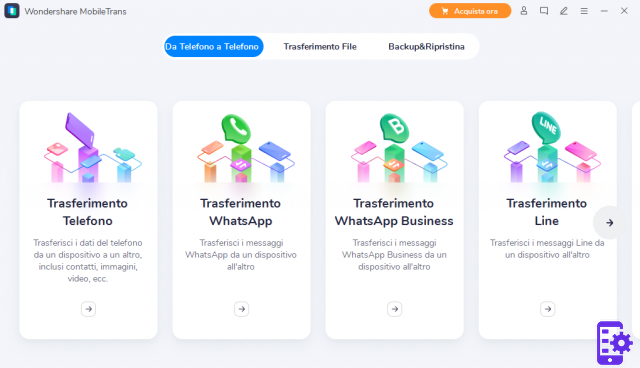
At the bottom right is the section BACKUP. Click on it to open its window.
In our case we connected the iPhone to the PC via USB cable. The window that opened is this:
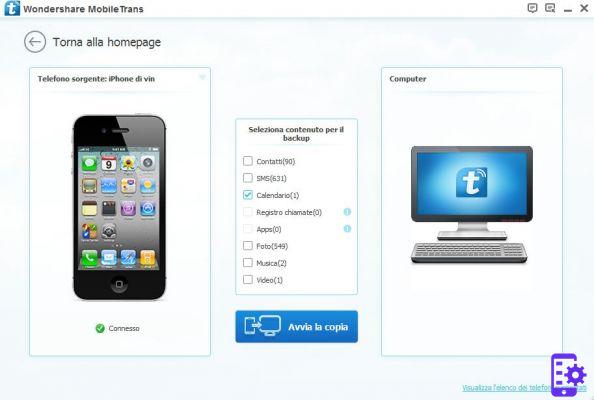
In the center of the screen is all the data that you can save in the backup. For example, click "CALENDAR”If you want to backup calendar data only. Finally click on START COPY to create the backup and this window will open:
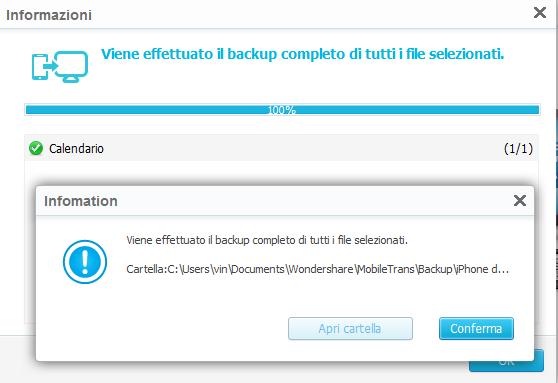
In practice, MobileTrans will create a backup file (in .BAK format) containing the calendar. This backup file can be restored on any iOS device or on an Android device, always making use of MobileTrans by accessing the "RESTORE" section.
Nothing simpler. Back up your calendar now by copying it from iPhone / Android to your PC and securing your data.
383


























