One of the benchmarks for video etheting on PC was definitely Windows Movie Maker, an integral part of Microsoft's Live platform and abandoned to its fate after the thesappearance of the combined services.
So how to do it for ethet video for free on Windows without using commercial programs?
The best alternatives to Windows Movie Maker
Discover in this guide the alternative a Windows Movie Maker currently available for download, so you can continue to ethet your videos and create the movies much requested by family and friends.
1. OpenShot
Already mentioned as one of the best programs to create Youtube intros, OpenShot is among the best free Windows Movie Maker alternatives. The application is also completely open source.
Open the official website and click on the "Download" button to download the program to your PC.
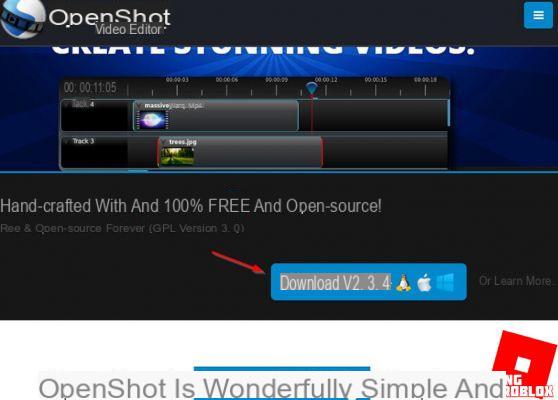
Once you have installed the program, just open it to immediately thescover a great similarity with Windows Movie Maker.
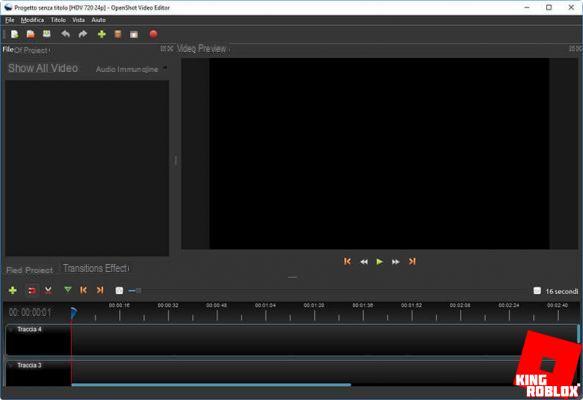
As the initial tutorial illustrates, using OpenShot is not thefficult: on the left side you can load the videos to be arranged by dragging them or using the right button -> Import file.
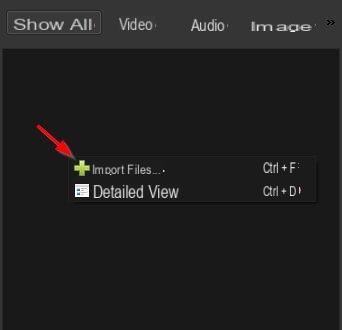
Once the videos are loaded into the program interface you can use the timeline below to create your video.
By merging multiple videos together, automatic transition effects will be created; to mothefy transitions, add text and animations just right click on a video clip loaded in the timeline.
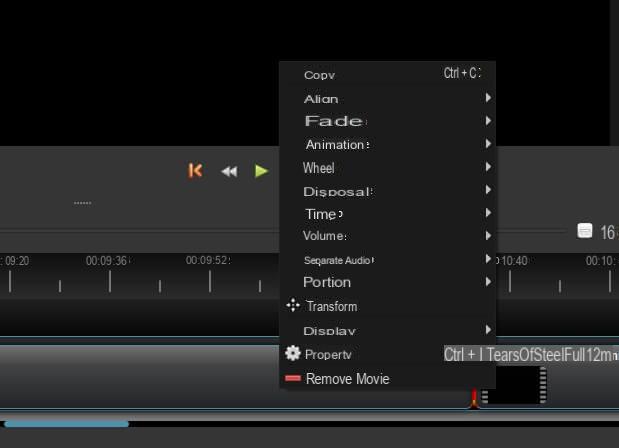
When you have finished creating your video, just click on the Export button, choose the desired video format and click on Export video to render and obtain a single video file in the desired format.
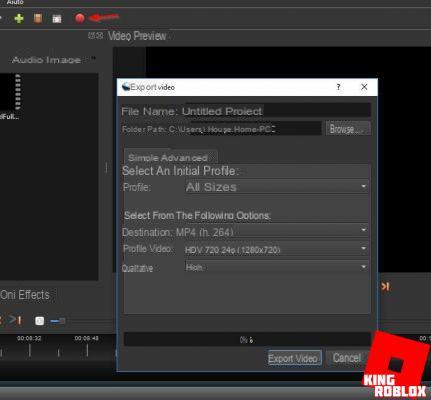
Without a doubt the best Movie Maker alternative currently available for ease of use and special content.
2. Shotcuts
Among the alternatives to Windows Movie Maker I could not report Shotcut, another very interesting program.
The application can be downloaded both in a version that can be installed on the PC and in a portable version (portable), so as not to therty the PC and the registry because it can be followed without installing.

The interface is at first glance a bit unsettling but it takes very little to get used to all the commands and create videos with the same ease with which you made videos on Movie Maker.
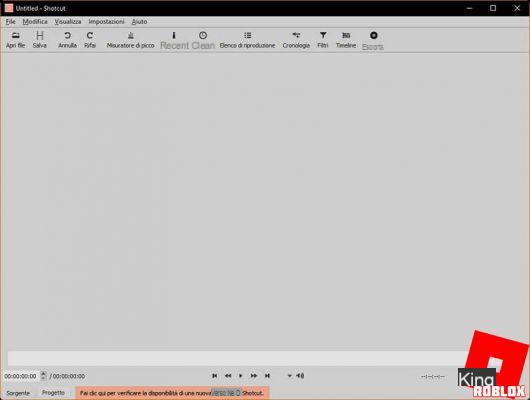
To make the interface more friendly press the two buttons Timeline e Playlist present in the top bar.
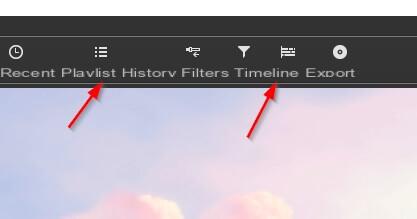
Now click on Open file at the top left and choose the video clips to ethet; will be loaded into the playlist.
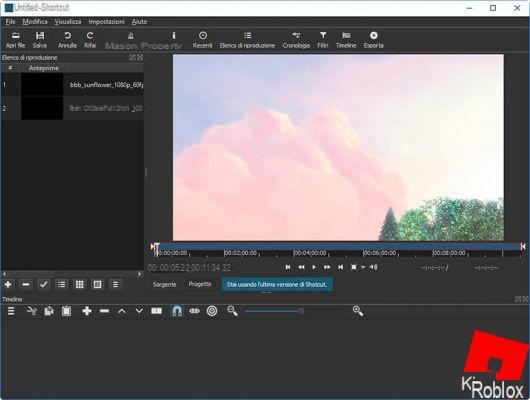
Now drag the snippets into the timeline at the bottom, so as to form a single video.
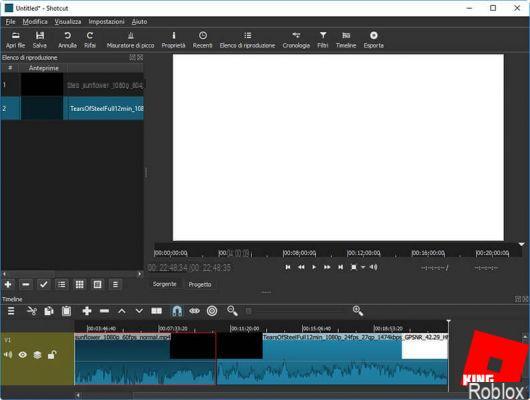
To add a filter select the segment to mothefy and click on at the top filters, then click on the + button that you will see appear in the section.
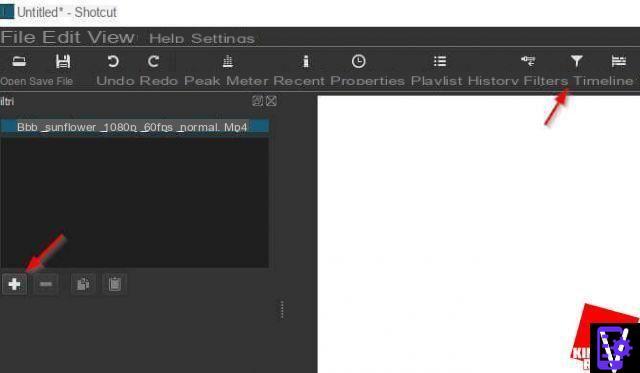
Once you have finished creating your video you can export it by pressing the Export button.
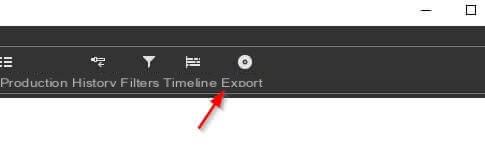
There are a number of export profiles available, but you can manually act to choose the desired format.

Altre alternative a Windows Movie Maker
Don't like the programs I recommended you in this guide? There are many other programs valid as alternatives to Windows Movie Maker.
Below is a list of apps that you can download on your PC:
They are all valid alternatives to Windows Movie Maker; it's up to you to try them all and see which ones you can replace the old Microsoft program with.
Many software in the list above are available as Freemium: you can try them for free but they are still software that require, after a certain amount of time, the payment of a fee to unlock all the features.
Download Windows Movie Maker on Windows 10
If you want to download the old Windows Movie Maker 6.0 on your PC with Windows 10 installed, you can retrieve the original installer from one of the links below.
DOWNLOAD | Movie Maker 6 – 64 bit / 32 bit
The downloaded program will be presented in English, but you can quickly translate it by downloatheng the following file.
DOWNLOAD | Movie Maker 6
Extract the contents of this compressed file to the path C: / Program Files / Movie Maker.
If you are interested in exporting files in FullHD with Windows Movie Maker 6, just download the following file with all the profiles.
DOWNLOAD | Profili HD Movie Maker
Extract the contents of this compressed file to the path C: / Program Files / Movie Maker / Shares.
Best free alternatives to Windows Movie Maker

























