Very fashionable in recent years, VPNs have come in handy for anonymously surfing the Web, accessing online services by changing IP addresses, and securing Internet connections in public places. But the competition is raging and the choice becomes difficult ...
Long reserved for professionals, VPNs (Virtual Private Network) are attracting more and more individuals. And for good reason: a VPN makes it possible to both secure and anonymize an Internet connection, both via a personal box or a company network as well as from a public access point or a mobile telephone connection in data mode. With a VPN, an Internet connection becomes partly private, away from prying eyes. A valuable asset at a time when everything is connected and where we constantly exchange sensitive and confidential data.
But security is not the only interest of a VPN, because this type of tool also makes it possible to change public IP addresses and to access services that are in principle inaccessible, especially on streaming platforms. This is what the proxy services that have been used for a number of years also offer, except that the latter do not, in the vast majority of cases, encrypt the data between your device and the site or the web service. that you are trying to reach (read our practical sheet Changing IP address with a proxy or a VPN).
Why use a VPN?
To measure the interest of a VPN, you have to understand its principle. Or rather, the principles, because specialists actually distinguish between two types of VPN. On the one hand, "full" VPNs (like Hamachi or OpenVPN), which create a completely private connection (we speak of a "tunnel") between two devices, as if they were located on the same local network, by encrypting the all traffic. It is this type of service that companies set up to allow their employees to securely access their internal network from the outside, for teleworking in particular. On the other hand, "general public" or "half-VPN" VPNs which mainly serve as an intermediary between a device and Internet sites or services anywhere in the world, according to the NAT (Network address translation) model, which does the "translation" that is to say the permutation of IP address. Clearly, instead of connecting directly to online sites and platforms, a computer or phone using this type of VPN goes through a server acting as a relay. And everything that passes between the device and the server is encrypted so that it cannot be intercepted by hackers or intruders. We are still talking about a private tunnel, but the encryption is limited to exchanges between the device and the server.
Many companies and organizations now offer "consumer" VPN services. Some are free like TunnelBear, WindScribe, HideMe or even the one integrated in the Opera browser, but limited. They restrict the amount of data exchanged or the number of servers available. Also, the majority of VPNs are paid. This makes sense when you know that you have to develop a piece of software to encrypt and convey in real time the data of many users, but also to install and maintain servers in different parts of the world, with the links that are suitable to absorb the traffic.
How does a VPN work?
To use a VPN, you must install on your computer, your smartphone or your tablet, special software developed by the publisher which has the appropriate servers. Once the software is launched - and provided that you have an Internet connection, of course - you choose a server from a list of proposals in order to activate the VPN. Once the connection is established, all your exchanges are encrypted and anonymized, even and when you use public access (Wi-Fi terminal and others).
Therefore, no site or online service will be able to know where you are actually connecting. As all exchanges take place via the VPN server, it is its IP address that appears in requests and downloads, which allows you to remain "hidden" behind this relay, and therefore undetectable - at least in theory. No one can know your activity on the Net except the owner of the relay server, if they keep track of it. Even your ISP cannot know which sites you are visiting because they only "see" encrypted exchanges between your device and the relay. You are anonymous, except, of course, when you voluntarily identify yourself on a site or service (messaging, merchant sites, streaming platforms, banking, etc.) to access your account. With a VPN, your real public IP address remains hidden at all times and you appear with another IP address hosted in a country of your choice, Europe, USA, Asia, etc.
And this little detail has many advantages. This allows you to break geo-blocks to access content that is not normally available in your home country. This is, for example, the case of Netflix, which does not offer the same catalog of films and series depending on where you connect from or certain foreign television channels that are inaccessible in France. Be careful, however, because not all streaming services are equally tolerant of this practice, which is contrary to their usage policy. Thus, Disney + detects and blocks most VPNs while Netflix seems to be getting along with it… for the moment!
How to choose a VPN?
There is a plethora of VPN services. While they all operate on a similar principle, they do not offer the same benefits. It's up to you to choose the one that best meets your expectations according to several criteria.
- The price. To benefit from efficient and secure services, it is better to abandon free VPNs in favor of paid services. All of them operate on a subscription for one, two or three years. Except that it is not always easy to decipher the offers. Permanent promotions are on the increase, sometimes with months of use offered, discounts or additional services. And the rates vary between 1,5 and 8 euros per month over the long term. Usually, the cost for one year has to be paid in one go. Also make sure to check if the amount is expressed including VAT and in euros.
- The number of servers available. The more VPN servers the publisher has, the greater the chances of enjoying smooth traffic. Most VPN services indicate the server load in the interface of their connection tool. You can therefore choose a server that records less traffic if you want to enjoy streaming movies in good conditions. Be careful, however, some services do not seem to have many servers at their disposal but have opted for very powerful models capable of easily absorbing the load. In addition, the locations of the servers should be closely monitored. By having servers in many countries, the VPN publisher provides good coverage for globetrotters. This will allow you to access websites or TV channels that reserve their content for residents of their home country.
- The flows. Most of the time, using a VPN service has an impact on connection speed since the exchanges are encrypted and everything goes through the VPN publisher's relay servers before reaching its destination. The greater the number of available servers, the less risk there is of congestion and slowdowns. However, it is impossible to take full advantage of the maximum speeds allowed by your "natural" connection. According to VPN editors, the speed can be cut from 10 to more than 50% of its capacity. Depending on the reasons why you want to equip yourself with a VPN (downloading, streaming, surfing the web), it is better to check the actual performance of the services. In addition, a number of publishers offer dedicated servers for peer-to-peer (P2P) connections and servers reserved exclusively for streaming to guarantee good speeds.
- Confidentiality. Opting for a VPN also means making sure that no one can see what you are doing on the internet ... other than the VPN publisher. On this ground, not all play fair. To preserve the confidentiality of your data and your activity on line, it is better to turn to an editor which does not keep any trace of your passage by not storing any log of connection (no log ). To prove their good faith, some VPN editors perform audits by independent expert firms that certify this practice.
Which VPN service to choose?
We have selected and tested eight of the most successful VPN services available today. All are compatible with Windows, macOS and Linux and also offer apps for Android and iOS smartphones and tablets.
CyberGhost

For a rather affordable price, CyberGhost offers solid services. We particularly appreciate its very clear interface which immediately offers servers for surfing the Web or for streaming (in order to enjoy Netflix's American content, for example). However, the menus are only partially translated into French. CyberGhost has the largest fleet of servers in this selection, many of which are dedicated to games. Finally, the speeds recorded rank this VPN on the top of the basket. For the price, we regret that only seven devices can benefit from the same account.
Here are the results of the flow tests carried out with the SpeedTest service

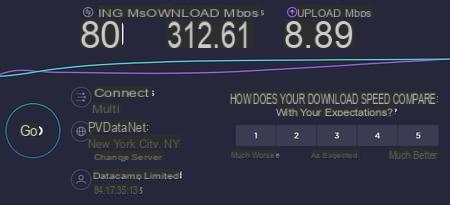

ExpressVPN

This service ranks among the most efficient of this selection. It offers very comfortable speeds for downloading and streaming without feeling sluggish. ExpressVPN has a clean and simple interface, entirely in French, which is suitable for both novices and more advanced users. The service remains exemplary for its speed but limits the number of devices connected simultaneously to only five. Finally, its pricing policy is also a little confused with a 15-month subscription.
Here are the results of the flow tests carried out with the SpeedTest service
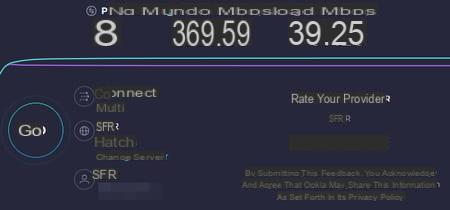


HideMe
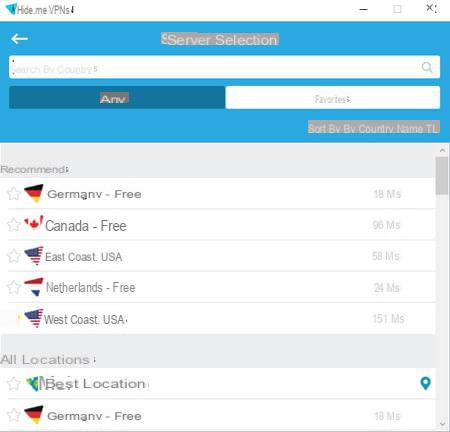
This service, which also offers a proxy as well as a free version (limited to 10 GB of data) of its VPN, is very easy to use. Its interface simply lists the countries and servers to which it is possible to connect. Nearly fifty countries are thus covered for more than 70 locations, which remains quite below what the competition offers. However, Hide Me manages its network infrastructure alone, which ensures a good level of security. Hide Me focuses most of its efforts on streaming. Also, without being exceptional, the flow rates remain stable and correct. Still, Hide Me applies prices that are still a little too high.
Here are the results of the flow tests carried out with the SpeedTest service

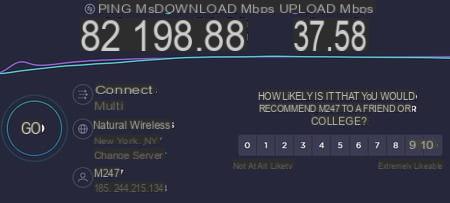
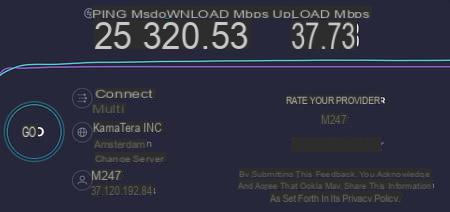
HideMyAss (HMA)

If you are an Avast antivirus user then HMA (for Hide My Ass) should not be new to you. This is the VPN service that the publisher bought in 2016 following the acquisition of AVG. HMA displays a large number of countries covered but ultimately few servers. This does not prevent it from presenting very acceptable flow rates. Small subtlety: HMA allows you to change your IP address at regular intervals. We also appreciate its clear interface and immediate readability for dedicated streaming servers.
Here are the results of the flow tests carried out with the SpeedTest service
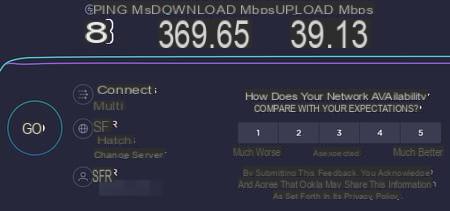
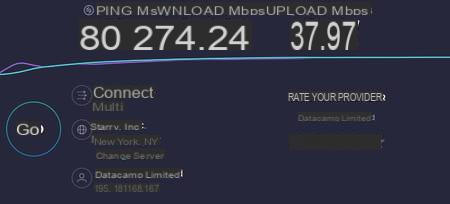

NordVPN
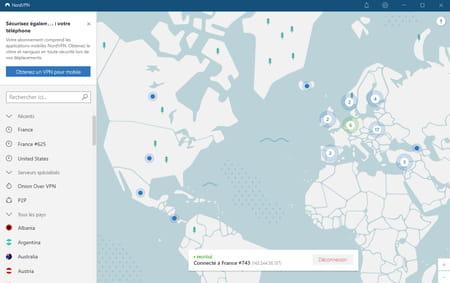
When it comes to speed, NordVPN is almost on par with SurfShark with impressive speeds with both transatlantic and national connections. The NordLynx house protocol is undoubtedly no stranger to this. In addition, the service has more than 5500 servers (which it owns) spread around the world, which helps ensure solid speeds for downloading and streaming. It also plays the card of simplicity with a very pleasant to use and responsive interface which does not prevent it from having more advanced functions such as CyberSec to further strengthen protection against malware.
Here are the results of the flow tests carried out with the SpeedTest service
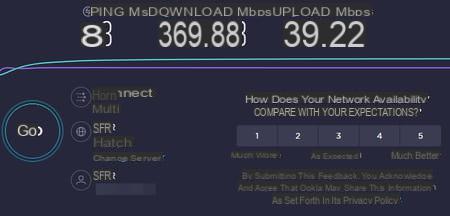
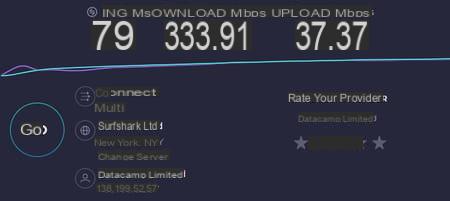

ProtonVPN

The Swiss VPN is by far one of the more expensive services in this selection. Eight euros a month is the price of particularly enhanced security. Most of its servers are tucked away in old military bases or fallout shelters. Furthermore, data traffic is subjected to a complex routing known as Secure Core. Connections pass through multiple servers around the world before reaching their destination. However, you will have to be patient. If the speeds when connecting to servers in Switzerland are correct, they are often divided by three when connecting in other countries. What spoils the pleasure a little, especially as ProtonVPN sports a really elegant and neat interface.
Here are the results of the flow tests carried out with the SpeedTest service
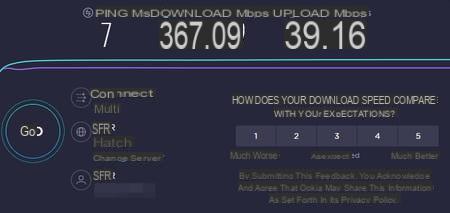
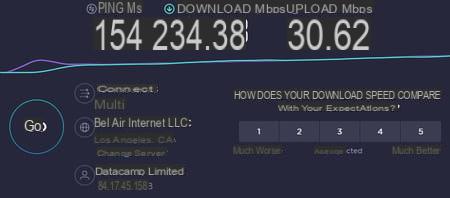

PureVPN
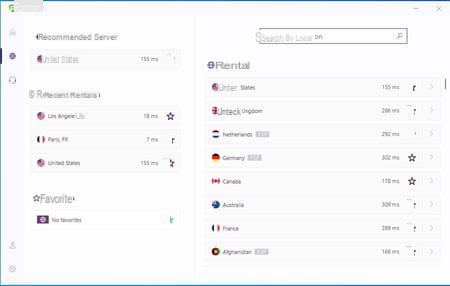
Strangely, PureVPN is the only service in this selection to display an entirely English interface. If it is not a problem to choose a server in the country of your choice, it would be better to master Shakespeare's language a little to modify the settings. With Cyber Ghost, Pure VPN is the publisher with the most servers around the world. Rather reassuring when it comes to avoiding traffic jams. However, this advantage is not felt with the speeds observed which remain below what its competitors offer. A gap that does not prevent enjoying streaming from Netflix and even Amazon Prime Video, however more vigilant with VPN connections.
Here are the results of the flow tests carried out with the SpeedTest service

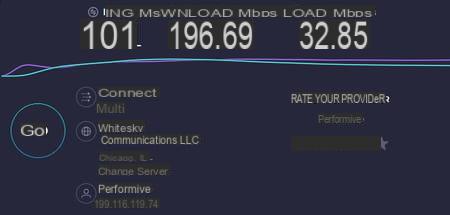
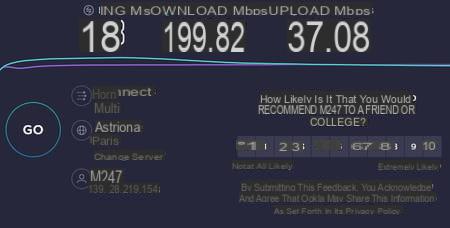
Surfshark
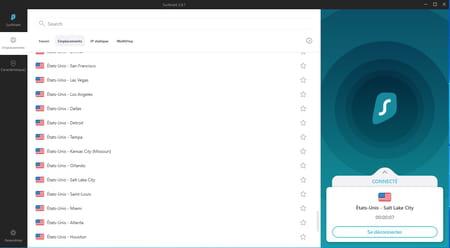
This VPN is the youngest of this selection. From the top of these three years, he already has attractive assets. First, it places no limit on the number of devices that can log in with a single account. Then, all of its servers are optimized for P2P and streaming. His youth is also working in his favor and prevents him from being spotted and blocked by online content providers like Netflix. We appreciate the MultiHop function for simultaneously using two VPN servers in two different countries. We just regret a sometimes confusing interface. But for the price, SurfShark really delivers.
Here are the results of the flow tests carried out with the SpeedTest service


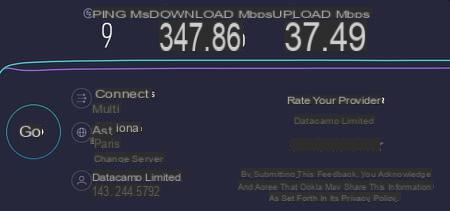
 |
 |
 |
 |
|
| Cyber Ghost | ExpressVPN | Hide Me | HideMyAss | |
| Best price observed on March 31, 2021 | € 39 the first year then € 78 / year | € 87,36 for 15 months | € 129,99 for 2 years | € 179,64 for 3 years |
| Number of countries covered | 89 | 94 | 47 | 210 |
| Number of servers | 6765 | 3000 | 1900 | 1070 |
| Number of simultaneous connections | 7 | 5 | 10 | 10 |
| Jurisdiction | Romania | Virgin Islands | Malaysia | UK |
| Descending debits observed | US: 312 Mbit/s FR : 341 Mbit/s |
US : 312 Mbit/s FR : 341 Mbit/s |
US : 198 Mbit/s NL : 320 Mbit/s |
US : 274 Mbit/s FR : 310 Mbit/s |
| Speeds observed without VPN | 364 Mbit / s | 369 Mbit / s | 369 Mbit / s | 369 Mbit / s |
 |
 |
 |
 |
|
| NordVPN | ProtonVPN | PureVPN | SurfShark | |
| Best price observed on March 31, 2021 | € 71,20 for 2 years | 96 € / an | € 71,04 for 2 years | € 50,71 for 2 years then € 50,71 / year |
| Number of countries covered | 59 | 55 | 140 | 65 |
| Number of servers | 5530 | 1245 | 6500 | 3200 |
| Number of simultaneous connections | 6 | 5 | 10 | Unlimited |
| Jurisdiction | Panama | Switzerland | Hong Kong | Virgin Islands |
| Descending debits observed | US : 333 Mbit/s FR : 349 Mbit/s |
US : 234 Mbit/s NL : 145 Mbit/s |
US : 196 Mbit/s FR : 199 Mbit/s |
US : 339 Mbit/s FR : 347 Mbit/s |
| Speeds observed without VPN | 369 Mbit / s | 367 Mbit / s | 368 Mbit / s | 368 Mbit / s |
* We performed speed tests using the SpeedTest online service on an SFR cable line. We first recorded the speed without connecting the VPN then by connecting, thanks to the VPN, to an American server and finally to a French server when possible.
How to use a VPN?
All VPN services work the same. Once installed, all you have to do is choose the desired server from the proposed list and you're done. Demonstration with HideMe that you can try for free.
- Go to HideMe's website and click on the yellow Download Free VPN button and then click on download now.

- Launch the Hide Me installer. Choose the option Get your free plan then click on the option Enable at the bottom of the free column. You will therefore not need to provide an email address or any other personal data to use the VPN.

- In the main Hide Me window, click the button Change lower right.

- Activate the region of your choice. The free version of HideMe offers five locations to choose from: Germany, Canada, Netherlands, and the east and west coasts of the United States.
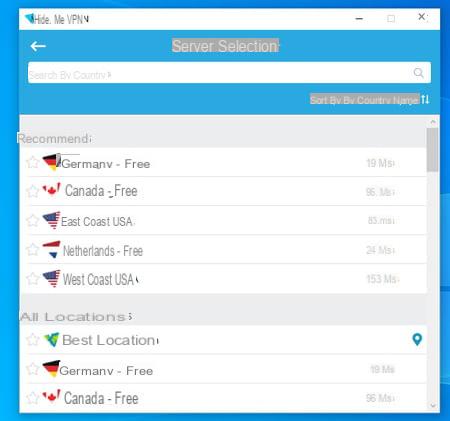
- Click on the star to bookmark it and choose Select Default to always connect with this server. Validate by Sign in.
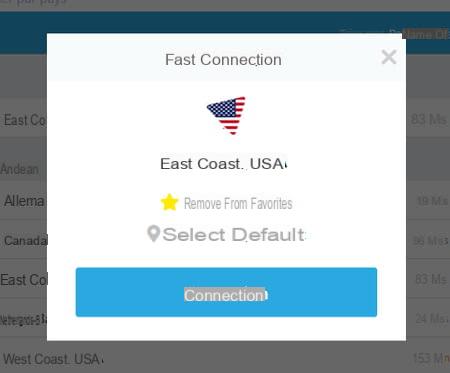
- As soon as it is connected to the server, the VPN is activated instantly. You can find your new IP address listed at the bottom left.
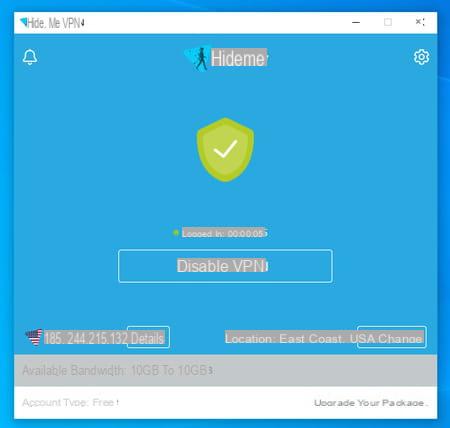
- By default, the Kill Switch option, which cuts off network traffic when the VPN encounters disconnections, is disabled. To be sure not to compromise your anonymity, click on the cogwheel at the top right of the window then on Kill Switch. Activate the switches Kill Switch et Reconnect automatically.

- To avoid launching an application that must connect to the web without first opening the VPN, click on the cogwheel and choose Stealth Guard. Select Limit apps to VPN.

- All you have to do is add the apps you want and validate with OK. They will only be able to connect to the Internet when the VPN is active. If you want to add an application that is not in the list, click on the button Add a and search your storage space for the program concerned.
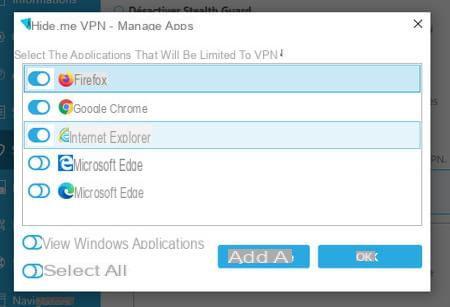
- To deactivate the VPN, you have two possibilities. You can click on the Disable VPN button in the HideMe window or click with the right mouse button on the HideMe icon tucked away in the taskbar drawer. Then activate the Disconnect option.
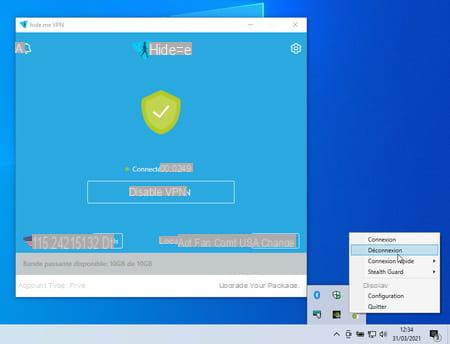
Summary The advantages of a VPN How a VPN works The criteria for choosing a VPN Our selection of VPN services Installing and using a VPN Long reserved for professionals, VPNs (Virtual ...


























